Alongside the release of AMD's new Radeon RX 5700 Navi GPUs, the company rolled out two new features in their Radeon driver suite. Last week we looked at Radeon Image Sharpening which directly targets Nvidia's DLSS, and today we're back to check out the second feature, Radeon Anti-Lag.
The basic goal of Radeon Anti-Lag is to reduce input lag while gaming. Input lag is the delay between when you make an input, like a mouse click or key press, and when the action takes place on your display. For fast-paced competitive games, especially shooters like CS Go, Overwatch or Fortnite, it's key to have the lowest input lag possible so you can spot your enemies, target them with your weapon, and shoot them as quickly and smoothly as possible.
The basic goal of Radeon Anti-Lag is to reduce input lag while gaming.
Input lag is a combination of many factors. Some involve your peripheral hardware, like your monitor, mouse and keyboard. Some involve how fast your CPU and GPU are at processing frames. But Radeon Anti-Lag is focused on reducing lag at the driver stage. We think AMD has done a great job at explaining this in better detail, so we'll quote them here...
"Games produce frames of animation by pairing work done on the CPU with work done on the GPU. The CPU begins its work first, and it feeds work to the GPU as it works its way through a frame. In most use cases, the GPU workload is the primary performance constraint. We call this a GPU-limited scenario.
In such scenarios, games perform the CPU work at least one frame ahead of the GPU work, resulting in two frames of latency in total. The delay between the click of the mouse - registered during the CPU work for the frame - and the response on the screen - produced by the GPU - can expand to cover the time required for the GPU to process two full frames or more. At 60 FPS that delay is 33.3 milliseconds (two frames at 16.7ms each) or more
In such cases, Radeon Anti-Lag dynamically improves the pacing of the CPU work, allowing the GPU work to overlap a significant portion of the GPU work, so the CPU doesn't get too far ahead of the GPU. As a result, Radeon Anti-Lag can, in theory shrink input lag by almost a full frame - nearly 16.7ms at 60 FPS - restoring responsiveness to your game. The impact is quicker response times and a more direct connection between your actions and the results shown on screen"

Radeon Anti-Lag can reduce input lag by up to a full frame, according to AMD, when mostly GPU limited. And we'll get into the implications of this when we put up some beautiful blue graphs. For now, there's a few other things to discuss.
One is that Radeon Anti-Lag works on any "recent" AMD GPU or APU, so not just new Navi GPUs. However it only works in DirectX 11 titles, unless you have a Navi GPU in which case it also works for DirectX 9. No AMD GPU supports this technology in DirectX 12, Vulkan or OpenGL. A lot of popular competitive games have DX11 modes, but naturally as more games begin to use newer APIs, Radeon Anti-Lag will need to evolve to support them as well.
There are three ways to enable Anti-Lag: in the game profile settings, in the Radeon Overlay – that's the method we used the most – and using a new Alt-L global shortcut. In all three cases it's just a simple toggle and gets to work right away, even in game.
For testing, we decided to measure the entire click-to-response input lag using the same methodology as we do for our monitor reviews. We use a photodetector on the screen, as well as a mouse input, both hooked up directly to an oscilloscope. Using this method we can record the precise time we ask a game to do something (like shooting a weapon) and the precise time this action is shown on screen. We expect Radeon Anti-Lag to have the lowest response time numbers over a 20 sample average for each test.
We chose fast hardware for testing. On the graphics front we used the new Radeon RX 5700 XT, paired with Intel's Core i9-9900K which remains the fastest CPU for gaming. We also used the fastest display we have on hand: Pixio's brand new PX5 Hayabusa – review coming soon – which is a 1080p 240Hz display with 0.6ms response times.
Game Tests
We've tested three different modes: vsync on, vsync off, and FreeSync on, with Radeon Anti-Lag both enabled and disabled. Doing input lag testing takes a lot of time so we've limited the number of games compared to a regular GPU review but the ones we have included should cover most scenarios.
Let's start with Rainbow Six Siege, a game that generally has very low input latency. The game runs well on most hardware and we were pushing above 200 FPS without much sweat. High frame rates have a significant impact in reducing input latency. Across the board we are pretty much in that 17 to 22ms of input latency zone, which is lightning quick.
Radeon Anti-Lag did produce consistently faster results on two of the three test conditions. For Vsync off we shaved off 2.3ms, and for FreeSync we shaved off about 2ms. There was no difference for Vsync on gaming, not that we'd recommend using Vsync for any input lag sensitive games. Given the game was running at around 220 FPS in this test, it seems Radeon Anti-Lag shaved off around half a frame's worth of latency, with each frame lasting 4.5ms at this frame rate.
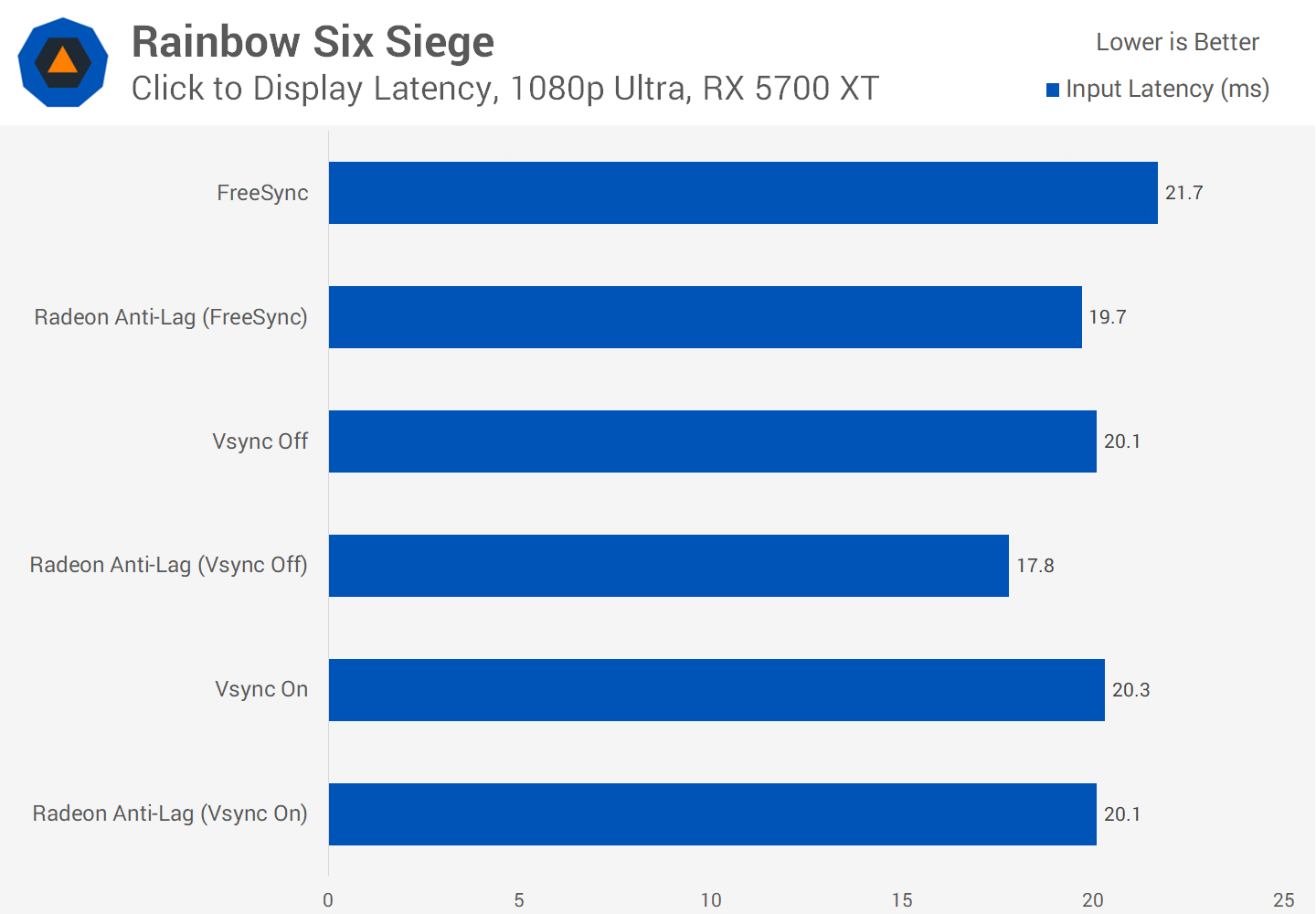
A 2.3ms reduction or 13% improvement to input latency doesn't sound all that impressive, but there are a few things to keep in mind. AMD's claim is that we can expect up to around a single frame of latency improvement, however given we're gaming at such a high frame rate to begin with, that one frame isn't actually all that much latency. AMD also says Anti-Lag works best when games are GPU limited, and when running at over 200 FPS generally the CPU is already doing quite a bit of the work.
For comparison purposes we've also got results from a GeForce RTX 2070 playing the game at the same frame rate, around the 220 FPS mark. Input latency was a little higher in general, so Anti-Lag does provide some benefit, however we're only talking about a 4ms difference. It's not a significant result.
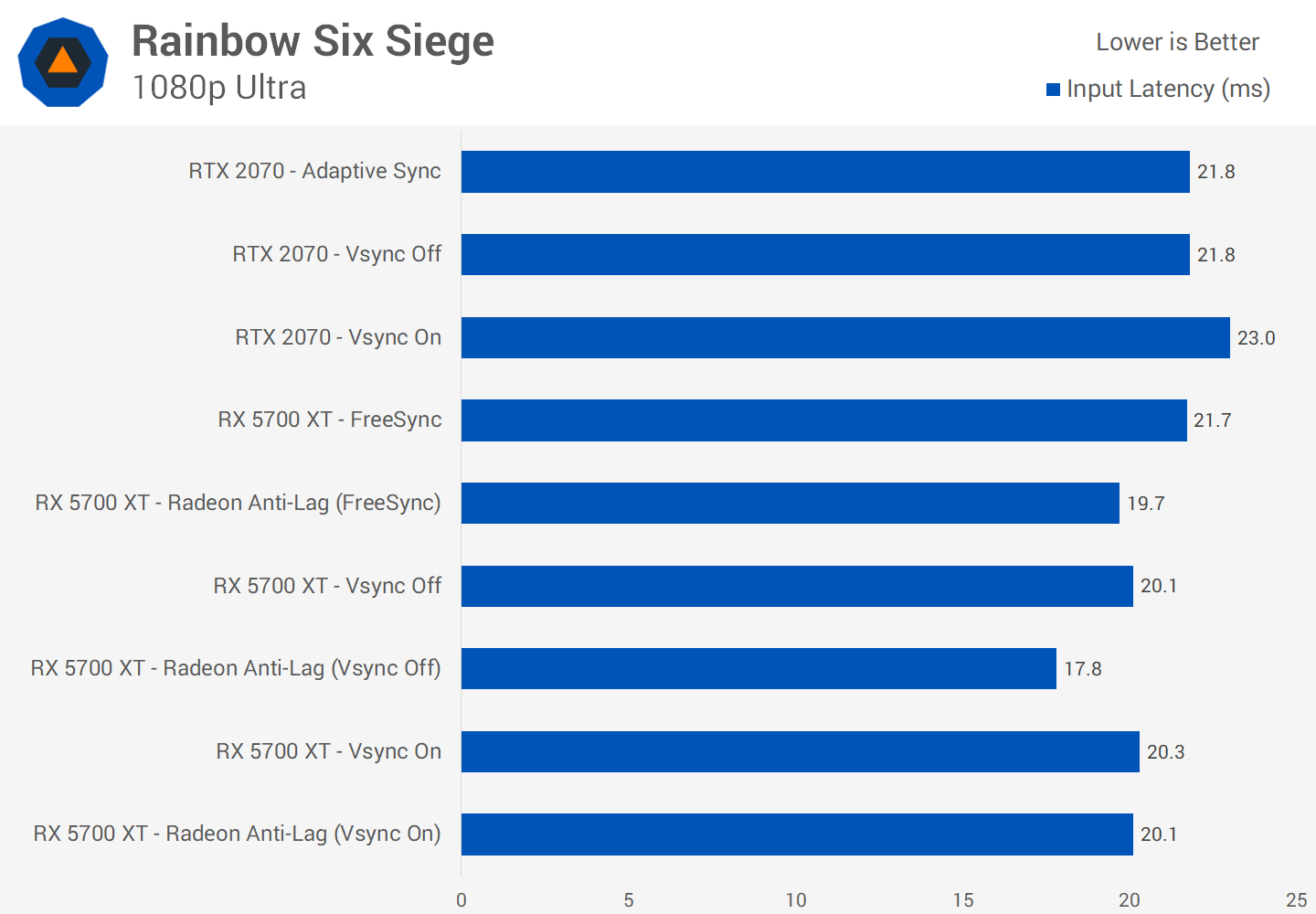
Next up we have Fortnite, a game that's going to run really well on most hardware. Even playing the game on the Epic preset at 1080p we were achieving ~170 FPS during testing. Radeon Anti-Lag was consistently faster, in the range of 2 to 4 milliseconds better. But with frames coming in every 5.9ms or so, we simply aren't going to get much more of a reduction in input latency.
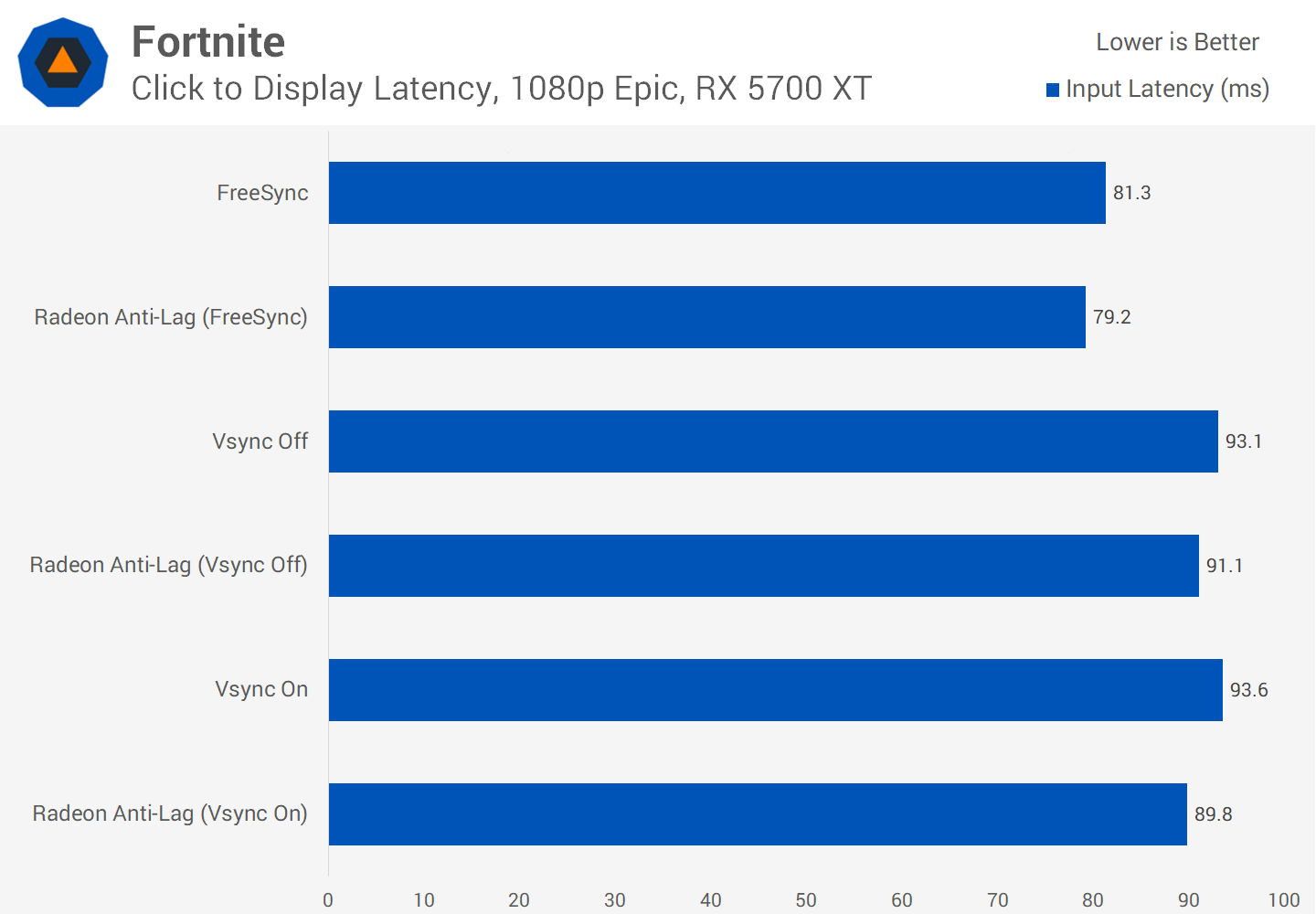
In fact, AMD says that the benefits of Radeon Anti-Lag are most pronounced when gaming between 60 and 90 FPS and in the two games we've tested so far, even with maximum quality settings we were more than doubling that sort of frame rate. This is pretty important to know and will factor in our conclusion.
But before that we wanted to test a game where we knew would hit AMD's sweet spot zone: Metro Exodus. In this title we set the game to the Extreme preset and were hitting around 75 FPS in our test area. As expected, the advantages to Radeon Anti-Lag were more obvious here. We saw a reduction in input lag of between 4.6 and 10.6 ms depending on the sync method used, with the latter number showing that we're getting near a full frame reduction in Metro Exodus. At these frame rates, achieving 18 precent better performance, or a 15% reduction in input lag, is a stronger result.
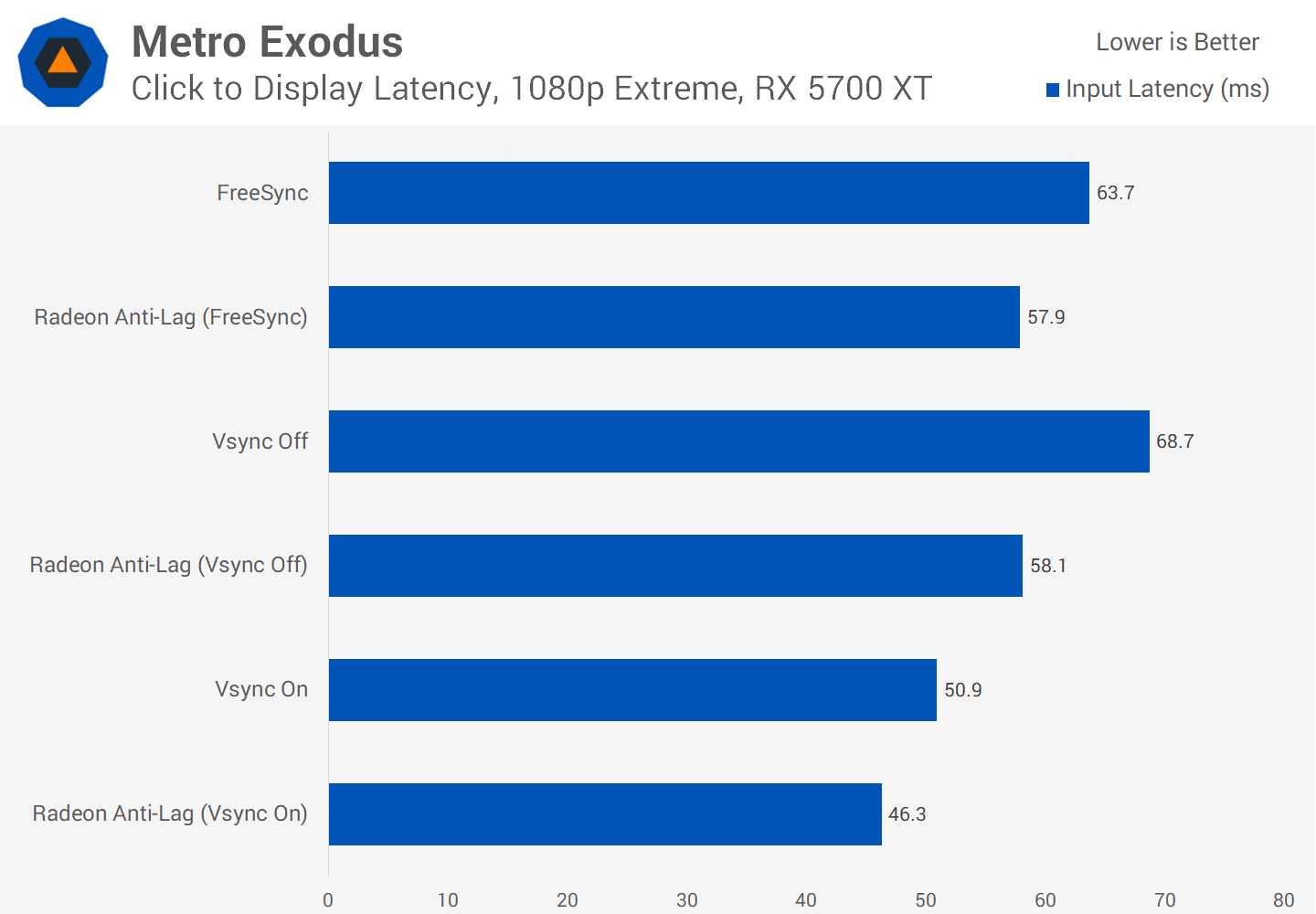
The second game where we found interesting results was Battlefield V. This game has a mode called "future frame rendering," which you can switch off for better latency, according to the in-game information. For testing we set that mode to off as went about comparing Anti-Lag on and off. As it turns out, Anti-Lag has next to no effect when this mode is already enabled. So it seems that at least for this title running in its DX11 mode, developer EA DICE had already figured out how to minimize input latency and implemented their own toggle. So that's kinda neat.
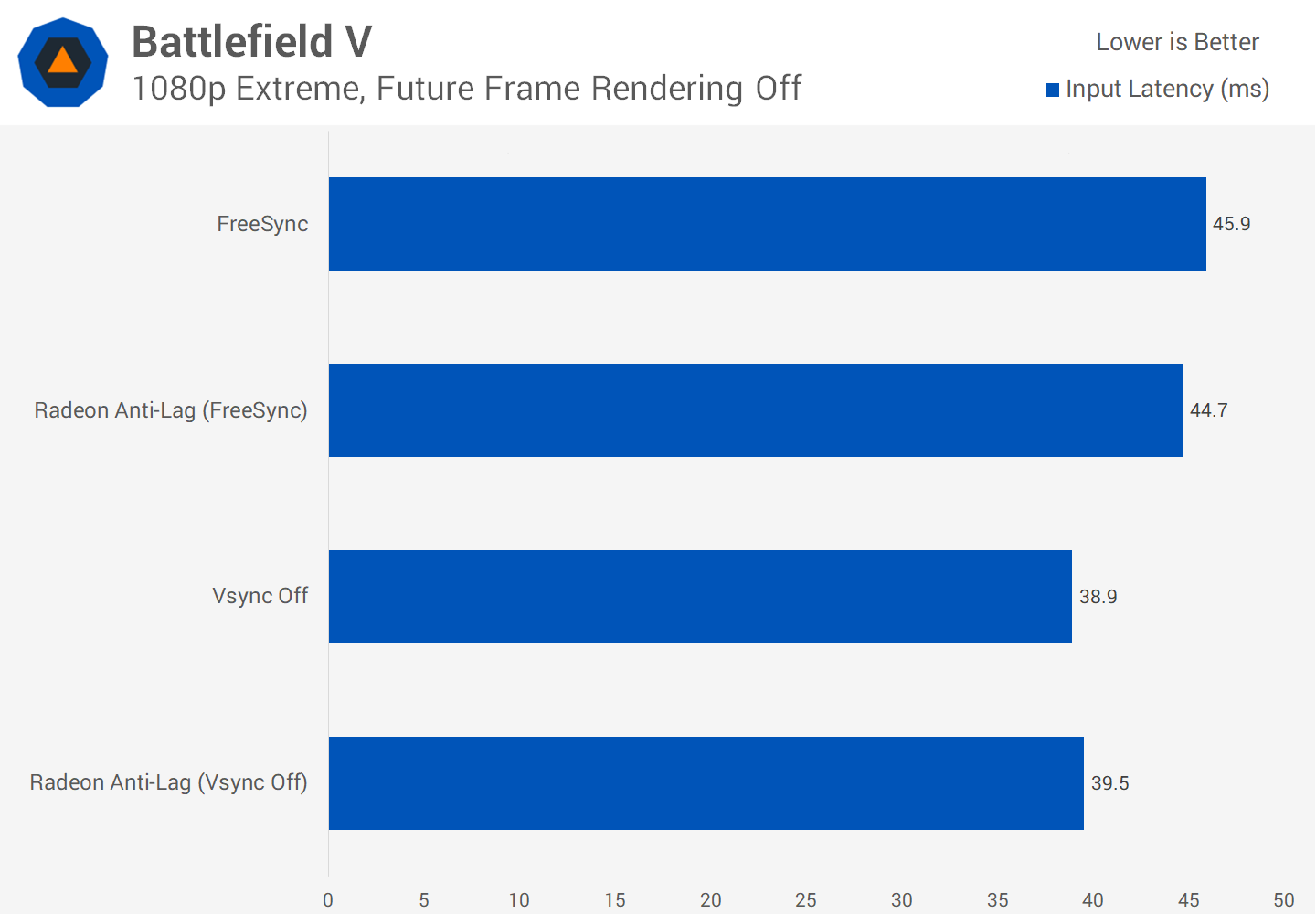
But why isn't this just enabled by default? Is there any downside?
Now you may be wondering, if Radeon Anti-Lag improves input lag in games, why isn't this just enabled by default? Is there any downside? And the answer to that is yes, but it's not a significant downside.
We tested a number of games with Radeon Anti-Lag on and off to see the performance impact. Several of these had a negligible performance drop: 1 FPS in Metro Exodus, 3 FPS in Rainbow Six Siege, less than 1 FPS in Resident Evil 2, and no difference in Battlefield V, all looking at average frame rates. The impact to 1% lows could be anywhere from delivering a consistent improvement, to lowering performance.
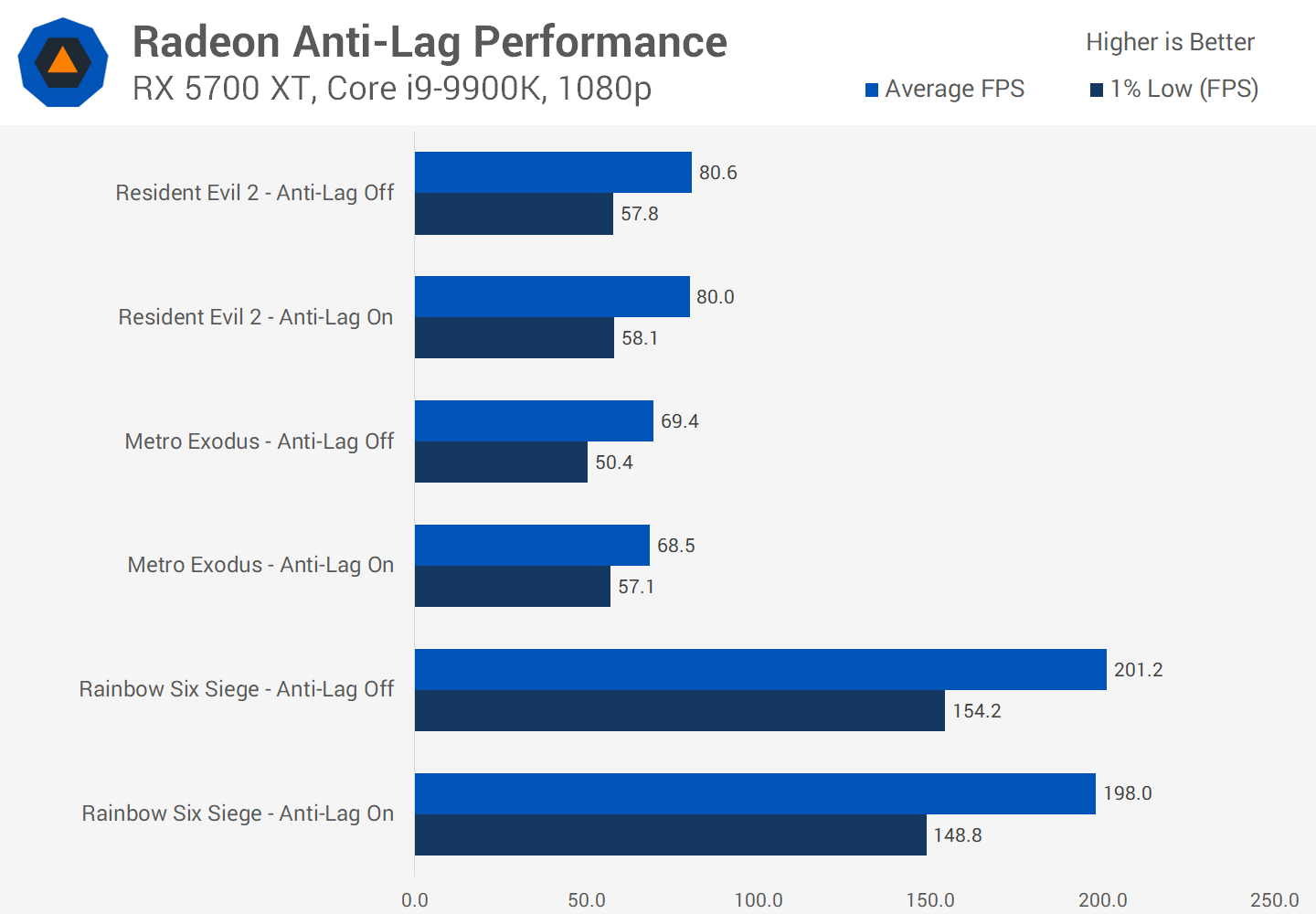
However there were also some titles were the performance impact was more substantial. In Fortnite we saw a 6% drop to performance, or 7 FPS, looking at average framerates with an even larger drop to 1% lows. The hit was even larger in Hitman 2 at over 11 percent. AMD says it isn't unusual to see a performance impact in some titles but not others, so your mileage will vary. Certainly some times you can enable Anti-Lag without worrying, but others the hit will be noticeable.
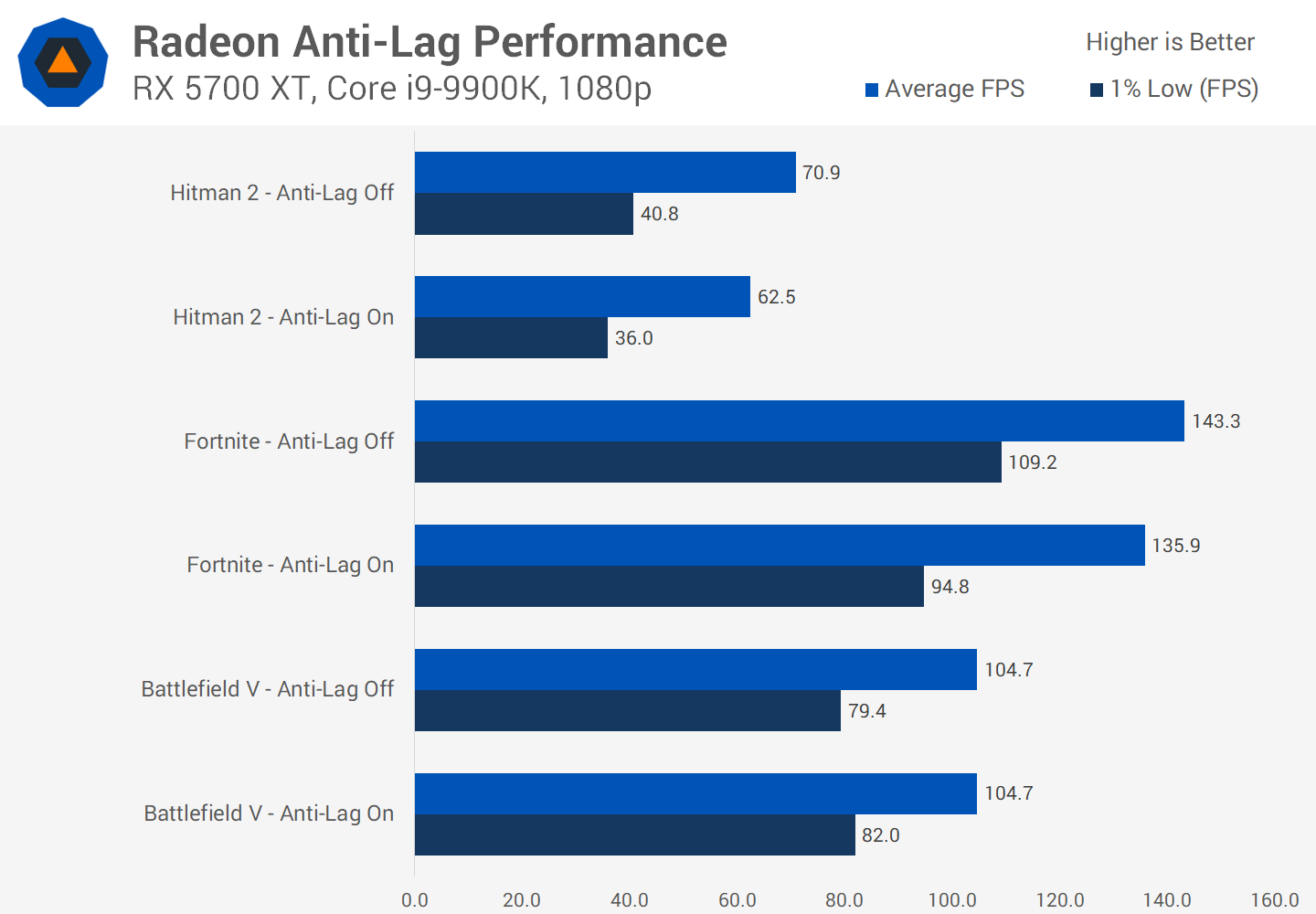
Bottom Line
It's clear that Radeon Anti-Lag does what it sets out to do. In GPU limited scenarios, it delivers about a 1-frame improvement to input lag, and works best when gaming in the 60 to 90 FPS range just like AMD claimed. In high framerate situations you might get a 2-4ms improvement which is up to 1 frame, and then at lower frame rates I saw up to a 10ms improvement. The trade-off is in some games you will see a performance impact, in others you won't.
This is all fine, it works, it's good, but we don't think it's as important or revolutionary as AMD suggests it is.
Look at the chart below, pulled from their website promoting Radeon Anti-Lag. It shows a range of competitive games receiving 20 to 35% reductions to input latency with Anti-Lag enabled. Why is this different to my testing? Well, that's because AMD tested these games running at 60 to 90 FPS rather than the 100s of frames per second you'd normally expect.
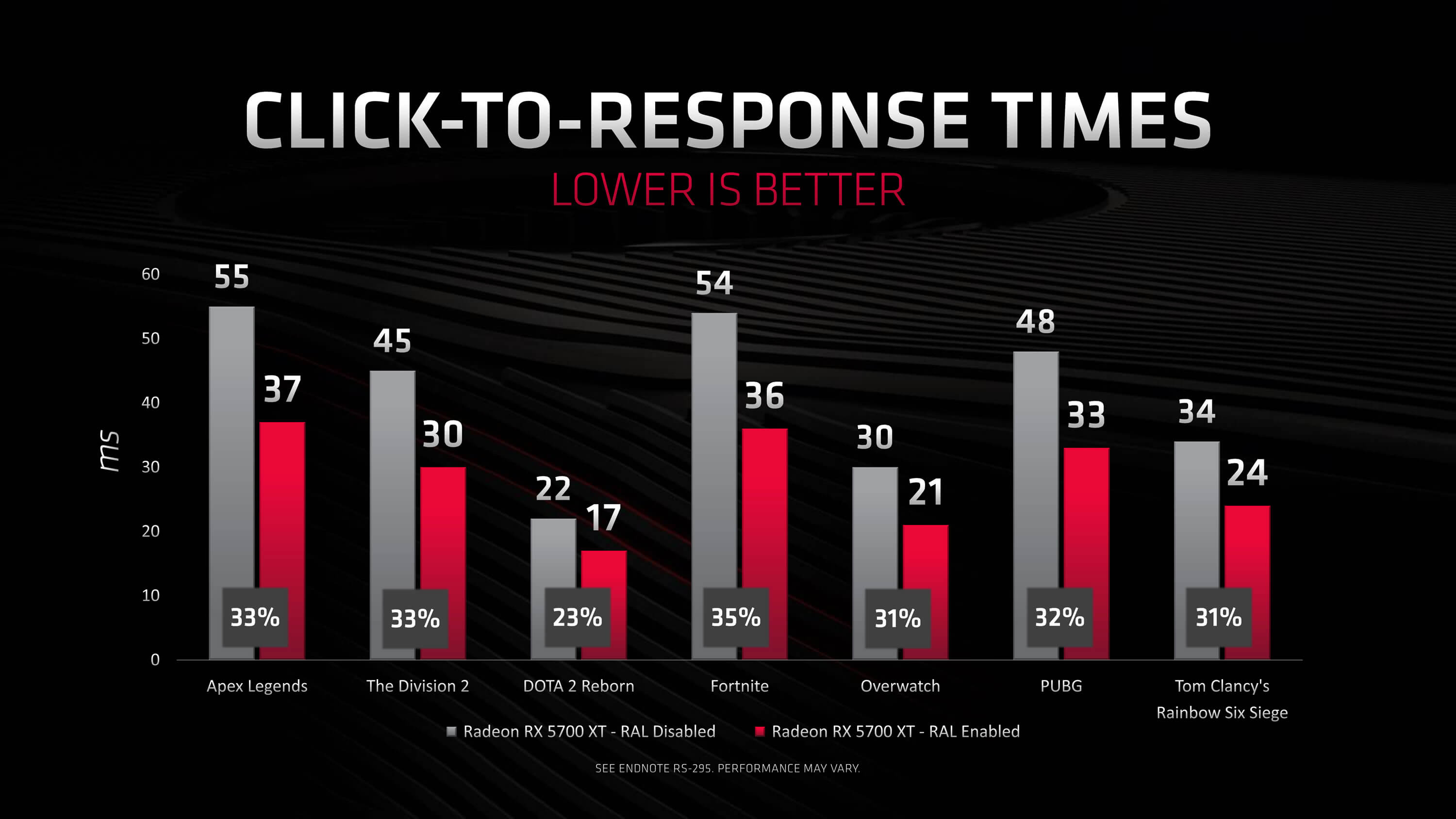
If you look at the fine print, AMD says they tested with a Core i7-9700K - a fast gaming CPU - but chose to test at 4K resolution (3840 x 2160). Normally we wouldn't question that, testing games at 4K is fine, some people will be playing at 4K. But they're your more casual, quality focused gamers who want the best visuals. Competitive gamers who are highly sensitive to input latency, the target for a feature like Radeon Anti-Lag, definitely will not or at least should not be gaming at 4K.
The reason is simple. Gaming at 4K reduces your frame rate considerably compared to playing at a lower resolution like 1080p, and one of the simplest ways to reduce input latency is to increase the frame rate. This is why most serious competitive gamers play at 1080p low settings, with high refresh rate displays and fast CPUs. They're often CPU limited and playing at 200+ FPS to ensure their gameplay is smooth, responsive, and only minimally affected by input lag.
With a proper gaming setup for low latency performance - and we didn't go especially overboard to achieve this for our test - Radeon Anti-Lag is only going to deliver maybe a ~5ms reduction to input latency. For highly sensitive gamers this might be a big deal, but we certainly could not tell the difference when gaming, although I'm not the sort of person that is overly sensitive to input lag.
The only conclusion we could come to is Radeon Anti-Lag really isn't designed for true competitive gamers that want super low input latency, because the gains you get in latency-tuned scenarios are minimal.
This leaves it in kind of a weird position. It's not a bad or useless feature. If you're casually gaming in that 60 to 90 FPS zone for whatever reason, you just want a reduction in input latency, great you can now hit a button and shave off maybe 10 to 15ms. But if you're more serious about reducing lag, you'll get a much bigger improvement out of simply increasing your frame rate. In Battlefield V for example, turning down some settings and going from 70 to 120 FPS shaved off 22ms of input lag, and delivered smoother gameplay. That's what we'd recommend doing first, but in the process it diminishes the advantage you can get from Anti-Lag.
We were looking forward to Radeon Anti-Lag becoming a significant feature for highly competitive, skilled, latency-sensitive gamers. The ones that research input lag and optimize their setups accordingly. Instead, while it has a minor impact for those gamers, Radeon Anti-Lag is more suited to improving the casual gaming experience which conversely we're not sure that group of gamers will care about a 1-frame input latency reduction, especially if there's the potential for a drop in frame rate.
Another potential use case could be gamers on a budget who are trying to compete on lower-end hardware – maybe a Ryzen 5 3400G or something like that – who would already be playing at 1080p low settings on the integrated graphics and sitting around that frame rate sweet spot for Radeon Anti-Lag. With nowhere lower to go in terms of getting better frame rates, it could be a handy toggle to reduce input latency further.
Shopping Shortcuts:
- AMD Radeon RX 5700 XT on Amazon, Google Express
- AMD Radeon RX 5700 on Amazon, Google Express
- GeForce RTX 2070 Super on Amazon, Google Express
- GeForce RTX 2060 Super on Amazon, Google Express
- GeForce GTX 1660 Ti on Amazon, Google Express
- AMD Ryzen 9 3900X on Amazon, Google Express
- AMD Ryzen 7 3700X on Amazon, Google Express
- AMD Ryzen 5 3600X on Amazon, Google Express
- AMD Ryzen 5 2600X on Amazon, Google Express
- Intel Core i5-9400F on Amazon, Google Express



