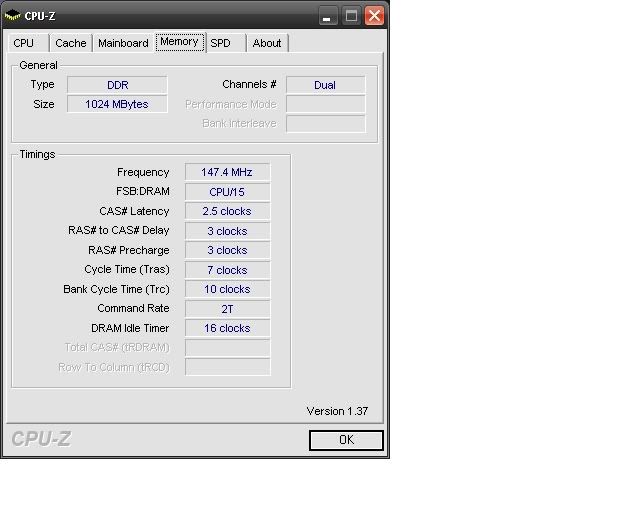DonNagual
Posts: 2,385 +5
I typically stay away from overclocking, but decided to have some fun with my current cpu (Athlon64 3700+ San Diego) before I take the plunge and get a dual core CPU.
I also added two more sticks of 512mb to get myself up to 2Gb of memory.
First off, when I installed the additional 2 sticks my system automatically underclocked the ram to 166Mhz. I know that this is fairly common with the AMD memory controller, but I didn't think that I would be affected. I had it in my head that since my CPU is rev E4 that I would not be affected.... anyways....
I cranked up my CPU frequency to 2.75Ghz and I am not hitting more than 45c at full load (stock cooling). This OC also brought my ram almost back up to 200Mhz (with the divider) as well.
HTT: 250Mhz
Multiplier: 11
Core Speed: 2.75Ghz
1.472v
FSB/DRAM: CPU/14
A8N-SLI deluxe motherboard.
4sticks of 512mb 400Mhz PC3200 (samsung original)
Any OC junkies out there that have comments on this?
I also added two more sticks of 512mb to get myself up to 2Gb of memory.
First off, when I installed the additional 2 sticks my system automatically underclocked the ram to 166Mhz. I know that this is fairly common with the AMD memory controller, but I didn't think that I would be affected. I had it in my head that since my CPU is rev E4 that I would not be affected.... anyways....
I cranked up my CPU frequency to 2.75Ghz and I am not hitting more than 45c at full load (stock cooling). This OC also brought my ram almost back up to 200Mhz (with the divider) as well.
HTT: 250Mhz
Multiplier: 11
Core Speed: 2.75Ghz
1.472v
FSB/DRAM: CPU/14
A8N-SLI deluxe motherboard.
4sticks of 512mb 400Mhz PC3200 (samsung original)
Any OC junkies out there that have comments on this?