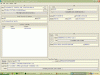I have a similar problem.
I installed a whole load of codecs to play HDTV files, along with VLC Player, Media Player Classic, CoreAVC codec, etc. But now I can't play uncompressed avis in Windows Media Player 10 (which reports that it's unable to find a codec - obviously it doesn't need one because the avi is uncompressed - I verified this using GSpot). They play in the other players but I prefer Windows Media Player...
I've also just reinstalled a Radeon 9800Pro and the drivers for this may have caused a problem.
Rest of my system:
Windows XP Pro
Athlon 64 4000+
1GB RAM
Many thanks.
Hello
Although nobody replied to my question I was very lucky to find the solution on my own.
I uninstalled my CCCP codec pack and Windows Media Player can now recognise and play uncompressed avi files

So I conclude that installing the CCCP codec pack MAY prevent Windows Media Player 10 from recognising uncompressed avi files...
I hope this information is useful to others.
Update
I reinstalled CCCP Codec Pack but without selecting Media Player Classic and Zoom Player (I already have the standalone version of Media Player Classic). I chose to keep my existing settings.
I also reinstalled CoreAVC and Haali Media Splitter and still no problems with Windows Media Player 10 playing uncompressed avi files...
The only thing that I think may be different from before I uninstalled CCCP is that ffdshow video codec now has priority over CoreAVC when playing avi files.