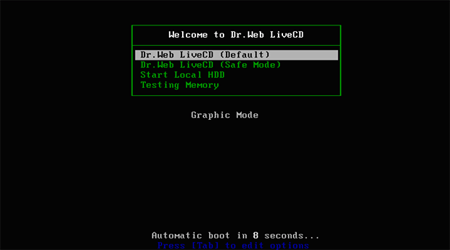Hello.
Ive been trying to find many solutions to my computer.
Currently it goes to the Blue Screen Of Death.
The technical information says:
*** STOP: 0x0000007E (0x0000005, 0x8050ED93, 0xF896F3B8, 0xF896F0B4)
Ive tried to put the computer on safe mode, safe mode with command prompt, etc.,
but it keeps taking me to that blue screen.
Ive also tried the Windows Advanced Options Menu with the 'Enable Boot Logging' option, etc.
And I choose an option, it will tell me which operating system to start with.
The only option I have is the 'ntloader' option.
But it is no good
My computer is a Dimension 3000 series,Bios Version A02 Windows XP
Does any one have a solution?
Any help would be appreciated.
Thank you,
JayDee
Ive been trying to find many solutions to my computer.
Currently it goes to the Blue Screen Of Death.
The technical information says:
*** STOP: 0x0000007E (0x0000005, 0x8050ED93, 0xF896F3B8, 0xF896F0B4)
Ive tried to put the computer on safe mode, safe mode with command prompt, etc.,
but it keeps taking me to that blue screen.
Ive also tried the Windows Advanced Options Menu with the 'Enable Boot Logging' option, etc.
And I choose an option, it will tell me which operating system to start with.
The only option I have is the 'ntloader' option.
But it is no good
My computer is a Dimension 3000 series,Bios Version A02 Windows XP
Does any one have a solution?
Any help would be appreciated.
Thank you,
JayDee