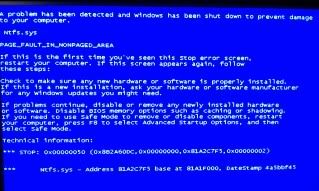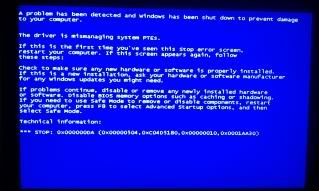You are using an out of date browser. It may not display this or other websites correctly.
You should upgrade or use an alternative browser.
You should upgrade or use an alternative browser.
BSOD, pics included
- Thread starter ScottyTB
- Start date
B00kWyrm
Posts: 992 +39
I have seen others suggest bios updates.
My sense is that they are the least needed and most troublesome.
Unless you have a good reason to think you should, then ...
I would suggest that you not flash your Bios unless you are sure you have a solid back-up plan.
(Can you get back to where you are, if the bios update borks your system?)
My sense is that they are the least needed and most troublesome.
Unless you have a good reason to think you should, then ...
I would suggest that you not flash your Bios unless you are sure you have a solid back-up plan.
(Can you get back to where you are, if the bios update borks your system?)
No offence but I find that strange thing to say considering I had more BSOD's than I've had hot dinners until I updated my BIOS. That was a couple of weeks ago and I've played games, while downloading 3 movies at time and given it a real workout at not one single crash or even a hint of one since.
I'd say and I am guessing, that a lot of these BSOD's on windows 7 are caused by motherboards with a BIOS not built to cope with conflicts caused by some drivers that are part of windows 7.
Way too many people are having crashes that wen't having them, before Windows, 7 to it be RAM or Hdd's all of a sudden gone bad from Calafornia to China.
I ran the infamous Memtest and had errors so replaced my RAM and still had errors but after I flashed my BIOS.. no errors.
I am bamboozled why people think an update to a BIOS is any less important than updating a driver. Surely the companies that launch them do so with good reason.
Maybe I'm too suspicious but it's not that companies are going to advertise the fact if you buy a certain motherboard and install Windows 7 that the BIOS won't run it properly. That would soon get around and the sales on those motherboards would fall through the floor.
I'd say it the first thing people should look at if their machie was running well before upgrading to Windows 7 not the last. As you say as long as they can back up their data etc.
However it's only my opinion and there's a lot of people on here know a lot more about computers than I do.
I'd say and I am guessing, that a lot of these BSOD's on windows 7 are caused by motherboards with a BIOS not built to cope with conflicts caused by some drivers that are part of windows 7.
Way too many people are having crashes that wen't having them, before Windows, 7 to it be RAM or Hdd's all of a sudden gone bad from Calafornia to China.
I ran the infamous Memtest and had errors so replaced my RAM and still had errors but after I flashed my BIOS.. no errors.
I am bamboozled why people think an update to a BIOS is any less important than updating a driver. Surely the companies that launch them do so with good reason.
Maybe I'm too suspicious but it's not that companies are going to advertise the fact if you buy a certain motherboard and install Windows 7 that the BIOS won't run it properly. That would soon get around and the sales on those motherboards would fall through the floor.
I'd say it the first thing people should look at if their machie was running well before upgrading to Windows 7 not the last. As you say as long as they can back up their data etc.
However it's only my opinion and there's a lot of people on here know a lot more about computers than I do.
B00kWyrm
Posts: 992 +39
@ Tanlic
No offense, but a bios update will not correct for defective memory.
A bios update MAY (sometimes) be able to recognize when memory has been incorrectly configured under a previous bios and make needed corrections - it is conceivable... haven't yet seen it, but it is possible!
Memtest MAY report memory as bad if the bios has been set with incorrect settings for your memory.
But this is a user issue, not a bios issue.
My point was that people have "borked" their system by flashing their bios (incorrectly) when an update was not needed to begin with.
Hence my recommendation to know what you are doing and how you will get back if you do have a problem with your newly flashed/updated bios!
No offense, but a bios update will not correct for defective memory.
A bios update MAY (sometimes) be able to recognize when memory has been incorrectly configured under a previous bios and make needed corrections - it is conceivable... haven't yet seen it, but it is possible!
Memtest MAY report memory as bad if the bios has been set with incorrect settings for your memory.
But this is a user issue, not a bios issue.
My point was that people have "borked" their system by flashing their bios (incorrectly) when an update was not needed to begin with.
Hence my recommendation to know what you are doing and how you will get back if you do have a problem with your newly flashed/updated bios!
B00kWyrm
Posts: 992 +39
As noted in Julio's post at the top of the forum...
Heat is one of the major causes of problems, and dust in the system is a blanket that traps heat in.
You might find SpeedFan to be a helpful utility.
It provides a System Tray icon with your current cpu temperature, and you can hover over it to see other temperatures that are being reported, (ie hard drives).
Another useful utility is Everest!
Both have free versions, hosted here on Techspot.
Heat is one of the major causes of problems, and dust in the system is a blanket that traps heat in.
You might find SpeedFan to be a helpful utility.
It provides a System Tray icon with your current cpu temperature, and you can hover over it to see other temperatures that are being reported, (ie hard drives).
Another useful utility is Everest!
Both have free versions, hosted here on Techspot.
Similar threads
- Replies
- 10
- Views
- 152
Latest posts
-
Sound comes 1 sec delayed in the beginnig
- hdeveci replied
-
These credit cards feature OLEDs that light up upon payment
- techstrike replied
-
Unable to connect WI-FI with alexa app setup?
- Peter wilison replied
-
Fallout 4 mod downloads skyrocket following launch of TV series
- Farkinell replied
-
TechSpot is dedicated to computer enthusiasts and power users.
Ask a question and give support.
Join the community here, it only takes a minute.