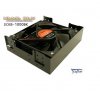raie_noire
Posts: 19 +0
Okay, here's the low-down.
this is my case: http://www.newegg.com/Product/Product.asp?item=N82E16811144102
I was just wondering what size fans i would put on to have better circulation.
Currently i have the outtake fan on top and 2 intake fans (back and side).
I'm not completely sure if this is considered hot, but my ambient temperature is reaching 95F while doing nothing (no programs running). Is that a bit too hot?
If so, what fans should i plug in to decrease my ambient temperature? (120mm fan on the front for intake? 120mm fan on back for outake?)
suggestions please.
thanks.
this is my case: http://www.newegg.com/Product/Product.asp?item=N82E16811144102
I was just wondering what size fans i would put on to have better circulation.
Currently i have the outtake fan on top and 2 intake fans (back and side).
I'm not completely sure if this is considered hot, but my ambient temperature is reaching 95F while doing nothing (no programs running). Is that a bit too hot?
If so, what fans should i plug in to decrease my ambient temperature? (120mm fan on the front for intake? 120mm fan on back for outake?)
suggestions please.
thanks.