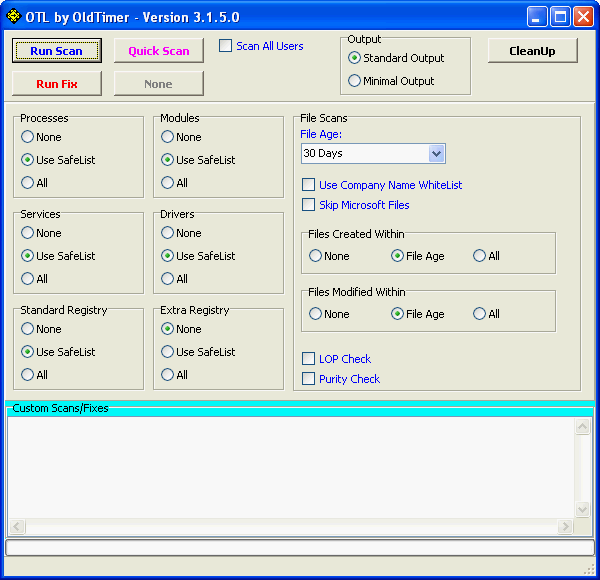Thank you so much for your help! GMER did not find any modifications and thus did not produce a log. here are the other three logs:
Malwarebytes Anti-Malware (Trial) 1.60.1.1000
www.malwarebytes.org
Database version: v2012.02.28.04
Windows Vista Service Pack 2 x64 NTFS
Internet Explorer 7.0.6002.18005
Ryan :: RYAN-PC [administrator]
Protection: Enabled
2/28/2012 5:59:30 PM
mbam-log-2012-02-28 (17-59-30).txt
Scan type: Quick scan
Scan options enabled: Memory | Startup | Registry | File System | Heuristics/Extra | Heuristics/Shuriken | PUP | PUM
Scan options disabled: P2P
Objects scanned: 199684
Time elapsed: 23 minute(s), 48 second(s)
Memory Processes Detected: 1
C:\Users\Ryan\AppData\Local\SanctionedMedia\Smad\Smad.exe (Trojan.Agent) -> 2452 -> Delete on reboot.
Memory Modules Detected: 0
(No malicious items detected)
Registry Keys Detected: 8
HKCU\SOFTWARE\Microsoft\Windows\CurrentVersion\Uninstall\Smad (Trojan.Agent) -> Quarantined and deleted successfully.
HKCU\SOFTWARE\QZAIB7KITK (Trojan.FakeAlert) -> Quarantined and deleted successfully.
HKCU\SOFTWARE\XML (Trojan.FakeAlert) -> Quarantined and deleted successfully.
HKCU\Software\Antimalware Doctor Inc (Rogue.AntimalwareDoctor) -> Quarantined and deleted successfully.
HKCU\Software\avsoft (Trojan.Fraudpack) -> Quarantined and deleted successfully.
HKCU\Software\avsuite (Rogue.AntivirusSuite) -> Quarantined and deleted successfully.
HKCU\Software\YVIBBBHA8C (Trojan.Agent) -> Quarantined and deleted successfully.
HKCU\Software\Microsoft\Windows\CurrentVersion\Uninstall\Antimalware Doctor (Rogue.AntimalwareDoctor) -> Quarantined and deleted successfully.
Registry Values Detected: 5
HKCU\SOFTWARE\Microsoft\Windows\CurrentVersion\Run|Smad (Trojan.Agent) -> Data: "C:\Users\Ryan\AppData\Local\SanctionedMedia\Smad\Smad.exe" -> Quarantined and deleted successfully.
HKCU\SOFTWARE|7bde84a2-f58f-46ec-9eac-f1f90fead080 (Malware.Trace) -> Data: -> Quarantined and deleted successfully.
HKCU\SOFTWARE\Microsoft\Windows\CurrentVersion\Explorer|WINID (Malware.Trace) -> Data: 1CAE5C76D214530 -> Quarantined and deleted successfully.
HKCU\SOFTWARE\Microsoft\Windows\CurrentVersion\Run|ujaupuig (Rogue.AntivirusSuite.Gen) -> Data: C:\Users\Ryan\AppData\Local\gntmsruib\lmiyarrtssd.exe -> Quarantined and deleted successfully.
HKCU\SOFTWARE\Microsoft\Windows\CurrentVersion\Run|Regedit32 (Trojan.Agent) -> Data: C:\Windows\system32\regedit.exe -> Quarantined and deleted successfully.
Registry Data Items Detected: 0
(No malicious items detected)
Folders Detected: 0
(No malicious items detected)
Files Detected: 11
C:\Users\Ryan\AppData\Local\SanctionedMedia\Smad\Smad.exe (Trojan.Agent) -> Delete on reboot.
C:\ProgramData\3iuAwOhA4fislu.exe (Trojan.FakeAlert) -> Quarantined and deleted successfully.
C:\Users\Ryan\AppData\Local\Temp\Du1nkNBbkHLjEv.exe.tmp (Trojan.FakeAlert) -> Quarantined and deleted successfully.
C:\Users\Ryan\AppData\Local\Temp\zatT1QVuW8zQiM.exe.tmp (Trojan.FakeAlert) -> Quarantined and deleted successfully.
C:\Windows\Temp\coldnx\setup.exe (Trojan.Agent.PE5) -> Quarantined and deleted successfully.
C:\Users\Ryan\Favorites\_favdata.dat (Malware.Trace) -> Quarantined and deleted successfully.
C:\Windows\Tasks\{35DC3473-A719-4d14-B7C1-FD326CA84A0C}.job (Trojan.Downloader) -> Quarantined and deleted successfully.
C:\Windows\Tasks\{66BA574B-1E11-49b8-909C-8CC9E0E8E015}.job (Trojan.Downloader) -> Quarantined and deleted successfully.
C:\Users\Ryan\Local Settings\Application Data\SanctionedMedia\Smad\Smad.exe (Trojan.Agent) -> Delete on reboot.
C:\Users\Ryan\AppData\Local\Temp\ms0cfg32.exe (Exploit.Drop.CFG) -> Quarantined and deleted successfully.
C:\Windows\System32\regedit.exe (Trojan.Agent) -> Quarantined and deleted successfully.
(end)
.
DDS (Ver_2011-08-26.01) - NTFSAMD64
Internet Explorer: 7.0.6002.18005
Run by Ryan at 19:56:35 on 2012-02-28
Microsoft® Windows Vista™ Home Premium 6.0.6002.2.1252.1.1033.18.3998.2689 [GMT 1:00]
.
AV: McAfee Anti-Virus and Anti-Spyware *Enabled/Updated* {86355677-4064-3EA7-ABB3-1B136EB04637}
SP: Windows Defender *Disabled/Outdated* {D68DDC3A-831F-4fae-9E44-DA132C1ACF46}
SP: McAfee Anti-Virus and Anti-Spyware *Enabled/Updated* {3D54B793-665E-3129-9103-206115370C8A}
FW: McAfee Firewall *Enabled* {BE0ED752-0A0B-3FFF-80EC-B2269063014C}
.
============== Running Processes ===============
.
C:\Windows\system32\wininit.exe
C:\Windows\system32\lsm.exe
C:\Windows\system32\svchost.exe -k DcomLaunch
C:\Windows\system32\svchost.exe -k rpcss
C:\Windows\System32\svchost.exe -k LocalServiceNetworkRestricted
C:\Windows\System32\svchost.exe -k LocalSystemNetworkRestricted
C:\Windows\system32\svchost.exe -k netsvcs
C:\Windows\System32\DriverStore\FileRepository\stwrt64.inf_8aadd48d\STacSV64.exe
C:\Windows\system32\SLsvc.exe
C:\Windows\system32\svchost.exe -k LocalService
C:\Windows\system32\Hpservice.exe
C:\Windows\system32\svchost.exe -k NetworkService
C:\Windows\system32\WLANExt.exe
C:\Windows\System32\spoolsv.exe
C:\Windows\system32\taskeng.exe
C:\Windows\system32\Dwm.exe
C:\Windows\Explorer.EXE
C:\Program Files (x86)\Common Files\ArcSoft\Connection Service\Bin\ACService.exe
C:\Windows\System32\DriverStore\FileRepository\stwrt64.inf_8aadd48d\AESTSr64.exe
C:\Windows\system32\agr64svc.exe
C:\Program Files (x86)\Common Files\Apple\Mobile Device Support\AppleMobileDeviceService.exe
C:\Windows\System32\igfxtray.exe
C:\Program Files (x86)\Bonjour\mDNSResponder.exe
C:\Windows\System32\svchost.exe -k LocalServiceNoNetwork
C:\Program Files (x86)\Common Files\LightScribe\LSSrvc.exe
C:\Program Files\Common Files\McAfee\SystemCore\mfevtps.exe
C:\Windows\system32\igfxsrvc.exe
C:\Program Files (x86)\SMINST\BLService.exe
C:\Windows\System32\hkcmd.exe
C:\Program Files (x86)\CyberLink\Shared files\RichVideo.exe
C:\Windows\System32\igfxpers.exe
C:\Program Files\Synaptics\SynTP\SynTPEnh.exe
C:\Program Files\Hewlett-Packard\HP MediaSmart\SmartMenu.exe
C:\Program Files\IDT\WDM\sttray64.exe
C:\Program Files (x86)\Common Files\LightScribe\LightScribeControlPanel.exe
C:\Program Files (x86)\Hewlett-Packard\HP Advisor\HPAdvisor.exe
C:\Windows\system32\svchost.exe -k imgsvc
C:\Program Files (x86)\Hewlett-Packard\Media\DVD\DVDAgent.exe
C:\Program Files (x86)\Hewlett-Packard\TouchSmart\Media\TSMAgent.exe
C:\Program Files (x86)\Hewlett-Packard\TouchSmart\Media\Kernel\CLML\CLMLSvc.exe
C:\Program Files (x86)\Hewlett-Packard\Media\TV\TVAgent.exe
C:\Program Files (x86)\Hewlett-Packard\HP Quick Launch Buttons\QLBCTRL.exe
C:\Program Files (x86)\Common Files\Java\Java Update\jusched.exe
C:\Program Files (x86)\Hp\HP Software Update\hpwuSchd2.exe
C:\Program Files (x86)\Hewlett-Packard\HP Wireless Assistant\HPWAMain.exe
C:\Program Files\McAfee.com\Agent\mcagent.exe
C:\Program Files (x86)\iTunes\iTunesHelper.exe
C:\Program Files (x86)\Common Files\ArcSoft\Connection Service\Bin\ACDaemon.exe
C:\Program Files (x86)\Malwarebytes' Anti-Malware\mbamgui.exe
C:\Program Files (x86)\Common Files\ArcSoft\Connection Service\Bin\ArcCon.ac
C:\Program Files (x86)\Hewlett-Packard\Media\TV\Kernel\TV\TVCapSvc.exe
C:\Program Files (x86)\Hewlett-Packard\Media\TV\Kernel\TV\TVSched.exe
C:\Windows\System32\svchost.exe -k WerSvcGroup
C:\Program Files\Common Files\Microsoft Shared\Windows Live\WLIDSVC.EXE
C:\Windows\system32\SearchIndexer.exe
C:\Program Files\Common Files\Microsoft Shared\Windows Live\WLIDSvcM.exe
C:\Program Files\Common Files\McAfee\SystemCore\mfefire.exe
C:\Program Files\Common Files\McAfee\McSvcHost\McSvHost.exe
C:\Program Files (x86)\Hewlett-Packard\Shared\hpqwmiex.exe
C:\Program Files\Windows Media Player\wmpnscfg.exe
C:\Program Files\iPod\bin\iPodService.exe
C:\Windows\Microsoft.Net\Framework64\v3.0\WPF\PresentationFontCache.exe
C:\Program Files\Windows Media Player\wmpnetwk.exe
C:\Windows\system32\wbem\wmiprvse.exe
C:\Program Files\Synaptics\SynTP\SynTPHelper.exe
C:\Windows\system32\svchost.exe -k LocalServiceAndNoImpersonation
C:\Program Files (x86)\Hewlett-Packard\HP Quick Launch Buttons\Com4QLBEx.exe
C:\Program Files (x86)\Hewlett-Packard\Shared\hpqToaster.exe
C:\Windows\system32\taskeng.exe
c:\Program Files (x86)\Hewlett-Packard\HP Health Check\hphc_service.exe
C:\Program Files (x86)\Malwarebytes' Anti-Malware\mbamservice.exe
C:\Windows\system32\svchost.exe -k netsvcs
C:\Windows\system32\SearchProtocolHost.exe
C:\Program Files\Common Files\McAfee\SystemCore\mcshield.exe
C:\Program Files\Common Files\McAfee\Core\mchost.exe
C:\Windows\system32\taskeng.exe
C:\Windows\system32\SearchFilterHost.exe
C:\Windows\system32\DllHost.exe
C:\Windows\system32\DllHost.exe
C:\Windows\SysWOW64\cmd.exe
C:\Windows\SysWOW64\cscript.exe
C:\Windows\system32\wbem\wmiprvse.exe
.
============== Pseudo HJT Report ===============
.
uStart Page = hxxp://www.comcast.net/
uDefault_Page_URL = hxxp://ie.redirect.hp.com/svs/rdr?TYPE=3&tp=iehome&locale=en_us&c=91&bd=Pavilion&pf=cnnb
mStart Page = hxxp://ie.redirect.hp.com/svs/rdr?TYPE=3&tp=iehome&locale=en_us&c=91&bd=Pavilion&pf=cnnb
mDefault_Page_URL = hxxp://ie.redirect.hp.com/svs/rdr?TYPE=3&tp=iehome&locale=en_us&c=91&bd=Pavilion&pf=cnnb
uInternet Settings,ProxyOverride = *.local
uURLSearchHooks: H - No File
mWinlogon: Userinit=userinit.exe,
BHO: {02478D38-C3F9-4efb-9B51-7695ECA05670} - No File
BHO: Adobe PDF Link Helper: {18df081c-e8ad-4283-a596-fa578c2ebdc3} - C:\Program Files (x86)\Common Files\Adobe\Acrobat\ActiveX\AcroIEHelperShim.dll
BHO: scriptproxy: {7db2d5a0-7241-4e79-b68d-6309f01c5231} - C:\Program Files (x86)\Common Files\McAfee\SystemCore\ScriptSn.20120228125454.dll
BHO: Windows Live ID Sign-in Helper: {9030d464-4c02-4abf-8ecc-5164760863c6} - C:\Program Files (x86)\Common Files\Microsoft Shared\Windows Live\WindowsLiveLogin.dll
BHO: Java(tm) Plug-In 2 SSV Helper: {dbc80044-a445-435b-bc74-9c25c1c588a9} - C:\Program Files (x86)\Java\jre6\bin\jp2ssv.dll
TB: {604BC32A-9680-40D1-9AC6-E06B23A1BA4C} - No File
uRun: [LightScribe Control Panel] C:\Program Files (x86)\Common Files\LightScribe\LightScribeControlPanel.exe -hidden
uRun: [HPAdvisor] C:\Program Files (x86)\Hewlett-Packard\HP Advisor\HPAdvisor.exe autorun=AUTORUN
uRun: [msnmsgr] "C:\Program Files (x86)\Windows Live\Messenger\msnmsgr.exe" /background
uRun: [Skype] "C:\Program Files (x86)\Skype\Phone\Skype.exe" /nosplash /minimized
uRun: [Messenger (Yahoo!)] "C:\PROGRA~2\Yahoo!\Messenger\YahooMessenger.exe" -quiet
uRun: [WMPNSCFG] C:\Program Files (x86)\Windows Media Player\WMPNSCFG.exe
uRun: [79bjm5me7g] C:\Users\Ryan\79bjm5me7g.exe
uRun: [hhBUqpMjwRyef.exe] C:\ProgramData\hhBUqpMjwRyef.exe
mRun: [DVDAgent] "C:\Program Files (x86)\Hewlett-Packard\Media\DVD\DVDAgent.exe"
mRun: [TSMAgent] "C:\Program Files (x86)\Hewlett-Packard\TouchSmart\Media\TSMAgent.exe"
mRun: [CLMLServer for HP TouchSmart] "C:\Program Files (x86)\Hewlett-Packard\TouchSmart\Media\Kernel\CLML\CLMLSvc.exe"
mRun: [TVAgent] "C:\Program Files (x86)\Hewlett-Packard\Media\TV\TVAgent.exe"
mRun: [UCam_Menu] "C:\Program Files (x86)\Hewlett-Packard\Media\Webcam\MUITransfer\MUIStartMenu.exe" "C:\Program Files (x86)\Hewlett-Packard\Media\Webcam" update "Software\Hewlett-Packard\Media\Webcam"
mRun: [UpdateLBPShortCut] "C:\Program Files (x86)\CyberLink\LabelPrint\MUITransfer\MUIStartMenu.exe" "C:\Program Files (x86)\CyberLink\LabelPrint" UpdateWithCreateOnce "Software\CyberLink\LabelPrint\2.5"
mRun: [UpdatePSTShortCut] "C:\Program Files (x86)\CyberLink\DVD Suite\MUITransfer\MUIStartMenu.exe" "C:\Program Files (x86)\CyberLink\DVD Suite" UpdateWithCreateOnce "Software\CyberLink\PowerStarter"
mRun: [QlbCtrl.exe] "C:\Program Files (x86)\Hewlett-Packard\HP Quick Launch Buttons\QlbCtrl.exe" /Start
mRun: [Adobe Reader Speed Launcher] "C:\Program Files (x86)\Adobe\Reader 9.0\Reader\Reader_sl.exe"
mRun: [UpdateP2GoShortCut] "C:\Program Files (x86)\CyberLink\Power2Go\MUITransfer\MUIStartMenu.exe" "C:\Program Files (x86)\CyberLink\Power2Go" UpdateWithCreateOnce "SOFTWARE\CyberLink\Power2Go\6.0"
mRun: [UpdatePDIRShortCut] "C:\Program Files (x86)\CyberLink\PowerDirector\MUITransfer\MUIStartMenu.exe" "C:\Program Files (x86)\CyberLink\PowerDirector" UpdateWithCreateOnce "SOFTWARE\CyberLink\PowerDirector\7.0"
mRun: [SunJavaUpdateSched] "C:\Program Files (x86)\Common Files\Java\Java Update\jusched.exe"
mRun: [HP Health Check Scheduler] c:\Program Files (x86)\Hewlett-Packard\HP Health Check\HPHC_Scheduler.exe
mRun: [HP Software Update] C:\Program Files (x86)\Hp\HP Software Update\HPWuSchd2.exe
mRun: [WirelessAssistant] C:\Program Files (x86)\Hewlett-Packard\HP Wireless Assistant\HPWAMain.exe
mRun: [mcui_exe] "C:\Program Files\McAfee.com\Agent\mcagent.exe" /runkey
mRun: [QuickTime Task] "C:\Program Files (x86)\QuickTime\QTTask.exe" -atboottime
mRun: [iTunesHelper] "C:\Program Files (x86)\iTunes\iTunesHelper.exe"
mRun: [Nikon Message Center 2] C:\Program Files (x86)\Nikon\Nikon Message Center 2\NkMC2.exe -s
mRun: [ArcSoft Connection Service] "C:\Program Files (x86)\Common Files\ArcSoft\Connection Service\Bin\ACDaemon.exe"
mRun: [Malwarebytes' Anti-Malware] "C:\Program Files (x86)\Malwarebytes' Anti-Malware\mbamgui.exe" /starttray
dRunOnce: [FlashPlayerUpdate] C:\Windows\SysWOW64\Macromed\Flash\FlashUtil10v_ActiveX.exe -update activex
mPolicies-explorer: NoActiveDesktop = 1 (0x1)
mPolicies-explorer: BindDirectlyToPropertySetStorage = 0 (0x0)
mPolicies-system: EnableUIADesktopToggle = 0 (0x0)
IE: E&xport to Microsoft Excel - C:\PROGRA~2\MICROS~2\Office12\EXCEL.EXE/3000
IE: {2670000A-7350-4f3c-8081-5663EE0C6C49} - {48E73304-E1D6-4330-914C-F5F514E3486C} - C:\PROGRA~2\MICROS~2\Office12\ONBttnIE.dll
IE: {92780B25-18CC-41C8-B9BE-3C9C571A8263} - {FF059E31-CC5A-4E2E-BF3B-96E929D65503} - C:\PROGRA~2\MICROS~2\Office12\REFIEBAR.DLL
LSP: mswsock.dll
DPF: {8AD9C840-044E-11D1-B3E9-00805F499D93} - hxxp://java.sun.com/update/1.6.0/jinstall-1_6_0_24-windows-i586.cab
DPF: {CAFEEFAC-0016-0000-0007-ABCDEFFEDCBA} - hxxp://java.sun.com/update/1.6.0/jinstall-1_6_0_07-windows-i586.cab
DPF: {CAFEEFAC-0016-0000-0024-ABCDEFFEDCBA} - hxxp://java.sun.com/update/1.6.0/jinstall-1_6_0_24-windows-i586.cab
DPF: {CAFEEFAC-FFFF-FFFF-FFFF-ABCDEFFEDCBA} - hxxp://java.sun.com/update/1.6.0/jinstall-1_6_0_24-windows-i586.cab
TCP: DhcpNameServer = 80.58.61.250 80.58.61.254
TCP: Interfaces\{367DC0B2-5AEC-4CF4-A9A4-8B0C4560A6D2} : DhcpNameServer = 80.58.61.250 80.58.61.254
TCP: Interfaces\{C2370A83-364F-4105-905A-275EB21DFC24} : DhcpNameServer = 68.87.69.150 68.87.85.102 192.168.1.1
Filter: application/x-mfe-ipt - {3EF5086B-5478-4598-A054-786C45D75692} - c:\PROGRA~2\McAfee\MSC\McSnIePl.dll
Handler: skype4com - {FFC8B962-9B40-4DFF-9458-1830C7DD7F5D} - C:\PROGRA~2\COMMON~1\Skype\SKYPE4~1.DLL
SubSystems: Windows = basesrv,1 winsrv:UserServerDllInitialization,3 consrv:ConServerDllInitialization,2
mASetup: {10880D85-AAD9-4558-ABDC-2AB1552D831F} - "C:\Program Files (x86)\Common Files\LightScribe\LSRunOnce.exe"
BHO-X64: {02478D38-C3F9-4efb-9B51-7695ECA05670} - No File
BHO-X64: 0x1 - No File
BHO-X64: Adobe PDF Link Helper: {18DF081C-E8AD-4283-A596-FA578C2EBDC3} - C:\Program Files (x86)\Common Files\Adobe\Acrobat\ActiveX\AcroIEHelperShim.dll
BHO-X64: AcroIEHelperStub - No File
BHO-X64: scriptproxy: {7DB2D5A0-7241-4E79-B68D-6309F01C5231} - C:\Program Files (x86)\Common Files\McAfee\SystemCore\ScriptSn.20120228125454.dll
BHO-X64: scriptproxy - No File
BHO-X64: Windows Live ID Sign-in Helper: {9030D464-4C02-4ABF-8ECC-5164760863C6} - C:\Program Files (x86)\Common Files\Microsoft Shared\Windows Live\WindowsLiveLogin.dll
BHO-X64: Java(tm) Plug-In 2 SSV Helper: {DBC80044-A445-435b-BC74-9C25C1C588A9} - C:\Program Files (x86)\Java\jre6\bin\jp2ssv.dll
TB-X64: {604BC32A-9680-40D1-9AC6-E06B23A1BA4C} - No File
mRun-x64: [DVDAgent] "C:\Program Files (x86)\Hewlett-Packard\Media\DVD\DVDAgent.exe"
mRun-x64: [TSMAgent] "C:\Program Files (x86)\Hewlett-Packard\TouchSmart\Media\TSMAgent.exe"
mRun-x64: [CLMLServer for HP TouchSmart] "C:\Program Files (x86)\Hewlett-Packard\TouchSmart\Media\Kernel\CLML\CLMLSvc.exe"
mRun-x64: [TVAgent] "C:\Program Files (x86)\Hewlett-Packard\Media\TV\TVAgent.exe"
mRun-x64: [UCam_Menu] "C:\Program Files (x86)\Hewlett-Packard\Media\Webcam\MUITransfer\MUIStartMenu.exe" "C:\Program Files (x86)\Hewlett-Packard\Media\Webcam" update "Software\Hewlett-Packard\Media\Webcam"
mRun-x64: [UpdateLBPShortCut] "C:\Program Files (x86)\CyberLink\LabelPrint\MUITransfer\MUIStartMenu.exe" "C:\Program Files (x86)\CyberLink\LabelPrint" UpdateWithCreateOnce "Software\CyberLink\LabelPrint\2.5"
mRun-x64: [UpdatePSTShortCut] "C:\Program Files (x86)\CyberLink\DVD Suite\MUITransfer\MUIStartMenu.exe" "C:\Program Files (x86)\CyberLink\DVD Suite" UpdateWithCreateOnce "Software\CyberLink\PowerStarter"
mRun-x64: [QlbCtrl.exe] "C:\Program Files (x86)\Hewlett-Packard\HP Quick Launch Buttons\QlbCtrl.exe" /Start
mRun-x64: [Adobe Reader Speed Launcher] "C:\Program Files (x86)\Adobe\Reader 9.0\Reader\Reader_sl.exe"
mRun-x64: [UpdateP2GoShortCut] "C:\Program Files (x86)\CyberLink\Power2Go\MUITransfer\MUIStartMenu.exe" "C:\Program Files (x86)\CyberLink\Power2Go" UpdateWithCreateOnce "SOFTWARE\CyberLink\Power2Go\6.0"
mRun-x64: [UpdatePDIRShortCut] "C:\Program Files (x86)\CyberLink\PowerDirector\MUITransfer\MUIStartMenu.exe" "C:\Program Files (x86)\CyberLink\PowerDirector" UpdateWithCreateOnce "SOFTWARE\CyberLink\PowerDirector\7.0"
mRun-x64: [SunJavaUpdateSched] "C:\Program Files (x86)\Common Files\Java\Java Update\jusched.exe"
mRun-x64: [HP Health Check Scheduler] c:\Program Files (x86)\Hewlett-Packard\HP Health Check\HPHC_Scheduler.exe
mRun-x64: [HP Software Update] C:\Program Files (x86)\Hp\HP Software Update\HPWuSchd2.exe
mRun-x64: [WirelessAssistant] C:\Program Files (x86)\Hewlett-Packard\HP Wireless Assistant\HPWAMain.exe
mRun-x64: [mcui_exe] "C:\Program Files\McAfee.com\Agent\mcagent.exe" /runkey
mRun-x64: [QuickTime Task] "C:\Program Files (x86)\QuickTime\QTTask.exe" -atboottime
mRun-x64: [iTunesHelper] "C:\Program Files (x86)\iTunes\iTunesHelper.exe"
mRun-x64: [Nikon Message Center 2] C:\Program Files (x86)\Nikon\Nikon Message Center 2\NkMC2.exe -s
mRun-x64: [ArcSoft Connection Service] "C:\Program Files (x86)\Common Files\ArcSoft\Connection Service\Bin\ACDaemon.exe"
mRun-x64: [Malwarebytes' Anti-Malware] "C:\Program Files (x86)\Malwarebytes' Anti-Malware\mbamgui.exe" /starttray
Hosts: 93.115.241.28
www.google-analytics.com.
Hosts: 93.115.241.28 ad-emea.doubleclick.net.
Hosts: 93.115.241.28
www.statcounter.com.
Hosts: 69.72.252.254
www.google-analytics.com.
Hosts: 69.72.252.254 ad-emea.doubleclick.net.
.
Note: multiple HOSTS entries found. Please refer to Attach.txt
.
============= SERVICES / DRIVERS ===============
.
R0 mfehidk;McAfee Inc. mfehidk;C:\Windows\system32\drivers\mfehidk.sys --> C:\Windows\system32\drivers\mfehidk.sys [?]
R1 mfenlfk;McAfee NDIS Light Filter;C:\Windows\system32\DRIVERS\mfenlfk.sys --> C:\Windows\system32\DRIVERS\mfenlfk.sys [?]
R1 mfewfpk;McAfee Inc. mfewfpk;C:\Windows\system32\drivers\mfewfpk.sys --> C:\Windows\system32\drivers\mfewfpk.sys [?]
R2 {55662437-DA8C-40c0-AADA-2C816A897A49};Power Control [2009/07/20 03:25:39];C:\Program Files (x86)\Hewlett-Packard\Media\DVD\000.fcl [2008-11-29 146928]
R2 AESTFilters;Andrea ST Filters Service;C:\Windows\System32\DriverStore\FileRepository\stwrt64.inf_8aadd48d\AESTSr64.exe --> C:\Windows\System32\DriverStore\FileRepository\stwrt64.inf_8aadd48d\AESTSr64.exe [?]
R2 hpsrv;HP Service;C:\Windows\system32\Hpservice.exe --> C:\Windows\system32\Hpservice.exe [?]
R2 MBAMService;MBAMService;C:\Program Files (x86)\Malwarebytes' Anti-Malware\mbamservice.exe [2012-2-28 652360]
R2 McMPFSvc;McAfee Personal Firewall Service;C:\Program Files\Common Files\McAfee\McSvcHost\McSvHost.exe [2010-8-15 249936]
R2 McNaiAnn;McAfee VirusScan Announcer;C:\Program Files\Common Files\McAfee\McSvcHost\McSvHost.exe [2010-8-15 249936]
R2 McProxy;McAfee Proxy Service;C:\Program Files\Common Files\McAfee\McSvcHost\McSvHost.exe [2010-8-15 249936]
R2 McShield;McAfee McShield;C:\Program Files\Common Files\McAfee\SystemCore\mcshield.exe [2010-8-15 199272]
R2 mfefire;McAfee Firewall Core Service;C:\Program Files\Common Files\McAfee\SystemCore\mfefire.exe [2010-8-15 208536]
R2 mfevtp;McAfee Validation Trust Protection Service;C:\Program Files\Common Files\McAfee\SystemCore\mfevtps.exe [2010-8-15 161168]
R2 Recovery Service for Windows;Recovery Service for Windows;C:\Program Files (x86)\SMINST\BLService.exe [2009-1-13 365952]
R2 TVCapSvc;TV Background Capture Service (TVBCS);C:\Program Files (x86)\Hewlett-Packard\Media\TV\Kernel\TV\TVCapSvc.exe [2008-11-27 296320]
R2 TVSched;TV Task Scheduler (TVTS);C:\Program Files (x86)\Hewlett-Packard\Media\TV\Kernel\TV\TVSched.exe [2008-11-27 116096]
R3 cfwids;McAfee Inc. cfwids;C:\Windows\system32\drivers\cfwids.sys --> C:\Windows\system32\drivers\cfwids.sys [?]
R3 Com4QLBEx;Com4QLBEx;C:\Program Files (x86)\Hewlett-Packard\HP Quick Launch Buttons\Com4QLBEx.exe [2009-1-13 222512]
R3 enecir;ENE CIR Receiver;C:\Windows\system32\DRIVERS\enecir.sys --> C:\Windows\system32\DRIVERS\enecir.sys [?]
R3 FontCache;Windows Font Cache Service;C:\Windows\system32\svchost.exe -k LocalServiceAndNoImpersonation [2008-1-21 21504]
R3 IntcHdmiAddService;Intel(R) High Definition Audio HDMI;C:\Windows\system32\drivers\IntcHdmi.sys --> C:\Windows\system32\drivers\IntcHdmi.sys [?]
R3 MBAMProtector;MBAMProtector;\??\C:\Windows\system32\drivers\mbam.sys --> C:\Windows\system32\drivers\mbam.sys [?]
R3 mfeavfk;McAfee Inc. mfeavfk;C:\Windows\system32\drivers\mfeavfk.sys --> C:\Windows\system32\drivers\mfeavfk.sys [?]
R3 mfefirek;McAfee Inc. mfefirek;C:\Windows\system32\drivers\mfefirek.sys --> C:\Windows\system32\drivers\mfefirek.sys [?]
S2 Norton Internet Security;Norton Internet Security;"C:\Program Files (x86)\Norton Internet Security\Engine\16.0.0.125\ccSvcHst.exe" /s "Norton Internet Security" /m "C:\Program Files (x86)\Norton Internet Security\Engine\16.0.0.125\diMaster.dll" /prefetch:1 --> C:\Program Files (x86)\Norton Internet Security\Engine\16.0.0.125\ccSvcHst.exe [?]
S3 clr_optimization_v2.0.50727_64;Microsoft .NET Framework NGEN v2.0.50727_X64;C:\Windows\Microsoft.NET\Framework64\v2.0.50727\mscorsvw.exe [2010-3-18 89920]
S3 mferkdet;McAfee Inc. mferkdet;C:\Windows\system32\drivers\mferkdet.sys --> C:\Windows\system32\drivers\mferkdet.sys [?]
S3 NETw3v64;Intel(R) PRO/Wireless 3945ABG Adapter Driver for Windows Vista 64 Bit;C:\Windows\system32\DRIVERS\NETw3v64.sys --> C:\Windows\system32\DRIVERS\NETw3v64.sys [?]
S3 PerfHost;Performance Counter DLL Host;C:\Windows\SysWOW64\perfhost.exe [2008-1-21 19968]
S3 ssrangdr;ssrangdr;C:\Windows\system32\DRIVERS\ssrangdr.sys --> C:\Windows\system32\DRIVERS\ssrangdr.sys [?]
S3 USBAAPL64;Apple Mobile USB Driver;C:\Windows\system32\Drivers\usbaapl64.sys --> C:\Windows\system32\Drivers\usbaapl64.sys [?]
S3 yukonx64;NDIS6.0 Miniport Driver for Marvell Yukon Ethernet Controller;C:\Windows\system32\DRIVERS\yk60x64.sys --> C:\Windows\system32\DRIVERS\yk60x64.sys [?]
.
=============== Created Last 30 ================
.
2012-02-28 16:57:17 -------- d-----w- C:\Users\Ryan\AppData\Roaming\Malwarebytes
2012-02-28 16:56:14 -------- d-----w- C:\ProgramData\Malwarebytes
2012-02-28 16:56:11 23152 ----a-w- C:\Windows\System32\drivers\mbam.sys
2012-02-28 16:56:11 -------- d-----w- C:\Program Files (x86)\Malwarebytes' Anti-Malware
2012-02-28 10:55:31 -------- d-----w- C:\Users\Ryan\AppData\Local\{80806DB6-0B61-4D04-9DE3-5009EAC84700}
2012-02-28 10:55:11 -------- d-----w- C:\Users\Ryan\AppData\Local\{9108106B-4EEE-44C7-8939-B1FF2BB8FCDC}
2012-02-27 22:54:34 -------- d-----w- C:\Users\Ryan\AppData\Local\{C6AE0565-6C6A-439B-807A-9C7582C41BE0}
2012-02-27 22:54:08 -------- d-----w- C:\Users\Ryan\AppData\Local\{3663558B-E936-4C3D-947A-1B6547DC00A0}
2012-02-20 13:29:48 -------- d-----w- C:\Users\Ryan\AppData\Local\{74FC797F-ACE0-4771-92B8-9FC670E96452}
2012-02-20 13:28:53 -------- d-----w- C:\Users\Ryan\AppData\Local\{60F7777E-C56A-4D38-9920-F8A8126BEA11}
2012-02-19 10:53:59 -------- d-----w- C:\Users\Ryan\AppData\Local\{4679E03F-2F7C-4F6E-B10C-A402E393338A}
2012-02-19 10:53:39 -------- d-----w- C:\Users\Ryan\AppData\Local\{2317C15A-E2E2-46AC-9A14-0EC36D518403}
2012-02-18 09:14:16 -------- d-----w- C:\Users\Ryan\AppData\Local\{6AAE1291-0081-4E1A-BFD0-6DDE7A5357F9}
2012-02-17 13:07:56 -------- d-----w- C:\Users\Ryan\AppData\Local\{15EB5A8F-9ECE-4DE5-9A98-4B71F6EC7B03}
2012-02-17 13:07:30 -------- d-----w- C:\Users\Ryan\AppData\Local\{57605270-8A41-401D-8831-E60400756468}
2012-02-16 14:01:47 -------- d-----w- C:\Users\Ryan\AppData\Local\{0BE2ACB7-52B2-4903-AE35-C0EA1C5EE60E}
2012-02-16 14:01:27 -------- d-----w- C:\Users\Ryan\AppData\Local\{640BC5EC-4D92-42B3-8DE6-AE6E7486F8E2}
2012-02-16 02:00:50 -------- d-----w- C:\Users\Ryan\AppData\Local\{5CB289F5-E8BD-4203-AE27-6B3976322E81}
2012-02-16 02:00:28 -------- d-----w- C:\Users\Ryan\AppData\Local\{9CC7CAED-5DC4-473A-BBDB-C4DEF69C64FB}
2012-02-15 11:18:20 -------- d-----w- C:\Users\Ryan\AppData\Local\{32BE97B8-263C-4DFD-BD69-65A076DD0C2F}
2012-02-15 11:17:59 -------- d-----w- C:\Users\Ryan\AppData\Local\{DE0DAD8C-8BCD-4CE0-BD25-3AB2BD849C32}
2012-02-14 17:29:59 -------- d-----w- C:\Users\Ryan\AppData\Local\{54A459DA-8A9E-4718-822B-87C2426A3380}
2012-02-14 17:29:38 -------- d-----w- C:\Users\Ryan\AppData\Local\{7E82CA83-5E70-4D1D-BA32-2ABE8476EABF}
2012-02-14 00:25:29 -------- d-----w- C:\Users\Ryan\AppData\Local\{6E0FD7A3-BD97-46B3-86C8-D03C87D74EB7}
2012-02-14 00:25:09 -------- d-----w- C:\Users\Ryan\AppData\Local\{C4EB6A71-55DC-4622-B1BC-CA48FD119B29}
2012-02-12 13:37:28 -------- d-----w- C:\Users\Ryan\AppData\Local\{46F5407B-592F-4AD5-B5E6-F202969385F7}
2012-02-12 01:36:45 -------- d-----w- C:\Users\Ryan\AppData\Local\{2AFDC2ED-73B0-426E-BCD9-69FFA60AE66B}
2012-02-12 01:36:24 -------- d-----w- C:\Users\Ryan\AppData\Local\{7FC6E8C9-E22C-4554-A41D-67B7E7D7A72D}
2012-02-11 10:44:31 -------- d-----w- C:\Users\Ryan\AppData\Local\{EBFC3746-FA12-42F8-8792-09B7D546673A}
2012-02-10 22:12:14 -------- d-----w- C:\Users\Ryan\AppData\Local\{B8C47ED2-7D13-4434-89B7-D33FCE22BFCB}
2012-02-10 22:11:53 -------- d-----w- C:\Users\Ryan\AppData\Local\{FF97AECE-70A5-4B99-B92F-CF5906F5335A}
2012-02-10 10:11:05 -------- d-----w- C:\Users\Ryan\AppData\Local\{BEB101C9-6069-4B61-A13D-F8EA71F59DE3}
2012-02-10 10:09:33 -------- d-----w- C:\Users\Ryan\AppData\Local\{A06E9723-497A-4C81-AF4D-1ED6317D11DA}
2012-02-10 01:48:53 -------- d-----w- C:\Users\Ryan\AppData\Local\{0E39E607-D8F7-422B-950D-1979DAD53287}
2012-02-09 12:03:02 -------- d-----w- C:\Users\Ryan\AppData\Local\{165D6A25-61B3-4011-8EEE-146A5EDA529A}
2012-02-09 12:02:35 -------- d-----w- C:\Users\Ryan\AppData\Local\{8E66F33E-C614-4B42-B191-99BE0D77A52E}
2012-02-08 13:13:20 -------- d-----w- C:\Users\Ryan\AppData\Local\{CA663667-5509-4785-952F-09AB94FF8264}
2012-02-08 13:12:15 -------- d-----w- C:\Users\Ryan\AppData\Local\{6B51E0D2-7042-4217-A85D-1AF9FCBECE8E}
2012-02-07 20:20:49 -------- d-----w- C:\Users\Ryan\AppData\Local\{154124FD-148B-4405-B2F2-A899A9BD0C17}
2012-02-07 20:20:27 -------- d-----w- C:\Users\Ryan\AppData\Local\{BA5B5503-FED2-48EE-B6EF-2B5FA50F20D0}
2012-02-07 08:19:40 -------- d-----w- C:\Users\Ryan\AppData\Local\{EBC8AE4C-78EC-4943-A7A3-B48EFD2C79AD}
2012-02-06 13:08:05 -------- d-----w- C:\Users\Ryan\AppData\Local\{69736DBF-DE53-4627-A243-D6693165E6EA}
2012-02-06 13:07:42 -------- d-----w- C:\Users\Ryan\AppData\Local\{44DFDFA6-7E1D-4A14-9FD3-3F3BE4E93421}
2012-02-05 21:54:12 -------- d-----w- C:\Users\Ryan\AppData\Local\{A81238FA-8298-41E2-A8DA-FA9E4859A809}
2012-02-05 21:52:34 -------- d-----w- C:\Users\Ryan\AppData\Local\{DC37FECD-4FF6-4C2E-B0C3-54CB202B8D1C}
2012-02-05 21:50:40 0 --sha-w- C:\Windows\System32\dds_trash_log.cmd
2012-02-03 08:12:08 -------- d-----w- C:\Users\Ryan\AppData\Local\{597A9F80-CF2C-4054-BACF-EDF093475264}
2012-02-03 08:11:45 -------- d-----w- C:\Users\Ryan\AppData\Local\{13EC93F5-DF23-4FE0-A35E-55D55398B85F}
2012-02-02 12:36:00 -------- d-----w- C:\Users\Ryan\AppData\Local\{8EE17CE3-4395-4A42-A283-EC9D1A432888}
2012-02-02 12:35:38 -------- d-----w- C:\Users\Ryan\AppData\Local\{1BC7E13F-E5F0-45C5-A823-064F3E01C107}
2012-02-01 12:58:57 -------- d-----w- C:\Users\Ryan\AppData\Local\{E956FA40-052A-45A5-8C7D-109A455C40CD}
2012-02-01 12:58:23 -------- d-----w- C:\Users\Ryan\AppData\Local\{514CC86C-7D17-4EC2-A14A-5140C548E478}
2012-01-30 22:45:37 -------- d-----w- C:\Users\Ryan\AppData\Local\{AED9D9AF-BA2F-491C-8096-223EE589143C}
2012-01-30 22:45:15 -------- d-----w- C:\Users\Ryan\AppData\Local\{EEFB8D92-79EB-4904-957A-E08E31112C38}
.
==================== Find3M ====================
.
2012-01-13 05:34:10 106496 ----a-w- C:\Windows\SysWow64\ATL71.DLL
2012-01-12 20:16:28 2765824 ----a-w- C:\Windows\System32\win32k.sys
2012-01-03 14:25:21 404992 ----a-w- C:\Windows\System32\drivers\afd.sys
2011-12-16 16:10:36 1032192 ----a-w- C:\Windows\System32\wininet.dll
2011-12-16 15:59:20 834048 ----a-w- C:\Windows\SysWow64\wininet.dll
2011-12-16 14:43:45 485376 ----a-w- C:\Windows\System32\html.iec
2011-12-16 14:11:42 389632 ----a-w- C:\Windows\SysWow64\html.iec
2011-12-16 14:08:31 1383424 ----a-w- C:\Windows\System32\mshtml.tlb
2011-12-16 13:46:35 1383424 ----a-w- C:\Windows\SysWow64\mshtml.tlb
2011-12-14 16:38:07 621056 ----a-w- C:\Windows\System32\msvcrt.dll
2011-12-14 16:17:47 680448 ----a-w- C:\Windows\SysWow64\msvcrt.dll
.
============= FINISH: 19:57:19.05 ===============
.
UNLESS SPECIFICALLY INSTRUCTED, DO NOT POST THIS LOG.
IF REQUESTED, ZIP IT UP & ATTACH IT
.
DDS (Ver_2011-08-26.01)
.
Microsoft® Windows Vista™ Home Premium
Boot Device: \Device\HarddiskVolume1
Install Date: 7/20/2009 11:41:15 AM
System Uptime: 2/28/2012 6:36:21 PM (1 hours ago)
.
Motherboard: Quanta | | 3627
Processor: Intel(R) Core(TM)2 Duo CPU T6500 @ 2.10GHz | CPU | 2100/800mhz
.
==== Disk Partitions =========================
.
C: is FIXED (NTFS) - 285 GiB total, 177.726 GiB free.
D: is FIXED (NTFS) - 13 GiB total, 2.033 GiB free.
E: is CDROM ()
.
==== Disabled Device Manager Items =============
.
==== System Restore Points ===================
.
.
==== Hosts File Hijack ======================
.
Hosts: 93.115.241.28
www.google-analytics.com.
Hosts: 93.115.241.28 ad-emea.doubleclick.net.
Hosts: 93.115.241.28
www.statcounter.com.
Hosts: 69.72.252.254
www.google-analytics.com.
Hosts: 69.72.252.254 ad-emea.doubleclick.net.
Hosts: 69.72.252.254
www.statcounter.com.
.
==== Installed Programs ======================
.
Update for Microsoft Office 2007 (KB2508958)
Acrobat.com
Activation Assistant for the 2007 Microsoft Office suites
ActiveCheck component for HP Active Support Library
Adobe AIR
Adobe Flash Player 10 ActiveX
Adobe Flash Player 10 Plugin
Adobe Reader 9
Apple Application Support
Apple Software Update
ArcSoft Panorama Maker 5
Compatibility Pack for the 2007 Office system
CyberLink DVD Suite
D3DX10
Download Updater (AOL LLC)
ESU for Microsoft Vista
Hotfix for Microsoft .NET Framework 3.5 SP1 (KB953595)
Hotfix for Microsoft .NET Framework 3.5 SP1 (KB958484)
HP Active Support Library
HP Common Access Service Library
HP Customer Experience Enhancements
HP Help and Support
HP MediaSmart DVD
HP MediaSmart Music/Photo/Video
HP MediaSmart TV
HP MediaSmart Webcam
HP Quick Launch Buttons 6.40 L1
HP Total Care Advisor
HP Total Care Setup
HP Update
HP User Guides 0126
HP Wireless Assistant
HPAsset component for HP Active Support Library
IDT Audio
Java Auto Updater
Java(TM) 6 Update 24
Java(TM) 6 Update 7
LabelPrint
LightScribe System Software 1.14.17.1
Malwarebytes Anti-Malware version 1.60.1.1000
McAfee AntiVirus Plus
Microsoft Office 2007 Service Pack 3 (SP3)
Microsoft Office Excel MUI (English) 2007
Microsoft Office File Validation Add-In
Microsoft Office Home and Student 2007
Microsoft Office OneNote MUI (English) 2007
Microsoft Office PowerPoint MUI (English) 2007
Microsoft Office PowerPoint Viewer 2007 (English)
Microsoft Office Proof (English) 2007
Microsoft Office Proof (French) 2007
Microsoft Office Proof (Spanish) 2007
Microsoft Office Proofing (English) 2007
Microsoft Office Proofing Tools 2007 Service Pack 3 (SP3)
Microsoft Office Shared MUI (English) 2007
Microsoft Office Shared Setup Metadata MUI (English) 2007
Microsoft Office Word MUI (English) 2007
Microsoft Silverlight
Microsoft Visual C++ 2005 ATL Update kb973923 - x86 8.0.50727.4053
Microsoft Visual C++ 2005 Redistributable
Microsoft Visual C++ 2008 Redistributable - x86 9.0.30729.17
Microsoft Visual C++ 2008 Redistributable - x86 9.0.30729.6161
Microsoft Works
Move Media Player
MSVCRT
MSXML 4.0 SP2 (KB954430)
MSXML 4.0 SP2 (KB973688)
Nikon Message Center 2
Picture Control Utility
Power2Go
PowerDirector
QuickTime
Realtek 8169 8168 8101E 8102E Ethernet Driver
Realtek USB 2.0 Card Reader
Rosetta Stone Version 3
Safari
Security Update for Microsoft .NET Framework 3.5 SP1 (KB2657424)
Security Update for Microsoft Office 2007 suites (KB2596785) 32-Bit Edition
Security Update for Microsoft Office PowerPoint 2007 (KB2596764) 32-Bit Edition
Security Update for Microsoft Office PowerPoint 2007 (KB2596912) 32-Bit Edition
Segoe UI
Skype™ 5.1
Update for 2007 Microsoft Office System (KB967642)
Update for Microsoft .NET Framework 3.5 SP1 (KB963707)
Update for Microsoft Office 2007 suites (KB2596651) 32-Bit Edition
Update for Microsoft Office 2007 suites (KB2596789) 32-Bit Edition
Update for Microsoft Office Excel 2007 (KB2596596) 32-Bit Edition
ViewNX 2
Windows Live Communications Platform
Windows Live Essentials
Windows Live Installer
Windows Live Messenger
Windows Live Photo Common
Windows Live PIMT Platform
Windows Live SOXE
Windows Live SOXE Definitions
Windows Live UX Platform
Windows Live UX Platform Language Pack
.
==== Event Viewer Messages From Past Week ========
.
2/28/2012 6:46:16 PM, Error: Service Control Manager [7031] - The McAfee McShield service terminated unexpectedly. It has done this 1 time(s). The following corrective action will be taken in 5000 milliseconds: Restart the service.
2/28/2012 6:39:25 PM, Error: Service Control Manager [7026] - The following boot-start or system-start driver(s) failed to load: SRTSP SRTSPX
2/28/2012 6:38:48 PM, Error: Service Control Manager [7023] - The Computer Browser service terminated with the following error: The specified service does not exist as an installed service.
2/28/2012 6:38:48 PM, Error: Service Control Manager [7003] - The IPsec Policy Agent service depends the following service: BFE. This service might not be installed.
2/28/2012 6:38:48 PM, Error: Service Control Manager [7003] - The IKE and AuthIP IPsec Keying Modules service depends the following service: BFE. This service might not be installed.
2/28/2012 6:38:48 PM, Error: Service Control Manager [7000] - The Norton Internet Security service failed to start due to the following error: The system cannot find the path specified.
2/28/2012 6:35:34 PM, Error: Service Control Manager [7043] - The Windows Update service did not shut down properly after receiving a preshutdown control.
2/28/2012 5:47:36 PM, Error: Service Control Manager [7022] - The Windows Update service hung on starting.
2/28/2012 5:43:51 PM, Error: Service Control Manager [7009] - A timeout was reached (30000 milliseconds) while waiting for the McAfee Scanner service to connect.
2/28/2012 5:43:51 PM, Error: Service Control Manager [7000] - The McAfee Scanner service failed to start due to the following error: The service did not respond to the start or control request in a timely fashion.
2/28/2012 5:43:51 PM, Error: Microsoft-Windows-DistributedCOM [10005] - DCOM got error "1053" attempting to start the service MCODS with arguments "" in order to run the server: {C98F04D7-CD30-4BB0-B7D7-8DD7448520F2}
2/28/2012 5:43:00 PM, Error: Service Control Manager [7009] - A timeout was reached (30000 milliseconds) while waiting for the Windows Media Player Network Sharing Service service to connect.
2/28/2012 5:43:00 PM, Error: Service Control Manager [7000] - The Windows Media Player Network Sharing Service service failed to start due to the following error: The service did not respond to the start or control request in a timely fashion.
2/28/2012 5:37:51 PM, Error: Service Control Manager [7011] - A timeout (30000 milliseconds) was reached while waiting for a transaction response from the netprofm service.
2/28/2012 5:37:21 PM, Error: Service Control Manager [7011] - A timeout (30000 milliseconds) was reached while waiting for a transaction response from the fdPHost service.
2/28/2012 5:25:19 PM, Error: Service Control Manager [7011] - A timeout (30000 milliseconds) was reached while waiting for a transaction response from the LanmanWorkstation service.
2/28/2012 5:24:49 PM, Error: Service Control Manager [7011] - A timeout (30000 milliseconds) was reached while waiting for a transaction response from the W32Time service.
2/28/2012 5:24:19 PM, Error: Service Control Manager [7011] - A timeout (30000 milliseconds) was reached while waiting for a transaction response from the FDResPub service.
.
==== End Of File ===========================