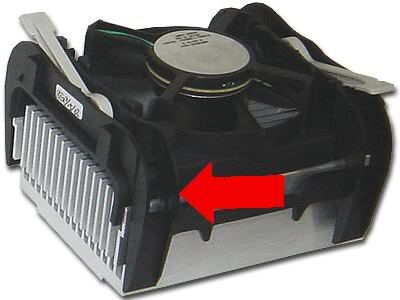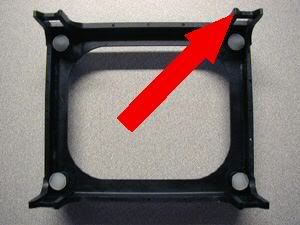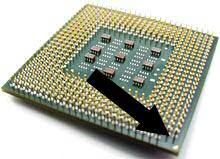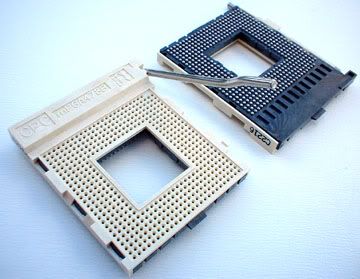wiscountryboy
Posts: 57 +0
i accidentlly damaged my CPU on the last motherboard replacement and i need to know what you guys think about my 2 options currently i have a Asus P4P800S-X
1 being i get a new CPU
http://www.newegg.com/Product/Product.asp?Item=N82E16819116171
or
2 being new mobo and cpu
http://www.tigerdirect.com/applications/SearchTools/item-details.asp?EdpNo=1960831&CatId=0
i use my computer primarily for gaming....
i am at a loss on which way to go......ive heard good things about AMD but i dont know about the ULI northbridge ...or does it matter that much
1 being i get a new CPU
http://www.newegg.com/Product/Product.asp?Item=N82E16819116171
or
2 being new mobo and cpu
http://www.tigerdirect.com/applications/SearchTools/item-details.asp?EdpNo=1960831&CatId=0
i use my computer primarily for gaming....
i am at a loss on which way to go......ive heard good things about AMD but i dont know about the ULI northbridge ...or does it matter that much