Please take the time and read below computer experts:
Well this started when I was playing cs 1.6 in my room. From time to time my moniter would cut of and I would have to wiggle the blue cord to get it back on. After A while the moniter didnt cut on. I thought i could replace the display adapter easy or install a new graphics card but I couldnt. They said I would need to replace the whole motherboard. Well I had money at the time and I wanted to upgrade my computer to plsy Countet Strike:Source So I bought the new video card. Some workers said that i would reconize it and i wouldnt have to replce the moher board but others said did need to replace it. So it didnt reconize it so I got a new mother board (Same exact one) but I still have this problem I boot up my computer and the screen light id on but it stays blank. My dad was saying maybe I zapped te motherboard which imsure i didnt because the mouse was working when i plugged it in. So anyways I had money add te time I wanted to go on and upgrade my computer. I bought s 450W power suply and a nvidia geforce 6200. Now as time passed i hin i figured out the problem. My processor wasnt working. I did not here any type of beep in the beginning of the boot. So I try aking the processor out another computer and see what hapins. I guess I was right tha exact computer was doing the same thing. So now Im try to get another 512mb ram stick and a better processor for my computer. By the way I have an hp pavillion a 287x(http://h10025.www1.hp.com/ewfrf/wc/product?product=344623&lc=en&cc=us&dlc=en&lang=en&cc=us) And I would like to know if their is anyone out their who could help fix this problem. And help me upgrade my computer. My motherboard:ms-6390
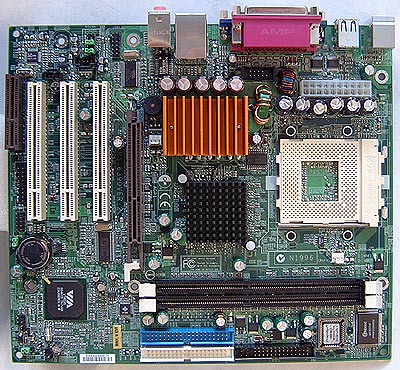
Motherboard specifications table
Part/Feature Specification
Motherboard description Manufacturer's name - MS-6390
HP/Compaq name - Crossfire
Motherboard supplier MSI
System BIOS supplier MSI/AWARD
Form factor uATX
Processor brand AMD
Processor socket type Socket A (PGA462)
Processor family Athlon, AthlonXP, Duron
Processor FSB frequency Advanced 266/200MHa=z
Chipset name KM266
Chipset "North Bridge" KM266
Chipset "South Bridge" 8235
Super I/O and revision Winbond, rev. W83697HF
Flash BIOS device Xbus 2 Mb
Memory type DDR
Memory speed PC2100/PC1600
Memory sockets Two DDR DIMMs (184-pin)
Maximum memory 1 GB
Graphics supplier VIA-S3
Graphics configuration Up/Down
Onboard graphics memory UMA 32 MB
Graphics connector AGP 4X
TV-out device No
TV-out configuration No
Audio AC'97 Down
AC'97 CODEC device Realtek ALC650
Audio jacks Microphone, Line-in, Line-Out, MIDI/Game
External audio connectors No
Ethernet 10/100 LAN supplier VIA VT6103
Ethernet configuration Integrated, Down
IDE UDMA modes ATA-133/100/66/33
Expansion slots AGP, Three PCI
USB ports Six USB 2.0
USB Front/Back options Two front+Four back
External ports One serial, One parallel, One floppy, One PS/2 keyboard, One PS/2 mouse
Serial port front chassis option No
Available manufacturer options Graphics down, Lan down, Audio down, Sound down
_________________________________
I would also like to know if this ram stick is compatible to my motherboar/computer. (Clicky!!)
Well this started when I was playing cs 1.6 in my room. From time to time my moniter would cut of and I would have to wiggle the blue cord to get it back on. After A while the moniter didnt cut on. I thought i could replace the display adapter easy or install a new graphics card but I couldnt. They said I would need to replace the whole motherboard. Well I had money at the time and I wanted to upgrade my computer to plsy Countet Strike:Source So I bought the new video card. Some workers said that i would reconize it and i wouldnt have to replce the moher board but others said did need to replace it. So it didnt reconize it so I got a new mother board (Same exact one) but I still have this problem I boot up my computer and the screen light id on but it stays blank. My dad was saying maybe I zapped te motherboard which imsure i didnt because the mouse was working when i plugged it in. So anyways I had money add te time I wanted to go on and upgrade my computer. I bought s 450W power suply and a nvidia geforce 6200. Now as time passed i hin i figured out the problem. My processor wasnt working. I did not here any type of beep in the beginning of the boot. So I try aking the processor out another computer and see what hapins. I guess I was right tha exact computer was doing the same thing. So now Im try to get another 512mb ram stick and a better processor for my computer. By the way I have an hp pavillion a 287x(http://h10025.www1.hp.com/ewfrf/wc/product?product=344623&lc=en&cc=us&dlc=en&lang=en&cc=us) And I would like to know if their is anyone out their who could help fix this problem. And help me upgrade my computer. My motherboard:ms-6390
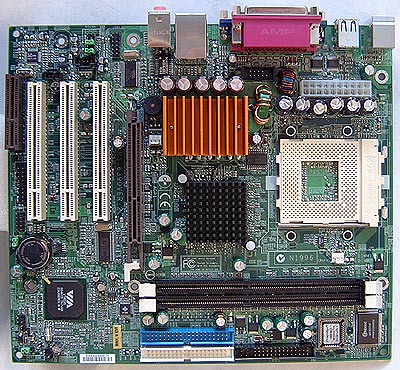
Motherboard specifications table
Part/Feature Specification
Motherboard description Manufacturer's name - MS-6390
HP/Compaq name - Crossfire
Motherboard supplier MSI
System BIOS supplier MSI/AWARD
Form factor uATX
Processor brand AMD
Processor socket type Socket A (PGA462)
Processor family Athlon, AthlonXP, Duron
Processor FSB frequency Advanced 266/200MHa=z
Chipset name KM266
Chipset "North Bridge" KM266
Chipset "South Bridge" 8235
Super I/O and revision Winbond, rev. W83697HF
Flash BIOS device Xbus 2 Mb
Memory type DDR
Memory speed PC2100/PC1600
Memory sockets Two DDR DIMMs (184-pin)
Maximum memory 1 GB
Graphics supplier VIA-S3
Graphics configuration Up/Down
Onboard graphics memory UMA 32 MB
Graphics connector AGP 4X
TV-out device No
TV-out configuration No
Audio AC'97 Down
AC'97 CODEC device Realtek ALC650
Audio jacks Microphone, Line-in, Line-Out, MIDI/Game
External audio connectors No
Ethernet 10/100 LAN supplier VIA VT6103
Ethernet configuration Integrated, Down
IDE UDMA modes ATA-133/100/66/33
Expansion slots AGP, Three PCI
USB ports Six USB 2.0
USB Front/Back options Two front+Four back
External ports One serial, One parallel, One floppy, One PS/2 keyboard, One PS/2 mouse
Serial port front chassis option No
Available manufacturer options Graphics down, Lan down, Audio down, Sound down
_________________________________
I would also like to know if this ram stick is compatible to my motherboar/computer. (Clicky!!)