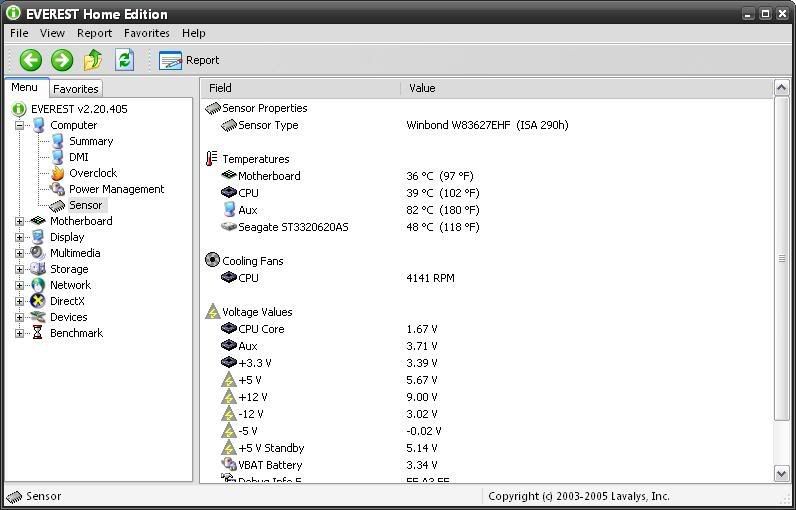Hi,
I've got a problem, as can be seen from the title. Anyway, I have recently started playing Red Orchestra again, and 4 times now my computer has restarted with no warning, and also when it starts up again there are no alerts or anything.
Also, it is weirder because when I am running games on high settings, it obviously heats up the card and the fan runs fast for about 30 seconds and the stops.
But some times at the point the fan usually slows back to normal, the computer just restarts.
Also, when just playing the World In Conflict Demo, on Very Low settings, because I didn't want to chance anything higher than the lowest (it looked crap by the way), it cut out, and the fan on the card wasn't running fast or anything.
Anyone got any ideas? Is it cooling? Power supply failure?
(There is also another problem that my computer doesn't restart unless I leave it off for about 15 minutes, but that's a whole other kettle of fish).
Thanks in advance.
I've got a problem, as can be seen from the title. Anyway, I have recently started playing Red Orchestra again, and 4 times now my computer has restarted with no warning, and also when it starts up again there are no alerts or anything.
Also, it is weirder because when I am running games on high settings, it obviously heats up the card and the fan runs fast for about 30 seconds and the stops.
But some times at the point the fan usually slows back to normal, the computer just restarts.
Also, when just playing the World In Conflict Demo, on Very Low settings, because I didn't want to chance anything higher than the lowest (it looked crap by the way), it cut out, and the fan on the card wasn't running fast or anything.
Anyone got any ideas? Is it cooling? Power supply failure?
(There is also another problem that my computer doesn't restart unless I leave it off for about 15 minutes, but that's a whole other kettle of fish).
Thanks in advance.