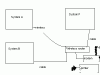hello all. I have two issues...
First, I need to connect two computers directly together in order to share files and a printer, so I went to Radio Shack to pick one up (it's accross the street and I didn't feel like driving). Now... since it's radio shack and not a real computer store, all they had were 10 foot cables, which aren't long enough. The guy told me that I could just couple two crossover cables together. That doesn't make sense to me... wouldn't two crossover cables connected together make a regular ethernet cable? Shouldn't I connect a regular ethernet cable to a crossover cable in order to make the right connection?
Second, I am connecting to the internet via a USB wireless adapter... but I don't want to network with the other computers on the wireless network... I just want to network these computers together and share the internet connection through the adapter. Can I do this? How?
First, I need to connect two computers directly together in order to share files and a printer, so I went to Radio Shack to pick one up (it's accross the street and I didn't feel like driving). Now... since it's radio shack and not a real computer store, all they had were 10 foot cables, which aren't long enough. The guy told me that I could just couple two crossover cables together. That doesn't make sense to me... wouldn't two crossover cables connected together make a regular ethernet cable? Shouldn't I connect a regular ethernet cable to a crossover cable in order to make the right connection?
Second, I am connecting to the internet via a USB wireless adapter... but I don't want to network with the other computers on the wireless network... I just want to network these computers together and share the internet connection through the adapter. Can I do this? How?