
Editor's note: Guest author Dustin Sklavos is a Technical Marketing Specialist at Corsair and has been writing in the industry since 2005. This article was originally published on the Corsair blog.
With Intel’s 6th Generation Core processors – code-named Skylake – now out in the wild, we have an opportunity to directly compare DDR3 technology against DDR4. On paper, DDR4 is certainly more exciting: DDR3L offerings for Skylake stop at 2133MHz, while DDR4’s clock ceiling just keeps rising. The question now isn’t just whether or not DDR4 offers an appreciable improvement over DDR3L for Skylake users, but whether it’s price-performance competitive.
Comparing Price Points
The modern memory minimum for enthusiasts and gamers is really 16GB. 8GB is fine for most games, but there are newer games that have issues with that amount, and more are expected to emerge. Dual 8GB DIMMs tend to be the best for price and for performance. In this test we'll be comparing how expensive a Corsair Vengeance DDR3L kit is next to a Corsair Vengeance LPX DDR4 kit.
| DDR3L | Price Point | DDR4 |
|---|---|---|
| 16GB 1600 Mhz | $85 | |
| $90 | ||
| 16GB 1866 MHz | $95 | 16GB 2133, 2400, 2666 MHz |
| $100 | ||
| 16GB 2133 MHz | $120 |
DDR3L is still the low price leader but DDR4 is already extremely price competitive, and when we look at price-performance you’re going to see why most vendors are treating Skylake’s DDR3L support essentially as “legacy.” Also, remember that DDR3L is functionally identical to DDR3, it simply runs at a lower voltage.
Testing Configuration
We used the following system configuration to test performance:
- CPU: Intel Core i7-6700K @ 4.6GHz
-
Motherboard / DRAM:
- Asus Z170-P D3 / 4x8GB Corsair Vengeance Pro DDR3L-2133
- Asus Z170-DELUXE / 4x8GB Corsair Dominator Platinum DDR4-2800
- Graphics Card: NVIDIA GeForce GTX 980
- Storage: 480GB Corsair Force GT SSD
- CPU cooler: Corsair Hydro Series H110i GT
- Power Supply: Corsair AX1200i
- Enclosure: Corsair Carbide Series Air 540
We then used these kits to test scaling down to 1600MHz C9 on the DDR3L and down to JEDEC (2133MHz C15) for DDR4.
Overall Performance
First, we’ll look at synthetic memory bandwidth tests just to get a feel for how the technology compares on a one-to-one.
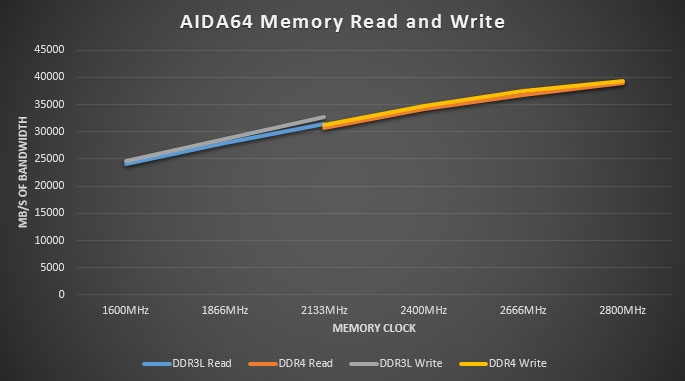
Raw memory read/write bandwidth is ever so slightly lower on DDR4 than it is on DDR3 at the same speed, but try to remember that DDR3’s entry level is actually 1600MHz.
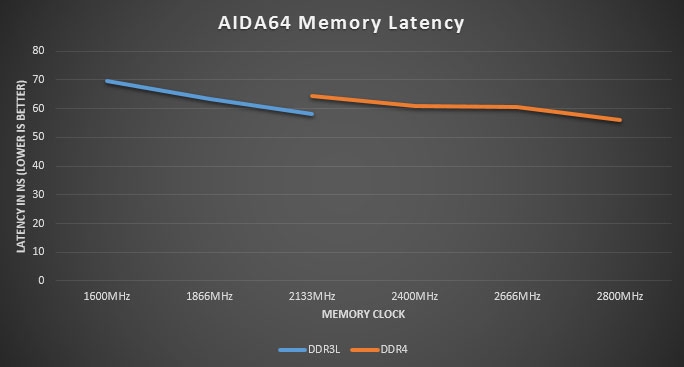
The real question and concern most users have when it comes to DDR4 is the higher latency, but as it turns out, this isn’t a very significant issue. DDR3-1600 has higher latency than any DDR4 on the market, while DDR3-2133’s latency is only marginally lower than DDR4-2400.
Right away I’ll say that in practical game testing – including testing with the integrated graphics – Skylake just doesn’t seem to benefit substantially from faster memory. This may change with DirectX 12, but modern games seem to be more capacity intensive than speed intensive. However, for any kind of multimedia work, memory speed becomes much more relevant.
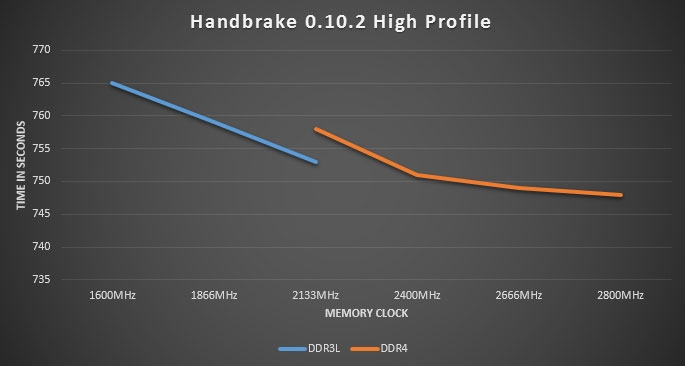
Unless you’re running DDR3-2133, DDR4 is going to be consistently faster across the board, although its advantage does wane fairly early on. The difference isn’t staggering, but it’s measurable.
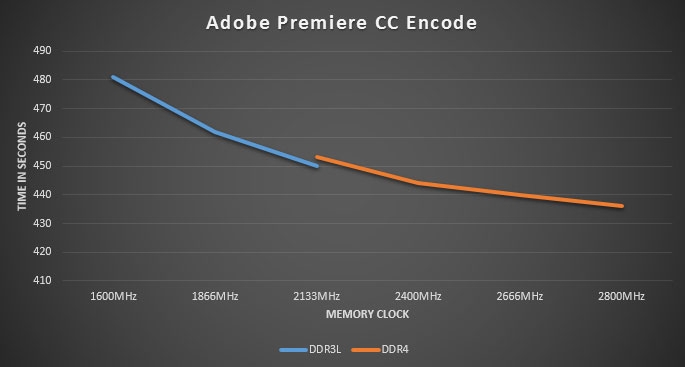
The same trend occurs with Adobe Premiere CC and Adobe Media Encoder, though more pronounced. DDR3-1600 is just too slow for Skylake and leaves significant performance on the table.
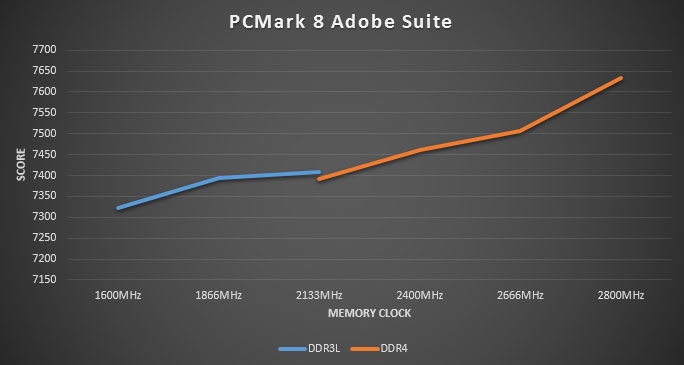
Finally, our baseline for the price-performance metric. PCMark 8’s Adobe Suite is consistently faster on DDR4 and continues to scale up gradually with each speed grade.
The crux is that there’s a very modest performance delta between DDR3-2133 and DDR4-2133, but it’s negligible and easily remedied by just going up a single speed grade on DDR4.
Price-to-Performance
Now that DDR4 has hit essentially mainstream pricing, DDR3L’s price advantage has become negligible. At the time of this writing, 16GB of DDR4-2666 can be had for the same price as 16GB of DDR3L-1866, and the same amount of DDR4-3000 can actually be had for less than the same amount of DDR3L-2133.
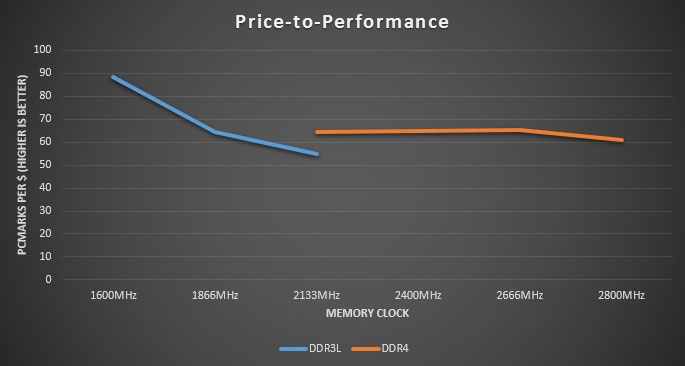
While higher speed memory tends to be less of a value than lower speed – that’s just been historically true – it’s worth noting that DDR4 gives you more performance-per-dollar over any DDR3 speed grade except for 1600MHz. And the flipside of DDR3-1600 is, as you saw earlier, a notable performance hit.
We’ll be continuing to test DDR4 against modern games as they come out, but regardless of performance scaling in games, DDR4 ends up being faster in virtually any other task than DDR3 and is a better price performer than the DDR3L needed to run Skylake. Users building new rigs with Skylake CPUs should really only be considering DDR4 and the associated boards.
https://www.techspot.com/news/62780-ddr4-better-performance-value-skylake-put-test.html