Soluto bills itself as an anti-frustration software that leverages the collective knowledge of users to tell you which specific applications are bogging down your computing experience. Although eventually the developer plans to offer more functionality, for now the frustration they’re targeting is slow Windows boot times – and they do an interesting job. Rather than merely listing the programs that are set to run whenever your computer starts, Soluto analyzes the boot process and shows you exactly which applications are starting on boot and how they affect your overall startup time.
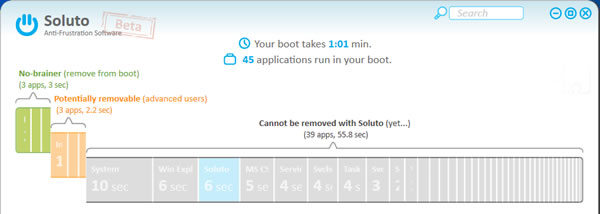
Once you've installed the software and rebooted your PC, Soluto will perform a first-run boot analysis and then display startup items in three categories: no-brainers (the ones you should remove from startup), potentially removable (recommended for more advanced users), and required (the ones that cannot be removed). Each software component is displayed with the corresponding time in seconds it adds to your startup time, and for those in the no-brainers and potentially removable categories, you’ll have the option to pause the automatic startup process or delay it.
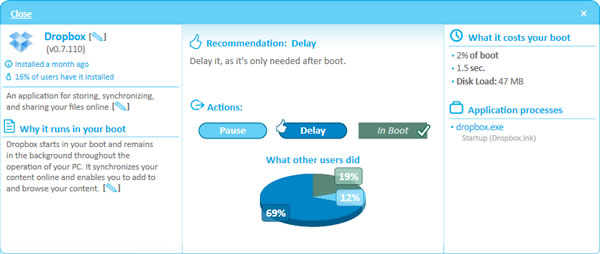
Choosing the delay option will get you to a working desktop a little quicker but you’ll pay a slight performance penalty later when the program actually launches. Whenever available, Soluto provides detailed information for each program as well as statistics that show what other users did with it. Depending on how lean you keep your computer you’ll be able to shave off a few seconds, or even minutes, from Windows' startup process. A message on your desktop tells you exactly how much time you’ve saved and the program’s history page will display a graph of your boot times over time.
Soluto’s software is lightweight and unobtrusive. Ironically, it will delay your startup by just a few seconds but you’ll likely make up for it by reducing your boot time elsewhere. It’s worth noting that the program sends some information about your PC back to Soluto's servers in order to analyze your system, but they claim this is limited strictly to data about the processes, drivers, and system components – no personal data. Care to give it a try? You can download Soluto here.
https://www.techspot.com/news/41282-download-of-the-week-soluto.html