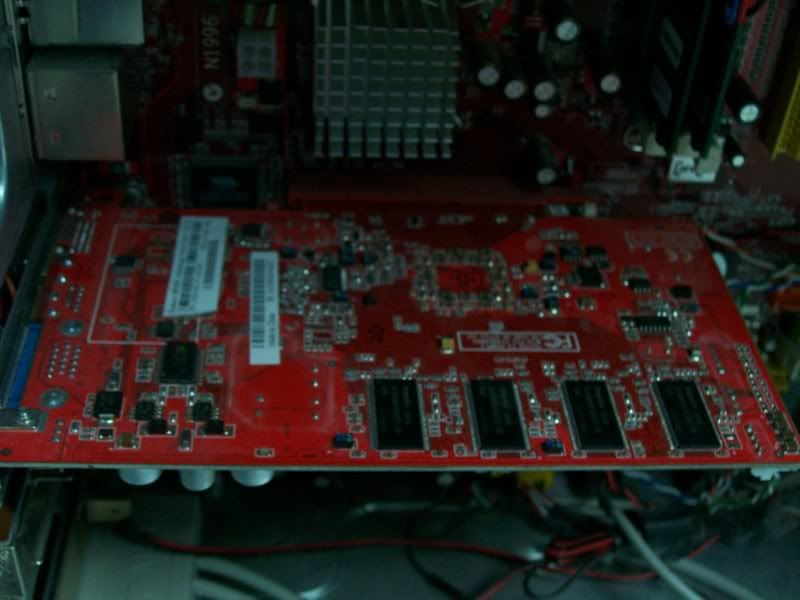onesmartidiot
Posts: 95 +0
okay, my machine turns on automaticaly every day. the past few days, ive come home and found it off. and its the kind of "off" that requires you to turn it off from theback, wait for the green led to quit flashing and turn it back on.
it started doing this 2 days ago, and now the HDD dosent even spin up fully before the thing shuts off. the only time ive seen my computer turn off like that is if the power blinks. i think its a feature in my overpriced thermaltake powersupply i bought 2 or 3 years ago. none of the fan wires or power button wires are bare or even touching the case. any ideas would be nice, cause i cant even get the thing on long enough to check my email.
it started doing this 2 days ago, and now the HDD dosent even spin up fully before the thing shuts off. the only time ive seen my computer turn off like that is if the power blinks. i think its a feature in my overpriced thermaltake powersupply i bought 2 or 3 years ago. none of the fan wires or power button wires are bare or even touching the case. any ideas would be nice, cause i cant even get the thing on long enough to check my email.