You are using an out of date browser. It may not display this or other websites correctly.
You should upgrade or use an alternative browser.
You should upgrade or use an alternative browser.
Facebook won't fully load
- Thread starter selena11
- Start date
tipstir
Posts: 2,873 +206
TCP Optimizer is still available At its home webpage. www.speedguide.net. But I see your point not wanting to confuse the op.
There was another from UK company that's not in business any longer. Called TCP Optimize or Optimise. Worked differently than the TCP Optimizer from Speedguide which has been around for years.
Cobalt006
Posts: 1,808 +250
Wow , Never heard of that one. The only one I know of is from Speedguide., Been using it for years. If I remember right. The latest version of The TCP Optimizer1.203 is for XP. It was the last version put out. It works in 7 for max connections and so forth, But not for TCP/Ip tuneing.
tipstir
Posts: 2,873 +206
Wow , Never heard of that one. The only one I know of is from Speedguide., Been using it for years
Try it out it's in the tools link in post #23. I just ran it and see what's not active.
Cobalt006
Posts: 1,808 +250
Well it dose not seem to want to install in Win 7, But I have a old xp computer here, That runs great. When I get a chance I am going to try it on that one. It has been quite a few years sense I have had to tweak my internet connections. Hopefully I will remember how. Any way I hope the op gets his facebook working.
tipstir
Posts: 2,873 +206
Well it dose not seem to want to install in Win 7, But I have a old xp computer here, That runs great. When I get a chance I am going to try it on that one. It has been quite a few years sense I have had to tweak my internet connections. Hopefully I will remember how. Any way I hope the op gets his facebook working.
Really what doesn't want to installed the Exe does installed I had downloaded and tested it out prior to posting the link. But everything works. Make sure you use C:\Programs \bla bla folder though.
thanks for your help but someone has got it for meYou got the highest minds working on this issue and still not being solved. To me something else is going on there. We can only give advice. If the PC is worn out or too old might consider replacing it. XP was quick loading pages also.
See if Facebook loads. If I can find the old tipstir network tools you can use that on XP.
This is old but you can use it on your XP...
Found the 28 Tipstir's Network Tools Collection. Some files don't even exist anymore.
http://www.mediafire.com/download/yt2vgzomzzz/Tipstir_nic_tweaks2009.exe
Old scripts I made-up for networking it was revised in 2009 (added since 2003)
Thanks everyone for your help but I have gotten it up and going now
learninmypc
Posts: 9,676 +724
D
DelJo63
Disabling the client DNS client (cache) forces all name resolutions to be resolved directly on port 53 at the DNS address rather than using the local PC cache(and any malware so associated)+hosts file.selena11 said:jobeard said:try this sequence - - I suspect your DNS is being filtered:
- get a command prompt (run->cmd) and enter
- ipconfig /flushdns
- net stop "dns client"
now try accessing facebookAwesome thanks that worked
Two approaches now for a permanent fix:
- go to services and disable DNS Client
- debug the etc\hosts file, winsock stack, and/or look for malware
Cobalt006
Posts: 1,808 +250
Really what doesn't want to installed the Exe does installed I had downloaded and tested it out prior to posting the link. But everything works. Make sure you use C:\Programs \bla bla folder though.
Could not get it to go into my win 7 computer. But , Thats fine I already have TCP optimizer installed. I did put it on the old Xp. But had a chance to check it out yet.
D
DelJo63
There are good reasons for the TCP optimizer - - but not for connection(s) to websites. The name implies all; it optimizes connection bandwidth.
tipstir
Posts: 2,873 +206
Could not get it to go into my win 7 computer. But , Thats fine I already have TCP optimizer installed. I did put it on the old Xp. But had a chance to check it out yet.
No can't use these on 7 or 8. They're designed more for XP since this thread was XP well that's what they're for. If you want to something for 7/8 I have POWERCODE JASPER see below.
BEFORE - NOTE SHOWN BELOW IS WINDOWS 7 - U64
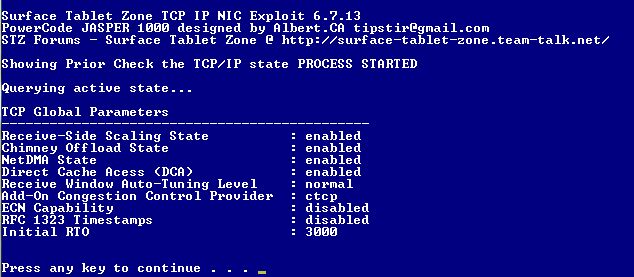
AFTER - NOTE SHOWN BELOW IS WINDOWS 7 - U64
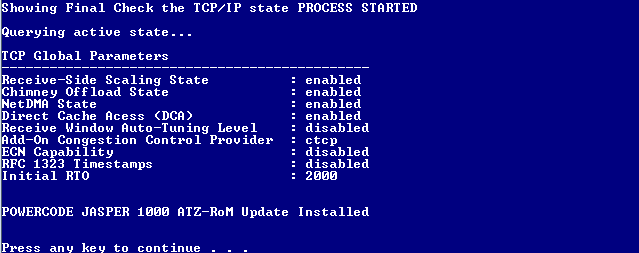
Prototype shown above, but still testing it. Was designed for my Surface Tablet Zone but since the Surface Tablet wasn't doing so well in sales it's now called WTZ Windows Tablet Zone. I do have network forum site also. But I'll just added what I can here on Techspot. In Windows 8 it has RTO set to 3000 as you can see so it is in Windows 7 if you use RTO in 7. To get it to work in 7 it a bit tricky but not that hard. Don't know why MS hides the code from us. My goal is to make 7 TCP/IP as fast as 8 TCP/IP.
I have JASPER for 32-bit and 64-bit Windows 7 and 8.
Cobalt006
Posts: 1,808 +250
No can't use these on 7 or 8. They're designed more for XP since this thread was XP well that's what they're for. If you want to something for 7/8 I have POWERCODE JASPER see below.
BEFORE - NOTE SHOWN BELOW IS WINDOWS 7 - U64
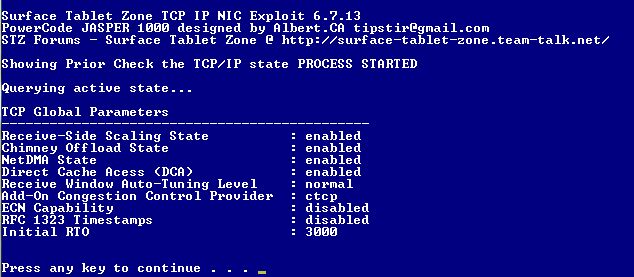
AFTER - NOTE SHOWN BELOW IS WINDOWS 7 - U64
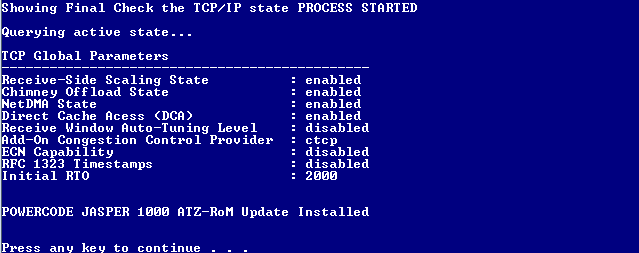
Prototype shown above, but still testing it. Was designed for my Surface Tablet Zone but since the Surface Tablet wasn't doing so well in sales it's now called WTZ Windows Tablet Zone. I do have network forum site also. But I'll just added what I can here on Techspot. In Windows 8 it has RTO set to 3000 as you can see so it is in Windows 7 if you use RTO in 7. To get it to work in 7 it a bit tricky but not that hard. Don't know why MS hides the code from us. My goal is to make 7 TCP/IP as fast as 8 TCP/IP.
I have JASPER for 32-bit and 64-bit Windows 7 and 8.
It is about the same as the tweaks listed at SpeedGuide for Win 7, Yes I would be interested. I run win 7 64 bit.
Michael R. Wolf
Posts: 7 +0
tipstir
Posts: 2,873 +206
It is about the same as the tweaks listed at SpeedGuide for Win 7, Yes I would be interested. I run win 7 64 bit.
Been working on this for a few months now, Windows 7 64-bit tablet, Windows 7 64-bit laptop, Windows 7 64-bit desktop, Windows 7 32-bit netbook been tested.
Below it taking form a post I did on Small Net Builders
http://forums.smallnetbuilder.com/showthread.php?t=7535
[FONT=verdana]Windows 8 Preview 32/64-bit[/FONT]
[FONT=verdana]Windows 8
TCP Global Parameters
----------------------------------------------------
Receive-Side Scaling State : enabled
Chimney Offload State : disabled
NetDMA State : disabled
Direct Cache Access (DCA) : disabled
Receive Window Auto-Tuning Level : normal
Add-On Congestion Control Provider : none
ECN Capability : disabled
RFC 1323 Timestamps : disabled [/FONT]
[FONT=verdana]Initial RTO : 3000
Receive Segment Coalescing State : disabled [/FONT]
[FONT=verdana]----------------------------------------------------- [/FONT]
learninmypc
Posts: 9,676 +724
D
DelJo63
learninmypc
Posts: 9,676 +724
Similar threads
- Replies
- 0
- Views
- 1K
- Replies
- 2
- Views
- 280
Latest posts
-
Amazon denies reports it started a business just to spy on rivals
- nitebird replied
-
Astronomers gather additional evidence suggesting Planet Nine is real
- Lew Zealand replied
-
These credit cards feature OLEDs that light up upon payment
- Uncle Al replied
-
SpaceX to launch a swarm of US reconnaissance satellites next month
- ScottSoapbox replied
-
PlayStation 5 Pro will be bigger, faster, and better using the same CPU
- anastrophe replied
-
TechSpot is dedicated to computer enthusiasts and power users.
Ask a question and give support.
Join the community here, it only takes a minute.