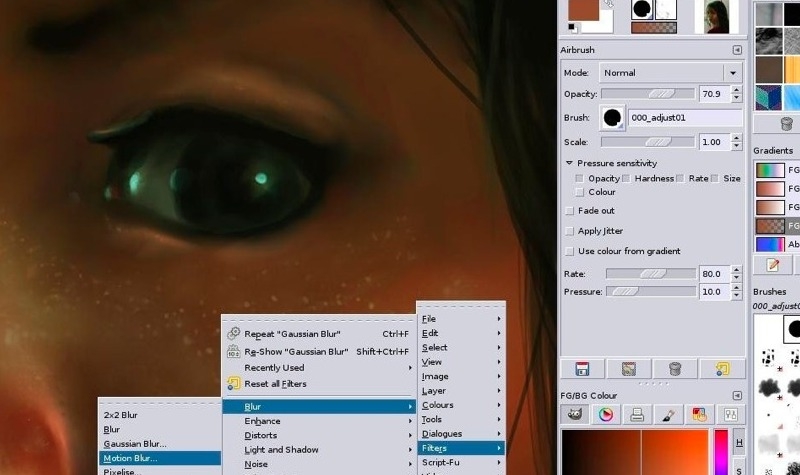Adobe Photoshop has long been the gold standard for image editing among professionals and photo enthusiasts. But for the average user who just wants to touch up the occasional photo, it can be hard to justify the cost and it probably does more way than you really need or care to do.
There are plenty of free alternatives out there but finding one with the perfect combination of features and ease of use can be an exercise in trail and error. We’ve rounded out what we believe are the best free image editors for Windows, throwing in a cloud-based option as well for good measure.
Last edited by a moderator: