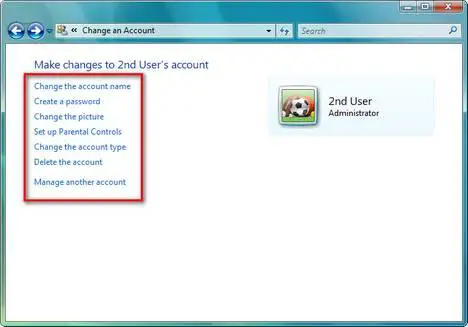Hi,
I’ve google’d my brains out on this one and have found a few forums that address issue in a similar fashion, but none that address it as I’m encountering it.
So here’s what happened:
I logged on one day to find the Windows Vista Home Security 2012 malware on my laptop. Did the search and downloaded Malwarebytes Anti-Malware to remove it from the system.
After the system scan and removal, a restart was required. Upon restarting, I see a blue splash screen that lists "Other User" only-my acct isn't there. At the bottom left corner is the "ease of access" blue button but it does nothing. When I select the "other user" I'm prompted for a username and password. I've tried everything I can imagine but it says something like "This domain either does not exist or the username or password is incorrect".
I’ve tried booting into Safe Mode, however pressing F8 throughout the boot sequence does nothing.
Having just thrown out the system recovery CDs during a move (of course), I was able to download a Windows Vista Boot Disc, which allows me to run the ‘repair my computer’ option. Unfortunately, the following is true:
• Startup Repair – looks like it runs, and finds one root problem…however upon restart, same ‘other user’ screen.
• System Restore – luckily there are several restore points. I ran a restore to a point a month ago, however after restart, same ‘other user’ screen.
• System Image Recovery – doesn’t work because I don’t have any saved images.
• Command Prompt – works, and it looks like all my files are still there.
Through the command prompt, I’ve tried viewing and modifying users via the ‘net user’ commands…nothing. I’ve run the ‘chkdsk’ process…nothing. I’ve tried running the sfc/scannow option…it doesn’t work.
Long story short, I’m at my witts end. I really don’t want to go through the whole ‘wipe clean and reload everything’ grind yet again.
As best I can tell, I’m thinking it has something to do with the registry…only I’m not very good at deciphering the registry (though I can access it via ‘regedit’ through the command prompt).
Does anyone know how I might restore Safe Mode through the command prompt, or how the heck to get rid of this ‘other user’?
Thanks a million!
KF
p.s.- I'm running the 64 bit version of vista...not sure if that helps.
I’ve google’d my brains out on this one and have found a few forums that address issue in a similar fashion, but none that address it as I’m encountering it.
So here’s what happened:
I logged on one day to find the Windows Vista Home Security 2012 malware on my laptop. Did the search and downloaded Malwarebytes Anti-Malware to remove it from the system.
After the system scan and removal, a restart was required. Upon restarting, I see a blue splash screen that lists "Other User" only-my acct isn't there. At the bottom left corner is the "ease of access" blue button but it does nothing. When I select the "other user" I'm prompted for a username and password. I've tried everything I can imagine but it says something like "This domain either does not exist or the username or password is incorrect".
I’ve tried booting into Safe Mode, however pressing F8 throughout the boot sequence does nothing.
Having just thrown out the system recovery CDs during a move (of course), I was able to download a Windows Vista Boot Disc, which allows me to run the ‘repair my computer’ option. Unfortunately, the following is true:
• Startup Repair – looks like it runs, and finds one root problem…however upon restart, same ‘other user’ screen.
• System Restore – luckily there are several restore points. I ran a restore to a point a month ago, however after restart, same ‘other user’ screen.
• System Image Recovery – doesn’t work because I don’t have any saved images.
• Command Prompt – works, and it looks like all my files are still there.
Through the command prompt, I’ve tried viewing and modifying users via the ‘net user’ commands…nothing. I’ve run the ‘chkdsk’ process…nothing. I’ve tried running the sfc/scannow option…it doesn’t work.
Long story short, I’m at my witts end. I really don’t want to go through the whole ‘wipe clean and reload everything’ grind yet again.
As best I can tell, I’m thinking it has something to do with the registry…only I’m not very good at deciphering the registry (though I can access it via ‘regedit’ through the command prompt).
Does anyone know how I might restore Safe Mode through the command prompt, or how the heck to get rid of this ‘other user’?
Thanks a million!
KF
p.s.- I'm running the 64 bit version of vista...not sure if that helps.