Once only possible using proprietary apps by numerous vendors like HP, printing on Android tablets and smartphones just got simpler. Google Cloud Print promises Android users a straightforward method of sending print jobs to any printer connected to Google's print service.
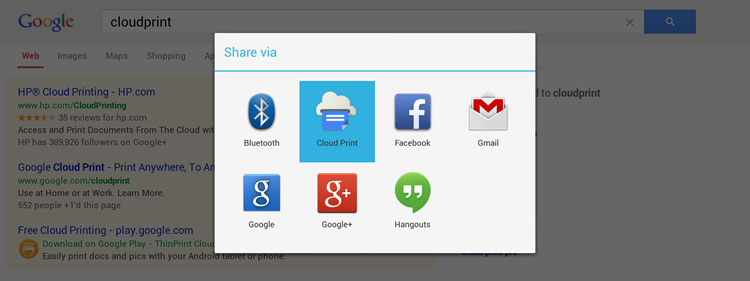
The Google Cloud Print app -- which appeared on the Google Play store yesterday -- lets users "share" websites, documents, photos to "Cloud Print". In turn, this sends the item to the user's GCP-enabled printer. The app can be found here or by searching the Google Play Store on your Android device.
Printers compatible with Google's Cloud Print service aren't hugely numerous yet; however, many newer printers do happen to be capable of used by the technology. HP's Envy, OfficeJet Pro 8600 series are just two popular models which support Google Cloud Print. In addition to HP, Brother, Canon, Dell, Epson, Kodak and Samsung all have printers that support GCP. Here is an updated list of compatible printers.
Most printers that don't directly support GCP may still be configured to work with the service though via its attached PC. However, this requires the host PC be powered on, Chrome installed and cloud printing configured for the target printer.
Cloud Print is Google's answer to Apple's AirPrint which works in a similar fashion. Currently though, Apple has a definite edge when it comes to printer compatibility.
https://www.techspot.com/news/52899-google-cloud-print-app-android-makes-printing-simple.html