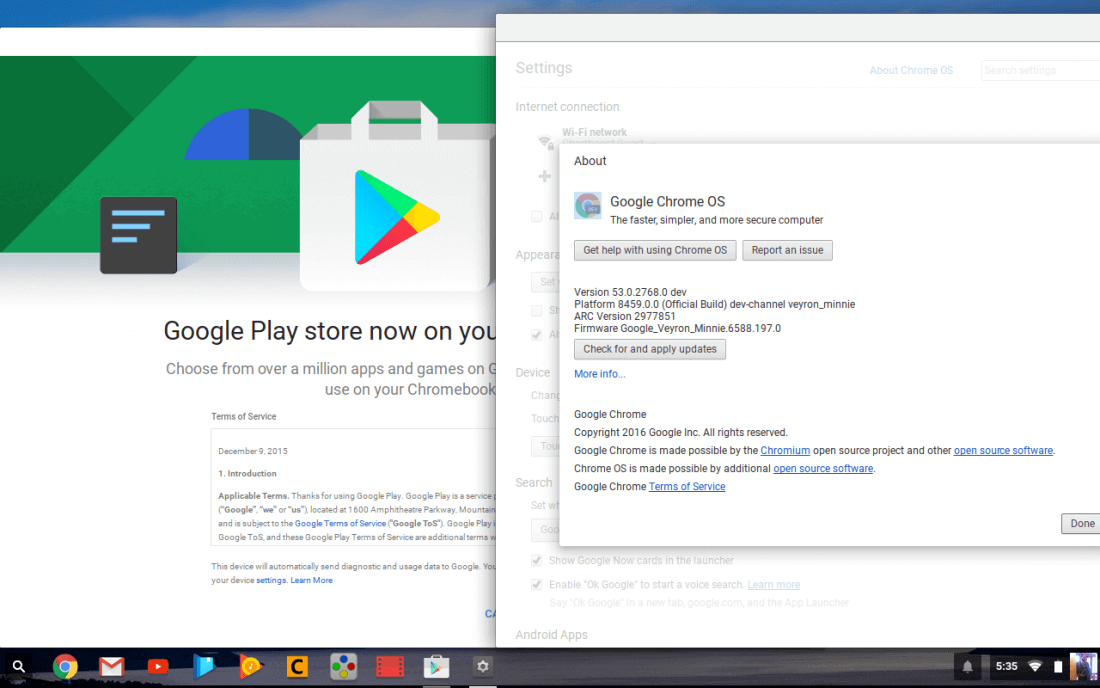
Google is testing a storage manager for Chrome OS that will help users determine which content is hogging their limited drive space. The feature will be especially useful now that the company is bringing Android apps and games to the platform.
For now, Android app support is only available on Asus’ Chromebook Flip and will soon be on Google’s Pixel (2015) and Acer’s Chromebook R11 with more coming.
As seen in the image below shared by Google developer François Beaufort, the feature is pretty straightforward, you can see your total capacity and space used, broken down into downloads and offline files, as well as your available space. This gives you more information at a glance compared to the limited storage space management available now through the Files App, which gives you your total free space and storage usage on a file-by-file basis only.
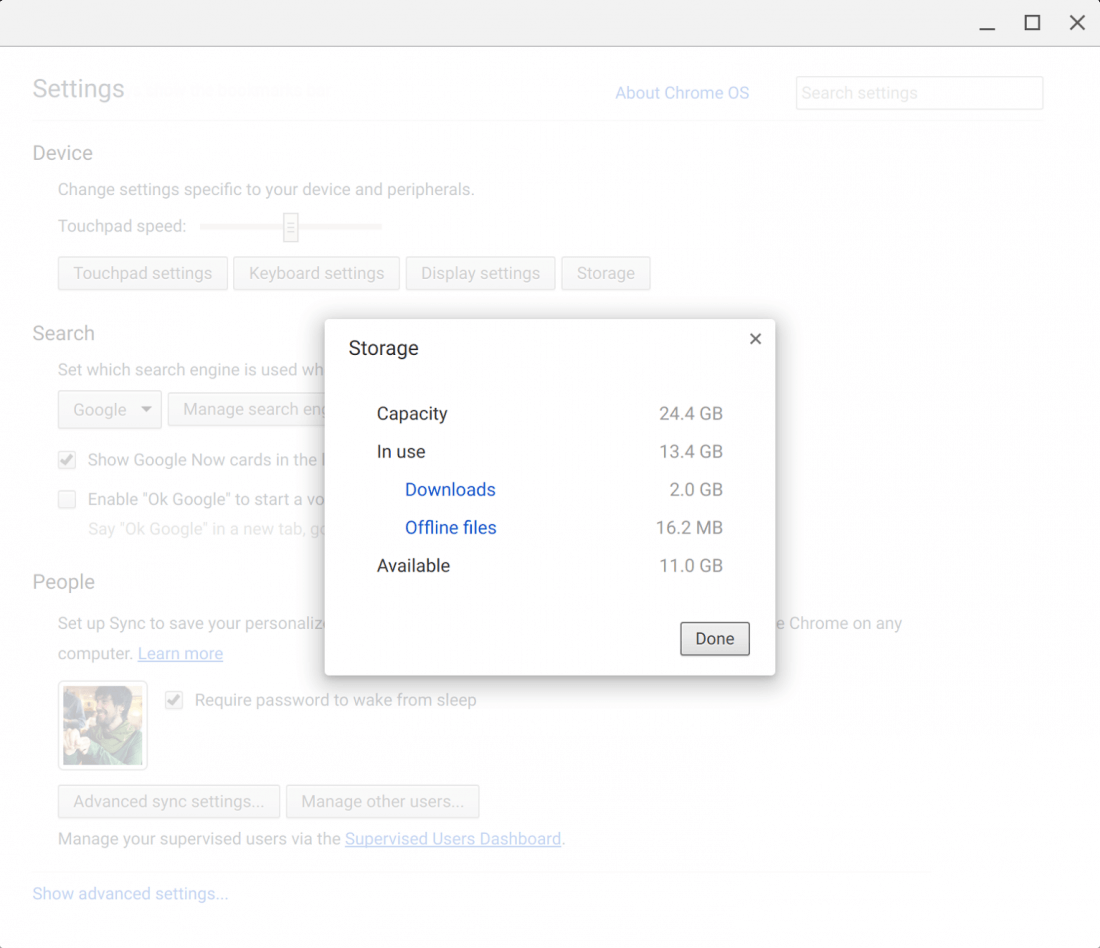
To try out the new storage manager now you’ll need the latest Chrome OS developer update and enabling the experimental chrome://flags/#enable-storage-manager flag. After restarting Chrome go to Settings and click the "Storage" button in the Device section.
Beaufort also shared a couple of other updates to Chrome OS on his Google Plus timeline, including a Material Design version of the History page in the latest Chrome OS Dev update, and a new Input menu button that can now be added in the shelf. This will allow you to quickly switch between languages and launch a virtual keyboard to type emoji, handwrite text and start voice typing. To access it open Chrome Settings, search for "Languages", click "Manage languages" and check "Show input options in the shelf".

https://www.techspot.com/news/65334-google-testing-storage-manager-chrome-os.html