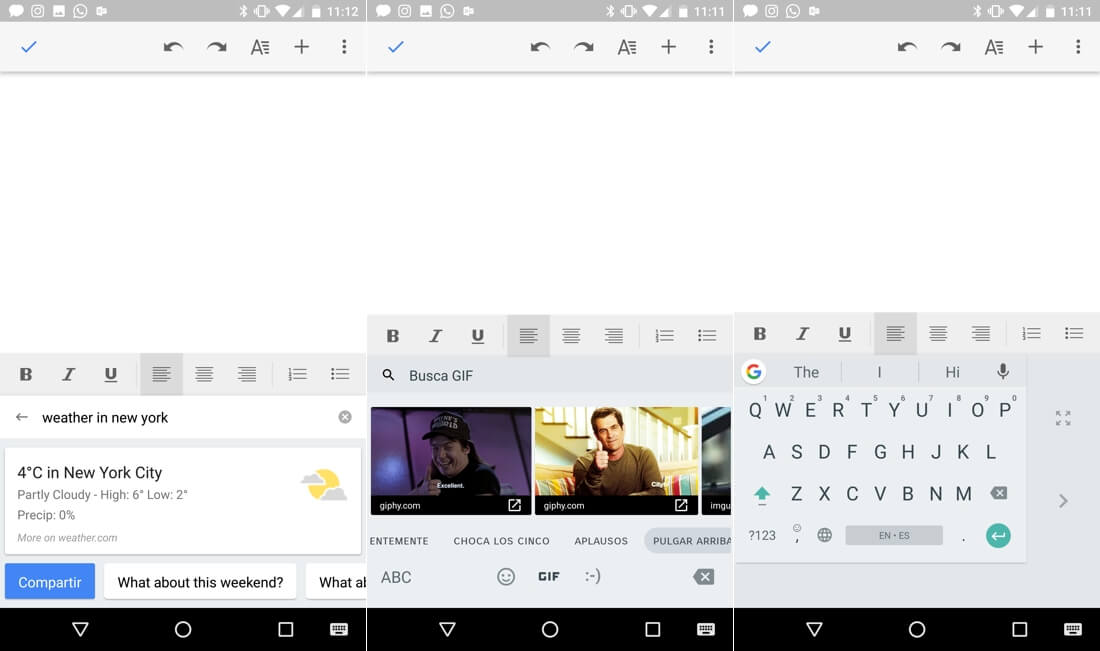
Following its debut on iOS more than 6 months ago, Google is finally bringing its Gboard keyboard to Android devices as an update to the currently available Google Keyboard. The rebranded keyboard incorporates new features like gesture typing, emoji search, support for GIFs, and the ability to quickly pull up a Google search within whichever app you are using at the moment.
You will have to enable the Google search functionality in the keyboard’s settings. Once you do, search can be accessed through a G button on the upper left corner of the keyboard, and upon typing a query the results will replace the letter keys. From there, you can tap on a result to paste it within the conversation — a handy feature to quickly share things like flight times, news articles, business listings, weather and more.
GIF support comes in partnership with Riffsy to improve predefined categories and powered by Google’s own image search feature — keep in mind that GIF keyboard support is not supported by every app, however. As for emoji support, Google also made a nice improvement here, allowing you search for terms like ‘football’ or ‘dance’ to find the corresponding emoji.
There are a few other noteworthy additions like the option to have the number row permanently on-screen for every text field, and bilingual users can now type in two different languages without switching keyboards and still get proper auto correct suggestions for both. Lastly, Google supports a few different themes and a setting to shrink the keyboard to one side of the screen for easier one-handed typing.
As mentioned, Gboard will replace the old Google Keyboard app on the Play Store, so if you’re currently using the stock Android keyboard you should be getting all these features in the next update.
https://www.techspot.com/news/67386-google-keyboard-android-now-gboard-adds-integrated-search.html