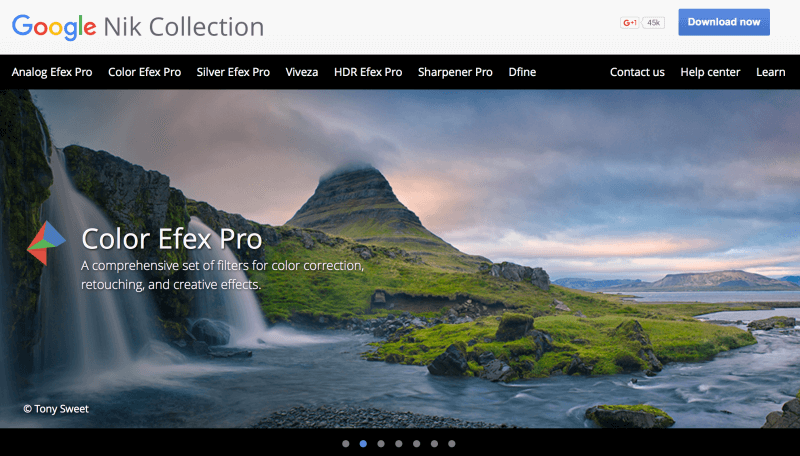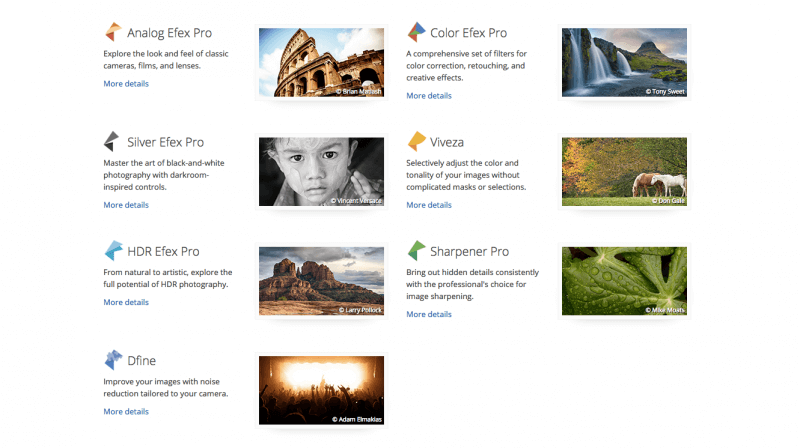@Uncle Al AFAIK, these are ".8bf" files, ("8 bit filters"), would would appear the the "filter" drop down menu of your favorite editing application after installation. Obviously, these have been primarily targeted at Adobe's "Photoshop", and now Adobe "Lightroom". (With Apple's "Aperture" thrown in to avoid possibly offending anyone) An .exe installer is included with the filter set to guide it to the proper location in either editor's folder tree. I have a sneaking suspicion these could also be used in later editions of the "Photoshop Elements" editor. Their older filter packages would absolutely work in that app. (My favorite editor). IIRC, you could also copy and paste the filter file into the ".8bf" folder, without bothering to run the installer. (The version I have is 3.0, and obviously a great many things could have changed since then). But....you could probably install them in any editor which uses .8bf as an extension for its filters. The installer though, likely wouldn't work. At that point you would need to resort to copy and paste once you've located the app's .8bf folder.
I would strongly caution you to set a restore point first though. A word to the wise, as they say.
I will likely try to dump these into my Photoshop Elements 13 installation first, and I'll let you know how that turns out. (13 is the 1st incarnation of Elements which is 64 bit).
I would strongly caution you to set a restore point first though. A word to the wise, as they say.
Here's a support page from Google on the filter set, it should answer a lot of questions as they arise:
https://support.google.com/nikcollection#topic=3000839
OK, thus far I've learned the installer will blindly put the application int C:/ Program Files/ Google/ Nik Collection. With no editing app installed on this machine, the files exists, with no launcher in "All Programs". Thus, it needs an editor to run. However, once installed it is broken into it's individual filters, from which it, or its individual components could , (ostensibly), be manually installed to the app of your choice. These files are indeed .8bf, along with a companion folder.
I'm going to assume the .8bf file addresses its companion folder, thus running the app. (At this point, "assume" is the best I've got. Sorry. I don't have any other editors to test out this theory with. All my photo apps are Adobe.
As you may or may not know, Photoshop CS is now subscription only, which limits you to "Lightroom", as a certified for use with these, in a user owned free standing app. Obviously, there may be others.
Update: Google / Nik page indicates thqat this filter set IS compatible with PSE versions 9 through 13, save for one filter, "HDR Effects Pro". That being the case, I have often seen this program sold for as little as 50 dollars, which makes it a super duper bargain. Damned near a giveaway. See:
https://www.google.com/nikcollection/ (Hardware & software requirements are at bottom of page).
The company does say in its Google+ post, that it is continuing to focus on building photo editing tools like Snapseed and Google Photos for mobile, so there's a chance that the Nik Collection may stop receiving support and updates now that it's free.
The format for these filters is ".8bf", which is a file extension widely used for filters practically for eons. It's unlikely these would need "support" per se, but rather replacement, if and when something "better" came along. (read, somebody adds a niggling little feature here or there). I would conjecture that Google will most likely use ".8bf" for filters when it finishes building an imaging editor, and these would likely continue to be the plug-ins for it.