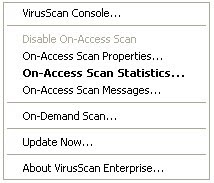Greetings everyone,
I seem to have some malware issues going on with my dell xps laptop. Any help would be greatly appreciated.
I've been experiencing redirection when clicking on google search results. Instead of going to the site I click on, I'll briefly see "waiting for 100ksearches.com" in the lower left hand corner of firefox before I'm redirected to an ad site or other search engine like Scour.
I've also noticed that my McAfee firewall has been turned off and can't be turned back on(for long) again. Sometimes when I restart my computer the firewall will be in place for a short time before its disabled again.
I read the preliminary removal instructions thread and here are my logs:
Malwarebytes' Anti-Malware 1.51.0.1200
www.malwarebytes.org
Database version: 7066
Windows 6.1.7600
Internet Explorer 9.0.8112.16421
7/10/2011 5:17:40 PM
mbam-log-2011-07-10 (17-17-40).txt
Scan type: Quick scan
Objects scanned: 202301
Time elapsed: 7 minute(s), 32 second(s)
Memory Processes Infected: 0
Memory Modules Infected: 0
Registry Keys Infected: 0
Registry Values Infected: 0
Registry Data Items Infected: 0
Folders Infected: 0
Files Infected: 0
Memory Processes Infected:
(No malicious items detected)
Memory Modules Infected:
(No malicious items detected)
Registry Keys Infected:
(No malicious items detected)
Registry Values Infected:
(No malicious items detected)
Registry Data Items Infected:
(No malicious items detected)
Folders Infected:
(No malicious items detected)
Files Infected:
(No malicious items detected)
-------------------------------------------------
GMER 1.0.15.15640 - http://www.gmer.net
Rootkit scan 2011-07-11 00:55:47
Windows 6.1.7601 Service Pack 1
Running: 2dfwz27h.exe
---- Registry - GMER 1.0.15 ----
Reg HKLM\SYSTEM\CurrentControlSet\services\BTHPORT\Parameters\Keys\002268df2cb2
Reg HKLM\SYSTEM\ControlSet002\services\BTHPORT\Parameters\Keys\002268df2cb2 (not active ControlSet)
---- Files - GMER 1.0.15 ----
File C:\Windows\assembly\NativeImages_v2.0.50727_64\index515.dat 0 bytes
File C:\Windows\assembly\NativeImages_v2.0.50727_64\index516.dat 0 bytes
---- EOF - GMER 1.0.15 ----
DDS (Ver_2011-06-23.01) - NTFSAMD64
Internet Explorer: 9.0.8112.16421 BrowserJavaVersion: 1.6.0_22
Run by AA at 0:58:45 on 2011-07-11
Microsoft Windows 7 Ultimate 6.1.7601.1.1252.1.1033.18.6133.4338 [GMT -4:00]
.
AV: Lavasoft Ad-Watch Live! Anti-Virus *Enabled/Updated* {9FF26384-70D4-CE6B-3ECB-E759A6A40116}
AV: McAfee Anti-Virus and Anti-Spyware *Enabled/Updated* {86355677-4064-3EA7-ABB3-1B136EB04637}
SP: Windows Defender *Disabled/Updated* {D68DDC3A-831F-4fae-9E44-DA132C1ACF46}
SP: McAfee Anti-Virus and Anti-Spyware *Enabled/Updated* {3D54B793-665E-3129-9103-206115370C8A}
SP: Lavasoft Ad-Watch Live! *Enabled/Updated* {24938260-56EE-C1E5-047B-DC2BDD234BAB}
FW: McAfee Firewall *Enabled* {BE0ED752-0A0B-3FFF-80EC-B2269063014C}
.
============== Running Processes ===============
.
C:\Windows\system32\wininit.exe
C:\Windows\system32\lsm.exe
C:\Windows\system32\svchost.exe -k DcomLaunch
C:\Windows\system32\svchost.exe -k RPCSS
C:\Windows\system32\atiesrxx.exe
C:\Windows\System32\svchost.exe -k LocalServiceNetworkRestricted
C:\Windows\System32\svchost.exe -k LocalSystemNetworkRestricted
c:\Program Files (x86)\Sensible Vision\Fast Access\FAService.exe
C:\Windows\system32\svchost.exe -k netsvcs
C:\Windows\System32\DriverStore\FileRepository\stwrt64.inf_amd64_neutral_0057cbec48a2d7cf\STacSV64.exe
C:\Windows\system32\svchost.exe -k LocalService
C:\Program Files\Dell\DellDock\DockLogin.exe
C:\Windows\system32\svchost.exe -k NetworkService
C:\Program Files (x86)\Lavasoft\Ad-Aware\AAWService.exe
C:\Windows\system32\WLANExt.exe
C:\Windows\system32\conhost.exe
C:\Windows\System32\spoolsv.exe
C:\Windows\system32\svchost.exe -k LocalServiceNoNetwork
C:\Windows\System32\DriverStore\FileRepository\stwrt64.inf_amd64_neutral_0057cbec48a2d7cf\AESTSr64.exe
C:\Program Files (x86)\Common Files\Apple\Mobile Device Support\AppleMobileDeviceService.exe
C:\Program Files (x86)\Bonjour\mDNSResponder.exe
c:\Program Files\WIDCOMM\Bluetooth Software\btwdins.exe
C:\Program Files (x86)\Digidesign\Drivers\MMERefresh.exe
C:\Program Files\Intel\WiFi\bin\EvtEng.exe
C:\Windows\system32\svchost.exe -k LocalServiceAndNoImpersonation
C:\Program Files\Common Files\McAfee\SystemCore\mfevtps.exe
C:\Program Files\Common Files\Intel\WirelessCommon\RegSrvc.exe
C:\Program Files (x86)\Microsoft\Search Enhancement Pack\SeaPort\SeaPort.exe
C:\Program Files (x86)\Dell DataSafe Local Backup\sftservice.EXE
C:\Windows\system32\svchost.exe -k imgsvc
C:\Program Files\Intel\WiMAX\Bin\AppSrv.exe
C:\Program Files\Common Files\Microsoft Shared\Windows Live\WLIDSVC.EXE
C:\Program Files\Common Files\Microsoft Shared\Windows Live\WLIDSvcM.exe
C:\Program Files\Intel\WiMAX\Bin\DMAgent.exe
C:\Program Files\Common Files\McAfee\SystemCore\mcshield.exe
C:\Windows\system32\wbem\unsecapp.exe
C:\Windows\system32\wbem\unsecapp.exe
C:\Program Files\Common Files\McAfee\SystemCore\mfefire.exe
C:\Windows\system32\wbem\wmiprvse.exe
C:\Program Files\Common Files\mcafee\McSvcHost\McSvHost.exe
C:\Program Files (x86)\Lavasoft\Ad-Aware\AWSC.exe
C:\Program Files (x86)\Lavasoft\Ad-Aware\AWSC.exe
C:\Windows\system32\svchost.exe -k bthsvcs
C:\Windows\system32\SearchIndexer.exe
C:\Program Files (x86)\Dell Support Center\bin\sprtsvc.exe
C:\Program Files\Windows Media Player\wmpnetwk.exe
C:\Windows\system32\atieclxx.exe
C:\Windows\system32\taskhost.exe
C:\Windows\system32\Dwm.exe
C:\Windows\Explorer.EXE
C:\Program Files\Synaptics\SynTP\SynTPEnh.exe
C:\Program Files\IDT\WDM\sttray64.exe
C:\Program Files\Dell\QuickSet\quickset.exe
C:\Program Files\Common Files\Intel\WirelessCommon\iFrmewrk.exe
C:\Program Files\Zune\ZuneLauncher.exe
C:\Program Files\Synaptics\SynTP\SynTPHelper.exe
C:\Program Files\WIDCOMM\Bluetooth Software\BTTray.exe
C:\Program Files (x86)\McAfee Security Scan\2.0.181\SSScheduler.exe
C:\Program Files\Dell\DellDock\DellDock.exe
C:\Windows\system32\wbem\unsecapp.exe
C:\Program Files (x86)\Sensible Vision\Fast Access\FATrayMon.exe
C:\Program Files (x86)\CyberLink\PowerDVD DX\PDVDDXSrv.exe
C:\Program Files (x86)\Dell Webcam\Dell Webcam Central\WebcamDell2.exe
C:\Program Files\mcafee.com\agent\mcagent.exe
C:\Program Files (x86)\Dell Support Center\bin\sprtcmd.exe
C:\Program Files (x86)\Common Files\Research In Motion\Auto Update\RIMAutoUpdate.exe
C:\Program Files (x86)\Common Files\Java\Java Update\jusched.exe
C:\Program Files (x86)\iTunes\iTunesHelper.exe
C:\Program Files (x86)\Lavasoft\Ad-Aware\AAWTray.exe
c:\Program Files (x86)\ATI Technologies\ATI.ACE\Core-Static\MOM.exe
C:\Program Files (x86)\Common Files\Research In Motion\USB Drivers\RIMBBLaunchAgent.exe
c:\Program Files\WIDCOMM\Bluetooth Software\BtStackServer.exe
C:\Program Files (x86)\Sensible Vision\Fast Access\FATrayAlert.exe
C:\Program Files\Intel\WiMAX\bin\wimaxcu.exe
C:\Program Files (x86)\ATI Technologies\ATI.ACE\Core-Static\CCC.exe
c:\Program Files\WIDCOMM\Bluetooth Software\BluetoothHeadsetProxy.exe
C:\Program Files\iPod\bin\iPodService.exe
C:\Windows\system32\wuauclt.exe
C:\Windows\SysWOW64\NOTEPAD.EXE
C:\Users\AA\Desktop\2dfwz27h.exe
C:\Windows\system32\SearchProtocolHost.exe
C:\Windows\system32\taskeng.exe
C:\Program Files (x86)\Mozilla Firefox\firefox.exe
C:\Program Files (x86)\Mozilla Firefox\plugin-container.exe
C:\Windows\system32\SearchFilterHost.exe
C:\Windows\SysWOW64\cmd.exe
C:\Windows\system32\conhost.exe
C:\Windows\SysWOW64\cscript.exe
C:\Windows\system32\wbem\wmiprvse.exe
C:\Windows\system32\DllHost.exe
.
============== Pseudo HJT Report ===============
.
uInternet Settings,ProxyOverride = *.local
mWinlogon: Userinit=userinit.exe,
BHO: Adobe PDF Link Helper: {18df081c-e8ad-4283-a596-fa578c2ebdc3} - C:\Program Files (x86)\Common Files\Adobe\Acrobat\ActiveX\AcroIEHelperShim.dll
BHO: Search Helper: {6ebf7485-159f-4bff-a14f-b9e3aac4465b} - C:\Program Files (x86)\Microsoft\Search Enhancement Pack\Search Helper\SEPsearchhelperie.dll
BHO: scriptproxy: {7db2d5a0-7241-4e79-b68d-6309f01c5231} - C:\Program Files (x86)\Common Files\McAfee\SystemCore\ScriptSn.20110512023356.dll
BHO: Windows Live ID Sign-in Helper: {9030d464-4c02-4abf-8ecc-5164760863c6} - C:\Program Files (x86)\Common Files\Microsoft Shared\Windows Live\WindowsLiveLogin.dll
BHO: FAIESSOHelper Class: {a2f122da-055f-4df7-8f24-7354dbdba85b} - c:\Program Files (x86)\Sensible Vision\Fast Access\FAIESSO.dll
BHO: Skype Plug-In: {ae805869-2e5c-4ed4-8f7b-f1f7851a4497} - C:\Program Files (x86)\Skype\Toolbars\Internet Explorer\skypeieplugin.dll
BHO: Java(tm) Plug-In 2 SSV Helper: {dbc80044-a445-435b-bc74-9c25c1c588a9} - C:\Program Files (x86)\Java\jre6\bin\jp2ssv.dll
TB: {21FA44EF-376D-4D53-9B0F-8A89D3229068} - No File
uRun: [AdobeBridge]
uRun: [ctfmon.exe] C:\WINDOWS\system32\ctfmon.exe
mRun: [StartCCC] "c:\Program Files (x86)\ATI Technologies\ATI.ACE\Core-Static\CLIStart.exe" MSRun
mRun: [FATrayAlert] c:\Program Files (x86)\Sensible Vision\Fast Access\FATrayMon.exe
mRun: [PDVDDXSrv] "C:\Program Files (x86)\CyberLink\PowerDVD DX\PDVDDXSrv.exe"
mRun: [Dell Webcam Central] "C:\Program Files (x86)\Dell Webcam\Dell Webcam Central\WebcamDell2.exe" /mode2
mRun: [FAStartup]
mRun: [mcui_exe] "C:\Program Files\McAfee.com\Agent\mcagent.exe" /runkey
mRun: [DellSupportCenter] "C:\Program Files (x86)\Dell Support Center\bin\sprtcmd.exe" /P DellSupportCenter
mRun: [BlackBerryAutoUpdate] C:\Program Files (x86)\Common Files\Research In Motion\Auto Update\RIMAutoUpdate.exe /background
mRun: [DigidesignMMERefresh] C:\Program Files (x86)\Digidesign\Drivers\MMERefresh.exe
mRun: [SunJavaUpdateSched] "C:\Program Files (x86)\Common Files\Java\Java Update\jusched.exe"
mRun: [iTunesHelper] "C:\Program Files (x86)\iTunes\iTunesHelper.exe"
mRun: [SwitchBoard] C:\Program Files (x86)\Common Files\Adobe\SwitchBoard\SwitchBoard.exe
mRun: [AdobeCS5ServiceManager] "C:\Program Files (x86)\Common Files\Adobe\CS5ServiceManager\CS5ServiceManager.exe" -launchedbylogin
mRun: [Adobe Reader Speed Launcher] "C:\Program Files (x86)\Adobe\Reader 9.0\Reader\Reader_sl.exe"
mRun: [Adobe ARM] "C:\Program Files (x86)\Common Files\Adobe\ARM\1.0\AdobeARM.exe"
mRun: [QuickTime Task] "C:\Program Files (x86)\QuickTime\QTTask.exe" -atboottime
mRun: [RIMBBLaunchAgent.exe] C:\Program Files (x86)\Common Files\Research In Motion\USB Drivers\RIMBBLaunchAgent.exe
mRunOnce: ["C:\Program Files (x86)\Dell DataSafe Local Backup\Components\DSUpdate\DSUpdate.exe"] "C:\Program Files (x86)\Dell DataSafe Local Backup\Components\DSUpdate\DSUpdate.exe"
mExplorerRun: [Ckvo] C:\Windows\SysWOW64\pcwumg.exe
StartupFolder: C:\Users\AA\AppData\Roaming\MICROS~1\Windows\STARTM~1\Programs\Startup\DELLDO~1.LNK - C:\Program Files (x86)\Dell\DellDock\DellDock.exe
StartupFolder: C:\PROGRA~3\MICROS~1\Windows\STARTM~1\Programs\Startup\BLUETO~1.LNK - C:\Program Files (x86)\WIDCOMM\Bluetooth Software\BTTray.exe
StartupFolder: C:\PROGRA~3\MICROS~1\Windows\STARTM~1\Programs\Startup\MCAFEE~1.LNK - C:\Program Files (x86)\McAfee Security Scan\2.0.181\SSScheduler.exe
uPolicies-explorer: HideSCAHealth = 1 (0x1)
mPolicies-explorer: NoActiveDesktop = 1 (0x1)
mPolicies-explorer: NoActiveDesktopChanges = 1 (0x1)
mPolicies-system: ConsentPromptBehaviorAdmin = 0 (0x0)
mPolicies-system: ConsentPromptBehaviorUser = 3 (0x3)
mPolicies-system: EnableLUA = 0 (0x0)
mPolicies-system: EnableUIADesktopToggle = 0 (0x0)
mPolicies-system: PromptOnSecureDesktop = 0 (0x0)
IE: E&xport to Microsoft Excel - C:\PROGRA~2\MICROS~2\Office12\EXCEL.EXE/3000
IE: Send image to &Bluetooth Device... - c:\Program Files\WIDCOMM\Bluetooth Software\btsendto_ie_ctx.htm
IE: Send page to &Bluetooth Device... - c:\Program Files\WIDCOMM\Bluetooth Software\btsendto_ie.htm
IE: {CCA281CA-C863-46ef-9331-5C8D4460577F} - c:\Program Files\WIDCOMM\Bluetooth Software\btsendto_ie.htm
IE: {219C3416-8CB2-491a-A3C7-D9FCDDC9D600} - {5F7B1267-94A9-47F5-98DB-E99415F33AEC} - C:\Program Files (x86)\Windows Live\Writer\WriterBrowserExtension.dll
IE: {898EA8C8-E7FF-479B-8935-AEC46303B9E5} - {898EA8C8-E7FF-479B-8935-AEC46303B9E5} - C:\Program Files (x86)\Skype\Toolbars\Internet Explorer\skypeieplugin.dll
IE: {92780B25-18CC-41C8-B9BE-3C9C571A8263} - {FF059E31-CC5A-4E2E-BF3B-96E929D65503} - C:\PROGRA~2\MICROS~2\Office12\REFIEBAR.DLL
LSP: mswsock.dll
DPF: {4871A87A-BFDD-4106-8153-FFDE2BAC2967} - hxxp://dlm.tools.akamai.com/dlmanager/versions/activex/dlm-activex-2.2.5.4.cab
DPF: {8AD9C840-044E-11D1-B3E9-00805F499D93} - hxxp://java.sun.com/update/1.6.0/jinstall-1_6_0_22-windows-i586.cab
DPF: {CAFEEFAC-0016-0000-0022-ABCDEFFEDCBA} - hxxp://java.sun.com/update/1.6.0/jinstall-1_6_0_22-windows-i586.cab
DPF: {CAFEEFAC-FFFF-FFFF-FFFF-ABCDEFFEDCBA} - hxxp://java.sun.com/update/1.6.0/jinstall-1_6_0_22-windows-i586.cab
TCP: DhcpNameServer = 192.168.2.1 209.18.47.61 209.18.47.62
TCP: Interfaces\{1C1CED5E-C479-478B-BFCD-282354CA3119} : DhcpNameServer = 192.168.2.1 209.18.47.61 209.18.47.62
TCP: Interfaces\{1C1CED5E-C479-478B-BFCD-282354CA3119}\0484F6D65613443314 : DhcpNameServer = 192.168.1.1 192.168.1.1 0.0.0.0
TCP: Interfaces\{1C1CED5E-C479-478B-BFCD-282354CA3119}\54E64756270247865602D41647279687 : DhcpNameServer = 192.168.1.1
TCP: Interfaces\{1C1CED5E-C479-478B-BFCD-282354CA3119}\C696E6B6379737 : DhcpNameServer = 192.168.1.1 68.237.161.12 71.243.0.12
TCP: Interfaces\{1C1CED5E-C479-478B-BFCD-282354CA3119}\E4544574541425 : DhcpNameServer = 192.168.1.1
TCP: Interfaces\{1C1CED5E-C479-478B-BFCD-282354CA3119}\F6074796D657D677966696 : DhcpNameServer = 10.240.205.161 10.240.205.162
Handler: skype-ie-addon-data - {91774881-D725-4E58-B298-07617B9B86A8} - C:\Program Files (x86)\Skype\Toolbars\Internet Explorer\skypeieplugin.dll
Handler: skype4com - {FFC8B962-9B40-4DFF-9458-1830C7DD7F5D} - C:\PROGRA~2\COMMON~1\Skype\SKYPE4~1.DLL
Handler: wlpg - {E43EF6CD-A37A-4A9B-9E6F-83F89B8E6324} - C:\Program Files (x86)\Windows Live\Photo Gallery\AlbumDownloadProtocolHandler.dll
Notify: FastAccess - c:\Program Files (x86)\Sensible Vision\Fast Access\FALogNot.dll
LSA: Notification Packages = scecli FAPassSync
SubSystems: Windows = basesrv,1 winsrv:UserServerDllInitialization,3 consrv:ConServerDllInitialization,2 sxssrv,4
BHO-X64: Adobe PDF Link Helper: {18DF081C-E8AD-4283-A596-FA578C2EBDC3} - C:\Program Files (x86)\Common Files\Adobe\Acrobat\ActiveX\AcroIEHelperShim.dll
BHO-X64: AcroIEHelperStub - No File
BHO-X64: Search Helper: {6EBF7485-159F-4bff-A14F-B9E3AAC4465B} - C:\Program Files (x86)\Microsoft\Search Enhancement Pack\Search Helper\SEPsearchhelperie.dll
BHO-X64: Search Helper - No File
BHO-X64: scriptproxy: {7DB2D5A0-7241-4E79-B68D-6309F01C5231} - C:\Program Files (x86)\Common Files\McAfee\SystemCore\ScriptSn.20110512023356.dll
BHO-X64: scriptproxy - No File
BHO-X64: Windows Live ID Sign-in Helper: {9030D464-4C02-4ABF-8ECC-5164760863C6} - C:\Program Files (x86)\Common Files\Microsoft Shared\Windows Live\WindowsLiveLogin.dll
BHO-X64: FAIESSOHelper Class: {A2F122DA-055F-4df7-8F24-7354DBDBA85B} - c:\Program Files (x86)\Sensible Vision\Fast Access\FAIESSO.dll
BHO-X64: FAIESSO Helper Object - No File
BHO-X64: Skype Plug-In: {AE805869-2E5C-4ED4-8F7B-F1F7851A4497} - C:\Program Files (x86)\Skype\Toolbars\Internet Explorer\skypeieplugin.dll
BHO-X64: SkypeIEPluginBHO - No File
BHO-X64: Java(tm) Plug-In 2 SSV Helper: {DBC80044-A445-435b-BC74-9C25C1C588A9} - C:\Program Files (x86)\Java\jre6\bin\jp2ssv.dll
TB-X64: {21FA44EF-376D-4D53-9B0F-8A89D3229068} - No File
mRun-x64: [StartCCC] "c:\Program Files (x86)\ATI Technologies\ATI.ACE\Core-Static\CLIStart.exe" MSRun
mRun-x64: [FATrayAlert] c:\Program Files (x86)\Sensible Vision\Fast Access\FATrayMon.exe
mRun-x64: [PDVDDXSrv] "C:\Program Files (x86)\CyberLink\PowerDVD DX\PDVDDXSrv.exe"
mRun-x64: [Dell Webcam Central] "C:\Program Files (x86)\Dell Webcam\Dell Webcam Central\WebcamDell2.exe" /mode2
mRun-x64: [FAStartup]
mRun-x64: [mcui_exe] "C:\Program Files\McAfee.com\Agent\mcagent.exe" /runkey
mRun-x64: [DellSupportCenter] "C:\Program Files (x86)\Dell Support Center\bin\sprtcmd.exe" /P DellSupportCenter
mRun-x64: [BlackBerryAutoUpdate] C:\Program Files (x86)\Common Files\Research In Motion\Auto Update\RIMAutoUpdate.exe /background
mRun-x64: [DigidesignMMERefresh] C:\Program Files (x86)\Digidesign\Drivers\MMERefresh.exe
mRun-x64: [SunJavaUpdateSched] "C:\Program Files (x86)\Common Files\Java\Java Update\jusched.exe"
mRun-x64: [iTunesHelper] "C:\Program Files (x86)\iTunes\iTunesHelper.exe"
mRun-x64: [SwitchBoard] C:\Program Files (x86)\Common Files\Adobe\SwitchBoard\SwitchBoard.exe
mRun-x64: [AdobeCS5ServiceManager] "C:\Program Files (x86)\Common Files\Adobe\CS5ServiceManager\CS5ServiceManager.exe" -launchedbylogin
mRun-x64: [Adobe Reader Speed Launcher] "C:\Program Files (x86)\Adobe\Reader 9.0\Reader\Reader_sl.exe"
mRun-x64: [Adobe ARM] "C:\Program Files (x86)\Common Files\Adobe\ARM\1.0\AdobeARM.exe"
mRun-x64: [QuickTime Task] "C:\Program Files (x86)\QuickTime\QTTask.exe" -atboottime
mRun-x64: [RIMBBLaunchAgent.exe] C:\Program Files (x86)\Common Files\Research In Motion\USB Drivers\RIMBBLaunchAgent.exe
mRunOnce-x64: ["C:\Program Files (x86)\Dell DataSafe Local Backup\Components\DSUpdate\DSUpdate.exe"] "C:\Program Files (x86)\Dell DataSafe Local Backup\Components\DSUpdate\DSUpdate.exe"
IE-X64: {CCA281CA-C863-46ef-9331-5C8D4460577F} - c:\Program Files\WIDCOMM\Bluetooth Software\btsendto_ie.htm
.
================= FIREFOX ===================
.
FF - ProfilePath - C:\Users\AA\AppData\Roaming\Mozilla\Firefox\Profiles\9fhtkqrk.default\
FF - prefs.js: browser.startup.homepage - hxxp://bloglines.com/myblogs|http://www.cnn.com/|http://www.biblegateway.com/|http://rr.com/|http://www.keyway.ca/
FF - plugin: C:\Program Files (x86)\Adobe\Reader 9.0\Reader\AIR\nppdf32.dll
FF - plugin: C:\Program Files (x86)\Common Files\Research In Motion\BBWebSLLauncher\NPWebSLLauncher.dll
FF - plugin: C:\Program Files (x86)\Java\jre6\bin\new_plugin\npdeployJava1.dll
FF - plugin: c:\Program Files (x86)\Microsoft Silverlight\4.0.60531.0\npctrlui.dll
FF - plugin: C:\Program Files (x86)\Mozilla Firefox\plugins\npclntax_ClickPotatoLiteSA.dll
FF - plugin: C:\Program Files (x86)\Mozilla Firefox\plugins\npdeployJava1.dll
FF - plugin: C:\Program Files (x86)\Mozilla Firefox\plugins\npFoxitReaderPlugin.dll
FF - plugin: C:\Program Files (x86)\Windows Live\Photo Gallery\NPWLPG.dll
FF - plugin: C:\Windows\SysWOW64\Macromed\Flash\NPSWF32.dll
.
============= SERVICES / DRIVERS ===============
.
R0 Lbd;Lbd;C:\Windows\system32\DRIVERS\Lbd.sys --> C:\Windows\system32\DRIVERS\Lbd.sys [?]
R0 mfehidk;McAfee Inc. mfehidk;C:\Windows\system32\drivers\mfehidk.sys --> C:\Windows\system32\drivers\mfehidk.sys [?]
R0 mfewfpk;McAfee Inc. mfewfpk;C:\Windows\system32\drivers\mfewfpk.sys --> C:\Windows\system32\drivers\mfewfpk.sys [?]
R0 PxHlpa64;PxHlpa64;C:\Windows\system32\Drivers\PxHlpa64.sys --> C:\Windows\system32\Drivers\PxHlpa64.sys [?]
R1 mfenlfk;McAfee NDIS Light Filter;C:\Windows\system32\DRIVERS\mfenlfk.sys --> C:\Windows\system32\DRIVERS\mfenlfk.sys [?]
R1 vwififlt;Virtual WiFi Filter Driver;C:\Windows\system32\DRIVERS\vwififlt.sys --> C:\Windows\system32\DRIVERS\vwififlt.sys [?]
R2 AESTFilters;Andrea ST Filters Service;C:\Windows\System32\DriverStore\FileRepository\stwrt64.inf_amd64_neutral_0057cbec48a2d7cf\AESTSr64.exe [2010-4-29 89600]
R2 AMD External Events Utility;AMD External Events Utility;C:\Windows\system32\atiesrxx.exe --> C:\Windows\system32\atiesrxx.exe [?]
R2 DigiNet;Digidesign Ethernet Support;C:\Windows\system32\DRIVERS\diginet.sys --> C:\Windows\system32\DRIVERS\diginet.sys [?]
R2 DMAgent;Intel® PROSet/Wireless WiMAX Red Bend Device Management Service;C:\Program Files\Intel\WiMAX\Bin\DMAgent.exe [2009-9-15 403456]
R2 DockLoginService;Dock Login Service;C:\Program Files\Dell\DellDock\DockLogin.exe [2009-6-9 155648]
R2 FAService;FAService;C:\Program Files (x86)\Sensible Vision\Fast Access\FAService.exe [2010-2-22 2409800]
R2 Lavasoft Ad-Aware Service;Lavasoft Ad-Aware Service;C:\Program Files (x86)\Lavasoft\Ad-Aware\AAWService.exe [2010-12-3 2151640]
R2 McNaiAnn;McAfee VirusScan Announcer;C:\Program Files\Common Files\mcafee\mcsvchost\McSvHost.exe [2010-9-22 355440]
R2 McProxy;McAfee Proxy Service;C:\Program Files\Common Files\mcafee\mcsvchost\McSvHost.exe [2010-9-22 355440]
R2 McShield;McShield;C:\Program Files\Common Files\mcafee\systemcore\mcshield.exe [2010-6-7 200056]
R2 mfefire;McAfee Firewall Core Service;C:\Program Files\Common Files\mcafee\systemcore\mfefire.exe [2010-6-7 245352]
R2 mfevtp;McAfee Validation Trust Protection Service;C:\Program Files\Common Files\mcafee\systemcore\mfevtps.exe [2010-6-7 149032]
R2 rimspci;rimspci;C:\Windows\system32\DRIVERS\rimspe64.sys --> C:\Windows\system32\DRIVERS\rimspe64.sys [?]
R2 risdpcie;risdpcie;C:\Windows\system32\DRIVERS\risdpe64.sys --> C:\Windows\system32\DRIVERS\risdpe64.sys [?]
R2 rixdpcie;rixdpcie;C:\Windows\system32\DRIVERS\rixdpe64.sys --> C:\Windows\system32\DRIVERS\rixdpe64.sys [?]
R2 SftService;SoftThinks Agent Service;C:\Program Files (x86)\Dell DataSafe Local Backup\SftService.exe [2010-6-7 658656]
R2 TurboB;Turbo Boost UI Monitor driver;C:\Windows\system32\DRIVERS\TurboB.sys --> C:\Windows\system32\DRIVERS\TurboB.sys [?]
R2 WiMAXAppSrv;Intel® PROSet/Wireless WiMAX Service;C:\Program Files\Intel\WiMAX\Bin\AppSrv.exe [2009-9-15 907264]
R3 amdkmdag;amdkmdag;C:\Windows\system32\DRIVERS\atipmdag.sys --> C:\Windows\system32\DRIVERS\atipmdag.sys [?]
R3 amdkmdap;amdkmdap;C:\Windows\system32\DRIVERS\atikmpag.sys --> C:\Windows\system32\DRIVERS\atikmpag.sys [?]
R3 bpenum;bpenum;C:\Windows\system32\DRIVERS\bpenum.sys --> C:\Windows\system32\DRIVERS\bpenum.sys [?]
R3 bpmp;bpmp;C:\Windows\system32\DRIVERS\bpmp.sys --> C:\Windows\system32\DRIVERS\bpmp.sys [?]
R3 bpusb;bpusb;C:\Windows\system32\Drivers\bpusb.sys --> C:\Windows\system32\Drivers\bpusb.sys [?]
R3 btusbflt;Bluetooth USB Filter;C:\Windows\system32\drivers\btusbflt.sys --> C:\Windows\system32\drivers\btusbflt.sys [?]
R3 btwl2cap;Bluetooth L2CAP Service;C:\Windows\system32\DRIVERS\btwl2cap.sys --> C:\Windows\system32\DRIVERS\btwl2cap.sys [?]
R3 connctfyMP;connctfyMP;C:\Windows\system32\DRIVERS\connctfy.sys --> C:\Windows\system32\DRIVERS\connctfy.sys [?]
R3 CtClsFlt;Creative Camera Class Upper Filter Driver;C:\Windows\system32\DRIVERS\CtClsFlt.sys --> C:\Windows\system32\DRIVERS\CtClsFlt.sys [?]
R3 Impcd;Impcd;C:\Windows\system32\DRIVERS\Impcd.sys --> C:\Windows\system32\DRIVERS\Impcd.sys [?]
R3 itecir;ITECIR Infrared Receiver;C:\Windows\system32\DRIVERS\itecir.sys --> C:\Windows\system32\DRIVERS\itecir.sys [?]
R3 k57nd60a;Broadcom NetLink (TM) Gigabit Ethernet - NDIS 6.0;C:\Windows\system32\DRIVERS\k57nd60a.sys --> C:\Windows\system32\DRIVERS\k57nd60a.sys [?]
R3 Lavasoft Kernexplorer;Lavasoft helper driver;C:\Program Files (x86)\Lavasoft\Ad-Aware\kernexplorer64.sys [2010-12-3 17152]
R3 mfeavfk;McAfee Inc. mfeavfk;C:\Windows\system32\drivers\mfeavfk.sys --> C:\Windows\system32\drivers\mfeavfk.sys [?]
R3 mfefirek;McAfee Inc. mfefirek;C:\Windows\system32\drivers\mfefirek.sys --> C:\Windows\system32\drivers\mfefirek.sys [?]
R3 NETw5s64;Intel(R) Wireless WiFi Link 5000 Series Adapter Driver for Windows 7 - 64 Bit;C:\Windows\system32\DRIVERS\NETw5s64.sys --> C:\Windows\system32\DRIVERS\NETw5s64.sys [?]
S2 clr_optimization_v4.0.30319_32;Microsoft .NET Framework NGEN v4.0.30319_X86;C:\Windows\Microsoft.NET\Framework\v4.0.30319\mscorsvw.exe [2010-3-18 130384]
S2 clr_optimization_v4.0.30319_64;Microsoft .NET Framework NGEN v4.0.30319_X64;C:\Windows\Microsoft.NET\Framework64\v4.0.30319\mscorsvw.exe [2010-3-18 138576]
S2 McMPFSvc;McAfee Personal Firewall Service;C:\Program Files\Common Files\mcafee\mcsvchost\McSvHost.exe [2010-9-22 355440]
S3 cfwids;McAfee Inc. cfwids;C:\Windows\system32\drivers\cfwids.sys --> C:\Windows\system32\drivers\cfwids.sys [?]
S3 connctfy;Connectify Service;C:\Windows\system32\DRIVERS\connctfy.sys --> C:\Windows\system32\DRIVERS\connctfy.sys [?]
S3 dalwdmservice;dal service;C:\Windows\system32\drivers\dalwdm.sys --> C:\Windows\system32\drivers\dalwdm.sys [?]
S3 DGUSBAP;Service for Digidesign Mbox2 (WDM);C:\Windows\system32\DRIVERS\dgmbx2.sys --> C:\Windows\system32\DRIVERS\dgmbx2.sys [?]
S3 FACAP;facap, FastAccess Video Capture;C:\Windows\system32\DRIVERS\facap.sys --> C:\Windows\system32\DRIVERS\facap.sys [?]
S3 MBX2DFU;Digidesign Mbox 2 Firmware Updater;C:\Windows\system32\DRIVERS\dgmbx2fu.sys --> C:\Windows\system32\DRIVERS\dgmbx2fu.sys [?]
S3 MBX2MIDK;Digidesign Mbox 2 Midi Driver;C:\Windows\system32\drivers\mbx2midk.sys --> C:\Windows\system32\drivers\mbx2midk.sys [?]
S3 McComponentHostService;McAfee Security Scan Component Host Service;C:\Program Files (x86)\McAfee Security Scan\2.0.181\McCHSvc.exe [2010-1-15 227232]
S3 mferkdet;McAfee Inc. mferkdet;C:\Windows\system32\drivers\mferkdet.sys --> C:\Windows\system32\drivers\mferkdet.sys [?]
S3 MyWiFiDHCPDNS;Wireless PAN DHCP Server;C:\Program Files\Intel\WiFi\bin\PanDhcpDns.exe [2009-9-21 315664]
S3 RdpVideoMiniport;Remote Desktop Video Miniport Driver;C:\Windows\system32\drivers\rdpvideominiport.sys --> C:\Windows\system32\drivers\rdpvideominiport.sys [?]
S3 RoxMediaDB10;RoxMediaDB10;C:\Program Files (x86)\Common Files\Roxio Shared\10.0\SharedCom\RoxMediaDB10.exe [2009-6-26 1124848]
S3 SwitchBoard;Adobe SwitchBoard;C:\Program Files (x86)\Common Files\Adobe\SwitchBoard\SwitchBoard.exe [2010-2-19 517096]
S3 TsUsbFlt;TsUsbFlt;C:\Windows\system32\drivers\tsusbflt.sys --> C:\Windows\system32\drivers\tsusbflt.sys [?]
S3 TurboBoost;TurboBoost;C:\Program Files\Intel\TurboBoost\TurboBoost.exe [2009-11-2 126352]
S3 vwifimp;Microsoft Virtual WiFi Miniport Service;C:\Windows\system32\DRIVERS\vwifimp.sys --> C:\Windows\system32\DRIVERS\vwifimp.sys [?]
S3 WatAdminSvc;Windows Activation Technologies Service;C:\Windows\system32\Wat\WatAdminSvc.exe --> C:\Windows\system32\Wat\WatAdminSvc.exe [?]
S3 WMZuneComm;Zune Windows Mobile Connectivity Service;C:\Program Files\Zune\WMZuneComm.exe [2010-9-24 306416]
S4 McOobeSv;McAfee OOBE Service;C:\Program Files\Common Files\mcafee\mcsvchost\McSvHost.exe [2010-9-22 355440]
.
=============== Created Last 30 ================
.
2011-07-11 03:43:19 -------- d-----w- C:\Windows\System32\SPReview
2011-07-11 03:42:12 -------- d-----w- C:\Windows\System32\EventProviders
2011-07-05 03:57:48 -------- d-----w- C:\Users\AA\AppData\Local\OpenCandy
2011-07-05 03:57:36 -------- d-----w- C:\Users\AA\AppData\Roaming\OpenCandy
2011-07-05 03:57:36 -------- d-----w- C:\Program Files (x86)\Connectify
2011-06-30 00:18:14 -------- d-----w- C:\Users\AA\AppData\Local\{8A1F03E1-515D-47CB-9664-940B47C26C92}
2011-06-29 14:31:45 -------- d-----we C:\Windows\system64
2011-06-29 12:17:35 -------- d-----w- C:\Users\AA\AppData\Local\{EF1062A4-A181-4865-9998-D9D7206D16DE}
2011-06-29 01:39:08 404480 ----a-w- C:\Windows\System32\umpnpmgr.dll
2011-06-29 01:39:08 207872 ----a-w- C:\Windows\System32\cfgmgr32.dll
2011-06-29 01:39:08 145920 ----a-w- C:\Windows\SysWow64\cfgmgr32.dll
2011-06-29 01:39:07 64512 ----a-w- C:\Windows\SysWow64\devobj.dll
2011-06-29 01:39:07 44544 ----a-w- C:\Windows\SysWow64\devrtl.dll
2011-06-29 01:39:07 252928 ----a-w- C:\Windows\SysWow64\drvinst.exe
2011-06-29 01:39:00 591872 ----a-w- C:\Windows\System32\SearchIndexer.exe
2011-06-29 01:39:00 2315776 ----a-w- C:\Windows\System32\tquery.dll
2011-06-29 01:39:00 2223616 ----a-w- C:\Windows\System32\mssrch.dll
2011-06-29 01:39:00 1549312 ----a-w- C:\Windows\SysWow64\tquery.dll
2011-06-29 01:39:00 1401344 ----a-w- C:\Windows\SysWow64\mssrch.dll
2011-06-27 15:32:26 -------- d-----w- C:\Users\AA\AppData\Local\{252985B7-B57A-4748-8FE8-63C276963A4F}
2011-06-27 03:33:21 2106216 ----a-w- C:\Program Files (x86)\Mozilla Firefox\D3DCompiler_43.dll
2011-06-27 03:33:21 1998168 ----a-w- C:\Program Files (x86)\Mozilla Firefox\d3dx9_43.dll
2011-06-21 00:50:58 67072 ----a-w- C:\Windows\splwow64.exe
2011-06-21 00:49:59 8192 ----a-w- C:\Windows\System32\KBDTUQ.DLL
2011-06-21 00:46:37 529408 ----a-w- C:\Windows\System32\wbemcomn.dll
2011-06-21 00:46:37 524288 ----a-w- C:\Windows\System32\wmicmiplugin.dll
2011-06-21 00:46:37 1225216 ----a-w- C:\Windows\System32\wbem\wbemcore.dll
2011-06-21 00:46:25 933376 ----a-w- C:\Windows\System32\SmiEngine.dll
2011-06-21 00:46:16 199168 ----a-w- C:\Windows\System32\PkgMgr.exe
2011-06-21 00:45:39 422912 ----a-w- C:\Windows\System32\drvstore.dll
2011-06-21 00:45:39 399872 ----a-w- C:\Windows\System32\dpx.dll
2011-06-16 16:35:29 499200 ----a-w- C:\Windows\System32\drivers\afd.sys
2011-06-16 16:35:29 288640 ----a-w- C:\Windows\System32\drivers\FWPKCLNT.SYS
2011-06-16 16:35:29 1923968 ----a-w- C:\Windows\System32\drivers\tcpip.sys
2011-06-16 16:35:27 3135488 ----a-w- C:\Windows\System32\win32k.sys
2011-06-16 16:35:25 289280 ----a-w- C:\Windows\System32\drivers\mrxsmb10.sys
2011-06-16 16:35:25 158208 ----a-w- C:\Windows\System32\drivers\mrxsmb.sys
2011-06-16 16:35:25 128000 ----a-w- C:\Windows\System32\drivers\mrxsmb20.sys
2011-06-16 16:34:46 321024 ----a-w- C:\Windows\System32\d3d10_1core.dll
2011-06-16 16:34:46 219136 ----a-w- C:\Windows\SysWow64\d3d10_1core.dll
2011-06-16 16:34:46 197120 ----a-w- C:\Windows\System32\d3d10_1.dll
2011-06-16 16:34:46 161792 ----a-w- C:\Windows\SysWow64\d3d10_1.dll
2011-06-16 16:34:44 467456 ----a-w- C:\Windows\System32\drivers\srv.sys
2011-06-16 16:34:44 410112 ----a-w- C:\Windows\System32\drivers\srv2.sys
2011-06-16 16:34:44 168448 ----a-w- C:\Windows\System32\drivers\srvnet.sys
2011-06-16 16:34:42 861696 ----a-w- C:\Windows\System32\oleaut32.dll
2011-06-16 16:34:42 571904 ----a-w- C:\Windows\SysWow64\oleaut32.dll
2011-06-16 16:34:34 976896 ----a-w- C:\Windows\System32\inetcomm.dll
2011-06-16 16:34:33 741376 ----a-w- C:\Windows\SysWow64\inetcomm.dll
.
==================== Find3M ====================
.
2011-07-11 03:52:26 152576 ----a-w- C:\Windows\SysWow64\msclmd.dll
2011-07-11 03:52:25 175616 ----a-w- C:\Windows\System32\msclmd.dll
2011-06-30 04:29:00 55384 ----a-w- C:\Windows\System32\drivers\SBREDrv.sys
2011-05-29 13:11:30 39984 ----a-w- C:\Windows\SysWow64\drivers\mbamswissarmy.sys
2011-05-29 13:11:20 25912 ----a-w- C:\Windows\System32\drivers\mbam.sys
2011-05-04 05:22:25 778752 ----a-w- C:\Windows\System32\mssvp.dll
2011-05-04 05:22:24 75264 ----a-w- C:\Windows\System32\msscntrs.dll
2011-05-04 05:22:24 491520 ----a-w- C:\Windows\System32\mssph.dll
2011-05-04 05:22:24 288256 ----a-w- C:\Windows\System32\mssphtb.dll
2011-05-04 05:19:28 249856 ----a-w- C:\Windows\System32\SearchProtocolHost.exe
2011-05-04 05:19:28 113664 ----a-w- C:\Windows\System32\SearchFilterHost.exe
2011-05-04 04:32:02 666624 ----a-w- C:\Windows\SysWow64\mssvp.dll
2011-05-04 04:32:01 337408 ----a-w- C:\Windows\SysWow64\mssph.dll
2011-05-04 04:32:01 197120 ----a-w- C:\Windows\SysWow64\mssphtb.dll
2011-05-04 04:32:00 59392 ----a-w- C:\Windows\SysWow64\msscntrs.dll
2011-05-04 04:28:31 86528 ----a-w- C:\Windows\SysWow64\SearchFilterHost.exe
2011-05-04 04:28:31 427520 ----a-w- C:\Windows\SysWow64\SearchIndexer.exe
2011-05-04 04:28:31 164352 ----a-w- C:\Windows\SysWow64\SearchProtocolHost.exe
2011-04-23 01:29:25 2303488 ----a-w- C:\Windows\System32\jscript9.dll
2011-04-23 01:19:19 2382848 ----a-w- C:\Windows\System32\mshtml.tlb
2011-04-22 23:35:56 1797632 ----a-w- C:\Windows\SysWow64\jscript9.dll
2011-04-22 23:25:54 2382848 ----a-w- C:\Windows\SysWow64\mshtml.tlb
2011-04-22 22:15:29 27520 ----a-w- C:\Windows\System32\drivers\Diskdump.sys
2011-04-20 17:32:49 256 ----a-w- C:\Windows\SysWow64\pool.bin
2011-04-18 10:23:39 16432 ----a-w- C:\Windows\System32\lsdelete.exe
2011-04-14 18:01:38 9984 ----a-w- C:\Windows\System32\drivers\mfeclnk.sys
2011-04-14 18:01:38 94992 ----a-w- C:\Windows\System32\drivers\mferkdet.sys
2011-04-14 18:01:38 75160 ----a-w- C:\Windows\System32\drivers\mfenlfk.sys
2011-04-14 18:01:38 63056 ----a-w- C:\Windows\System32\drivers\cfwids.sys
2011-04-14 18:01:38 530304 ----a-w- C:\Windows\System32\drivers\mfehidk.sys
2011-04-14 18:01:38 441840 ----a-w- C:\Windows\System32\drivers\mfefirek.sys
2011-04-14 18:01:38 283744 ----a-w- C:\Windows\System32\drivers\mfewfpk.sys
2011-04-14 18:01:38 190520 ----a-w- C:\Windows\System32\drivers\mfeavfk.sys
2011-04-14 18:01:38 121376 ----a-w- C:\Windows\System32\drivers\mfeapfk.sys
2006-05-03 10:06:54 163328 --sh--r- C:\Windows\SysWOW64\flvDX.dll
2007-02-21 11:47:16 31232 --sh--r- C:\Windows\SysWOW64\msfDX.dll
2008-03-16 13:30:52 216064 --sh--r- C:\Windows\SysWOW64\nbDX.dll
.
============= FINISH: 0:59:17.09 ===============
Microsoft Windows 7 Ultimate
Boot Device: \Device\HarddiskVolume2
Install Date: 6/12/2010 2:41:37 PM
System Uptime: 7/11/2011 12:00:24 AM (0 hours ago)
.
Motherboard: Dell Inc. | | 0W61J1
Processor: Intel(R) Core(TM) i5 CPU M 540 @ 2.53GHz | U2E1 | 2534/133mhz
.
==== Disk Partitions =========================
.
C: is FIXED (NTFS) - 451 GiB total, 128.712 GiB free.
D: is CDROM ()
.
==== Disabled Device Manager Items =============
.
Class GUID: {6bdd1fc6-810f-11d0-bec7-08002be2092f}
Description: facap, FastAccess Video Capture
Device ID: ROOT\IMAGE\0000
Manufacturer: Sensible Vision
Name: facap, FastAccess Video Capture
PNP Device ID: ROOT\IMAGE\0000
Service: FACAP
.
Class GUID: {8ECC055D-047F-11D1-A537-0000F8753ED1}
Description: Windows Firewall Authorization Driver
Device ID: ROOT\LEGACY_MPSDRV\0000
Manufacturer:
Name: Windows Firewall Authorization Driver
PNP Device ID: ROOT\LEGACY_MPSDRV\0000
Service: mpsdrv
.
==== System Restore Points ===================
.
RP181: 7/10/2011 11:43:10 PM - Windows 7 Service Pack 1
.
==== Installed Programs ======================
.
Update for Microsoft Office 2007 (KB2508958)
Ad-Aware
Ad-Aware Email Scanner for Outlook
Add or Remove Adobe Premiere Pro CS5
Adobe AIR
Adobe Community Help
Adobe Flash Player 10 ActiveX
Adobe Flash Player 10 Plugin
Adobe Media Player
Adobe Photoshop CS5
Adobe Premiere Pro CS5 Third Party Royalty Content
Adobe Reader 9.4.5
Advanced Audio FX Engine
Apple Application Support
Apple Software Update
ATI Catalyst Control Center
Audacity 1.3.12 (Unicode)
Avid Pro Tools Creative Collection 8.0.4
Avid Pro Tools LE 8.0.4
Banctec Service Agreement
BitTorrent
BlackBerry Desktop Software 5.0.1
BlackBerry Device Manager 6.0.2
BlackBerry® Media Sync
BpmChecker
calibre
CardRecovery 5.30
Catalyst Control Center - Branding
Catalyst Control Center Core Implementation
Catalyst Control Center Graphics Full Existing
Catalyst Control Center Graphics Full New
Catalyst Control Center Graphics Light
Catalyst Control Center Graphics Previews Common
Catalyst Control Center Graphics Previews Vista
Catalyst Control Center InstallProxy
Catalyst Control Center Localization All
ccc-core-static
CCC Help Chinese Standard
CCC Help Chinese Traditional
CCC Help Danish
CCC Help Dutch
CCC Help English
CCC Help Finnish
CCC Help French
CCC Help German
CCC Help Italian
CCC Help Japanese
CCC Help Korean
CCC Help Norwegian
CCC Help Portuguese
CCC Help Russian
CCC Help Spanish
CCC Help Swedish
CLEAR™ WiMAX Tutorial
Compatibility Pack for the 2007 Office system
D3DX10
Dell DataSafe Local Backup
Dell DataSafe Local Backup - Support Software
Dell Dock
Dell Getting Started Guide
Dell Support Center (Support Software)
Dell Webcam Central
Digidesign MP3 Option 8.0
DirectXInstallService
EMC 10 Content
FL Studio 9
Foxit Reader
Free DigiRack Plug-Ins 8.0.3
Google SketchUp 8
GoToAssist 8.0.0.514
HandBrake 0.9.5
Hardcore
IL Download Manager
iZotope Ozone 3
Java Auto Updater
Java(TM) 6 Update 22
Junk Mail filter update
Live! Cam Avatar Creator
LoJack Factory Installer
Malwarebytes' Anti-Malware version 1.51.0.1200
McAfee Security Center
McAfee Security Scan Plus
Microsoft Office 2007 Service Pack 2 (SP2)
Microsoft Office Excel MUI (English) 2007
Microsoft Office Outlook MUI (English) 2007
Microsoft Office PowerPoint MUI (English) 2007
Microsoft Office PowerPoint Viewer 2007 (English)
Microsoft Office Proof (English) 2007
Microsoft Office Proof (French) 2007
Microsoft Office Proof (Spanish) 2007
Microsoft Office Proofing (English) 2007
Microsoft Office Proofing Tools 2007 Service Pack 2 (SP2)
Microsoft Office Publisher MUI (English) 2007
Microsoft Office Shared MUI (English) 2007
Microsoft Office Shared Setup Metadata MUI (English) 2007
Microsoft Office Small Business 2007
Microsoft Office Word MUI (English) 2007
Microsoft Reader
Microsoft Search Enhancement Pack
Microsoft Silverlight
Microsoft SQL Server 2005 Compact Edition [ENU]
Microsoft Visual C++ 2005 ATL Update kb973923 - x86 8.0.50727.4053
Microsoft Visual C++ 2005 Redistributable
Microsoft Visual C++ 2008 Redistributable - KB2467174 - x86 9.0.30729.5570
Microsoft Visual C++ 2008 Redistributable - x86 9.0.30729.17
Microsoft Visual C++ 2008 Redistributable - x86 9.0.30729.4148
Microsoft Visual C++ 2008 Redistributable - x86 9.0.30729.6161
Microsoft Works
Microsoft_VC80_ATL_x86
Microsoft_VC80_CRT_x86
Microsoft_VC80_MFC_x86
Microsoft_VC80_MFCLOC_x86
Microsoft_VC90_ATL_x86
Microsoft_VC90_CRT_x86
Microsoft_VC90_MFC_x86
MKVtoolnix 2.9.0
Mozilla Firefox 5.0 (x86 en-US)
MSVCRT
MSVCRT_amd64
MSXML 4.0 SP2 (KB954430)
MSXML 4.0 SP2 (KB973688)
Netflix in Windows Media Center
NOOK for PC
PDF Settings CS5
PoiZone
PowerDVD DX
PxMergeModule
QuickTime
Roxio Activation Module
Roxio BackOnTrack
Roxio Central Audio
Roxio Central Copy
Roxio Central Core
Roxio Central Data
Roxio Central Tools
Roxio Easy CD and DVD Burning
Roxio Express Labeler 3
Roxio Update Manager
Sawer
Security Update for 2007 Microsoft Office System (KB2288621)
Security Update for 2007 Microsoft Office System (KB2288931)
Security Update for 2007 Microsoft Office System (KB2345043)
Security Update for 2007 Microsoft Office System (KB2509488)
Security Update for 2007 Microsoft Office System (KB969559)
Security Update for 2007 Microsoft Office System (KB976321)
Security Update for CAPICOM (KB931906)
Security Update for Microsoft .NET Framework 4 Client Profile (KB2160841)
Security Update for Microsoft .NET Framework 4 Client Profile (KB2446708)
Security Update for Microsoft .NET Framework 4 Client Profile (KB2478663)
Security Update for Microsoft .NET Framework 4 Client Profile (KB2518870)
Security Update for Microsoft Office 2007 System (KB2541012)
Security Update for Microsoft Office Excel 2007 (KB2541007)
Security Update for Microsoft Office InfoPath 2007 (KB979441)
Security Update for Microsoft Office PowerPoint 2007 (KB2535818)
Security Update for Microsoft Office PowerPoint Viewer 2007 (KB2464623)
Security Update for Microsoft Office Publisher 2007 (KB2284697)
Security Update for Microsoft Office system 2007 (972581)
Security Update for Microsoft Office system 2007 (KB974234)
Security Update for Microsoft Office Visio Viewer 2007 (KB973709)
Security Update for Microsoft Office Word 2007 (KB2344993)
Skins
Skype Toolbars
Skype™ 5.1
Sonic CinePlayer Decoder Pack
Spybot - Search & Destroy
SUPER © Version 2010.bld.42 (Nov 7, 2010)
Toxic Biohazard
Update for 2007 Microsoft Office System (KB2284654)
Update for 2007 Microsoft Office System (KB967642)
Update for Microsoft Office 2007 Help for Common Features (KB963673)
Update for Microsoft Office 2007 System (KB2539530)
Update for Microsoft Office Excel 2007 Help (KB963678)
Update for Microsoft Office Outlook 2007 (KB2509470)
Update for Microsoft Office Outlook 2007 Help (KB963677)
Update for Microsoft Office Powerpoint 2007 Help (KB963669)
Update for Microsoft Office Publisher 2007 Help (KB963667)
Update for Microsoft Office Script Editor Help (KB963671)
Update for Microsoft Office Word 2007 Help (KB963665)
Update for Outlook 2007 Junk Email Filter (KB2536413)
Vegas Movie Studio HD 9.0
Vegas Movie Studio HD Platinum 10.0
Visual C++ 2008 x86 Runtime - (v9.0.30729)
Visual C++ 2008 x86 Runtime - v9.0.30729.01
Windows Live Communications Platform
Windows Live Essentials
Windows Live Installer
Windows Live Mail
Windows Live Messenger
Windows Live Movie Maker
Windows Live Photo Common
Windows Live Photo Gallery
Windows Live PIMT Platform
Windows Live SOXE
Windows Live SOXE Definitions
Windows Live Sync
Windows Live UX Platform
Windows Live UX Platform Language Pack
Windows Live Writer
Windows Live Writer Resources
Windows Media Player Firefox Plugin
Xvid 1.2.2 final uninstall
.
==== Event Viewer Messages From Past Week ========
.
7/8/2011 12:25:47 PM, Error: Microsoft-Windows-DistributedCOM [10016] - The application-specific permission settings do not grant Local Activation permission for the COM Server application with CLSID {8BC3F05E-D86B-11D0-A075-00C04FB68820} and APPID {8BC3F05E-D86B-11D0-A075-00C04FB68820} to the user AA-Laptop\Guest SID (S-1-5-21-1120090352-1538412859-4050260282-501) from address LocalHost (Using LRPC). This security permission can be modified using the Component Services administrative tool.
7/8/2011 12:15:43 PM, Error: Microsoft-Windows-WMPNSS-Service [14365] - Proximity detection failed due to unknown error '0x80004004'. The best proximity time detected was -1 milliseconds.
7/8/2011 12:09:42 PM, Error: BTHUSB [17] - The local Bluetooth adapter has failed in an undetermined manner and will not be used. The driver has been unloaded.
7/5/2011 7:07:41 AM, Error: Microsoft-Windows-WER-SystemErrorReporting [1001] - The computer has rebooted from a bugcheck. The bugcheck was: 0x0000009f (0x0000000000000003, 0xfffffa80062a3060, 0xfffff80000b9c518, 0xfffffa8006ab1c60). A dump was saved in: C:\Windows\MEMORY.DMP. Report Id: 070511-21091-01.
7/5/2011 4:29:23 PM, Error: VDS Basic Provider [1] - Unexpected failure. Error code: D@01010004
7/4/2011 9:56:00 PM, Error: Schannel [36888] - The following fatal alert was generated: 10. The internal error state is 10.
7/4/2011 11:32:20 PM, Error: Microsoft-Windows-WER-SystemErrorReporting [1001] - The computer has rebooted from a bugcheck. The bugcheck was: 0x0000009f (0x0000000000000003, 0xfffffa80062c0a20, 0xfffff80000b9c518, 0xfffffa800a192e10). A dump was saved in: C:\Windows\MEMORY.DMP. Report Id: 070411-20217-01.
7/11/2011 12:56:17 AM, Error: Service Control Manager [7001] - The Windows Firewall service depends on the Windows Firewall Authorization Driver service which failed to start because of the following error: Cannot create a file when that file already exists.
7/11/2011 12:56:17 AM, Error: Service Control Manager [7001] - The McAfee Personal Firewall Service service depends on the Windows Firewall service which failed to start because of the following error: The dependency service or group failed to start.
7/11/2011 12:56:17 AM, Error: Service Control Manager [7000] - The Windows Firewall Authorization Driver service failed to start due to the following error: Cannot create a file when that file already exists.
7/11/2011 12:03:46 AM, Error: Service Control Manager [7026] - The following boot-start or system-start driver(s) failed to load: RxFilter
7/10/2011 7:11:05 PM, Error: Microsoft-Windows-WER-SystemErrorReporting [1001] - The computer has rebooted from a bugcheck. The bugcheck was: 0x0000009f (0x0000000000000003, 0xfffffa800628aa20, 0xfffff800065c1518, 0xfffffa800dc332a0). A dump was saved in: C:\Windows\MEMORY.DMP. Report Id: 071011-21294-01.
.
==== End Of File ===========================
I seem to have some malware issues going on with my dell xps laptop. Any help would be greatly appreciated.
I've been experiencing redirection when clicking on google search results. Instead of going to the site I click on, I'll briefly see "waiting for 100ksearches.com" in the lower left hand corner of firefox before I'm redirected to an ad site or other search engine like Scour.
I've also noticed that my McAfee firewall has been turned off and can't be turned back on(for long) again. Sometimes when I restart my computer the firewall will be in place for a short time before its disabled again.
I read the preliminary removal instructions thread and here are my logs:
Malwarebytes' Anti-Malware 1.51.0.1200
www.malwarebytes.org
Database version: 7066
Windows 6.1.7600
Internet Explorer 9.0.8112.16421
7/10/2011 5:17:40 PM
mbam-log-2011-07-10 (17-17-40).txt
Scan type: Quick scan
Objects scanned: 202301
Time elapsed: 7 minute(s), 32 second(s)
Memory Processes Infected: 0
Memory Modules Infected: 0
Registry Keys Infected: 0
Registry Values Infected: 0
Registry Data Items Infected: 0
Folders Infected: 0
Files Infected: 0
Memory Processes Infected:
(No malicious items detected)
Memory Modules Infected:
(No malicious items detected)
Registry Keys Infected:
(No malicious items detected)
Registry Values Infected:
(No malicious items detected)
Registry Data Items Infected:
(No malicious items detected)
Folders Infected:
(No malicious items detected)
Files Infected:
(No malicious items detected)
-------------------------------------------------
GMER 1.0.15.15640 - http://www.gmer.net
Rootkit scan 2011-07-11 00:55:47
Windows 6.1.7601 Service Pack 1
Running: 2dfwz27h.exe
---- Registry - GMER 1.0.15 ----
Reg HKLM\SYSTEM\CurrentControlSet\services\BTHPORT\Parameters\Keys\002268df2cb2
Reg HKLM\SYSTEM\ControlSet002\services\BTHPORT\Parameters\Keys\002268df2cb2 (not active ControlSet)
---- Files - GMER 1.0.15 ----
File C:\Windows\assembly\NativeImages_v2.0.50727_64\index515.dat 0 bytes
File C:\Windows\assembly\NativeImages_v2.0.50727_64\index516.dat 0 bytes
---- EOF - GMER 1.0.15 ----
DDS (Ver_2011-06-23.01) - NTFSAMD64
Internet Explorer: 9.0.8112.16421 BrowserJavaVersion: 1.6.0_22
Run by AA at 0:58:45 on 2011-07-11
Microsoft Windows 7 Ultimate 6.1.7601.1.1252.1.1033.18.6133.4338 [GMT -4:00]
.
AV: Lavasoft Ad-Watch Live! Anti-Virus *Enabled/Updated* {9FF26384-70D4-CE6B-3ECB-E759A6A40116}
AV: McAfee Anti-Virus and Anti-Spyware *Enabled/Updated* {86355677-4064-3EA7-ABB3-1B136EB04637}
SP: Windows Defender *Disabled/Updated* {D68DDC3A-831F-4fae-9E44-DA132C1ACF46}
SP: McAfee Anti-Virus and Anti-Spyware *Enabled/Updated* {3D54B793-665E-3129-9103-206115370C8A}
SP: Lavasoft Ad-Watch Live! *Enabled/Updated* {24938260-56EE-C1E5-047B-DC2BDD234BAB}
FW: McAfee Firewall *Enabled* {BE0ED752-0A0B-3FFF-80EC-B2269063014C}
.
============== Running Processes ===============
.
C:\Windows\system32\wininit.exe
C:\Windows\system32\lsm.exe
C:\Windows\system32\svchost.exe -k DcomLaunch
C:\Windows\system32\svchost.exe -k RPCSS
C:\Windows\system32\atiesrxx.exe
C:\Windows\System32\svchost.exe -k LocalServiceNetworkRestricted
C:\Windows\System32\svchost.exe -k LocalSystemNetworkRestricted
c:\Program Files (x86)\Sensible Vision\Fast Access\FAService.exe
C:\Windows\system32\svchost.exe -k netsvcs
C:\Windows\System32\DriverStore\FileRepository\stwrt64.inf_amd64_neutral_0057cbec48a2d7cf\STacSV64.exe
C:\Windows\system32\svchost.exe -k LocalService
C:\Program Files\Dell\DellDock\DockLogin.exe
C:\Windows\system32\svchost.exe -k NetworkService
C:\Program Files (x86)\Lavasoft\Ad-Aware\AAWService.exe
C:\Windows\system32\WLANExt.exe
C:\Windows\system32\conhost.exe
C:\Windows\System32\spoolsv.exe
C:\Windows\system32\svchost.exe -k LocalServiceNoNetwork
C:\Windows\System32\DriverStore\FileRepository\stwrt64.inf_amd64_neutral_0057cbec48a2d7cf\AESTSr64.exe
C:\Program Files (x86)\Common Files\Apple\Mobile Device Support\AppleMobileDeviceService.exe
C:\Program Files (x86)\Bonjour\mDNSResponder.exe
c:\Program Files\WIDCOMM\Bluetooth Software\btwdins.exe
C:\Program Files (x86)\Digidesign\Drivers\MMERefresh.exe
C:\Program Files\Intel\WiFi\bin\EvtEng.exe
C:\Windows\system32\svchost.exe -k LocalServiceAndNoImpersonation
C:\Program Files\Common Files\McAfee\SystemCore\mfevtps.exe
C:\Program Files\Common Files\Intel\WirelessCommon\RegSrvc.exe
C:\Program Files (x86)\Microsoft\Search Enhancement Pack\SeaPort\SeaPort.exe
C:\Program Files (x86)\Dell DataSafe Local Backup\sftservice.EXE
C:\Windows\system32\svchost.exe -k imgsvc
C:\Program Files\Intel\WiMAX\Bin\AppSrv.exe
C:\Program Files\Common Files\Microsoft Shared\Windows Live\WLIDSVC.EXE
C:\Program Files\Common Files\Microsoft Shared\Windows Live\WLIDSvcM.exe
C:\Program Files\Intel\WiMAX\Bin\DMAgent.exe
C:\Program Files\Common Files\McAfee\SystemCore\mcshield.exe
C:\Windows\system32\wbem\unsecapp.exe
C:\Windows\system32\wbem\unsecapp.exe
C:\Program Files\Common Files\McAfee\SystemCore\mfefire.exe
C:\Windows\system32\wbem\wmiprvse.exe
C:\Program Files\Common Files\mcafee\McSvcHost\McSvHost.exe
C:\Program Files (x86)\Lavasoft\Ad-Aware\AWSC.exe
C:\Program Files (x86)\Lavasoft\Ad-Aware\AWSC.exe
C:\Windows\system32\svchost.exe -k bthsvcs
C:\Windows\system32\SearchIndexer.exe
C:\Program Files (x86)\Dell Support Center\bin\sprtsvc.exe
C:\Program Files\Windows Media Player\wmpnetwk.exe
C:\Windows\system32\atieclxx.exe
C:\Windows\system32\taskhost.exe
C:\Windows\system32\Dwm.exe
C:\Windows\Explorer.EXE
C:\Program Files\Synaptics\SynTP\SynTPEnh.exe
C:\Program Files\IDT\WDM\sttray64.exe
C:\Program Files\Dell\QuickSet\quickset.exe
C:\Program Files\Common Files\Intel\WirelessCommon\iFrmewrk.exe
C:\Program Files\Zune\ZuneLauncher.exe
C:\Program Files\Synaptics\SynTP\SynTPHelper.exe
C:\Program Files\WIDCOMM\Bluetooth Software\BTTray.exe
C:\Program Files (x86)\McAfee Security Scan\2.0.181\SSScheduler.exe
C:\Program Files\Dell\DellDock\DellDock.exe
C:\Windows\system32\wbem\unsecapp.exe
C:\Program Files (x86)\Sensible Vision\Fast Access\FATrayMon.exe
C:\Program Files (x86)\CyberLink\PowerDVD DX\PDVDDXSrv.exe
C:\Program Files (x86)\Dell Webcam\Dell Webcam Central\WebcamDell2.exe
C:\Program Files\mcafee.com\agent\mcagent.exe
C:\Program Files (x86)\Dell Support Center\bin\sprtcmd.exe
C:\Program Files (x86)\Common Files\Research In Motion\Auto Update\RIMAutoUpdate.exe
C:\Program Files (x86)\Common Files\Java\Java Update\jusched.exe
C:\Program Files (x86)\iTunes\iTunesHelper.exe
C:\Program Files (x86)\Lavasoft\Ad-Aware\AAWTray.exe
c:\Program Files (x86)\ATI Technologies\ATI.ACE\Core-Static\MOM.exe
C:\Program Files (x86)\Common Files\Research In Motion\USB Drivers\RIMBBLaunchAgent.exe
c:\Program Files\WIDCOMM\Bluetooth Software\BtStackServer.exe
C:\Program Files (x86)\Sensible Vision\Fast Access\FATrayAlert.exe
C:\Program Files\Intel\WiMAX\bin\wimaxcu.exe
C:\Program Files (x86)\ATI Technologies\ATI.ACE\Core-Static\CCC.exe
c:\Program Files\WIDCOMM\Bluetooth Software\BluetoothHeadsetProxy.exe
C:\Program Files\iPod\bin\iPodService.exe
C:\Windows\system32\wuauclt.exe
C:\Windows\SysWOW64\NOTEPAD.EXE
C:\Users\AA\Desktop\2dfwz27h.exe
C:\Windows\system32\SearchProtocolHost.exe
C:\Windows\system32\taskeng.exe
C:\Program Files (x86)\Mozilla Firefox\firefox.exe
C:\Program Files (x86)\Mozilla Firefox\plugin-container.exe
C:\Windows\system32\SearchFilterHost.exe
C:\Windows\SysWOW64\cmd.exe
C:\Windows\system32\conhost.exe
C:\Windows\SysWOW64\cscript.exe
C:\Windows\system32\wbem\wmiprvse.exe
C:\Windows\system32\DllHost.exe
.
============== Pseudo HJT Report ===============
.
uInternet Settings,ProxyOverride = *.local
mWinlogon: Userinit=userinit.exe,
BHO: Adobe PDF Link Helper: {18df081c-e8ad-4283-a596-fa578c2ebdc3} - C:\Program Files (x86)\Common Files\Adobe\Acrobat\ActiveX\AcroIEHelperShim.dll
BHO: Search Helper: {6ebf7485-159f-4bff-a14f-b9e3aac4465b} - C:\Program Files (x86)\Microsoft\Search Enhancement Pack\Search Helper\SEPsearchhelperie.dll
BHO: scriptproxy: {7db2d5a0-7241-4e79-b68d-6309f01c5231} - C:\Program Files (x86)\Common Files\McAfee\SystemCore\ScriptSn.20110512023356.dll
BHO: Windows Live ID Sign-in Helper: {9030d464-4c02-4abf-8ecc-5164760863c6} - C:\Program Files (x86)\Common Files\Microsoft Shared\Windows Live\WindowsLiveLogin.dll
BHO: FAIESSOHelper Class: {a2f122da-055f-4df7-8f24-7354dbdba85b} - c:\Program Files (x86)\Sensible Vision\Fast Access\FAIESSO.dll
BHO: Skype Plug-In: {ae805869-2e5c-4ed4-8f7b-f1f7851a4497} - C:\Program Files (x86)\Skype\Toolbars\Internet Explorer\skypeieplugin.dll
BHO: Java(tm) Plug-In 2 SSV Helper: {dbc80044-a445-435b-bc74-9c25c1c588a9} - C:\Program Files (x86)\Java\jre6\bin\jp2ssv.dll
TB: {21FA44EF-376D-4D53-9B0F-8A89D3229068} - No File
uRun: [AdobeBridge]
uRun: [ctfmon.exe] C:\WINDOWS\system32\ctfmon.exe
mRun: [StartCCC] "c:\Program Files (x86)\ATI Technologies\ATI.ACE\Core-Static\CLIStart.exe" MSRun
mRun: [FATrayAlert] c:\Program Files (x86)\Sensible Vision\Fast Access\FATrayMon.exe
mRun: [PDVDDXSrv] "C:\Program Files (x86)\CyberLink\PowerDVD DX\PDVDDXSrv.exe"
mRun: [Dell Webcam Central] "C:\Program Files (x86)\Dell Webcam\Dell Webcam Central\WebcamDell2.exe" /mode2
mRun: [FAStartup]
mRun: [mcui_exe] "C:\Program Files\McAfee.com\Agent\mcagent.exe" /runkey
mRun: [DellSupportCenter] "C:\Program Files (x86)\Dell Support Center\bin\sprtcmd.exe" /P DellSupportCenter
mRun: [BlackBerryAutoUpdate] C:\Program Files (x86)\Common Files\Research In Motion\Auto Update\RIMAutoUpdate.exe /background
mRun: [DigidesignMMERefresh] C:\Program Files (x86)\Digidesign\Drivers\MMERefresh.exe
mRun: [SunJavaUpdateSched] "C:\Program Files (x86)\Common Files\Java\Java Update\jusched.exe"
mRun: [iTunesHelper] "C:\Program Files (x86)\iTunes\iTunesHelper.exe"
mRun: [SwitchBoard] C:\Program Files (x86)\Common Files\Adobe\SwitchBoard\SwitchBoard.exe
mRun: [AdobeCS5ServiceManager] "C:\Program Files (x86)\Common Files\Adobe\CS5ServiceManager\CS5ServiceManager.exe" -launchedbylogin
mRun: [Adobe Reader Speed Launcher] "C:\Program Files (x86)\Adobe\Reader 9.0\Reader\Reader_sl.exe"
mRun: [Adobe ARM] "C:\Program Files (x86)\Common Files\Adobe\ARM\1.0\AdobeARM.exe"
mRun: [QuickTime Task] "C:\Program Files (x86)\QuickTime\QTTask.exe" -atboottime
mRun: [RIMBBLaunchAgent.exe] C:\Program Files (x86)\Common Files\Research In Motion\USB Drivers\RIMBBLaunchAgent.exe
mRunOnce: ["C:\Program Files (x86)\Dell DataSafe Local Backup\Components\DSUpdate\DSUpdate.exe"] "C:\Program Files (x86)\Dell DataSafe Local Backup\Components\DSUpdate\DSUpdate.exe"
mExplorerRun: [Ckvo] C:\Windows\SysWOW64\pcwumg.exe
StartupFolder: C:\Users\AA\AppData\Roaming\MICROS~1\Windows\STARTM~1\Programs\Startup\DELLDO~1.LNK - C:\Program Files (x86)\Dell\DellDock\DellDock.exe
StartupFolder: C:\PROGRA~3\MICROS~1\Windows\STARTM~1\Programs\Startup\BLUETO~1.LNK - C:\Program Files (x86)\WIDCOMM\Bluetooth Software\BTTray.exe
StartupFolder: C:\PROGRA~3\MICROS~1\Windows\STARTM~1\Programs\Startup\MCAFEE~1.LNK - C:\Program Files (x86)\McAfee Security Scan\2.0.181\SSScheduler.exe
uPolicies-explorer: HideSCAHealth = 1 (0x1)
mPolicies-explorer: NoActiveDesktop = 1 (0x1)
mPolicies-explorer: NoActiveDesktopChanges = 1 (0x1)
mPolicies-system: ConsentPromptBehaviorAdmin = 0 (0x0)
mPolicies-system: ConsentPromptBehaviorUser = 3 (0x3)
mPolicies-system: EnableLUA = 0 (0x0)
mPolicies-system: EnableUIADesktopToggle = 0 (0x0)
mPolicies-system: PromptOnSecureDesktop = 0 (0x0)
IE: E&xport to Microsoft Excel - C:\PROGRA~2\MICROS~2\Office12\EXCEL.EXE/3000
IE: Send image to &Bluetooth Device... - c:\Program Files\WIDCOMM\Bluetooth Software\btsendto_ie_ctx.htm
IE: Send page to &Bluetooth Device... - c:\Program Files\WIDCOMM\Bluetooth Software\btsendto_ie.htm
IE: {CCA281CA-C863-46ef-9331-5C8D4460577F} - c:\Program Files\WIDCOMM\Bluetooth Software\btsendto_ie.htm
IE: {219C3416-8CB2-491a-A3C7-D9FCDDC9D600} - {5F7B1267-94A9-47F5-98DB-E99415F33AEC} - C:\Program Files (x86)\Windows Live\Writer\WriterBrowserExtension.dll
IE: {898EA8C8-E7FF-479B-8935-AEC46303B9E5} - {898EA8C8-E7FF-479B-8935-AEC46303B9E5} - C:\Program Files (x86)\Skype\Toolbars\Internet Explorer\skypeieplugin.dll
IE: {92780B25-18CC-41C8-B9BE-3C9C571A8263} - {FF059E31-CC5A-4E2E-BF3B-96E929D65503} - C:\PROGRA~2\MICROS~2\Office12\REFIEBAR.DLL
LSP: mswsock.dll
DPF: {4871A87A-BFDD-4106-8153-FFDE2BAC2967} - hxxp://dlm.tools.akamai.com/dlmanager/versions/activex/dlm-activex-2.2.5.4.cab
DPF: {8AD9C840-044E-11D1-B3E9-00805F499D93} - hxxp://java.sun.com/update/1.6.0/jinstall-1_6_0_22-windows-i586.cab
DPF: {CAFEEFAC-0016-0000-0022-ABCDEFFEDCBA} - hxxp://java.sun.com/update/1.6.0/jinstall-1_6_0_22-windows-i586.cab
DPF: {CAFEEFAC-FFFF-FFFF-FFFF-ABCDEFFEDCBA} - hxxp://java.sun.com/update/1.6.0/jinstall-1_6_0_22-windows-i586.cab
TCP: DhcpNameServer = 192.168.2.1 209.18.47.61 209.18.47.62
TCP: Interfaces\{1C1CED5E-C479-478B-BFCD-282354CA3119} : DhcpNameServer = 192.168.2.1 209.18.47.61 209.18.47.62
TCP: Interfaces\{1C1CED5E-C479-478B-BFCD-282354CA3119}\0484F6D65613443314 : DhcpNameServer = 192.168.1.1 192.168.1.1 0.0.0.0
TCP: Interfaces\{1C1CED5E-C479-478B-BFCD-282354CA3119}\54E64756270247865602D41647279687 : DhcpNameServer = 192.168.1.1
TCP: Interfaces\{1C1CED5E-C479-478B-BFCD-282354CA3119}\C696E6B6379737 : DhcpNameServer = 192.168.1.1 68.237.161.12 71.243.0.12
TCP: Interfaces\{1C1CED5E-C479-478B-BFCD-282354CA3119}\E4544574541425 : DhcpNameServer = 192.168.1.1
TCP: Interfaces\{1C1CED5E-C479-478B-BFCD-282354CA3119}\F6074796D657D677966696 : DhcpNameServer = 10.240.205.161 10.240.205.162
Handler: skype-ie-addon-data - {91774881-D725-4E58-B298-07617B9B86A8} - C:\Program Files (x86)\Skype\Toolbars\Internet Explorer\skypeieplugin.dll
Handler: skype4com - {FFC8B962-9B40-4DFF-9458-1830C7DD7F5D} - C:\PROGRA~2\COMMON~1\Skype\SKYPE4~1.DLL
Handler: wlpg - {E43EF6CD-A37A-4A9B-9E6F-83F89B8E6324} - C:\Program Files (x86)\Windows Live\Photo Gallery\AlbumDownloadProtocolHandler.dll
Notify: FastAccess - c:\Program Files (x86)\Sensible Vision\Fast Access\FALogNot.dll
LSA: Notification Packages = scecli FAPassSync
SubSystems: Windows = basesrv,1 winsrv:UserServerDllInitialization,3 consrv:ConServerDllInitialization,2 sxssrv,4
BHO-X64: Adobe PDF Link Helper: {18DF081C-E8AD-4283-A596-FA578C2EBDC3} - C:\Program Files (x86)\Common Files\Adobe\Acrobat\ActiveX\AcroIEHelperShim.dll
BHO-X64: AcroIEHelperStub - No File
BHO-X64: Search Helper: {6EBF7485-159F-4bff-A14F-B9E3AAC4465B} - C:\Program Files (x86)\Microsoft\Search Enhancement Pack\Search Helper\SEPsearchhelperie.dll
BHO-X64: Search Helper - No File
BHO-X64: scriptproxy: {7DB2D5A0-7241-4E79-B68D-6309F01C5231} - C:\Program Files (x86)\Common Files\McAfee\SystemCore\ScriptSn.20110512023356.dll
BHO-X64: scriptproxy - No File
BHO-X64: Windows Live ID Sign-in Helper: {9030D464-4C02-4ABF-8ECC-5164760863C6} - C:\Program Files (x86)\Common Files\Microsoft Shared\Windows Live\WindowsLiveLogin.dll
BHO-X64: FAIESSOHelper Class: {A2F122DA-055F-4df7-8F24-7354DBDBA85B} - c:\Program Files (x86)\Sensible Vision\Fast Access\FAIESSO.dll
BHO-X64: FAIESSO Helper Object - No File
BHO-X64: Skype Plug-In: {AE805869-2E5C-4ED4-8F7B-F1F7851A4497} - C:\Program Files (x86)\Skype\Toolbars\Internet Explorer\skypeieplugin.dll
BHO-X64: SkypeIEPluginBHO - No File
BHO-X64: Java(tm) Plug-In 2 SSV Helper: {DBC80044-A445-435b-BC74-9C25C1C588A9} - C:\Program Files (x86)\Java\jre6\bin\jp2ssv.dll
TB-X64: {21FA44EF-376D-4D53-9B0F-8A89D3229068} - No File
mRun-x64: [StartCCC] "c:\Program Files (x86)\ATI Technologies\ATI.ACE\Core-Static\CLIStart.exe" MSRun
mRun-x64: [FATrayAlert] c:\Program Files (x86)\Sensible Vision\Fast Access\FATrayMon.exe
mRun-x64: [PDVDDXSrv] "C:\Program Files (x86)\CyberLink\PowerDVD DX\PDVDDXSrv.exe"
mRun-x64: [Dell Webcam Central] "C:\Program Files (x86)\Dell Webcam\Dell Webcam Central\WebcamDell2.exe" /mode2
mRun-x64: [FAStartup]
mRun-x64: [mcui_exe] "C:\Program Files\McAfee.com\Agent\mcagent.exe" /runkey
mRun-x64: [DellSupportCenter] "C:\Program Files (x86)\Dell Support Center\bin\sprtcmd.exe" /P DellSupportCenter
mRun-x64: [BlackBerryAutoUpdate] C:\Program Files (x86)\Common Files\Research In Motion\Auto Update\RIMAutoUpdate.exe /background
mRun-x64: [DigidesignMMERefresh] C:\Program Files (x86)\Digidesign\Drivers\MMERefresh.exe
mRun-x64: [SunJavaUpdateSched] "C:\Program Files (x86)\Common Files\Java\Java Update\jusched.exe"
mRun-x64: [iTunesHelper] "C:\Program Files (x86)\iTunes\iTunesHelper.exe"
mRun-x64: [SwitchBoard] C:\Program Files (x86)\Common Files\Adobe\SwitchBoard\SwitchBoard.exe
mRun-x64: [AdobeCS5ServiceManager] "C:\Program Files (x86)\Common Files\Adobe\CS5ServiceManager\CS5ServiceManager.exe" -launchedbylogin
mRun-x64: [Adobe Reader Speed Launcher] "C:\Program Files (x86)\Adobe\Reader 9.0\Reader\Reader_sl.exe"
mRun-x64: [Adobe ARM] "C:\Program Files (x86)\Common Files\Adobe\ARM\1.0\AdobeARM.exe"
mRun-x64: [QuickTime Task] "C:\Program Files (x86)\QuickTime\QTTask.exe" -atboottime
mRun-x64: [RIMBBLaunchAgent.exe] C:\Program Files (x86)\Common Files\Research In Motion\USB Drivers\RIMBBLaunchAgent.exe
mRunOnce-x64: ["C:\Program Files (x86)\Dell DataSafe Local Backup\Components\DSUpdate\DSUpdate.exe"] "C:\Program Files (x86)\Dell DataSafe Local Backup\Components\DSUpdate\DSUpdate.exe"
IE-X64: {CCA281CA-C863-46ef-9331-5C8D4460577F} - c:\Program Files\WIDCOMM\Bluetooth Software\btsendto_ie.htm
.
================= FIREFOX ===================
.
FF - ProfilePath - C:\Users\AA\AppData\Roaming\Mozilla\Firefox\Profiles\9fhtkqrk.default\
FF - prefs.js: browser.startup.homepage - hxxp://bloglines.com/myblogs|http://www.cnn.com/|http://www.biblegateway.com/|http://rr.com/|http://www.keyway.ca/
FF - plugin: C:\Program Files (x86)\Adobe\Reader 9.0\Reader\AIR\nppdf32.dll
FF - plugin: C:\Program Files (x86)\Common Files\Research In Motion\BBWebSLLauncher\NPWebSLLauncher.dll
FF - plugin: C:\Program Files (x86)\Java\jre6\bin\new_plugin\npdeployJava1.dll
FF - plugin: c:\Program Files (x86)\Microsoft Silverlight\4.0.60531.0\npctrlui.dll
FF - plugin: C:\Program Files (x86)\Mozilla Firefox\plugins\npclntax_ClickPotatoLiteSA.dll
FF - plugin: C:\Program Files (x86)\Mozilla Firefox\plugins\npdeployJava1.dll
FF - plugin: C:\Program Files (x86)\Mozilla Firefox\plugins\npFoxitReaderPlugin.dll
FF - plugin: C:\Program Files (x86)\Windows Live\Photo Gallery\NPWLPG.dll
FF - plugin: C:\Windows\SysWOW64\Macromed\Flash\NPSWF32.dll
.
============= SERVICES / DRIVERS ===============
.
R0 Lbd;Lbd;C:\Windows\system32\DRIVERS\Lbd.sys --> C:\Windows\system32\DRIVERS\Lbd.sys [?]
R0 mfehidk;McAfee Inc. mfehidk;C:\Windows\system32\drivers\mfehidk.sys --> C:\Windows\system32\drivers\mfehidk.sys [?]
R0 mfewfpk;McAfee Inc. mfewfpk;C:\Windows\system32\drivers\mfewfpk.sys --> C:\Windows\system32\drivers\mfewfpk.sys [?]
R0 PxHlpa64;PxHlpa64;C:\Windows\system32\Drivers\PxHlpa64.sys --> C:\Windows\system32\Drivers\PxHlpa64.sys [?]
R1 mfenlfk;McAfee NDIS Light Filter;C:\Windows\system32\DRIVERS\mfenlfk.sys --> C:\Windows\system32\DRIVERS\mfenlfk.sys [?]
R1 vwififlt;Virtual WiFi Filter Driver;C:\Windows\system32\DRIVERS\vwififlt.sys --> C:\Windows\system32\DRIVERS\vwififlt.sys [?]
R2 AESTFilters;Andrea ST Filters Service;C:\Windows\System32\DriverStore\FileRepository\stwrt64.inf_amd64_neutral_0057cbec48a2d7cf\AESTSr64.exe [2010-4-29 89600]
R2 AMD External Events Utility;AMD External Events Utility;C:\Windows\system32\atiesrxx.exe --> C:\Windows\system32\atiesrxx.exe [?]
R2 DigiNet;Digidesign Ethernet Support;C:\Windows\system32\DRIVERS\diginet.sys --> C:\Windows\system32\DRIVERS\diginet.sys [?]
R2 DMAgent;Intel® PROSet/Wireless WiMAX Red Bend Device Management Service;C:\Program Files\Intel\WiMAX\Bin\DMAgent.exe [2009-9-15 403456]
R2 DockLoginService;Dock Login Service;C:\Program Files\Dell\DellDock\DockLogin.exe [2009-6-9 155648]
R2 FAService;FAService;C:\Program Files (x86)\Sensible Vision\Fast Access\FAService.exe [2010-2-22 2409800]
R2 Lavasoft Ad-Aware Service;Lavasoft Ad-Aware Service;C:\Program Files (x86)\Lavasoft\Ad-Aware\AAWService.exe [2010-12-3 2151640]
R2 McNaiAnn;McAfee VirusScan Announcer;C:\Program Files\Common Files\mcafee\mcsvchost\McSvHost.exe [2010-9-22 355440]
R2 McProxy;McAfee Proxy Service;C:\Program Files\Common Files\mcafee\mcsvchost\McSvHost.exe [2010-9-22 355440]
R2 McShield;McShield;C:\Program Files\Common Files\mcafee\systemcore\mcshield.exe [2010-6-7 200056]
R2 mfefire;McAfee Firewall Core Service;C:\Program Files\Common Files\mcafee\systemcore\mfefire.exe [2010-6-7 245352]
R2 mfevtp;McAfee Validation Trust Protection Service;C:\Program Files\Common Files\mcafee\systemcore\mfevtps.exe [2010-6-7 149032]
R2 rimspci;rimspci;C:\Windows\system32\DRIVERS\rimspe64.sys --> C:\Windows\system32\DRIVERS\rimspe64.sys [?]
R2 risdpcie;risdpcie;C:\Windows\system32\DRIVERS\risdpe64.sys --> C:\Windows\system32\DRIVERS\risdpe64.sys [?]
R2 rixdpcie;rixdpcie;C:\Windows\system32\DRIVERS\rixdpe64.sys --> C:\Windows\system32\DRIVERS\rixdpe64.sys [?]
R2 SftService;SoftThinks Agent Service;C:\Program Files (x86)\Dell DataSafe Local Backup\SftService.exe [2010-6-7 658656]
R2 TurboB;Turbo Boost UI Monitor driver;C:\Windows\system32\DRIVERS\TurboB.sys --> C:\Windows\system32\DRIVERS\TurboB.sys [?]
R2 WiMAXAppSrv;Intel® PROSet/Wireless WiMAX Service;C:\Program Files\Intel\WiMAX\Bin\AppSrv.exe [2009-9-15 907264]
R3 amdkmdag;amdkmdag;C:\Windows\system32\DRIVERS\atipmdag.sys --> C:\Windows\system32\DRIVERS\atipmdag.sys [?]
R3 amdkmdap;amdkmdap;C:\Windows\system32\DRIVERS\atikmpag.sys --> C:\Windows\system32\DRIVERS\atikmpag.sys [?]
R3 bpenum;bpenum;C:\Windows\system32\DRIVERS\bpenum.sys --> C:\Windows\system32\DRIVERS\bpenum.sys [?]
R3 bpmp;bpmp;C:\Windows\system32\DRIVERS\bpmp.sys --> C:\Windows\system32\DRIVERS\bpmp.sys [?]
R3 bpusb;bpusb;C:\Windows\system32\Drivers\bpusb.sys --> C:\Windows\system32\Drivers\bpusb.sys [?]
R3 btusbflt;Bluetooth USB Filter;C:\Windows\system32\drivers\btusbflt.sys --> C:\Windows\system32\drivers\btusbflt.sys [?]
R3 btwl2cap;Bluetooth L2CAP Service;C:\Windows\system32\DRIVERS\btwl2cap.sys --> C:\Windows\system32\DRIVERS\btwl2cap.sys [?]
R3 connctfyMP;connctfyMP;C:\Windows\system32\DRIVERS\connctfy.sys --> C:\Windows\system32\DRIVERS\connctfy.sys [?]
R3 CtClsFlt;Creative Camera Class Upper Filter Driver;C:\Windows\system32\DRIVERS\CtClsFlt.sys --> C:\Windows\system32\DRIVERS\CtClsFlt.sys [?]
R3 Impcd;Impcd;C:\Windows\system32\DRIVERS\Impcd.sys --> C:\Windows\system32\DRIVERS\Impcd.sys [?]
R3 itecir;ITECIR Infrared Receiver;C:\Windows\system32\DRIVERS\itecir.sys --> C:\Windows\system32\DRIVERS\itecir.sys [?]
R3 k57nd60a;Broadcom NetLink (TM) Gigabit Ethernet - NDIS 6.0;C:\Windows\system32\DRIVERS\k57nd60a.sys --> C:\Windows\system32\DRIVERS\k57nd60a.sys [?]
R3 Lavasoft Kernexplorer;Lavasoft helper driver;C:\Program Files (x86)\Lavasoft\Ad-Aware\kernexplorer64.sys [2010-12-3 17152]
R3 mfeavfk;McAfee Inc. mfeavfk;C:\Windows\system32\drivers\mfeavfk.sys --> C:\Windows\system32\drivers\mfeavfk.sys [?]
R3 mfefirek;McAfee Inc. mfefirek;C:\Windows\system32\drivers\mfefirek.sys --> C:\Windows\system32\drivers\mfefirek.sys [?]
R3 NETw5s64;Intel(R) Wireless WiFi Link 5000 Series Adapter Driver for Windows 7 - 64 Bit;C:\Windows\system32\DRIVERS\NETw5s64.sys --> C:\Windows\system32\DRIVERS\NETw5s64.sys [?]
S2 clr_optimization_v4.0.30319_32;Microsoft .NET Framework NGEN v4.0.30319_X86;C:\Windows\Microsoft.NET\Framework\v4.0.30319\mscorsvw.exe [2010-3-18 130384]
S2 clr_optimization_v4.0.30319_64;Microsoft .NET Framework NGEN v4.0.30319_X64;C:\Windows\Microsoft.NET\Framework64\v4.0.30319\mscorsvw.exe [2010-3-18 138576]
S2 McMPFSvc;McAfee Personal Firewall Service;C:\Program Files\Common Files\mcafee\mcsvchost\McSvHost.exe [2010-9-22 355440]
S3 cfwids;McAfee Inc. cfwids;C:\Windows\system32\drivers\cfwids.sys --> C:\Windows\system32\drivers\cfwids.sys [?]
S3 connctfy;Connectify Service;C:\Windows\system32\DRIVERS\connctfy.sys --> C:\Windows\system32\DRIVERS\connctfy.sys [?]
S3 dalwdmservice;dal service;C:\Windows\system32\drivers\dalwdm.sys --> C:\Windows\system32\drivers\dalwdm.sys [?]
S3 DGUSBAP;Service for Digidesign Mbox2 (WDM);C:\Windows\system32\DRIVERS\dgmbx2.sys --> C:\Windows\system32\DRIVERS\dgmbx2.sys [?]
S3 FACAP;facap, FastAccess Video Capture;C:\Windows\system32\DRIVERS\facap.sys --> C:\Windows\system32\DRIVERS\facap.sys [?]
S3 MBX2DFU;Digidesign Mbox 2 Firmware Updater;C:\Windows\system32\DRIVERS\dgmbx2fu.sys --> C:\Windows\system32\DRIVERS\dgmbx2fu.sys [?]
S3 MBX2MIDK;Digidesign Mbox 2 Midi Driver;C:\Windows\system32\drivers\mbx2midk.sys --> C:\Windows\system32\drivers\mbx2midk.sys [?]
S3 McComponentHostService;McAfee Security Scan Component Host Service;C:\Program Files (x86)\McAfee Security Scan\2.0.181\McCHSvc.exe [2010-1-15 227232]
S3 mferkdet;McAfee Inc. mferkdet;C:\Windows\system32\drivers\mferkdet.sys --> C:\Windows\system32\drivers\mferkdet.sys [?]
S3 MyWiFiDHCPDNS;Wireless PAN DHCP Server;C:\Program Files\Intel\WiFi\bin\PanDhcpDns.exe [2009-9-21 315664]
S3 RdpVideoMiniport;Remote Desktop Video Miniport Driver;C:\Windows\system32\drivers\rdpvideominiport.sys --> C:\Windows\system32\drivers\rdpvideominiport.sys [?]
S3 RoxMediaDB10;RoxMediaDB10;C:\Program Files (x86)\Common Files\Roxio Shared\10.0\SharedCom\RoxMediaDB10.exe [2009-6-26 1124848]
S3 SwitchBoard;Adobe SwitchBoard;C:\Program Files (x86)\Common Files\Adobe\SwitchBoard\SwitchBoard.exe [2010-2-19 517096]
S3 TsUsbFlt;TsUsbFlt;C:\Windows\system32\drivers\tsusbflt.sys --> C:\Windows\system32\drivers\tsusbflt.sys [?]
S3 TurboBoost;TurboBoost;C:\Program Files\Intel\TurboBoost\TurboBoost.exe [2009-11-2 126352]
S3 vwifimp;Microsoft Virtual WiFi Miniport Service;C:\Windows\system32\DRIVERS\vwifimp.sys --> C:\Windows\system32\DRIVERS\vwifimp.sys [?]
S3 WatAdminSvc;Windows Activation Technologies Service;C:\Windows\system32\Wat\WatAdminSvc.exe --> C:\Windows\system32\Wat\WatAdminSvc.exe [?]
S3 WMZuneComm;Zune Windows Mobile Connectivity Service;C:\Program Files\Zune\WMZuneComm.exe [2010-9-24 306416]
S4 McOobeSv;McAfee OOBE Service;C:\Program Files\Common Files\mcafee\mcsvchost\McSvHost.exe [2010-9-22 355440]
.
=============== Created Last 30 ================
.
2011-07-11 03:43:19 -------- d-----w- C:\Windows\System32\SPReview
2011-07-11 03:42:12 -------- d-----w- C:\Windows\System32\EventProviders
2011-07-05 03:57:48 -------- d-----w- C:\Users\AA\AppData\Local\OpenCandy
2011-07-05 03:57:36 -------- d-----w- C:\Users\AA\AppData\Roaming\OpenCandy
2011-07-05 03:57:36 -------- d-----w- C:\Program Files (x86)\Connectify
2011-06-30 00:18:14 -------- d-----w- C:\Users\AA\AppData\Local\{8A1F03E1-515D-47CB-9664-940B47C26C92}
2011-06-29 14:31:45 -------- d-----we C:\Windows\system64
2011-06-29 12:17:35 -------- d-----w- C:\Users\AA\AppData\Local\{EF1062A4-A181-4865-9998-D9D7206D16DE}
2011-06-29 01:39:08 404480 ----a-w- C:\Windows\System32\umpnpmgr.dll
2011-06-29 01:39:08 207872 ----a-w- C:\Windows\System32\cfgmgr32.dll
2011-06-29 01:39:08 145920 ----a-w- C:\Windows\SysWow64\cfgmgr32.dll
2011-06-29 01:39:07 64512 ----a-w- C:\Windows\SysWow64\devobj.dll
2011-06-29 01:39:07 44544 ----a-w- C:\Windows\SysWow64\devrtl.dll
2011-06-29 01:39:07 252928 ----a-w- C:\Windows\SysWow64\drvinst.exe
2011-06-29 01:39:00 591872 ----a-w- C:\Windows\System32\SearchIndexer.exe
2011-06-29 01:39:00 2315776 ----a-w- C:\Windows\System32\tquery.dll
2011-06-29 01:39:00 2223616 ----a-w- C:\Windows\System32\mssrch.dll
2011-06-29 01:39:00 1549312 ----a-w- C:\Windows\SysWow64\tquery.dll
2011-06-29 01:39:00 1401344 ----a-w- C:\Windows\SysWow64\mssrch.dll
2011-06-27 15:32:26 -------- d-----w- C:\Users\AA\AppData\Local\{252985B7-B57A-4748-8FE8-63C276963A4F}
2011-06-27 03:33:21 2106216 ----a-w- C:\Program Files (x86)\Mozilla Firefox\D3DCompiler_43.dll
2011-06-27 03:33:21 1998168 ----a-w- C:\Program Files (x86)\Mozilla Firefox\d3dx9_43.dll
2011-06-21 00:50:58 67072 ----a-w- C:\Windows\splwow64.exe
2011-06-21 00:49:59 8192 ----a-w- C:\Windows\System32\KBDTUQ.DLL
2011-06-21 00:46:37 529408 ----a-w- C:\Windows\System32\wbemcomn.dll
2011-06-21 00:46:37 524288 ----a-w- C:\Windows\System32\wmicmiplugin.dll
2011-06-21 00:46:37 1225216 ----a-w- C:\Windows\System32\wbem\wbemcore.dll
2011-06-21 00:46:25 933376 ----a-w- C:\Windows\System32\SmiEngine.dll
2011-06-21 00:46:16 199168 ----a-w- C:\Windows\System32\PkgMgr.exe
2011-06-21 00:45:39 422912 ----a-w- C:\Windows\System32\drvstore.dll
2011-06-21 00:45:39 399872 ----a-w- C:\Windows\System32\dpx.dll
2011-06-16 16:35:29 499200 ----a-w- C:\Windows\System32\drivers\afd.sys
2011-06-16 16:35:29 288640 ----a-w- C:\Windows\System32\drivers\FWPKCLNT.SYS
2011-06-16 16:35:29 1923968 ----a-w- C:\Windows\System32\drivers\tcpip.sys
2011-06-16 16:35:27 3135488 ----a-w- C:\Windows\System32\win32k.sys
2011-06-16 16:35:25 289280 ----a-w- C:\Windows\System32\drivers\mrxsmb10.sys
2011-06-16 16:35:25 158208 ----a-w- C:\Windows\System32\drivers\mrxsmb.sys
2011-06-16 16:35:25 128000 ----a-w- C:\Windows\System32\drivers\mrxsmb20.sys
2011-06-16 16:34:46 321024 ----a-w- C:\Windows\System32\d3d10_1core.dll
2011-06-16 16:34:46 219136 ----a-w- C:\Windows\SysWow64\d3d10_1core.dll
2011-06-16 16:34:46 197120 ----a-w- C:\Windows\System32\d3d10_1.dll
2011-06-16 16:34:46 161792 ----a-w- C:\Windows\SysWow64\d3d10_1.dll
2011-06-16 16:34:44 467456 ----a-w- C:\Windows\System32\drivers\srv.sys
2011-06-16 16:34:44 410112 ----a-w- C:\Windows\System32\drivers\srv2.sys
2011-06-16 16:34:44 168448 ----a-w- C:\Windows\System32\drivers\srvnet.sys
2011-06-16 16:34:42 861696 ----a-w- C:\Windows\System32\oleaut32.dll
2011-06-16 16:34:42 571904 ----a-w- C:\Windows\SysWow64\oleaut32.dll
2011-06-16 16:34:34 976896 ----a-w- C:\Windows\System32\inetcomm.dll
2011-06-16 16:34:33 741376 ----a-w- C:\Windows\SysWow64\inetcomm.dll
.
==================== Find3M ====================
.
2011-07-11 03:52:26 152576 ----a-w- C:\Windows\SysWow64\msclmd.dll
2011-07-11 03:52:25 175616 ----a-w- C:\Windows\System32\msclmd.dll
2011-06-30 04:29:00 55384 ----a-w- C:\Windows\System32\drivers\SBREDrv.sys
2011-05-29 13:11:30 39984 ----a-w- C:\Windows\SysWow64\drivers\mbamswissarmy.sys
2011-05-29 13:11:20 25912 ----a-w- C:\Windows\System32\drivers\mbam.sys
2011-05-04 05:22:25 778752 ----a-w- C:\Windows\System32\mssvp.dll
2011-05-04 05:22:24 75264 ----a-w- C:\Windows\System32\msscntrs.dll
2011-05-04 05:22:24 491520 ----a-w- C:\Windows\System32\mssph.dll
2011-05-04 05:22:24 288256 ----a-w- C:\Windows\System32\mssphtb.dll
2011-05-04 05:19:28 249856 ----a-w- C:\Windows\System32\SearchProtocolHost.exe
2011-05-04 05:19:28 113664 ----a-w- C:\Windows\System32\SearchFilterHost.exe
2011-05-04 04:32:02 666624 ----a-w- C:\Windows\SysWow64\mssvp.dll
2011-05-04 04:32:01 337408 ----a-w- C:\Windows\SysWow64\mssph.dll
2011-05-04 04:32:01 197120 ----a-w- C:\Windows\SysWow64\mssphtb.dll
2011-05-04 04:32:00 59392 ----a-w- C:\Windows\SysWow64\msscntrs.dll
2011-05-04 04:28:31 86528 ----a-w- C:\Windows\SysWow64\SearchFilterHost.exe
2011-05-04 04:28:31 427520 ----a-w- C:\Windows\SysWow64\SearchIndexer.exe
2011-05-04 04:28:31 164352 ----a-w- C:\Windows\SysWow64\SearchProtocolHost.exe
2011-04-23 01:29:25 2303488 ----a-w- C:\Windows\System32\jscript9.dll
2011-04-23 01:19:19 2382848 ----a-w- C:\Windows\System32\mshtml.tlb
2011-04-22 23:35:56 1797632 ----a-w- C:\Windows\SysWow64\jscript9.dll
2011-04-22 23:25:54 2382848 ----a-w- C:\Windows\SysWow64\mshtml.tlb
2011-04-22 22:15:29 27520 ----a-w- C:\Windows\System32\drivers\Diskdump.sys
2011-04-20 17:32:49 256 ----a-w- C:\Windows\SysWow64\pool.bin
2011-04-18 10:23:39 16432 ----a-w- C:\Windows\System32\lsdelete.exe
2011-04-14 18:01:38 9984 ----a-w- C:\Windows\System32\drivers\mfeclnk.sys
2011-04-14 18:01:38 94992 ----a-w- C:\Windows\System32\drivers\mferkdet.sys
2011-04-14 18:01:38 75160 ----a-w- C:\Windows\System32\drivers\mfenlfk.sys
2011-04-14 18:01:38 63056 ----a-w- C:\Windows\System32\drivers\cfwids.sys
2011-04-14 18:01:38 530304 ----a-w- C:\Windows\System32\drivers\mfehidk.sys
2011-04-14 18:01:38 441840 ----a-w- C:\Windows\System32\drivers\mfefirek.sys
2011-04-14 18:01:38 283744 ----a-w- C:\Windows\System32\drivers\mfewfpk.sys
2011-04-14 18:01:38 190520 ----a-w- C:\Windows\System32\drivers\mfeavfk.sys
2011-04-14 18:01:38 121376 ----a-w- C:\Windows\System32\drivers\mfeapfk.sys
2006-05-03 10:06:54 163328 --sh--r- C:\Windows\SysWOW64\flvDX.dll
2007-02-21 11:47:16 31232 --sh--r- C:\Windows\SysWOW64\msfDX.dll
2008-03-16 13:30:52 216064 --sh--r- C:\Windows\SysWOW64\nbDX.dll
.
============= FINISH: 0:59:17.09 ===============
Microsoft Windows 7 Ultimate
Boot Device: \Device\HarddiskVolume2
Install Date: 6/12/2010 2:41:37 PM
System Uptime: 7/11/2011 12:00:24 AM (0 hours ago)
.
Motherboard: Dell Inc. | | 0W61J1
Processor: Intel(R) Core(TM) i5 CPU M 540 @ 2.53GHz | U2E1 | 2534/133mhz
.
==== Disk Partitions =========================
.
C: is FIXED (NTFS) - 451 GiB total, 128.712 GiB free.
D: is CDROM ()
.
==== Disabled Device Manager Items =============
.
Class GUID: {6bdd1fc6-810f-11d0-bec7-08002be2092f}
Description: facap, FastAccess Video Capture
Device ID: ROOT\IMAGE\0000
Manufacturer: Sensible Vision
Name: facap, FastAccess Video Capture
PNP Device ID: ROOT\IMAGE\0000
Service: FACAP
.
Class GUID: {8ECC055D-047F-11D1-A537-0000F8753ED1}
Description: Windows Firewall Authorization Driver
Device ID: ROOT\LEGACY_MPSDRV\0000
Manufacturer:
Name: Windows Firewall Authorization Driver
PNP Device ID: ROOT\LEGACY_MPSDRV\0000
Service: mpsdrv
.
==== System Restore Points ===================
.
RP181: 7/10/2011 11:43:10 PM - Windows 7 Service Pack 1
.
==== Installed Programs ======================
.
Update for Microsoft Office 2007 (KB2508958)
Ad-Aware
Ad-Aware Email Scanner for Outlook
Add or Remove Adobe Premiere Pro CS5
Adobe AIR
Adobe Community Help
Adobe Flash Player 10 ActiveX
Adobe Flash Player 10 Plugin
Adobe Media Player
Adobe Photoshop CS5
Adobe Premiere Pro CS5 Third Party Royalty Content
Adobe Reader 9.4.5
Advanced Audio FX Engine
Apple Application Support
Apple Software Update
ATI Catalyst Control Center
Audacity 1.3.12 (Unicode)
Avid Pro Tools Creative Collection 8.0.4
Avid Pro Tools LE 8.0.4
Banctec Service Agreement
BitTorrent
BlackBerry Desktop Software 5.0.1
BlackBerry Device Manager 6.0.2
BlackBerry® Media Sync
BpmChecker
calibre
CardRecovery 5.30
Catalyst Control Center - Branding
Catalyst Control Center Core Implementation
Catalyst Control Center Graphics Full Existing
Catalyst Control Center Graphics Full New
Catalyst Control Center Graphics Light
Catalyst Control Center Graphics Previews Common
Catalyst Control Center Graphics Previews Vista
Catalyst Control Center InstallProxy
Catalyst Control Center Localization All
ccc-core-static
CCC Help Chinese Standard
CCC Help Chinese Traditional
CCC Help Danish
CCC Help Dutch
CCC Help English
CCC Help Finnish
CCC Help French
CCC Help German
CCC Help Italian
CCC Help Japanese
CCC Help Korean
CCC Help Norwegian
CCC Help Portuguese
CCC Help Russian
CCC Help Spanish
CCC Help Swedish
CLEAR™ WiMAX Tutorial
Compatibility Pack for the 2007 Office system
D3DX10
Dell DataSafe Local Backup
Dell DataSafe Local Backup - Support Software
Dell Dock
Dell Getting Started Guide
Dell Support Center (Support Software)
Dell Webcam Central
Digidesign MP3 Option 8.0
DirectXInstallService
EMC 10 Content
FL Studio 9
Foxit Reader
Free DigiRack Plug-Ins 8.0.3
Google SketchUp 8
GoToAssist 8.0.0.514
HandBrake 0.9.5
Hardcore
IL Download Manager
iZotope Ozone 3
Java Auto Updater
Java(TM) 6 Update 22
Junk Mail filter update
Live! Cam Avatar Creator
LoJack Factory Installer
Malwarebytes' Anti-Malware version 1.51.0.1200
McAfee Security Center
McAfee Security Scan Plus
Microsoft Office 2007 Service Pack 2 (SP2)
Microsoft Office Excel MUI (English) 2007
Microsoft Office Outlook MUI (English) 2007
Microsoft Office PowerPoint MUI (English) 2007
Microsoft Office PowerPoint Viewer 2007 (English)
Microsoft Office Proof (English) 2007
Microsoft Office Proof (French) 2007
Microsoft Office Proof (Spanish) 2007
Microsoft Office Proofing (English) 2007
Microsoft Office Proofing Tools 2007 Service Pack 2 (SP2)
Microsoft Office Publisher MUI (English) 2007
Microsoft Office Shared MUI (English) 2007
Microsoft Office Shared Setup Metadata MUI (English) 2007
Microsoft Office Small Business 2007
Microsoft Office Word MUI (English) 2007
Microsoft Reader
Microsoft Search Enhancement Pack
Microsoft Silverlight
Microsoft SQL Server 2005 Compact Edition [ENU]
Microsoft Visual C++ 2005 ATL Update kb973923 - x86 8.0.50727.4053
Microsoft Visual C++ 2005 Redistributable
Microsoft Visual C++ 2008 Redistributable - KB2467174 - x86 9.0.30729.5570
Microsoft Visual C++ 2008 Redistributable - x86 9.0.30729.17
Microsoft Visual C++ 2008 Redistributable - x86 9.0.30729.4148
Microsoft Visual C++ 2008 Redistributable - x86 9.0.30729.6161
Microsoft Works
Microsoft_VC80_ATL_x86
Microsoft_VC80_CRT_x86
Microsoft_VC80_MFC_x86
Microsoft_VC80_MFCLOC_x86
Microsoft_VC90_ATL_x86
Microsoft_VC90_CRT_x86
Microsoft_VC90_MFC_x86
MKVtoolnix 2.9.0
Mozilla Firefox 5.0 (x86 en-US)
MSVCRT
MSVCRT_amd64
MSXML 4.0 SP2 (KB954430)
MSXML 4.0 SP2 (KB973688)
Netflix in Windows Media Center
NOOK for PC
PDF Settings CS5
PoiZone
PowerDVD DX
PxMergeModule
QuickTime
Roxio Activation Module
Roxio BackOnTrack
Roxio Central Audio
Roxio Central Copy
Roxio Central Core
Roxio Central Data
Roxio Central Tools
Roxio Easy CD and DVD Burning
Roxio Express Labeler 3
Roxio Update Manager
Sawer
Security Update for 2007 Microsoft Office System (KB2288621)
Security Update for 2007 Microsoft Office System (KB2288931)
Security Update for 2007 Microsoft Office System (KB2345043)
Security Update for 2007 Microsoft Office System (KB2509488)
Security Update for 2007 Microsoft Office System (KB969559)
Security Update for 2007 Microsoft Office System (KB976321)
Security Update for CAPICOM (KB931906)
Security Update for Microsoft .NET Framework 4 Client Profile (KB2160841)
Security Update for Microsoft .NET Framework 4 Client Profile (KB2446708)
Security Update for Microsoft .NET Framework 4 Client Profile (KB2478663)
Security Update for Microsoft .NET Framework 4 Client Profile (KB2518870)
Security Update for Microsoft Office 2007 System (KB2541012)
Security Update for Microsoft Office Excel 2007 (KB2541007)
Security Update for Microsoft Office InfoPath 2007 (KB979441)
Security Update for Microsoft Office PowerPoint 2007 (KB2535818)
Security Update for Microsoft Office PowerPoint Viewer 2007 (KB2464623)
Security Update for Microsoft Office Publisher 2007 (KB2284697)
Security Update for Microsoft Office system 2007 (972581)
Security Update for Microsoft Office system 2007 (KB974234)
Security Update for Microsoft Office Visio Viewer 2007 (KB973709)
Security Update for Microsoft Office Word 2007 (KB2344993)
Skins
Skype Toolbars
Skype™ 5.1
Sonic CinePlayer Decoder Pack
Spybot - Search & Destroy
SUPER © Version 2010.bld.42 (Nov 7, 2010)
Toxic Biohazard
Update for 2007 Microsoft Office System (KB2284654)
Update for 2007 Microsoft Office System (KB967642)
Update for Microsoft Office 2007 Help for Common Features (KB963673)
Update for Microsoft Office 2007 System (KB2539530)
Update for Microsoft Office Excel 2007 Help (KB963678)
Update for Microsoft Office Outlook 2007 (KB2509470)
Update for Microsoft Office Outlook 2007 Help (KB963677)
Update for Microsoft Office Powerpoint 2007 Help (KB963669)
Update for Microsoft Office Publisher 2007 Help (KB963667)
Update for Microsoft Office Script Editor Help (KB963671)
Update for Microsoft Office Word 2007 Help (KB963665)
Update for Outlook 2007 Junk Email Filter (KB2536413)
Vegas Movie Studio HD 9.0
Vegas Movie Studio HD Platinum 10.0
Visual C++ 2008 x86 Runtime - (v9.0.30729)
Visual C++ 2008 x86 Runtime - v9.0.30729.01
Windows Live Communications Platform
Windows Live Essentials
Windows Live Installer
Windows Live Mail
Windows Live Messenger
Windows Live Movie Maker
Windows Live Photo Common
Windows Live Photo Gallery
Windows Live PIMT Platform
Windows Live SOXE
Windows Live SOXE Definitions
Windows Live Sync
Windows Live UX Platform
Windows Live UX Platform Language Pack
Windows Live Writer
Windows Live Writer Resources
Windows Media Player Firefox Plugin
Xvid 1.2.2 final uninstall
.
==== Event Viewer Messages From Past Week ========
.
7/8/2011 12:25:47 PM, Error: Microsoft-Windows-DistributedCOM [10016] - The application-specific permission settings do not grant Local Activation permission for the COM Server application with CLSID {8BC3F05E-D86B-11D0-A075-00C04FB68820} and APPID {8BC3F05E-D86B-11D0-A075-00C04FB68820} to the user AA-Laptop\Guest SID (S-1-5-21-1120090352-1538412859-4050260282-501) from address LocalHost (Using LRPC). This security permission can be modified using the Component Services administrative tool.
7/8/2011 12:15:43 PM, Error: Microsoft-Windows-WMPNSS-Service [14365] - Proximity detection failed due to unknown error '0x80004004'. The best proximity time detected was -1 milliseconds.
7/8/2011 12:09:42 PM, Error: BTHUSB [17] - The local Bluetooth adapter has failed in an undetermined manner and will not be used. The driver has been unloaded.
7/5/2011 7:07:41 AM, Error: Microsoft-Windows-WER-SystemErrorReporting [1001] - The computer has rebooted from a bugcheck. The bugcheck was: 0x0000009f (0x0000000000000003, 0xfffffa80062a3060, 0xfffff80000b9c518, 0xfffffa8006ab1c60). A dump was saved in: C:\Windows\MEMORY.DMP. Report Id: 070511-21091-01.
7/5/2011 4:29:23 PM, Error: VDS Basic Provider [1] - Unexpected failure. Error code: D@01010004
7/4/2011 9:56:00 PM, Error: Schannel [36888] - The following fatal alert was generated: 10. The internal error state is 10.
7/4/2011 11:32:20 PM, Error: Microsoft-Windows-WER-SystemErrorReporting [1001] - The computer has rebooted from a bugcheck. The bugcheck was: 0x0000009f (0x0000000000000003, 0xfffffa80062c0a20, 0xfffff80000b9c518, 0xfffffa800a192e10). A dump was saved in: C:\Windows\MEMORY.DMP. Report Id: 070411-20217-01.
7/11/2011 12:56:17 AM, Error: Service Control Manager [7001] - The Windows Firewall service depends on the Windows Firewall Authorization Driver service which failed to start because of the following error: Cannot create a file when that file already exists.
7/11/2011 12:56:17 AM, Error: Service Control Manager [7001] - The McAfee Personal Firewall Service service depends on the Windows Firewall service which failed to start because of the following error: The dependency service or group failed to start.
7/11/2011 12:56:17 AM, Error: Service Control Manager [7000] - The Windows Firewall Authorization Driver service failed to start due to the following error: Cannot create a file when that file already exists.
7/11/2011 12:03:46 AM, Error: Service Control Manager [7026] - The following boot-start or system-start driver(s) failed to load: RxFilter
7/10/2011 7:11:05 PM, Error: Microsoft-Windows-WER-SystemErrorReporting [1001] - The computer has rebooted from a bugcheck. The bugcheck was: 0x0000009f (0x0000000000000003, 0xfffffa800628aa20, 0xfffff800065c1518, 0xfffffa800dc332a0). A dump was saved in: C:\Windows\MEMORY.DMP. Report Id: 071011-21294-01.
.
==== End Of File ===========================