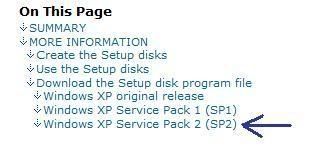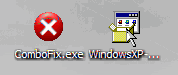Hi,
I've been reading threads here for a long time but only just registered today. My computer is infected with multiple issues (possibly a rootkit in addition to trojans, etc) but I am not sure what to do next. I have the exact same symptoms as described in thread 69052 from this site (sorry it's not a link but I don't have 5 posts yet)
What appear to be valid Google results come up, but when I click on them most of the time I am redirected to other sites (which IE is blocking).
Hovering over the URL, it appears correct. However, after clicking on the search result the URL will first say something like: google.ca/search ?hl=en&q=sample+search+results&meta= (always seems to end in "&meta=")
This then gets directed to another site. Most often it tries to send me to something called search-daily.com, which is on IE's blacklist. Also multiple warnings from ESET anti-virus of trojans, BHO's, etc, and fake virus warnings have reappeared as well. I thought I had this system cleaned up but apparently not!!
I've attached an HJT log. Wasn't sure if I should do a ComboFix one or not; I've never used that program.
I am very grateful for any help you're able to offer. Thanks so much.
BB
I've been reading threads here for a long time but only just registered today. My computer is infected with multiple issues (possibly a rootkit in addition to trojans, etc) but I am not sure what to do next. I have the exact same symptoms as described in thread 69052 from this site (sorry it's not a link but I don't have 5 posts yet)
What appear to be valid Google results come up, but when I click on them most of the time I am redirected to other sites (which IE is blocking).
Hovering over the URL, it appears correct. However, after clicking on the search result the URL will first say something like: google.ca/search ?hl=en&q=sample+search+results&meta= (always seems to end in "&meta=")
This then gets directed to another site. Most often it tries to send me to something called search-daily.com, which is on IE's blacklist. Also multiple warnings from ESET anti-virus of trojans, BHO's, etc, and fake virus warnings have reappeared as well. I thought I had this system cleaned up but apparently not!!
I've attached an HJT log. Wasn't sure if I should do a ComboFix one or not; I've never used that program.
I am very grateful for any help you're able to offer. Thanks so much.
BB