While it may not be overly evident, e-mail has undergone a drastic change over the past several years. Once a service for simply sending and receiving personal correspondence, today’s inboxes are filled with all sorts of messages including social network notifications, newsletters, bills, reminders and invitations – and that’s not even counting junk mail and spam.
To help manage the mess, Google’s Gmail team has come up with a new cross-platform app called Inbox.
Describing Inbox in a single sentence is a bit difficult as it does so many things. For starters, it’s not meant to be a replacement for Gmail – it’s more of an app for Gmail.
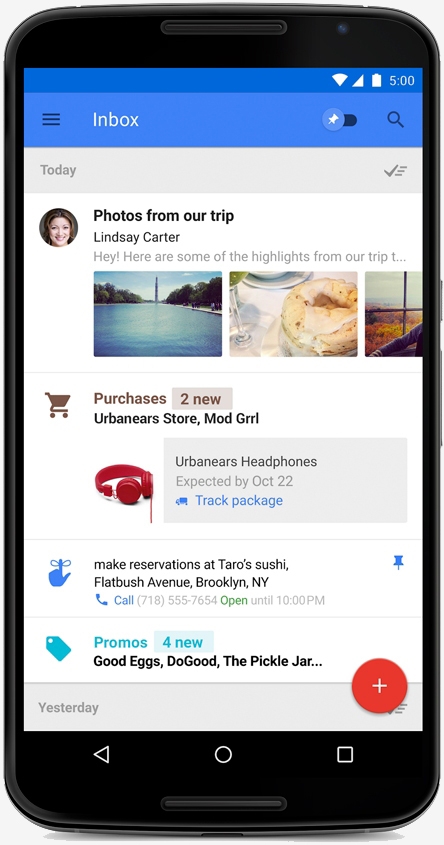
Inbox helps users stay organized automatically by creating what it calls Bundles, or groupings of similar types of e-mails. It expands upon the categories that were introduced in Gmail last year.
Having a sorted inbox is nice but even still, key information can sometimes slip through the cracks. As such, Inbox can highlight important information like flight itineraries, event information and photos / document sent to you by friends and family. Furthermore, Inbox Assists can add relevant information to a message like real-time status updates on a flight and package delivery details.
Inbox users can also set reminders to help focus on priorities and Snooze messages that aren’t mission-critical at that very moment.
Inbox sounds as though it has a ton of potential although it’s unclear why Google is making it a separate app instead of simply adding the features to Gmail, but I digress.
Much like Gmail was in its early days, Inbox is an invite-only service at the moment. You can shoot an e-mail over to inbox@google.com to try and expedite the process should none of your friends get invited.
https://www.techspot.com/news/58541-google-wants-help-manage-e-mails-new-inbox.html