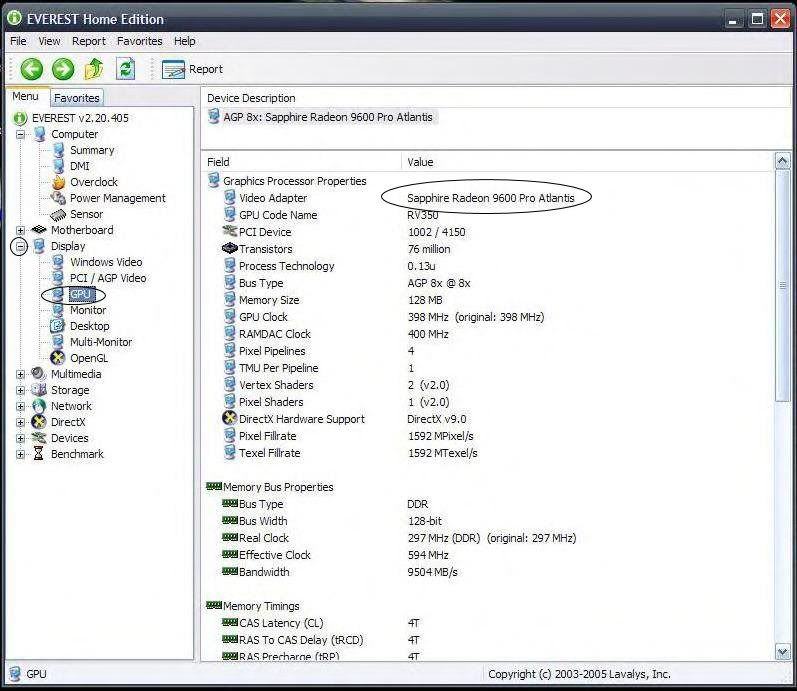amanda_rami
Posts: 8 +0
Ok, so first off - my computer used to overheat alot, until the fan was cleaned of all the dust and stuff blocking it up, and that fixed that. However, after this my graphics card would not allow me to play the Sims 2. Since I was unable to play that, I went and dug up my old 'Age of Mythology' game, which worked perfectly for about a week until now. At the beginning of the game it says that my graphics card is not supported by Age of Mythology, whereas it had been earlier that day. It's as if my graphics card is slowly deteriorating or something.
I read up on this sort of problem on the internet, and tried the main solution that was suggested, which was to run dxdiag and click display and see what it says about my card. All of the information about the device is n/a, and all the directX features are unavaliable. In the notes it says:
'The system is using the generic video driver. Please install video driver provided by the hardware manufacturer.
To test DirectDraw functionality, click the "Test DirectDraw" button above.
Direct3D functionality not available. You should verify that the driver is a final version from the hardware manufacturer.'
I may be wrong on this, but the generic video driver is the one windows comes with, right? Well I know for sure that the graphics card in my computer is good enough to run the Sims 2, because it was bought because my previous one couldn't. I just don't understand why this would be happening, could it be a virus?
If possible, I would like suggestions on what I may do to be fix it solutions rather than buy a new one solutions as I am only fourteen and as you may gather from that, not very wealthy (or computer smart as to how to install a new card/chip).
Please help, this is my last resort as the only other person in my household who may even have an inkling as to what this is all about refuses to help.
I look forward to your answers.
Oh, and the system I have is Windows Xp, just incase you needed to know that.
I read up on this sort of problem on the internet, and tried the main solution that was suggested, which was to run dxdiag and click display and see what it says about my card. All of the information about the device is n/a, and all the directX features are unavaliable. In the notes it says:
'The system is using the generic video driver. Please install video driver provided by the hardware manufacturer.
To test DirectDraw functionality, click the "Test DirectDraw" button above.
Direct3D functionality not available. You should verify that the driver is a final version from the hardware manufacturer.'
I may be wrong on this, but the generic video driver is the one windows comes with, right? Well I know for sure that the graphics card in my computer is good enough to run the Sims 2, because it was bought because my previous one couldn't. I just don't understand why this would be happening, could it be a virus?
If possible, I would like suggestions on what I may do to be fix it solutions rather than buy a new one solutions as I am only fourteen and as you may gather from that, not very wealthy (or computer smart as to how to install a new card/chip).
Please help, this is my last resort as the only other person in my household who may even have an inkling as to what this is all about refuses to help.
I look forward to your answers.
Oh, and the system I have is Windows Xp, just incase you needed to know that.