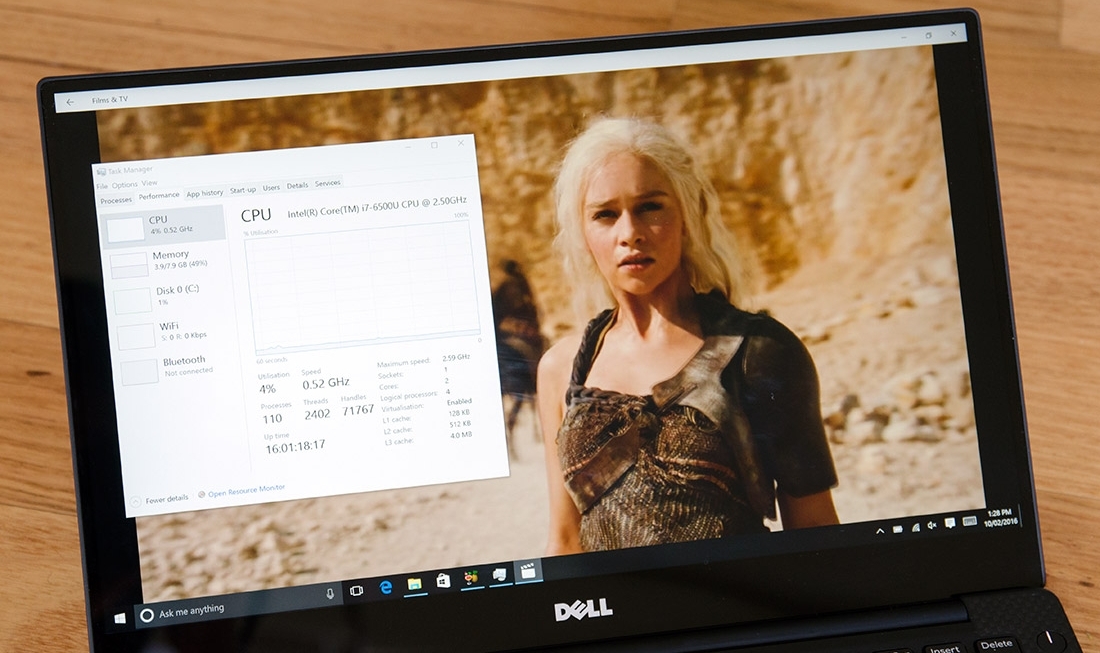For years, H.264 has been the go-to video compression standard. Whenever you download a film or TV show, watch a Blu-ray, view HDTV broadcasts, or stream something from various sites and services, there’s a very good chance the video stream you’re watching has been encoded with H.264.
While H.264 is doing a pretty good job of delivering compressed videos to users, and it’s supported by essentially every video playback device out there, there’s a better standard out there that offers similar quality at even smaller file sizes. The standard is called HEVC, or High Efficiency Video Codec, and it first appeared in 2013 as a true successor to H.264. For this reason, HEVC is also known as H.265, or MPEG-H Part 2.
HEVC’s main advantage over H.264 is that it offers roughly double the compression ratio for the same quality. This means that a video file encoded with HEVC can occupy half the space of its H.264 equivalent with no noticeable change in quality, or the same amount of space with improved quality. Sounds pretty good, right?