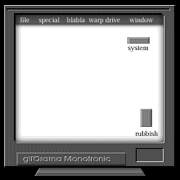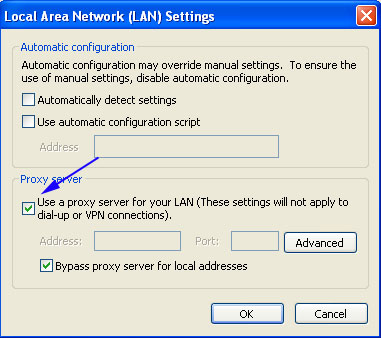Okay I was finally able to get through the 8 (or now 6) steps. Hopefully I was able to do everything correctly.
I ran another Mbam in the prescribed order of the steps so I am going to include it here too.
Malwarebytes' Anti-Malware 1.50.1.1100
www.malwarebytes.org
Database version: 5722
Windows 5.1.2600 Service Pack 2
Internet Explorer 6.0.2900.2180
2/10/2011 9:45:53 PM
mbam-log-2011-02-10 (21-45-53).txt
Scan type: Quick scan
Objects scanned: 151329
Time elapsed: 3 minute(s), 52 second(s)
Memory Processes Infected: 0
Memory Modules Infected: 0
Registry Keys Infected: 0
Registry Values Infected: 0
Registry Data Items Infected: 0
Folders Infected: 0
Files Infected: 0
Memory Processes Infected:
(No malicious items detected)
Memory Modules Infected:
(No malicious items detected)
Registry Keys Infected:
(No malicious items detected)
Registry Values Infected:
(No malicious items detected)
Registry Data Items Infected:
(No malicious items detected)
Folders Infected:
(No malicious items detected)
Files Infected:
(No malicious items detected)
--------
GMER 1.0.15.15530 -
http://www.gmer.net
Rootkit quick scan 2011-02-10 21:58:24
Windows 5.1.2600 Service Pack 2 Harddisk0\DR0 -> \Device\Ide\IdeDeviceP2T0L0-e FUJITSU_MHW2120BH rev.00000012
Running: yw1y3oo5.exe; Driver: C:\DOCUME~1\CMT\LOCALS~1\Temp\uflcifob.sys
---- Devices - GMER 1.0.15 ----
AttachedDevice \FileSystem\Ntfs \Ntfs aswMon2.SYS (avast! File System Filter Driver for Windows XP/ALWIL Software)
AttachedDevice \Driver\Tcpip \Device\Ip aswTdi.SYS (avast! TDI Filter Driver/ALWIL Software)
AttachedDevice \Driver\Tcpip \Device\Tcp aswTdi.SYS (avast! TDI Filter Driver/ALWIL Software)
AttachedDevice \Driver\Tcpip \Device\Udp aswTdi.SYS (avast! TDI Filter Driver/ALWIL Software)
AttachedDevice \Driver\Tcpip \Device\RawIp aswTdi.SYS (avast! TDI Filter Driver/ALWIL Software)
AttachedDevice \Driver\Kbdclass \Device\KeyboardClass0 SynTP.sys (Synaptics Touchpad Driver/Synaptics, Inc.)
AttachedDevice \Driver\Kbdclass \Device\KeyboardClass1 SynTP.sys (Synaptics Touchpad Driver/Synaptics, Inc.)
---- EOF - GMER 1.0.15 ----
DDS (Ver_10-12-12.02) - NTFSx86
Run by CMT at 22:06:40.65 on Thu 02/10/2011
Internet Explorer: 6.0.2900.2180 BrowserJavaVersion: 1.6.0_07
Microsoft Windows XP Home Edition 5.1.2600.2.1252.1.1033.18.1014.624 [GMT -8:00]
AV: AntiVir Desktop *Disabled/Outdated* {AD166499-45F9-482A-A743-FDD3350758C7}
AV: avast! antivirus 4.7.1043 [VPS 000773-1] *Enabled/Outdated* {7591DB91-41F0-48A3-B128-1A293FD8233D}
============== Running Processes ===============
C:\WINDOWS\system32\svchost -k DcomLaunch
svchost.exe
C:\WINDOWS\System32\svchost.exe -k netsvcs
svchost.exe
svchost.exe
C:\Program Files\Alwil Software\Avast4\aswUpdSv.exe
C:\WINDOWS\Explorer.EXE
C:\WINDOWS\RTHDCPL.EXE
C:\Program Files\Motorola\SMSERIAL\sm56hlpr.exe
C:\WINDOWS\BisonCam\BisonHK.exe
C:\Program Files\Power Manager\PM.exe
C:\Program Files\Synaptics\SynTP\SynTPEnh.exe
C:\WINDOWS\system32\igfxtray.exe
C:\WINDOWS\system32\igfxpers.exe
C:\Program Files\CyberLink\PowerDVD\PDVDServ.exe
C:\WINDOWS\system32\igfxsrvc.exe
C:\Program Files\Java\jre1.6.0_07\bin\jusched.exe
C:\Program Files\Common Files\Real\Update_OB\realsched.exe
C:\Program Files\Avira\AntiVir Desktop\avgnt.exe
C:\Program Files\Common Files\Ahead\Lib\NMBgMonitor.exe
C:\WINDOWS\system32\ctfmon.exe
C:\Program Files\Messenger\msmsgs.exe
C:\WINDOWS\system32\spoolsv.exe
C:\Program Files\Avira\AntiVir Desktop\sched.exe
svchost.exe
C:\Program Files\Avira\AntiVir Desktop\avguard.exe
C:\Program Files\CyberLink\Shared Files\RichVideo.exe
C:\WINDOWS\system32\svchost.exe -k imgsvc
C:\Program Files\Avira\AntiVir Desktop\avshadow.exe
C:\WINDOWS\system32\wscntfy.exe
C:\WINDOWS\system32\wuauclt.exe
C:\Documents and Settings\CMT\My Documents\Downloads\dds.scr
============== Pseudo HJT Report ===============
uStart Page = hxxp://www.google.com/
uInternet Settings,ProxyOverride = <local>
uInternet Settings,ProxyServer = http=127.0.0.1:18810
BHO: RealPlayer Download and Record Plugin for Internet Explorer: {3049c3e9-b461-4bc5-8870-4c09146192ca} - c:\documents and settings\all users\application data\real\realplayer\browserrecordplugin\ie\rpbrowserrecordplugin.dll
BHO: SSVHelper Class: {761497bb-d6f0-462c-b6eb-d4daf1d92d43} - c:\program files\java\jre1.6.0_07\bin\ssv.dll
uRun: [BgMonitor_{79662E04-7C6C-4d9f-84C7-88D8A56B10AA}] "c:\program files\common files\ahead\lib\NMBgMonitor.exe"
uRun: [ctfmon.exe] c:\windows\system32\ctfmon.exe
uRun: [MSMSGS] "c:\program files\messenger\msmsgs.exe" /background
uRun: [RegistryBooster] "c:\program files\uniblue\registrybooster\launcher.exe" delay 20000
uRun: [iphausbw] c:\docume~1\cmt\locals~1\temp\yadmqgbgd\fbkemwwsika.exe
uRun: [pwnwfpwt] c:\docume~1\cmt\locals~1\temp\pbjlqycyg\fjodtjhsika.exe
mRun: [RTHDCPL] RTHDCPL.EXE
mRun: [Alcmtr] ALCMTR.EXE
mRun: [SMSERIAL] c:\program files\motorola\smserial\sm56hlpr.exe
mRun: [BisonHK] c:\windows\bisoncam\BisonHK.exe
mRun: [PowerManager] c:\program files\power manager\PM.exe
mRun: [SynTPEnh] c:\program files\synaptics\syntp\SynTPEnh.exe
mRun: [IgfxTray] c:\windows\system32\igfxtray.exe
mRun: [HotKeysCmds] c:\windows\system32\hkcmd.exe
mRun: [Persistence] c:\windows\system32\igfxpers.exe
mRun: [RemoteControl] "c:\program files\cyberlink\powerdvd\PDVDServ.exe"
mRun: [LanguageShortcut] "c:\program files\cyberlink\powerdvd\language\Language.exe"
mRun: [NWEReboot]
mRun: [NeroFilterCheck] c:\program files\common files\ahead\lib\NeroCheck.exe
mRun: [avast!] c:\progra~1\alwils~1\avast4\ashDisp.exe
mRun: [HPDJ Taskbar Utility] c:\windows\system32\spool\drivers\w32x86\3\hpztsb10.exe
mRun: [KernelFaultCheck] %systemroot%\system32\dumprep 0 -k
mRun: [SunJavaUpdateSched] "c:\program files\java\jre1.6.0_07\bin\jusched.exe"
mRun: [TkBellExe] "c:\program files\common files\real\update_ob\realsched.exe" -osboot
mRun: [avgnt] "c:\program files\avira\antivir desktop\avgnt.exe" /min
IE: E&xport to Microsoft Excel - c:\progra~1\micros~2\office12\EXCEL.EXE/3000
IE: {FB5F1910-F110-11d2-BB9E-00C04F795683} - c:\program files\messenger\msmsgs.exe
IE: {08B0E5C0-4FCB-11CF-AAA5-00401C608501} - {CAFEEFAC-0016-0000-0007-ABCDEFFEDCBC} - c:\program files\java\jre1.6.0_07\bin\ssv.dll
IE: {92780B25-18CC-41C8-B9BE-3C9C571A8263} - {FF059E31-CC5A-4E2E-BF3B-96E929D65503} - c:\progra~1\micros~2\office12\REFIEBAR.DLL
DPF: {8AD9C840-044E-11D1-B3E9-00805F499D93} - hxxp://java.sun.com/update/1.6.0/jinstall-1_6_0_07-windows-i586.cab
DPF: {CAFEEFAC-0016-0000-0007-ABCDEFFEDCBA} - hxxp://java.sun.com/update/1.6.0/jinstall-1_6_0_07-windows-i586.cab
Notify: igfxcui - igfxdev.dll
================= FIREFOX ===================
FF - ProfilePath - c:\docume~1\cmt\applic~1\mozilla\firefox\profiles\diz83s0c.default\
FF - component: c:\documents and settings\all users\application data\real\realplayer\browserrecordplugin\firefox\ext\components\nprpffbrowserrecordext.dll
FF - plugin: c:\documents and settings\all users\application data\real\realplayer\browserrecordplugin\mozillaplugins\nprphtml5videoshim.dll
FF - plugin: c:\documents and settings\cmt\application data\move networks\plugins\npqmp071505000011.dll
FF - Ext: Default: {972ce4c6-7e08-4474-a285-3208198ce6fd} - c:\program files\mozilla firefox\extensions\{972ce4c6-7e08-4474-a285-3208198ce6fd}
FF - Ext: Java Console: {CAFEEFAC-0016-0000-0007-ABCDEFFEDCBA} - c:\program files\mozilla firefox\extensions\{CAFEEFAC-0016-0000-0007-ABCDEFFEDCBA}
FF - Ext: Move Media Player:
moveplayer@movenetworks.com - c:\documents and settings\cmt\application data\Move Networks
FF - Ext: RealPlayer Browser Record Plugin: {ABDE892B-13A8-4d1b-88E6-365A6E755758} - c:\documents and settings\all users\application data\real\realplayer\browserrecordplugin\firefox\Ext
============= SERVICES / DRIVERS ===============
R1 avgio;avgio;c:\program files\avira\antivir desktop\avgio.sys [2011-2-10 11608]
R2 AntiVirSchedulerService;Avira AntiVir Scheduler;c:\program files\avira\antivir desktop\sched.exe [2011-2-10 135336]
R2 AntiVirService;Avira AntiVir Guard;c:\program files\avira\antivir desktop\avguard.exe [2011-2-10 267944]
R2 avgntflt;avgntflt;c:\windows\system32\drivers\avgntflt.sys [2011-2-10 61960]
S2 avast! Antivirus;avast! Antivirus;c:\program files\alwil software\avast4\ashServ.exe [2007-12-4 132472]
S3 avast! Mail Scanner;avast! Mail Scanner;c:\program files\alwil software\avast4\ashMaiSv.exe [2007-12-4 243064]
S3 avast! Web Scanner;avast! Web Scanner;c:\program files\alwil software\avast4\ashWebSv.exe [2007-12-4 345464]
=============== Created Last 30 ================
2011-02-11 04:44:21 -------- d-----w- c:\windows\system32\NtmsData
2011-02-11 04:43:47 -------- d-----w- c:\docume~1\cmt\applic~1\Avira
2011-02-11 04:40:30 61960 ----a-w- c:\windows\system32\drivers\avgntflt.sys
2011-02-11 04:40:29 -------- d-----w- c:\program files\Avira
2011-02-11 04:40:29 -------- d-----w- c:\docume~1\alluse~1\applic~1\Avira
2011-02-01 08:13:06 -------- d-----w- c:\docume~1\cmt\applic~1\Malwarebytes
2011-02-01 08:12:18 38224 ----a-w- c:\windows\system32\drivers\mbamswissarmy.sys
2011-02-01 08:12:18 -------- d-----w- c:\docume~1\alluse~1\applic~1\Malwarebytes
2011-02-01 08:12:15 20952 ----a-w- c:\windows\system32\drivers\mbam.sys
2011-02-01 08:12:15 -------- d-----w- c:\program files\Malwarebytes' Anti-Malware
==================== Find3M ====================
============= FINISH: 22:07:19.62 ===============
UNLESS SPECIFICALLY INSTRUCTED, DO NOT POST THIS LOG.
IF REQUESTED, ZIP IT UP & ATTACH IT
DDS (Ver_10-12-12.02)
Microsoft Windows XP Home Edition
Boot Device: \Device\HarddiskVolume1
Install Date: 11/25/2007 9:37:54 PM
System Uptime: 2/10/2011 9:40:29 PM (1 hours ago)
Motherboard: Intel Corporation | | SANTA ROSA CRB
Processor: Intel(R) Pentium(R) Dual CPU T2310 @ 1.46GHz | U2E1 | 1463/mhz
Processor: Intel(R) Pentium(R) Dual CPU T2310 @ 1.46GHz | U2E1 | 1462/mhz
==== Disk Partitions =========================
C: is FIXED (NTFS) - 112 GiB total, 66.142 GiB free.
D: is CDROM ()
==== Disabled Device Manager Items =============
Class GUID: {4D36E972-E325-11CE-BFC1-08002BE10318}
Description: Intel(R) PRO/Wireless 3945ABG Network Connection
Device ID: PCI\VEN_8086&DEV_4222&SUBSYS_10008086&REV_02\4&29E2C51B&0&00E1
Manufacturer: Intel Corporation
Name: Intel(R) PRO/Wireless 3945ABG Network Connection
PNP Device ID: PCI\VEN_8086&DEV_4222&SUBSYS_10008086&REV_02\4&29E2C51B&0&00E1
Service: NETw4x32
==== System Restore Points ===================
RP705: 11/3/2010 4:53:01 PM - System Checkpoint
RP706: 11/4/2010 7:59:51 PM - System Checkpoint
RP707: 11/6/2010 4:03:37 PM - System Checkpoint
RP708: 11/6/2010 5:41:56 PM - Installed Steam
RP709: 11/7/2010 12:05:20 AM - Removed Steam
RP710: 11/8/2010 1:12:24 PM - System Checkpoint
RP711: 11/9/2010 5:56:01 PM - System Checkpoint
RP712: 11/10/2010 1:19:22 PM - Software Distribution Service 3.0
RP713: 11/11/2010 1:44:02 PM - System Checkpoint
RP714: 11/12/2010 2:54:43 PM - System Checkpoint
RP715: 11/14/2010 3:25:38 PM - System Checkpoint
RP716: 11/15/2010 11:52:54 PM - System Checkpoint
RP717: 11/17/2010 12:16:25 AM - System Checkpoint
RP718: 11/18/2010 4:48:50 PM - System Checkpoint
RP719: 11/20/2010 12:45:12 AM - System Checkpoint
RP720: 11/21/2010 2:33:47 PM - System Checkpoint
RP721: 11/22/2010 3:18:20 PM - System Checkpoint
RP722: 11/23/2010 5:18:54 PM - System Checkpoint
RP723: 11/24/2010 5:58:39 PM - System Checkpoint
RP724: 11/25/2010 6:37:37 PM - System Checkpoint
RP725: 11/26/2010 7:03:30 PM - System Checkpoint
RP726: 11/27/2010 9:08:21 PM - System Checkpoint
RP727: 11/29/2010 2:26:14 PM - System Checkpoint
RP728: 12/1/2010 5:14:35 PM - System Checkpoint
RP729: 12/2/2010 11:30:14 PM - System Checkpoint
RP730: 12/4/2010 4:16:51 PM - System Checkpoint
RP731: 12/5/2010 4:33:31 PM - System Checkpoint
RP732: 12/6/2010 4:51:11 PM - System Checkpoint
RP733: 12/7/2010 6:54:25 PM - System Checkpoint
RP734: 12/8/2010 9:13:41 PM - System Checkpoint
RP735: 12/9/2010 9:57:02 PM - System Checkpoint
RP736: 12/11/2010 6:34:59 PM - System Checkpoint
RP737: 12/12/2010 8:07:14 PM - System Checkpoint
RP738: 12/13/2010 8:41:31 PM - System Checkpoint
RP739: 12/14/2010 9:28:45 PM - System Checkpoint
RP740: 12/15/2010 11:55:59 AM - Software Distribution Service 3.0
RP741: 12/15/2010 12:46:53 PM - Software Distribution Service 3.0
RP742: 12/16/2010 5:43:18 PM - System Checkpoint
RP743: 12/18/2010 2:58:53 PM - System Checkpoint
RP744: 12/20/2010 12:05:09 AM - System Checkpoint
RP745: 12/21/2010 12:19:57 AM - System Checkpoint
RP746: 12/22/2010 12:23:17 AM - System Checkpoint
RP747: 12/23/2010 12:25:03 AM - System Checkpoint
RP748: 12/24/2010 12:26:36 AM - System Checkpoint
RP749: 12/25/2010 12:57:41 AM - System Checkpoint
RP750: 12/26/2010 2:48:35 PM - System Checkpoint
RP751: 12/27/2010 11:03:27 PM - System Checkpoint
RP752: 12/28/2010 11:31:43 PM - System Checkpoint
RP753: 12/30/2010 6:47:51 PM - System Checkpoint
RP754: 12/31/2010 7:42:22 PM - System Checkpoint
RP755: 1/1/2011 8:21:16 PM - System Checkpoint
RP756: 1/2/2011 8:24:55 PM - System Checkpoint
RP757: 1/3/2011 9:52:17 PM - System Checkpoint
RP758: 1/5/2011 12:34:44 AM - System Checkpoint
RP759: 1/6/2011 11:52:00 AM - System Checkpoint
RP760: 1/7/2011 7:24:18 PM - System Checkpoint
RP761: 1/8/2011 8:31:03 PM - System Checkpoint
RP762: 1/9/2011 9:22:41 PM - System Checkpoint
RP763: 1/10/2011 10:47:58 PM - System Checkpoint
RP764: 1/11/2011 11:12:16 PM - System Checkpoint
RP765: 1/12/2011 3:00:30 AM - Software Distribution Service 3.0
RP766: 1/13/2011 3:59:54 AM - System Checkpoint
RP767: 1/14/2011 4:06:33 AM - System Checkpoint
RP768: 1/16/2011 1:48:03 PM - System Checkpoint
RP769: 1/17/2011 5:33:54 PM - System Checkpoint
RP770: 1/19/2011 5:26:14 PM - System Checkpoint
RP771: 1/20/2011 5:53:34 PM - System Checkpoint
RP772: 1/21/2011 6:15:37 PM - System Checkpoint
RP773: 1/22/2011 7:15:36 PM - System Checkpoint
RP774: 1/23/2011 7:40:12 PM - System Checkpoint
RP775: 1/24/2011 7:58:36 PM - System Checkpoint
RP776: 1/26/2011 12:15:05 AM - System Checkpoint
RP777: 1/27/2011 11:24:31 AM - System Checkpoint
RP778: 1/28/2011 5:16:43 PM - System Checkpoint
RP779: 1/29/2011 8:19:09 PM - System Checkpoint
RP780: 1/30/2011 8:30:46 PM - System Checkpoint
RP781: 2/9/2011 11:40:24 PM - System Checkpoint
RP782: 2/10/2011 8:31:11 PM - Software Distribution Service 3.0
==== Installed Programs ======================
2007 Microsoft Office system
aaa
Activation Assistant for the 2007 Microsoft Office suites
Adobe Flash Player ActiveX
Adobe Flash Player Plugin
Adobe Shockwave Player
ArcGIS Desktop
avast! Antivirus
Avira AntiVir Personal - Free Antivirus
Bison WebCam
Bison WebCam Ap
ESPN Java Check
High Definition Audio Driver Package - KB888111
Hotfix for Windows XP (KB935448)
Hotfix for Windows XP (KB952287)
Hotfix for Windows XP (KB970653-v3)
Hotfix for Windows XP (KB976098-v2)
Hotfix for Windows XP (KB979306)
Hotfix for Windows XP (KB981793)
Intel(R) Graphics Media Accelerator Driver
Java(TM) 6 Update 7
Malwarebytes' Anti-Malware
Marvell Miniport Driver
Microsoft Age of Empires II
Microsoft Age of Empires II: The Conquerors Expansion
Microsoft Office 2007 Service Pack 2 (SP2)
Microsoft Office Access MUI (English) 2007
Microsoft Office Access Setup Metadata MUI (English) 2007
Microsoft Office Excel MUI (English) 2007
Microsoft Office Outlook MUI (English) 2007
Microsoft Office PowerPoint MUI (English) 2007
Microsoft Office Professional Hybrid 2007
Microsoft Office Proof (English) 2007
Microsoft Office Proof (French) 2007
Microsoft Office Proof (Spanish) 2007
Microsoft Office Proofing (English) 2007
Microsoft Office Proofing Tools 2007 Service Pack 2 (SP2)
Microsoft Office Publisher MUI (English) 2007
Microsoft Office Shared MUI (English) 2007
Microsoft Office Shared Setup Metadata MUI (English) 2007
Microsoft Office Word MUI (English) 2007
Microsoft Software Update for Web Folders (English) 12
Microsoft Visual C++ 2005 ATL Update kb973923 - x86 8.0.50727.4053
Microsoft Visual C++ 2005 Redistributable
Microsoft Visual C++ 2008 Redistributable - x86 9.0.30729.4148
Motorola SM56 Data Fax Modem
Move Media Player
Mozilla Firefox (3.5.16)
MSXML 4.0 SP2 (KB936181)
MSXML 4.0 SP2 (KB954430)
MSXML 4.0 SP2 (KB973688)
Nero 7 Essentials
NHL® 08
Oblivion
Power Manager 2.4.3
PowerDVD
Python 2.4.1
RealPlayer
Realtek High Definition Audio Driver
RealUpgrade 1.0
Security Update for 2007 Microsoft Office System (KB2288621)
Security Update for 2007 Microsoft Office System (KB2288931)
Security Update for 2007 Microsoft Office System (KB2289158)
Security Update for 2007 Microsoft Office System (KB2344875)
Security Update for 2007 Microsoft Office System (KB2345043)
Security Update for 2007 Microsoft Office System (KB969559)
Security Update for 2007 Microsoft Office System (KB976321)
Security Update for Microsoft Office Access 2007 (KB979440)
Security Update for Microsoft Office Excel 2007 (KB2345035)
Security Update for Microsoft Office InfoPath 2007 (KB979441)
Security Update for Microsoft Office PowerPoint 2007 (KB982158)
Security Update for Microsoft Office PowerPoint Viewer (KB2413381)
Security Update for Microsoft Office Publisher 2007 (KB2284697)
Security Update for Microsoft Office system 2007 (972581)
Security Update for Microsoft Office system 2007 (KB974234)
Security Update for Microsoft Office Visio Viewer 2007 (KB973709)
Security Update for Microsoft Office Word 2007 (KB2344993)
Security Update for Windows Media Player (KB911564)
Security Update for Windows Media Player (KB952069)
Security Update for Windows Media Player (KB954155)
Security Update for Windows Media Player (KB968816)
Security Update for Windows Media Player (KB973540)
Security Update for Windows Media Player (KB978695)
Security Update for Windows Media Player (KB979402)
Security Update for Windows Media Player 6.4 (KB925398)
Security Update for Windows Media Player 9 (KB936782)
Security Update for Windows XP (KB2229593)
Security Update for Windows XP (KB890046)
Security Update for Windows XP (KB893756)
Security Update for Windows XP (KB896358)
Security Update for Windows XP (KB896423)
Security Update for Windows XP (KB896428)
Security Update for Windows XP (KB899587)
Security Update for Windows XP (KB899591)
Security Update for Windows XP (KB900725)
Security Update for Windows XP (KB901017)
Security Update for Windows XP (KB901214)
Security Update for Windows XP (KB902400)
Security Update for Windows XP (KB904706)
Security Update for Windows XP (KB905414)
Security Update for Windows XP (KB905749)
Security Update for Windows XP (KB908519)
Security Update for Windows XP (KB911562)
Security Update for Windows XP (KB911927)
Security Update for Windows XP (KB913580)
Security Update for Windows XP (KB914388)
Security Update for Windows XP (KB914389)
Security Update for Windows XP (KB917344)
Security Update for Windows XP (KB917953)
Security Update for Windows XP (KB918118)
Security Update for Windows XP (KB918439)
Security Update for Windows XP (KB919007)
Security Update for Windows XP (KB920213)
Security Update for Windows XP (KB920670)
Security Update for Windows XP (KB920683)
Security Update for Windows XP (KB920685)
Security Update for Windows XP (KB921503)
Security Update for Windows XP (KB922819)
Security Update for Windows XP (KB923191)
Security Update for Windows XP (KB923414)
Security Update for Windows XP (KB923561)
Security Update for Windows XP (KB923689)
Security Update for Windows XP (KB923789)
Security Update for Windows XP (KB923980)
Security Update for Windows XP (KB924270)
Security Update for Windows XP (KB924496)
Security Update for Windows XP (KB924667)
Security Update for Windows XP (KB925902)
Security Update for Windows XP (KB926255)
Security Update for Windows XP (KB926436)
Security Update for Windows XP (KB927779)
Security Update for Windows XP (KB927802)
Security Update for Windows XP (KB928255)
Security Update for Windows XP (KB928843)
Security Update for Windows XP (KB929123)
Security Update for Windows XP (KB930178)
Security Update for Windows XP (KB931261)
Security Update for Windows XP (KB931784)
Security Update for Windows XP (KB932168)
Security Update for Windows XP (KB933729)
Security Update for Windows XP (KB935839)
Security Update for Windows XP (KB935840)
Security Update for Windows XP (KB936021)
Security Update for Windows XP (KB938127)
Security Update for Windows XP (KB938464)
Security Update for Windows XP (KB938829)
Security Update for Windows XP (KB939653)
Security Update for Windows XP (KB941202)
Security Update for Windows XP (KB941568)
Security Update for Windows XP (KB941569)
Security Update for Windows XP (KB941644)
Security Update for Windows XP (KB941693)
Security Update for Windows XP (KB943055)
Security Update for Windows XP (KB943460)
Security Update for Windows XP (KB943485)
Security Update for Windows XP (KB944338)
Security Update for Windows XP (KB944653)
Security Update for Windows XP (KB945553)
Security Update for Windows XP (KB946026)
Security Update for Windows XP (KB946648)
Security Update for Windows XP (KB947864)
Security Update for Windows XP (KB948590)
Security Update for Windows XP (KB948881)
Security Update for Windows XP (KB950749)
Security Update for Windows XP (KB950759)
Security Update for Windows XP (KB950760)
Security Update for Windows XP (KB950762)
Security Update for Windows XP (KB950974)
Security Update for Windows XP (KB951066)
Security Update for Windows XP (KB951376-v2)
Security Update for Windows XP (KB951698)
Security Update for Windows XP (KB951748)
Security Update for Windows XP (KB952004)
Security Update for Windows XP (KB952954)
Security Update for Windows XP (KB953838)
Security Update for Windows XP (KB953839)
Security Update for Windows XP (KB954211)
Security Update for Windows XP (KB954600)
Security Update for Windows XP (KB955069)
Security Update for Windows XP (KB956390)
Security Update for Windows XP (KB956572)
Security Update for Windows XP (KB956802)
Security Update for Windows XP (KB956803)
Security Update for Windows XP (KB956844)
Security Update for Windows XP (KB957095)
Security Update for Windows XP (KB957097)
Security Update for Windows XP (KB958470)
Security Update for Windows XP (KB958644)
Security Update for Windows XP (KB958687)
Security Update for Windows XP (KB958690)
Security Update for Windows XP (KB958869)
Security Update for Windows XP (KB959426)
Security Update for Windows XP (KB960225)
Security Update for Windows XP (KB960715)
Security Update for Windows XP (KB960803)
Security Update for Windows XP (KB960859)
Security Update for Windows XP (KB961371)
Security Update for Windows XP (KB961373)
Security Update for Windows XP (KB961501)
Security Update for Windows XP (KB963027)
Security Update for Windows XP (KB968537)
Security Update for Windows XP (KB969059)
Security Update for Windows XP (KB969897)
Security Update for Windows XP (KB969898)
Security Update for Windows XP (KB969947)
Security Update for Windows XP (KB970238)
Security Update for Windows XP (KB970430)
Security Update for Windows XP (KB971468)
Security Update for Windows XP (KB971486)
Security Update for Windows XP (KB971557)
Security Update for Windows XP (KB971633)
Security Update for Windows XP (KB971657)
Security Update for Windows XP (KB971961)
Security Update for Windows XP (KB972260)
Security Update for Windows XP (KB972270)
Security Update for Windows XP (KB973346)
Security Update for Windows XP (KB973354)
Security Update for Windows XP (KB973507)
Security Update for Windows XP (KB973525)
Security Update for Windows XP (KB973869)
Security Update for Windows XP (KB973904)
Security Update for Windows XP (KB974112)
Security Update for Windows XP (KB974318)
Security Update for Windows XP (KB974392)
Security Update for Windows XP (KB974455)
Security Update for Windows XP (KB974571)
Security Update for Windows XP (KB975025)
Security Update for Windows XP (KB975467)
Security Update for Windows XP (KB975560)
Security Update for Windows XP (KB975561)
Security Update for Windows XP (KB975562)
Security Update for Windows XP (KB976325)
Security Update for Windows XP (KB977165)
Security Update for Windows XP (KB977816)
Security Update for Windows XP (KB977914)
Security Update for Windows XP (KB978037)
Security Update for Windows XP (KB978251)
Security Update for Windows XP (KB978262)
Security Update for Windows XP (KB978338)
Security Update for Windows XP (KB978542)
Security Update for Windows XP (KB978601)
Security Update for Windows XP (KB978706)
Security Update for Windows XP (KB979309)
Security Update for Windows XP (KB979482)
Security Update for Windows XP (KB979559)
Security Update for Windows XP (KB979683)
Security Update for Windows XP (KB980195)
Security Update for Windows XP (KB980218)
Security Update for Windows XP (KB980232)
Security Update for Windows XP (KB981350)
Security Update for Windows XP (KB982381)
Synaptics Pointing Device Driver
Update for 2007 Microsoft Office System (KB967642)
Update for Microsoft Office Outlook 2007 (KB2412171)
Update for Outlook 2007 Junk Email Filter (KB2492475)
Update for Windows XP (KB898461)
Update for Windows XP (KB900485)
Update for Windows XP (KB908531)
Update for Windows XP (KB910437)
Update for Windows XP (KB911164)
Update for Windows XP (KB911280)
Update for Windows XP (KB916595)
Update for Windows XP (KB920872)
Update for Windows XP (KB922582)
Update for Windows XP (KB927891)
Update for Windows XP (KB930916)
Update for Windows XP (KB933360)
Update for Windows XP (KB936357)
Update for Windows XP (KB938828)
Update for Windows XP (KB942763)
Update for Windows XP (KB951072-v2)
Update for Windows XP (KB955759)
Update for Windows XP (KB955839)
Update for Windows XP (KB967715)
Update for Windows XP (KB968389)
Update for Windows XP (KB971737)
Update for Windows XP (KB973687)
Update for Windows XP (KB973815)
Update for Windows XP (KB976749)
Update for Windows XP (KB978207)
Update for Windows XP (KB980182)
WebFldrs XP
Windows Installer 3.1 (KB893803)
Windows Media Format Runtime
Windows XP Hotfix - KB873339
Windows XP Hotfix - KB885835
Windows XP Hotfix - KB885836
Windows XP Hotfix - KB886185
Windows XP Hotfix - KB887472
Windows XP Hotfix - KB888302
Windows XP Hotfix - KB890859
Windows XP Hotfix - KB891781
World Championship Poker 2
==== Event Viewer Messages From Past Week ========
2/9/2011 1:02:15 PM, error: SideBySide [59] - Resolve Partial Assembly failed for Microsoft.VC90.CRT. Reference error message: The referenced assembly is not installed on your system. .
2/9/2011 1:02:15 PM, error: SideBySide [59] - Generate Activation Context failed for C:\DOCUME~1\CMT\LOCALS~1\Temp\RarSFX0\redist.dll. Reference error message: The operation completed successfully. .
2/9/2011 1:02:15 PM, error: SideBySide [32] - Dependent Assembly Microsoft.VC90.CRT could not be found and Last Error was The referenced assembly is not installed on your system.
2/10/2011 9:36:01 PM, error: Service Control Manager [7034] - The Cyberlink RichVideo Service(CRVS) service terminated unexpectedly. It has done this 1 time(s).
2/10/2011 9:36:00 PM, error: Service Control Manager [7034] - The avast! iAVS4 Control Service service terminated unexpectedly. It has done this 1 time(s).
2/10/2011 6:12:28 PM, error: DCOM [10005] - DCOM got error "%1084" attempting to start the service StiSvc with arguments "" in order to run the server: {A1F4E726-8CF1-11D1-BF92-0060081ED811}
2/10/2011 6:12:04 PM, error: Service Control Manager [7026] - The following boot-start or system-start driver(s) failed to load: Aavmker4 AFD aswTdi Fips intelppm IPSec MRxSmb NetBIOS NetBT RasAcd Rdbss Tcpip WINIO
2/10/2011 6:12:04 PM, error: Service Control Manager [7001] - The TCP/IP NetBIOS Helper service depends on the AFD service which failed to start because of the following error: A device attached to the system is not functioning.
2/10/2011 6:12:04 PM, error: Service Control Manager [7001] - The IPSEC Services service depends on the IPSEC driver service which failed to start because of the following error: A device attached to the system is not functioning.
2/10/2011 6:12:04 PM, error: Service Control Manager [7001] - The DNS Client service depends on the TCP/IP Protocol Driver service which failed to start because of the following error: A device attached to the system is not functioning.
2/10/2011 6:12:04 PM, error: Service Control Manager [7001] - The DHCP Client service depends on the NetBios over Tcpip service which failed to start because of the following error: A device attached to the system is not functioning.
2/10/2011 6:11:38 PM, error: DCOM [10005] - DCOM got error "%1084" attempting to start the service EventSystem with arguments "" in order to run the server: {1BE1F766-5536-11D1-B726-00C04FB926AF}
2/10/2011 6:11:31 PM, error: DCOM [10005] - DCOM got error "%1084" attempting to start the service netman with arguments "" in order to run the server: {BA126AE5-2166-11D1-B1D0-00805FC1270E}
2/10/2011 12:06:24 AM, error: Service Control Manager [7009] - Timeout (30000 milliseconds) waiting for the avast! Antivirus service to connect.
2/10/2011 12:06:24 AM, error: Service Control Manager [7000] - The avast! Antivirus service failed to start due to the following error: The service did not respond to the start or control request in a timely fashion.
==== End Of File ===========================
Again, thanks for bearing with me.