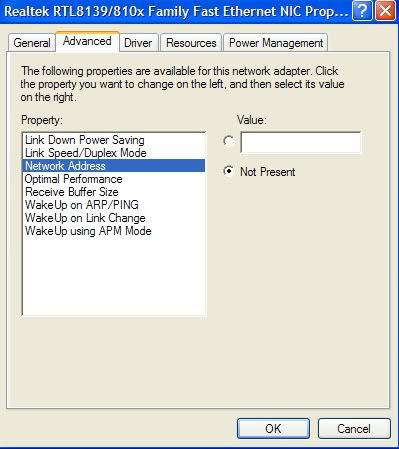2007.04.02 03:54:54 User from 192.168.1.2 timed out
2007.04.02 02:24:45 192.168.1.2 login success
2007.04.02 02:24:43 User from 192.168.1.2 timed out
2007.04.02 01:49:36 192.168.1.2 login success
2007.04.02 01:49:34 User from 192.168.1.2 timed out
2007.04.02 01:38:10 192.168.1.2 login success
2007.04.02 01:38:08 User from 192.168.1.2 timed out
2007.04.01 23:46:49 192.168.1.2 login success
2007.04.01 23:46:46 User from 192.168.1.2 timed out
this happens quite a lot, but the other computers on the network don't time out like this. but my computer seems clean. here my log :
k heres one with newer hijackthis version
2007.04.02 02:24:45 192.168.1.2 login success
2007.04.02 02:24:43 User from 192.168.1.2 timed out
2007.04.02 01:49:36 192.168.1.2 login success
2007.04.02 01:49:34 User from 192.168.1.2 timed out
2007.04.02 01:38:10 192.168.1.2 login success
2007.04.02 01:38:08 User from 192.168.1.2 timed out
2007.04.01 23:46:49 192.168.1.2 login success
2007.04.01 23:46:46 User from 192.168.1.2 timed out
this happens quite a lot, but the other computers on the network don't time out like this. but my computer seems clean. here my log :
k heres one with newer hijackthis version