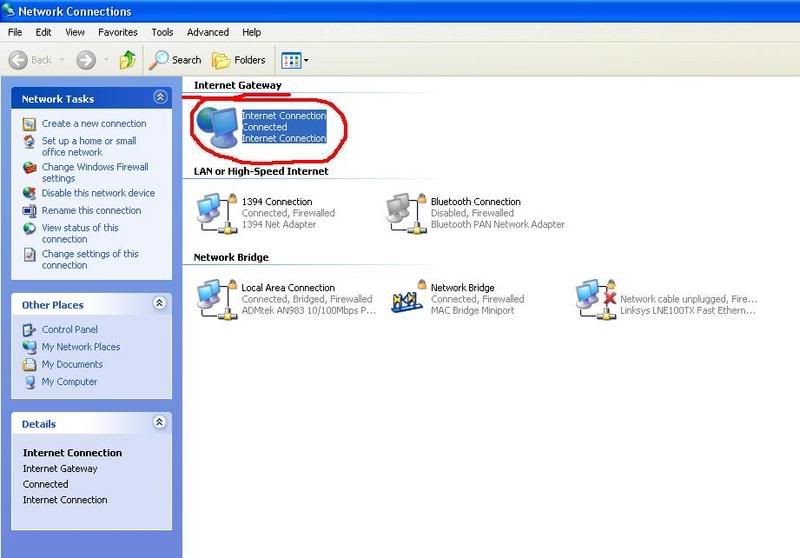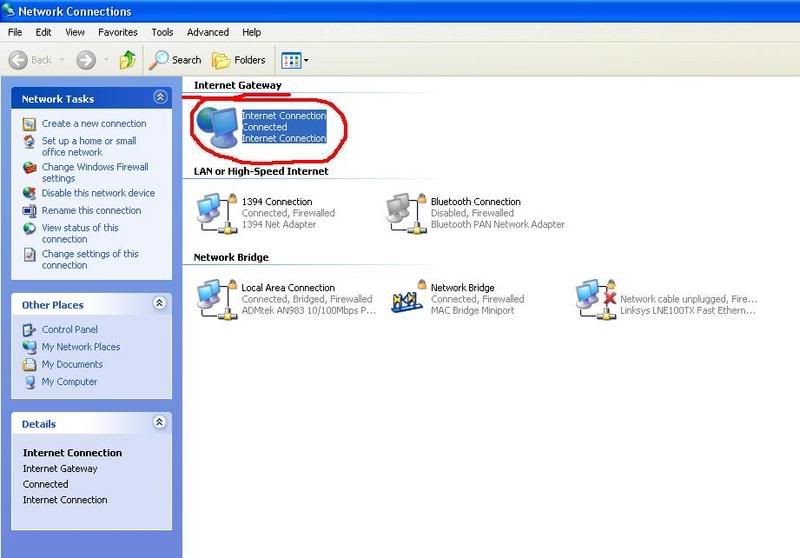dae_amp_ika_dtp
Posts: 42 +0
well i was messing around some things trying to share files to my notebook via wireless router. now i figured that i dont want to share files with my notebook anymore. so i couldnt find a option on either computer to delete the network i created. so i did system restore and it worked on the laptop, but it wont work on my desktop. so now my desktop has this annoying "gateway" that i dont want anymore and i dont need. and its really annoying me. can someone help me remove it? i want to completely remove the network from both computers. i think it worked fine on my laptop. please help. thanks.