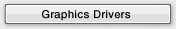Hi everyone!
I recently bought a Laptop of eBay here in the UK. The Laptop is the HP Pavilion dv3505ea.
Now basically the seller said the laptop is fully working, I put the game BMW M3 Challenge but when I load it the screen goes black/blank and I can not get out of it and back into Windows unless I hard force the laptop off. The laptop has a Nvidia GeForce 9300M GS graphics card. The laptop has Windows Vista Home Premium 64-bit
I tried the same game on my fathers Laptop a HP G60-217EM. He has got a Nvidia GeForce 8200M, which I believe is a lower end graphics card and it worked perfectly. His Laptop has got Windows Vista Home Basic 32-bit.
Can anyone help me please, I want to know if it is a fault with the graphics card or Vista before I leave feedback for the seller on eBay.
Many Thanks in advance
I recently bought a Laptop of eBay here in the UK. The Laptop is the HP Pavilion dv3505ea.
Now basically the seller said the laptop is fully working, I put the game BMW M3 Challenge but when I load it the screen goes black/blank and I can not get out of it and back into Windows unless I hard force the laptop off. The laptop has a Nvidia GeForce 9300M GS graphics card. The laptop has Windows Vista Home Premium 64-bit
I tried the same game on my fathers Laptop a HP G60-217EM. He has got a Nvidia GeForce 8200M, which I believe is a lower end graphics card and it worked perfectly. His Laptop has got Windows Vista Home Basic 32-bit.
Can anyone help me please, I want to know if it is a fault with the graphics card or Vista before I leave feedback for the seller on eBay.
Many Thanks in advance