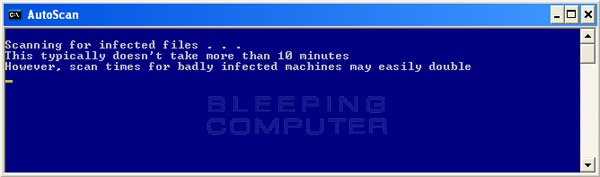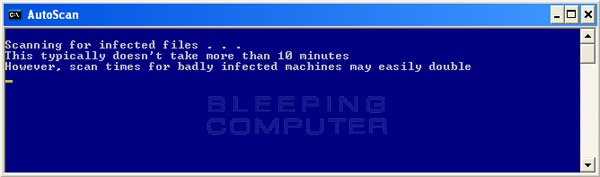I now have V4 of Norton 360 running and I couldn't find either of the files. Intrusions keep happening and redirects seem more frequent on Firefox.
Here is the Hijack This Log:
Logfile of Trend Micro HijackThis v2.0.4
Scan saved at 2:35:05 PM, on 7/31/2010
Platform: Windows XP SP3 (WinNT 5.01.2600)
MSIE: Internet Explorer v8.00 (8.00.6001.18702)
Boot mode: Normal
Running processes:
C:\WINDOWS\System32\smss.exe
C:\WINDOWS\system32\winlogon.exe
C:\WINDOWS\system32\services.exe
C:\WINDOWS\system32\lsass.exe
C:\WINDOWS\system32\Ati2evxx.exe
C:\WINDOWS\system32\svchost.exe
C:\WINDOWS\System32\svchost.exe
C:\WINDOWS\system32\spoolsv.exe
C:\WINDOWS\system32\CTsvcCDA.exe
C:\WINDOWS\system32\Ati2evxx.exe
C:\WINDOWS\Explorer.EXE
C:\Program Files\Common Files\Intuit\Update Service\IntuitUpdateService.exe
C:\Program Files\iolo\common\lib\ioloServiceManager.exe
C:\Program Files\Norton 360\Engine\4.1.0.32\ccSvcHst.exe
C:\Program Files\Creative\SBAudigy2ZS\Surround Mixer\CTSysVol.exe
C:\Program Files\ATI Technologies\ATI.ACE\cli.exe
C:\Program Files\ScanSoft\OmniPageSE2.0\OpwareSE2.exe
C:\Program Files\Common Files\Real\Update_OB\realsched.exe
C:\WINDOWS\system32\svchost.exe
C:\WINDOWS\system32\spool\drivers\w32x86\3\hpztsb04.exe
C:\Program Files\Common Files\Ulead Systems\DVD\ULCDRSvr.exe
C:\Program Files\Common Files\Ahead\lib\NMBgMonitor.exe
C:\Program Files\ATI Multimedia\main\ATIDtct.EXE
C:\Program Files\ATI Multimedia\main\ATISched.EXE
C:\WINDOWS\system32\MsPMSPSv.exe
C:\Program Files\Google\GoogleToolbarNotifier\GoogleToolbarNotifier.exe
C:\WINDOWS\system32\ctfmon.exe
C:\Program Files\Norton 360\Engine\4.1.0.32\ccSvcHst.exe
C:\Program Files\ATI Technologies\ATI.ACE\cli.exe
C:\Program Files\ATI Technologies\ATI.ACE\cli.exe
C:\WINDOWS\system32\wuauclt.exe
C:\Program Files\iolo\System Mechanic\SMTrayNotify.exe
C:\Program Files\Mozilla Firefox\firefox.exe
C:\WINDOWS\system32\msiexec.exe
C:\Program Files\Google\Common\Google Updater\GoogleUpdaterService.exe
C:\Program Files\Trend Micro\HiJackThis\HiJackThis.exe
R0 - HKCU\Software\Microsoft\Internet Explorer\Main,Start Page =
http://go.microsoft.com/fwlink/?LinkId=69157
R1 - HKLM\Software\Microsoft\Internet Explorer\Main,Default_Page_URL =
http://go.microsoft.com/fwlink/?LinkId=69157
R1 - HKLM\Software\Microsoft\Internet Explorer\Main,Default_Search_URL =
http://go.microsoft.com/fwlink/?LinkId=54896
R1 - HKLM\Software\Microsoft\Internet Explorer\Main,Search Page =
http://go.microsoft.com/fwlink/?LinkId=54896
R0 - HKLM\Software\Microsoft\Internet Explorer\Main,Start Page =
http://go.microsoft.com/fwlink/?LinkId=69157
R0 - HKLM\Software\Microsoft\Internet Explorer\Search,SearchAssistant =
R0 - HKCU\Software\Microsoft\Internet Explorer\Main,Local Page =
R0 - HKLM\Software\Microsoft\Internet Explorer\Main,Local Page =
R1 - HKCU\Software\Microsoft\Windows\CurrentVersion\Internet Settings,ProxyOverride = 127.0.0.1
R3 - URLSearchHook: AOLTBSearch Class - {EA756889-2338-43DB-8F07-D1CA6FB9C90D} - C:\Program Files\AOL\AIM Toolbar 5.0\aoltb.dll
O2 - BHO: AcroIEHelperStub - {18DF081C-E8AD-4283-A596-FA578C2EBDC3} - C:\Program Files\Common Files\Adobe\Acrobat\ActiveX\AcroIEHelperShim.dll
O2 - BHO: Spybot-S&D IE Protection - {53707962-6F74-2D53-2644-206D7942484F} - C:\PROGRA~1\SPYBOT~1\SDHelper.dll
O2 - BHO: Symantec NCO BHO - {602ADB0E-4AFF-4217-8AA1-95DAC4DFA408} - C:\Program Files\Norton 360\Engine\4.1.0.32\coIEPlg.dll
O2 - BHO: Symantec Intrusion Prevention - {6D53EC84-6AAE-4787-AEEE-F4628F01010C} - C:\Program Files\Norton 360\Engine\4.1.0.32\IPSBHO.DLL
O2 - BHO: AOL Toolbar Launcher - {7C554162-8CB7-45A4-B8F4-8EA1C75885F9} - C:\Program Files\AOL\AIM Toolbar 5.0\aoltb.dll
O2 - BHO: Google Toolbar Helper - {AA58ED58-01DD-4d91-8333-CF10577473F7} - C:\Program Files\Google\Google Toolbar\GoogleToolbar.dll
O2 - BHO: Google Toolbar Notifier BHO - {AF69DE43-7D58-4638-B6FA-CE66B5AD205D} - C:\Program Files\Google\GoogleToolbarNotifier\5.4.4525.1752\swg.dll
O2 - BHO: Google Dictionary Compression sdch - {C84D72FE-E17D-4195-BB24-76C02E2E7C4E} - C:\Program Files\Google\Google Toolbar\Component\fastsearch_A8904FB862BD9564.dll
O2 - BHO: Java(tm) Plug-In 2 SSV Helper - {DBC80044-A445-435b-BC74-9C25C1C588A9} - C:\Program Files\Java\jre6\bin\jp2ssv.dll
O3 - Toolbar: AIM Toolbar - {DE9C389F-3316-41A7-809B-AA305ED9D922} - C:\Program Files\AOL\AIM Toolbar 5.0\aoltb.dll
O3 - Toolbar: Google Toolbar - {2318C2B1-4965-11d4-9B18-009027A5CD4F} - C:\Program Files\Google\Google Toolbar\GoogleToolbar.dll
O3 - Toolbar: Norton Toolbar - {7FEBEFE3-6B19-4349-98D2-FFB09D4B49CA} - C:\Program Files\Norton 360\Engine\4.1.0.32\coIEPlg.dll
O4 - HKLM\..\Run: [CTSysVol] "C:\Program Files\Creative\SBAudigy2ZS\Surround Mixer\CTSysVol.exe" /r
O4 - HKLM\..\Run: [AsioReg] "REGSVR32.EXE" /S CTASIO.DLL
O4 - HKLM\..\Run: [SBDrvDet] "C:\Program Files\Creative\SB Drive Det\SBDrvDet.exe" /r
O4 - HKLM\..\Run: [ATICCC] "C:\Program Files\ATI Technologies\ATI.ACE\cli.exe" runtime -Delay
O4 - HKLM\..\Run: [OpwareSE2] "C:\Program Files\ScanSoft\OmniPageSE2.0\OpwareSE2.exe"
O4 - HKLM\..\Run: [TkBellExe] "C:\Program Files\Common Files\Real\Update_OB\realsched.exe" -osboot
O4 - HKLM\..\Run: [EPSON Stylus CX4800 Series] C:\WINDOWS\System32\spool\DRIVERS\W32X86\3\E_FATIADA.EXE /P26 "EPSON Stylus CX4800 Series" /O6 "USB002" /M "Stylus CX4800"
O4 - HKLM\..\Run: [EPSON Stylus CX4800 Series (Copy 1)] C:\WINDOWS\System32\spool\DRIVERS\W32X86\3\E_FATIADA.EXE /P35 "EPSON Stylus CX4800 Series (Copy 1)" /O6 "USB002" /M "Stylus CX4800"
O4 - HKLM\..\Run: [HPDJ Taskbar Utility] C:\WINDOWS\system32\spool\drivers\w32x86\3\hpztsb04.exe
O4 - HKLM\..\Run: [Adobe Reader Speed Launcher] "C:\Program Files\Adobe\Reader 9.0\Reader\Reader_sl.exe"
O4 - HKLM\..\Run: [Adobe ARM] "C:\Program Files\Common Files\Adobe\ARM\1.0\AdobeARM.exe"
O4 - HKLM\..\Run: [NeroFilterCheck] C:\WINDOWS\system32\NeroCheck.exe
O4 - HKLM\..\Run: [NeroCheck] C:\WINDOWS\system32\\NeroCheck.exe
O4 - HKCU\..\Run: [BgMonitor_{79662E04-7C6C-4d9f-84C7-88D8A56B10AA}] "C:\Program Files\Common Files\Ahead\lib\NMBgMonitor.exe"
O4 - HKCU\..\Run: [ATI DeviceDetect] "C:\Program Files\ATI Multimedia\main\ATIDtct.EXE"
O4 - HKCU\..\Run: [ATI Scheduler] "C:\Program Files\ATI Multimedia\main\ATISched.EXE"
O4 - HKCU\..\Run: [SFP] C:\Program Files\Common Files\Verizon Online\SFP\vzSFPWin.EXE /s
O4 - HKCU\..\Run: [swg] "C:\Program Files\Google\GoogleToolbarNotifier\GoogleToolbarNotifier.exe"
O4 - HKCU\..\Run: [ctfmon.exe] C:\WINDOWS\system32\ctfmon.exe
O4 - Global Startup: Microsoft Office.lnk = C:\Program Files\Microsoft Office\Office\OSA9.EXE
O8 - Extra context menu item: &AOL Toolbar Search - c:\program files\aol\aim toolbar 5.0\resources\en-US\local\search.html
O8 - Extra context menu item: Add to Google Photos Screensa&ver - res://C:\WINDOWS\system32\GPhotos.scr/200
O9 - Extra button: AIM Toolbar - {3369AF0D-62E9-4bda-8103-B4C75499B578} - C:\Program Files\AOL\AIM Toolbar 5.0\aoltb.dll
O9 - Extra button: (no name) - {DFB852A3-47F8-48C4-A200-58CAB36FD2A2} - C:\PROGRA~1\SPYBOT~1\SDHelper.dll
O9 - Extra 'Tools' menuitem: Spybot - Search & Destroy Configuration - {DFB852A3-47F8-48C4-A200-58CAB36FD2A2} - C:\PROGRA~1\SPYBOT~1\SDHelper.dll
O9 - Extra button: (no name) - {e2e2dd38-d088-4134-82b7-f2ba38496583} - C:\WINDOWS\Network Diagnostic\xpnetdiag.exe
O9 - Extra 'Tools' menuitem: @xpsp3res.dll,-20001 - {e2e2dd38-d088-4134-82b7-f2ba38496583} - C:\WINDOWS\Network Diagnostic\xpnetdiag.exe
O9 - Extra button: Messenger - {FB5F1910-F110-11d2-BB9E-00C04F795683} - C:\Program Files\Messenger\msmsgs.exe
O9 - Extra 'Tools' menuitem: Windows Messenger - {FB5F1910-F110-11d2-BB9E-00C04F795683} - C:\Program Files\Messenger\msmsgs.exe
O16 - DPF: vzTCPConfig -
http://www2.verizon.net/help/fios_settings_POTT20009/include/vzTCPConfig.CAB
O16 - DPF: {0C92900E-4D5A-4F04-ACC9-729E1767BBAE} (Image Uploader Control) -
https://gianteagle.lifepics.com/net/Uploader/LPUploader45.cab
O16 - DPF: {6E32070A-766D-4EE6-879C-DC1FA91D2FC3} (MUWebControl Class) -
http://update.microsoft.com/microsoftupdate/v6/V5Controls/en/x86/client/muweb_site.cab?1175374986137
O16 - DPF: {7530BFB8-7293-4D34-9923-61A11451AFC5} (OnlineScanner Control) -
http://download.eset.com/special/eos/OnlineScanner.cab
O16 - DPF: {EFD1E13D-1CB3-4545-B754-CA410FE7734F} (Photo Upload Plugin Class) -
http://www.costcophotocenter.com/upload/activex/v3_0_0_2/PhotoCenter_ActiveX_Control.cab?
O18 - Filter: x-sdch - {B1759355-3EEC-4C1E-B0F1-B719FE26E377} - C:\Program Files\Google\Google Toolbar\Component\fastsearch_A8904FB862BD9564.dll
O22 - SharedTaskScheduler: Browseui preloader - {438755C2-A8BA-11D1-B96B-00A0C90312E1} - C:\WINDOWS\system32\browseui.dll
O22 - SharedTaskScheduler: Component Categories cache daemon - {8C7461EF-2B13-11d2-BE35-3078302C2030} - C:\WINDOWS\system32\browseui.dll
O23 - Service: Ati HotKey Poller - ATI Technologies Inc. - C:\WINDOWS\system32\Ati2evxx.exe
O23 - Service: ATI Smart - Unknown owner - C:\WINDOWS\system32\ati2sgag.exe
O23 - Service: Creative Service for CDROM Access - Creative Technology Ltd - C:\WINDOWS\system32\CTsvcCDA.exe
O23 - Service: Google Update Service (gupdate) (gupdate) - Google Inc. - C:\Program Files\Google\Update\GoogleUpdate.exe
O23 - Service: Google Software Updater (gusvc) - Google - C:\Program Files\Google\Common\Google Updater\GoogleUpdaterService.exe
O23 - Service: InstallDriver Table Manager (IDriverT) - Macrovision Corporation - C:\Program Files\Common Files\InstallShield\Driver\1050\Intel 32\IDriverT.exe
O23 - Service: Intuit Update Service (IntuitUpdateService) - Intuit Inc. - C:\Program Files\Common Files\Intuit\Update Service\IntuitUpdateService.exe
O23 - Service: iolo FileInfoList Service (ioloFileInfoList) - Unknown owner - C:\Program Files\iolo\common\lib\ioloServiceManager.exe
O23 - Service: iolo System Service (ioloSystemService) - Unknown owner - C:\Program Files\iolo\common\lib\ioloServiceManager.exe
O23 - Service: Norton 360 (N360) - Symantec Corporation - C:\Program Files\Norton 360\Engine\4.2.0.12\ccSvcHst.exe
O23 - Service: Ulead Burning Helper (UleadBurningHelper) - Ulead Systems, Inc. - C:\Program Files\Common Files\Ulead Systems\DVD\ULCDRSvr.exe
--
End of file - 10111 bytes