You are using an out of date browser. It may not display this or other websites correctly.
You should upgrade or use an alternative browser.
You should upgrade or use an alternative browser.
Infected computer (logs attached)
- Thread starter vinnie05
- Start date
- Status
- Not open for further replies.
Thanks Jase, Antirootkit didn't find anything..
I'm a bit suspisious of these from the combofix log..
Contents of the 'Scheduled Tasks' folder
"2007-11-28 06:00:16 C:\WINDOWS\Tasks\RegCure Program Check.job"
- C:\Program Files\RegCure\RegCure.exe
"2007-11-21 16:00:00 C:\WINDOWS\Tasks\RegCure.job"
- C:\Program Files\RegCure\RegCure.exe
Cheers - Shane
I'm a bit suspisious of these from the combofix log..
Contents of the 'Scheduled Tasks' folder
"2007-11-28 06:00:16 C:\WINDOWS\Tasks\RegCure Program Check.job"
- C:\Program Files\RegCure\RegCure.exe
"2007-11-21 16:00:00 C:\WINDOWS\Tasks\RegCure.job"
- C:\Program Files\RegCure\RegCure.exe
Cheers - Shane
They belong to Regcure (Registry Cleaner) found HERE.
Did you install this?
Regards Jason
This thread is for the use of vinnie05 ONLY. Please do NOT post your own virus/spyware problems into this thread. Instead, open a new thread in our security and the web forum.
Did you install this?
Regards Jason
This thread is for the use of vinnie05 ONLY. Please do NOT post your own virus/spyware problems into this thread. Instead, open a new thread in our security and the web forum.
No i didn't, but pehaps my friend whos computer it is might have, I will remove anyway as i don't trust it.
I'll wait to see what Evilfantasy says about the combofix log but i think that the preliminary instructions may have worked to remove AntiSpyware Gold, WinAnonymous, AntiSpyware Golden popups.
Cheers - Shane
I'll wait to see what Evilfantasy says about the combofix log but i think that the preliminary instructions may have worked to remove AntiSpyware Gold, WinAnonymous, AntiSpyware Golden popups.
Cheers - Shane
I do advise you to remove Regcure - as registry cleaners are dangerous if not used properly.
Apart from that I think everything is Ok.
Regards Jason
This thread is for the use of vinnie05 ONLY. Please do NOT post your own virus/spyware problems into this thread. Instead, open a new thread in our security and the web forum.
Apart from that I think everything is Ok.
Regards Jason
This thread is for the use of vinnie05 ONLY. Please do NOT post your own virus/spyware problems into this thread. Instead, open a new thread in our security and the web forum.
momok
Posts: 2,127 +6
Hi,
Allow me to fix just one little thing.
Thereafter, please post fresh HJT and ComboFix logs from normal mode as attachments into this thread.
Regards,
momok =)
This thread is for the use of vinnie05 only. Please don't post your own virus/spyware problems in this thread. Instead, open a new thread in our security and the web forum.
Allow me to fix just one little thing.
- Open notepad and copy/paste the text in the quote box below into it (all except the word QUOTE):
File::
C:\WINDOWS\ALCXMNTR.EXE
Registry::
[HKEY_LOCAL_MACHINE\SOFTWARE\Microsoft\Windows\CurrentVersion\Run]
"AlcxMonitor"=-
[-HKEY_LOCAL_MACHINE\software\microsoft\shared tools\msconfig\startupreg\Acme.PCHButton] - Save this as CFScript on the desktop.
- Then drag the CFScript (hold the left mouse button while dragging the file) and drop it (release the left mouse button) into ComboFix.exe as you see in the screenshot below. Important: Perform this instruction carefully!
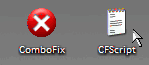
- ComboFix will begin to execute, just follow the prompts. After reboot (in case it asks to reboot), it shall produce a log for you. Post that log (Combofix.txt) in your next reply.
Note: Do not mouseclick combofix's window while it is running. That may cause your system to hang
Thereafter, please post fresh HJT and ComboFix logs from normal mode as attachments into this thread.
Regards,
momok =)
This thread is for the use of vinnie05 only. Please don't post your own virus/spyware problems in this thread. Instead, open a new thread in our security and the web forum.
- Status
- Not open for further replies.
Similar threads
- Replies
- 27
- Views
- 5K
- Replies
- 32
- Views
- 10K
Latest posts
-
Mercedes-Benz becomes first automaker to sell Level 3 autonomous vehicles in the US
- maxxcool7421 replied
-
SuperAntiSpyware problem
- Julio Franco replied
-
Apple Vision Pro is facing declining interest and sales among consumers
- midian182 replied
-
TechSpot is dedicated to computer enthusiasts and power users.
Ask a question and give support.
Join the community here, it only takes a minute.