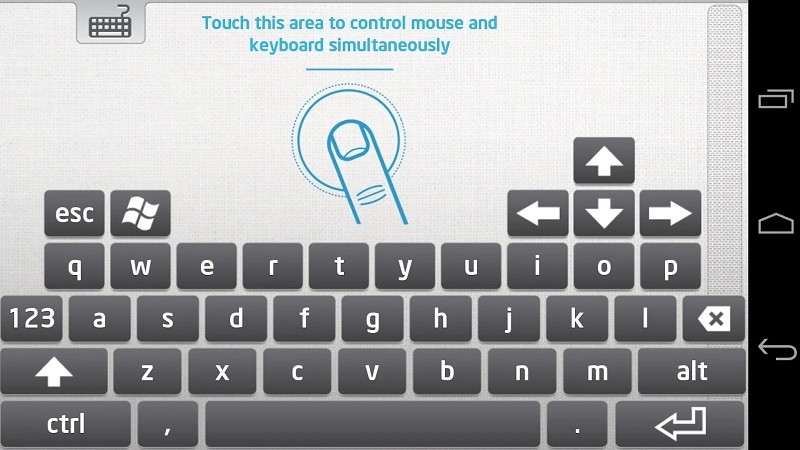
Without much fanfare, Intel has launched a new app for Android called Remote Keyboard that allows you to remotely control any PC with your smartphone using an on-screen keyboard and mouse.
The app is designed to be used with small form factor PCs, such as Intel's Compute Stick, that either don't come with included peripherals, or don't effectively support keyboard and mouse control. For example, you could use the Remote Keyboard app to control a hidden living room PC that's connected to your TV.
However the app isn't limited to small form factor devices: you can install its companion software on any PC running Windows 7 or newer. When the software is installed and connected to your Wi-Fi network, the app will automatically detect your PC so that connection becomes easy.
The Remote Keyboard app comes with an on-screen QWERTY keyboard with buttons for Control, Alt, Shift, Delete and Windows, while the empty space above the keyboard acts as a trackpad. On the right, Intel has included a scroll bar so you can also efficiently use many Windows applications.
Currently, the app is only available for Android, and there's no word on whether Intel will release it on other platforms. For those of you that do have an Android device, you can grab Remote Keyboard from the Google Play Store right now, for free.
https://www.techspot.com/news/61063-intel-releases-android-app-remotely-controlling-pc.html