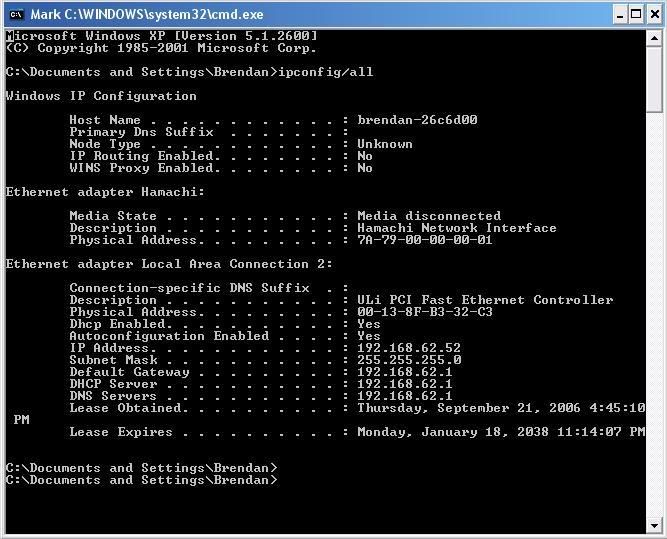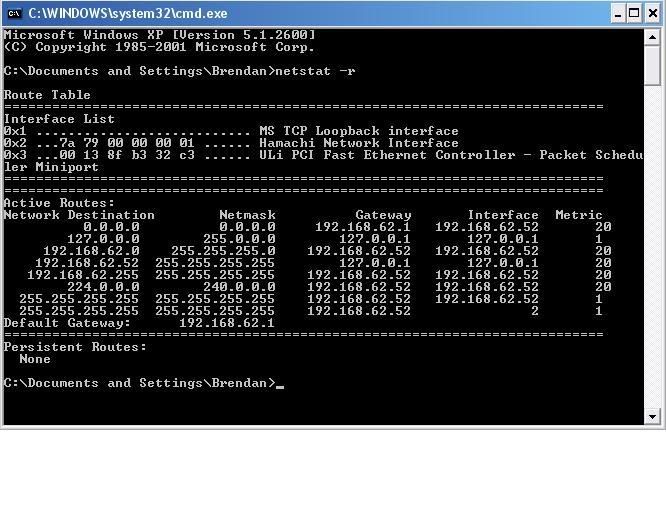MetalX
Posts: 1,364 +4
Sorry guys, I am a complete newb when it comes to Linux but I have Xandros currently installed on my extra HDD (40gb) and I'm having a hell of a time getting the internet to work. I have a DSL modem that is connected to my router and no matter what I try, nothing seems to be able to allow it to get on the net through the router. I have also tried connecting the modem directly to my computer and attempting to connect that way but to to avail. Can anyone help me?