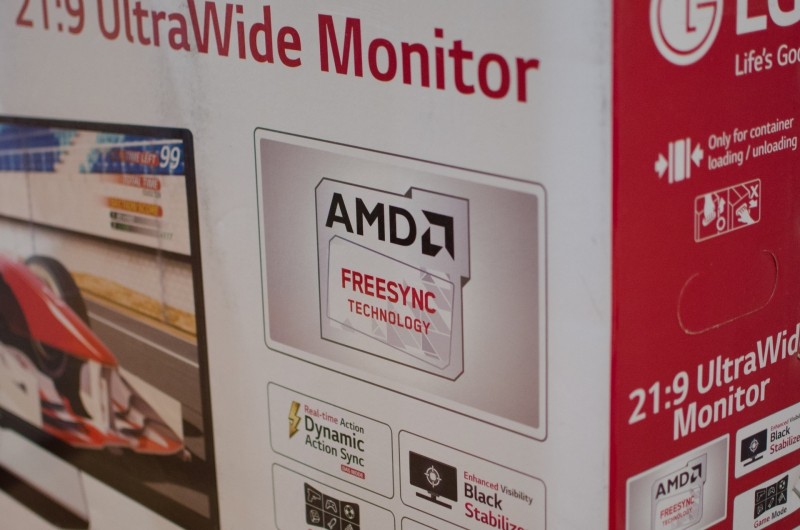
LG Australia has revealed a new FreeSync monitor on their website perhaps a little earlier than the company anticipated, and it could be a great option for gamers wanting to upgrade to a 4K display.
The 27MU67 is a 27-inch IPS LCD gaming monitor with a resolution of 3840 x 2160, packing features such as adaptive sync, 10-bit color, and 99% sRGB coverage. There's no word on the refresh range of this monitor, though as it packs a 4K display, it's unlikely the maximum refresh will go higher than 60 Hz.

Pictures of the 27MU67 reveal four inputs: a single DisplayPort for FreeSync, a mini-DisplayPort, and two HDMI ports. Through LG's "4 Screen Split" mode, you can view images through all four inputs simultaneously, though presumably this doesn't work with FreeSync enabled.
One of the most attractive aspects of this display is the price tag. LG lists the 27MU67 as AU$799, which is just AU$100 more than the local price for Acer's 1440p 144Hz FreeSync monitor. When translated into US dollars (minus local sales tax), the 27MU67 should retail for under US$600: very reasonable for this type of display.
https://www.techspot.com/news/60801-lg-27mu67-freesync-4k.html