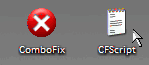:wave: Hello all,
This is my first posting to the tech spot. I know my fair part about computers, but seem to be running into a continuing problem. first, my lime wire keeps reopening itself, even after i shut it down (directly from the task manager) , secondly my internet explorer is giving me pop-ups now.
i hate to run on writing nonsense, but i feel i should better explain myself. so someone can understand my situation. I currently have Avast security, and i ran, and found nothing. so as a temporary repair i disabled Internet explorer so i don't continuously get pop-ups (i don't use internet explorer anyways .. i use Mozilla-Firefox). and secondly , i relocated the lime wire installation from the C:\ to another drive i have. I did this simply for temporary repair.. So whatever is attacking my computer, simply recognizes the installation of lime wire to the C: and its root name, but when i removed it and installed it into another drive, the lime wire no longer kept opening its-self.
Like i said, i did this as a temporary repair, but i fear my problem may get worse,
can anyone please help me
Mel,
This is my first posting to the tech spot. I know my fair part about computers, but seem to be running into a continuing problem. first, my lime wire keeps reopening itself, even after i shut it down (directly from the task manager) , secondly my internet explorer is giving me pop-ups now.
i hate to run on writing nonsense, but i feel i should better explain myself. so someone can understand my situation. I currently have Avast security, and i ran, and found nothing. so as a temporary repair i disabled Internet explorer so i don't continuously get pop-ups (i don't use internet explorer anyways .. i use Mozilla-Firefox). and secondly , i relocated the lime wire installation from the C:\ to another drive i have. I did this simply for temporary repair.. So whatever is attacking my computer, simply recognizes the installation of lime wire to the C: and its root name, but when i removed it and installed it into another drive, the lime wire no longer kept opening its-self.
Like i said, i did this as a temporary repair, but i fear my problem may get worse,
can anyone please help me
Mel,