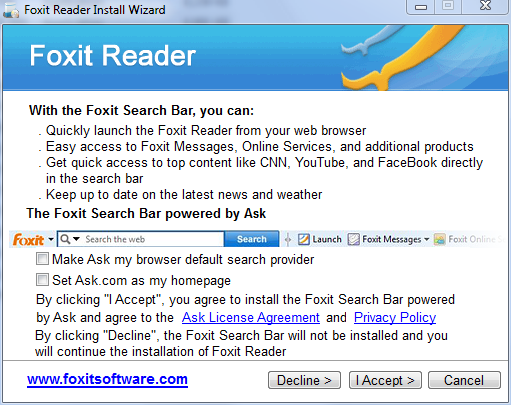Broni
Posts: 56,041 +516
Your computer is running dangerously low on C drive free space:
=======================================================================
Update your Java version here: http://www.java.com/en/download/installed.jsp
Note 1: UNCHECK any pre-checked toolbar and/or software offered with the Java update. The pre-checked toolbars/software are not part of the Java update.
Note 2: The Java Quick Starter (JQS.exe) adds a service to improve the initial startup time of Java applets and applications. If you don't want to run another extra service, go to Start > Control Panel > Java > Advanced > Miscellaneous and uncheck the box for Java Quick Starter. Click OK and restart your computer.
Now, we need to remove old Java version and its remnants...
Download JavaRa to your desktop and unzip it to its own folder
==========================================================================
Run OTL
=====================================================================
Last scans....
1. Download Security Check from HERE, and save it to your Desktop.
2. Download Temp File Cleaner (TFC)
3. Please run a free online scan with the ESET Online Scanner
It may not boot one day.Drive C: | 465.75 Gb Total Space | 13.22 Gb Free Space | 2.84% Space Free
=======================================================================
Update your Java version here: http://www.java.com/en/download/installed.jsp
Note 1: UNCHECK any pre-checked toolbar and/or software offered with the Java update. The pre-checked toolbars/software are not part of the Java update.
Note 2: The Java Quick Starter (JQS.exe) adds a service to improve the initial startup time of Java applets and applications. If you don't want to run another extra service, go to Start > Control Panel > Java > Advanced > Miscellaneous and uncheck the box for Java Quick Starter. Click OK and restart your computer.
Now, we need to remove old Java version and its remnants...
Download JavaRa to your desktop and unzip it to its own folder
- Run JavaRa.exe (Vista users! Right click on JavaRa.exe, click Run As Administrator), pick the language of your choice and click Select. Then click Remove Older Versions.
- Accept any prompts.
==========================================================================
Run OTL
- Under the Custom Scans/Fixes box at the bottom, paste in the following
Code::OTL DRV - File not found [Kernel | On_Demand | Stopped] -- C:\WINDOWS\System32\drivers\EagleNT.sys -- (EagleNT) [1 C:\Documents and Settings\Tomi\My Documents\*.tmp files -> C:\Documents and Settings\Tomi\My Documents\*.tmp -> ] :Services :Reg :Files :Commands [purity] [emptytemp] [emptyflash] [Reboot] - Then click the Run Fix button at the top
- Let the program run unhindered, reboot the PC when it is done
- You will get a log that shows the results of the fix. Please post it.
=====================================================================
Last scans....
1. Download Security Check from HERE, and save it to your Desktop.
- Double-click SecurityCheck.exe
- Follow the onscreen instructions inside of the black box.
- A Notepad document should open automatically called checkup.txt; please post the contents of that document.
2. Download Temp File Cleaner (TFC)
- Double click on TFC.exe to run the program.
- Click on Start button to begin cleaning process.
- TFC will close all running programs, and it may ask you to restart computer.
3. Please run a free online scan with the ESET Online Scanner
- Disable your antivirus program
- Tick the box next to YES, I accept the Terms of Use
- Click Start
- IMPORTANT! UN-check Remove found threats
- Accept any security warnings from your browser.
- Check Scan archives
- Click Start
- ESET will then download updates for itself, install itself, and begin scanning your computer. Please be patient as this can take some time.
- When the scan completes, push List of found threats
- Click on Export to text file , and save the file to your desktop using a unique name, such as ESETScan. Include the contents of this report in your next reply.
- NOTE. If Eset won't find any threats, it won't produce any log.