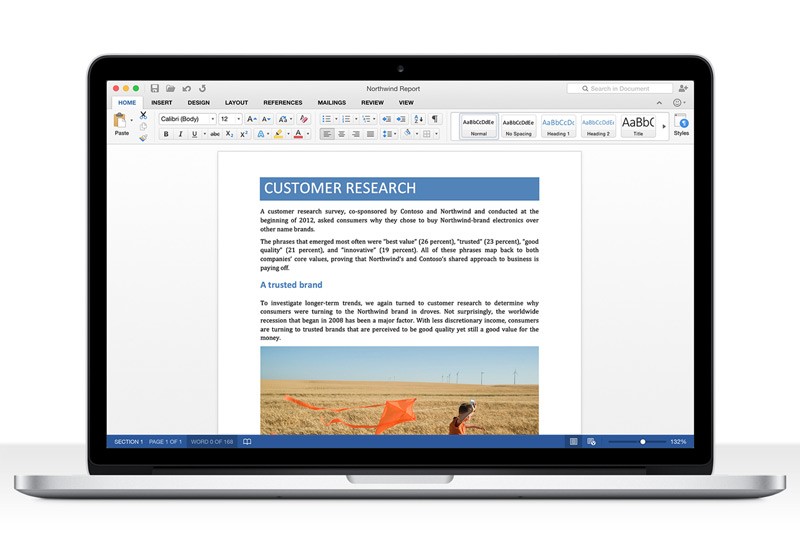
Microsoft has announced that the next major update to Office for Mac, and the first such update in five years, is now available to download and test for free as a Preview version.
The Office for Mac 2016 Preview comes with refreshed and revamped versions of Word, PowerPoint, Excel, OneNote and Outlook. The apps retain their Mac-like style, but come with refined and less cluttered ribbon-style interfaces that look newer and cleaner.
Office for Mac 2016 includes largely the same feature set as you get with the current Windows edition, including the full suite of collaborative editing tools and deep integration with OneDrive. There are some OS X specific features to be found as well, such as support for Retina displays, app sandboxing and a full screen mode.
Anyone interested in checking out the Preview can download it right now. It's only supported on OS X Yosemite (10.10), and can be installed alongside Office 2011 just in case you come across a nasty bug and you need to revert back.
Microsoft will officially release Office for Mac 2016 in the second half of 2015, and anyone with an active Office 365 subscription will be able to download it immediately. Office for Mac 2011 was available as a standalone edition as well, but it's not clear if Microsoft will offer the same package for Office 2016.
https://www.techspot.com/news/59973-microsoft-launches-free-preview-office-mac-2016.html