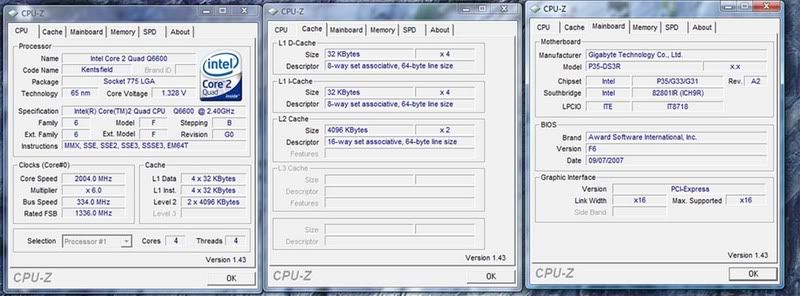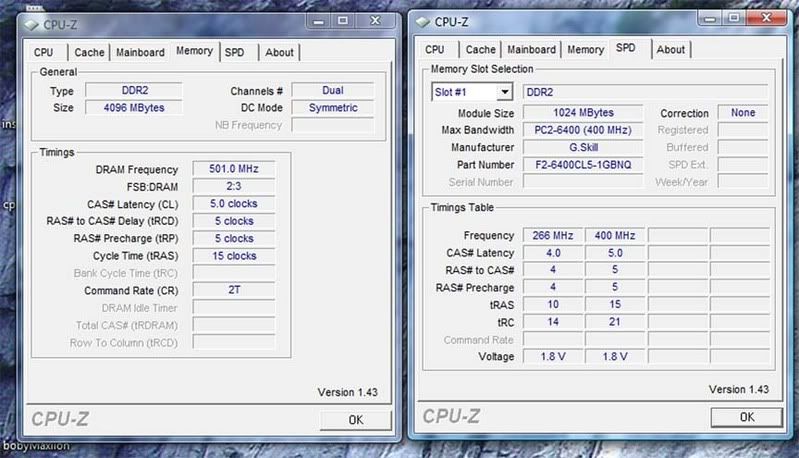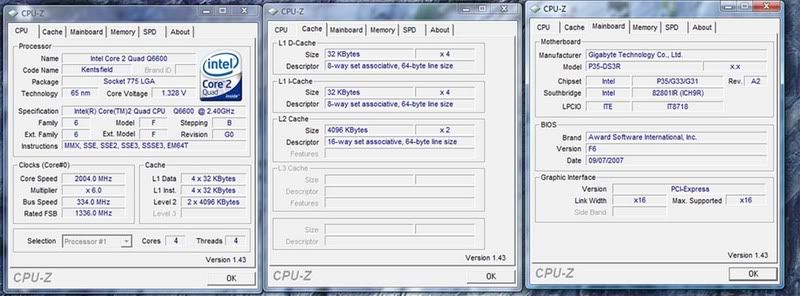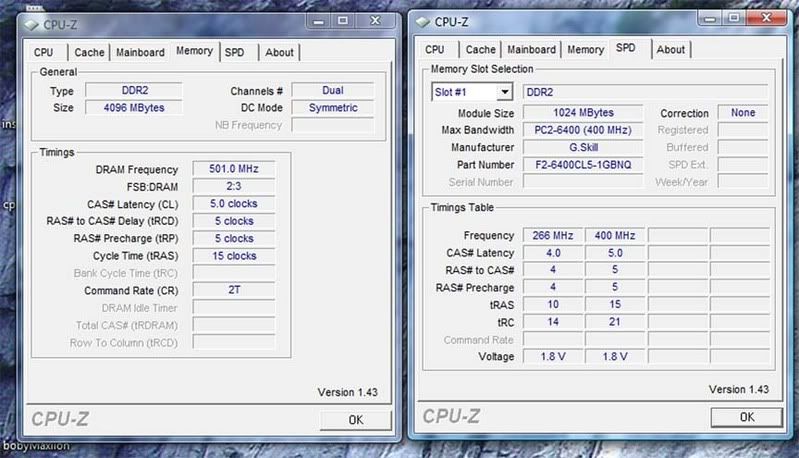Alright I have been doing a few things to overclocking. First I started increasing my FSB by 25MHz increments then once I got close to 3.0GHz I increased the voltage to 1.38v. Everything boots fine but then I start CPUz and im looking at my multiplier and its fluctuating from 6.0x to 9.0x which also changes my core speed. What is causing this? Thanks in advance for your help.