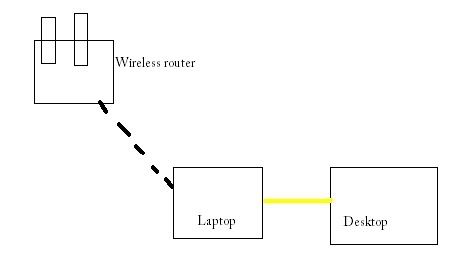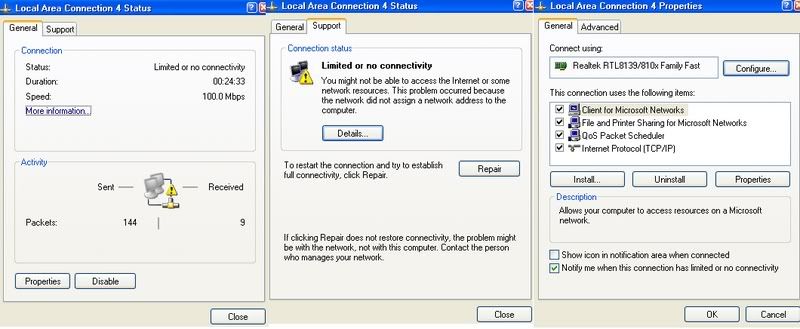davidude36
Posts: 36 +0
Hello there, I am a complete noob at networking computers, my knowledge of computers is alright though.
So i bought a laptop a few weeks ago, works great and last night i just thought hey i wonder if could connect it up with my old desktop.
Both are running windows XP
So i've been trying to get them to connect to each other (I have some sort of yellow cable that plugs into each ones network card, the cable came with my wireless router.)
So here is my set up
Internet>wireless>laptop>cable>desktop
So my router is upstairs, no other computers are connected, I have a wireless laptop which is connected wirelessly to the router which is going fine, and now i've tryed to connect my desktop pc which doesnt have internet, to my laptop and it isnt working.
First of all i tryed using XP's "Set up a home or small office network" wizard which seemed to work but the laptop just wont communicate with the desktop.
The desktop computer seems fine but on my laptop it always shows the "This connection has limited or no connectivity".
So i've tryed un installing and disabling each device over and over, nothing has worked. I've un installed the drivers and then downloaded the latest drivers, that still doesnt work.
I think the problem may lye somewhere in the IP addresses used by each computer, but i have no idea how to change the IP address of one computer (e.g. if both have the same ip address that could be a problem?)
So i ask the humble tech people here to help me out!
Thank you very much!
Laptop network card = realtek RTL8139/810X
Desktop network card = SiS 900-based PCI fast ethernet adapter
Both run windows XP
Laptop specs:
-intel duo 1.5ghz processor
-2.0ghz ram
-Intel chipset
Desktop specs:
-Pentium 4 3.0ghz processor
-1.5ghz ram
-Geforce 5500+ graphics card
setup:
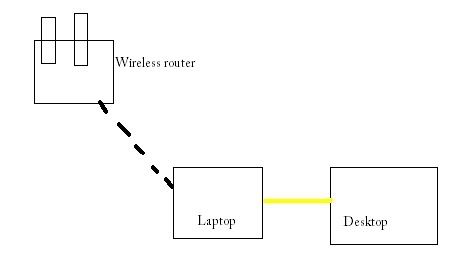
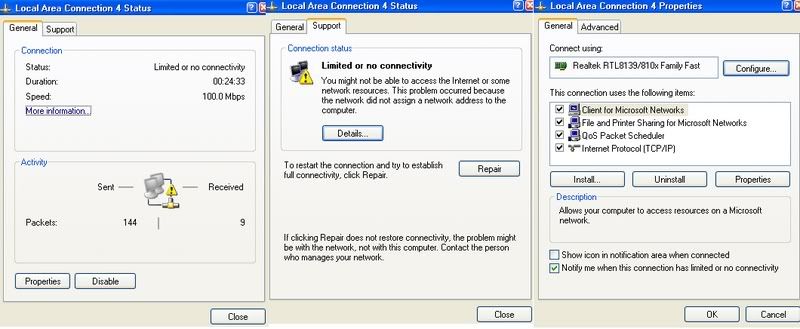
So i bought a laptop a few weeks ago, works great and last night i just thought hey i wonder if could connect it up with my old desktop.
Both are running windows XP
So i've been trying to get them to connect to each other (I have some sort of yellow cable that plugs into each ones network card, the cable came with my wireless router.)
So here is my set up
Internet>wireless>laptop>cable>desktop
So my router is upstairs, no other computers are connected, I have a wireless laptop which is connected wirelessly to the router which is going fine, and now i've tryed to connect my desktop pc which doesnt have internet, to my laptop and it isnt working.
First of all i tryed using XP's "Set up a home or small office network" wizard which seemed to work but the laptop just wont communicate with the desktop.
The desktop computer seems fine but on my laptop it always shows the "This connection has limited or no connectivity".
So i've tryed un installing and disabling each device over and over, nothing has worked. I've un installed the drivers and then downloaded the latest drivers, that still doesnt work.
I think the problem may lye somewhere in the IP addresses used by each computer, but i have no idea how to change the IP address of one computer (e.g. if both have the same ip address that could be a problem?)
So i ask the humble tech people here to help me out!
Thank you very much!
Laptop network card = realtek RTL8139/810X
Desktop network card = SiS 900-based PCI fast ethernet adapter
Both run windows XP
Laptop specs:
-intel duo 1.5ghz processor
-2.0ghz ram
-Intel chipset
Desktop specs:
-Pentium 4 3.0ghz processor
-1.5ghz ram
-Geforce 5500+ graphics card
setup: