Justin Kahn
Posts: 752 +6
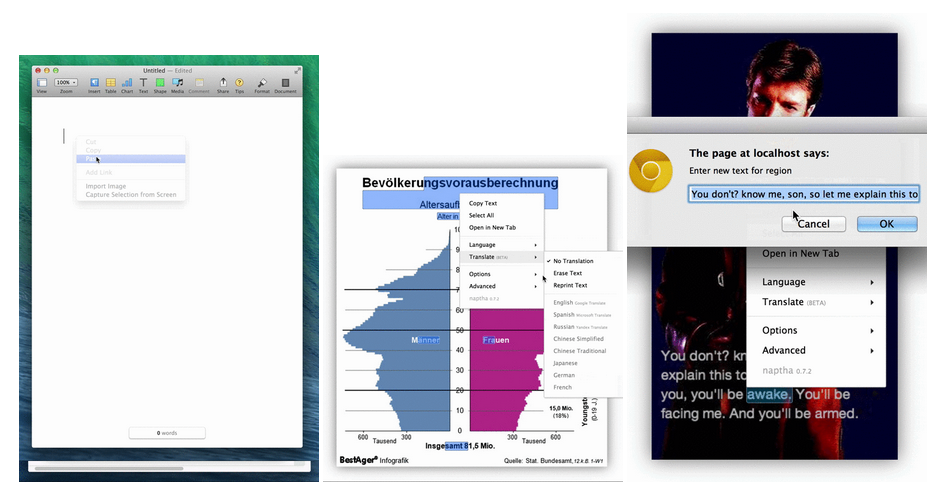
A new Chrome browser extension called Project Naptha allows users to edit, erase, copy and translate text inside any image on the net. As you might imagine, it's not totally perfect, but appears to work quite well.
Developed by Kevin Kwok, Naptha makes use of a number of advanced optical character recognition (OCR) algorithms in order to analyze an image's text and allow for it to be editable. Making use of data from both Microsoft and Google, the extension quickly builds a model of text areas from just about any image, but there is a few limitations still. For example, Kwok said he hopes to include support for vertical text in the future.
For now, the extension will allow a user to simply hover over text areas on an image online and quickly highlight them as if it were some kind of word document or photo/video software project, which then opens up a number of further editing possibilities. Being able to copy text from an image can be very helpful whether it's a screenshot of some kind, a scanned document, or information from a photo taken in a hurry. You'll also find translation functionality in Naptha by highlighting and right clicking text in an image, again negating the need to manually copy and Google the terms like usual.
The most powerful feature available at this point appears to be inpainting, which is a feature very similar to Photoshop's Content-Aware Fill options. Naptha can analyze selected text areas and the content in the image around them, and then fill in the text area with the surrounding colors. While we have seen just about all of these features before, it is nice to see them appear in a fairly light weight browser add-on, as opposed to hidden in pro apps where casual Photoshoppers will likely never get to make use of them.
Along with additional features, Kwok said to expect a version of Napotha to come to other browsers like Firefox. You can try it out for yourself right now via the Chrome Web Store or the official site.