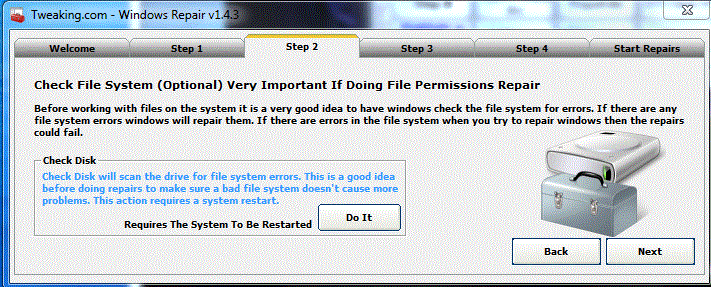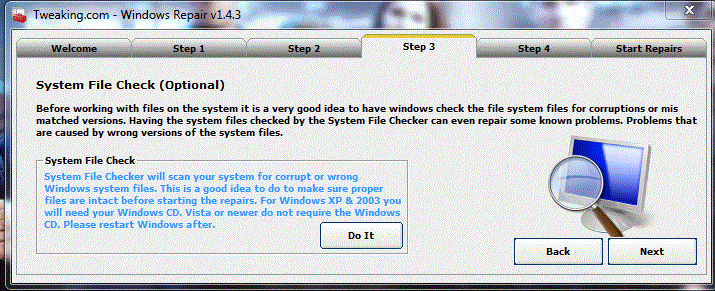markostanley
Posts: 28 +0
All processes killed
========== OTL ==========
No active process named Updater.exe was found!
Service vsdatant stopped successfully!
Service vsdatant deleted successfully!
File C:\WINDOWS\system32\vsdatant.sys not found.
Registry value HKEY_USERS\.DEFAULT\Software\Microsoft\Internet Explorer\URLSearchHooks\\{A3BC75A2-1F87-4686-AA43-5347D756017C} deleted successfully.
Registry key HKEY_LOCAL_MACHINE\SOFTWARE\Classes\CLSID\{A3BC75A2-1F87-4686-AA43-5347D756017C}\ not found.
Registry value HKEY_USERS\S-1-5-18\Software\Microsoft\Internet Explorer\URLSearchHooks\\{A3BC75A2-1F87-4686-AA43-5347D756017C} not found.
Registry key HKEY_LOCAL_MACHINE\SOFTWARE\Classes\CLSID\{A3BC75A2-1F87-4686-AA43-5347D756017C}\ not found.
Registry key HKEY_LOCAL_MACHINE\Software\Microsoft\Windows\CurrentVersion\Explorer\Browser Helper Objects\{5C255C8A-E604-49b4-9D64-90988571CECB}\ deleted successfully.
Registry key HKEY_LOCAL_MACHINE\SOFTWARE\Classes\CLSID\{5C255C8A-E604-49b4-9D64-90988571CECB}\ not found.
Registry key HKEY_LOCAL_MACHINE\Software\Microsoft\Windows\CurrentVersion\Explorer\Browser Helper Objects\{D4027C7F-154A-4066-A1AD-4243D8127440}\ deleted successfully.
Registry key HKEY_LOCAL_MACHINE\SOFTWARE\Classes\CLSID\{D4027C7F-154A-4066-A1AD-4243D8127440}\ deleted successfully.
File move failed. C:\Program Files\Ask.com\GenericAskToolbar.dll scheduled to be moved on reboot.
Registry value HKEY_LOCAL_MACHINE\Software\Microsoft\Internet Explorer\Toolbar\\{D4027C7F-154A-4066-A1AD-4243D8127440} deleted successfully.
Registry key HKEY_LOCAL_MACHINE\SOFTWARE\Classes\CLSID\{D4027C7F-154A-4066-A1AD-4243D8127440}\ not found.
File move failed. C:\Program Files\Ask.com\GenericAskToolbar.dll scheduled to be moved on reboot.
Registry value HKEY_USERS\S-1-5-21-927604815-1316940495-76863973-1019\Software\Microsoft\Internet Explorer\Toolbar\WebBrowser\\{21FA44EF-376D-4D53-9B0F-8A89D3229068} deleted successfully.
Registry key HKEY_LOCAL_MACHINE\SOFTWARE\Classes\CLSID\{21FA44EF-376D-4D53-9B0F-8A89D3229068}\ not found.
Registry value HKEY_USERS\S-1-5-21-927604815-1316940495-76863973-1019\Software\Microsoft\Internet Explorer\Toolbar\WebBrowser\\{D4027C7F-154A-4066-A1AD-4243D8127440} deleted successfully.
Registry key HKEY_LOCAL_MACHINE\SOFTWARE\Classes\CLSID\{D4027C7F-154A-4066-A1AD-4243D8127440}\ not found.
File move failed. C:\Program Files\Ask.com\GenericAskToolbar.dll scheduled to be moved on reboot.
Registry value HKEY_LOCAL_MACHINE\Software\Microsoft\Windows\CurrentVersion\Run\\ApnUpdater deleted successfully.
C:\Program Files\Ask.com\Updater\Updater.exe moved successfully.
Registry key HKEY_LOCAL_MACHINE\SOFTWARE\Microsoft\Windows\CurrentVersion\Internet Settings\ZoneMap\Domains\everdream.com\ deleted successfully.
Starting removal of ActiveX control {CAFEEFAC-0014-0002-0008-ABCDEFFEDCBA}
Registry key HKEY_LOCAL_MACHINE\SOFTWARE\Microsoft\Code Store Database\Distribution Units\{CAFEEFAC-0014-0002-0008-ABCDEFFEDCBA}\ deleted successfully.
Registry key HKEY_LOCAL_MACHINE\SOFTWARE\Classes\CLSID\{CAFEEFAC-0014-0002-0008-ABCDEFFEDCBA}\ not found.
Registry key HKEY_CURRENT_USER\SOFTWARE\Classes\CLSID\{CAFEEFAC-0014-0002-0008-ABCDEFFEDCBA}\ deleted successfully.
Registry key HKEY_LOCAL_MACHINE\SOFTWARE\Microsoft\Active Setup\Installed Components\{CAFEEFAC-0014-0002-0008-ABCDEFFEDCBA}\ not found.
Registry key HKEY_LOCAL_MACHINE\SOFTWARE\Classes\CLSID\{CAFEEFAC-0014-0002-0008-ABCDEFFEDCBA}\ not found.
C:\Documents and Settings\mark\Local Settings\Application Data\AskToolbar\APNU folder moved successfully.
Folder move failed. C:\Documents and Settings\mark\Local Settings\Application Data\AskToolbar scheduled to be moved on reboot.
C:\WINDOWS\tasks\AppleSoftwareUpdate.job moved successfully.
C:\Documents and Settings\All Users\Application Data\1135B folder moved successfully.
C:\Documents and Settings\All Users\Application Data\20242 folder moved successfully.
========== SERVICES/DRIVERS ==========
========== REGISTRY ==========
========== FILES ==========
C:\Program Files\Ask.com\Updater folder moved successfully.
C:\Program Files\Ask.com\assets\oobe folder moved successfully.
C:\Program Files\Ask.com\assets folder moved successfully.
Folder move failed. C:\Program Files\Ask.com scheduled to be moved on reboot.
========== COMMANDS ==========
[EMPTYTEMP]
User: acasey
->Temp folder emptied: 0 bytes
->Temporary Internet Files folder emptied: 0 bytes
User: acasey.su
->Temp folder emptied: 0 bytes
->Temporary Internet Files folder emptied: 0 bytes
User: Administrator
User: All Users
User: Default User
->Temp folder emptied: 0 bytes
->Temporary Internet Files folder emptied: 188329 bytes
User: LocalService
->Temp folder emptied: 0 bytes
->Temporary Internet Files folder emptied: 32835 bytes
User: mark
->Temp folder emptied: 106625 bytes
->Temporary Internet Files folder emptied: 15317058 bytes
->FireFox cache emptied: 6350902 bytes
->Google Chrome cache emptied: 6099312 bytes
->Flash cache emptied: 456 bytes
User: NetworkService
->Temp folder emptied: 16384 bytes
->Temporary Internet Files folder emptied: 32835 bytes
User: TEMP
->Temp folder emptied: 0 bytes
->Temporary Internet Files folder emptied: 67 bytes
->FireFox cache emptied: 42877449 bytes
User: valerie
->Temp folder emptied: 730494319 bytes
->Temporary Internet Files folder emptied: 882187250 bytes
->Java cache emptied: 352262 bytes
->FireFox cache emptied: 58675507 bytes
->Google Chrome cache emptied: 49126119 bytes
->Flash cache emptied: 2830829 bytes
%systemdrive% .tmp files removed: 0 bytes
%systemroot% .tmp files removed: 2162283 bytes
%systemroot%\System32 .tmp files removed: 2577 bytes
%systemroot%\System32\dllcache .tmp files removed: 0 bytes
%systemroot%\System32\drivers .tmp files removed: 0 bytes
Windows Temp folder emptied: 483 bytes
%systemroot%\system32\config\systemprofile\Local Settings\Temp folder emptied: 0 bytes
%systemroot%\system32\config\systemprofile\Local Settings\Temporary Internet Files folder emptied: 33170 bytes
RecycleBin emptied: 0 bytes
Total Files Cleaned = 1,714.00 mb
[EMPTYJAVA]
User: acasey
User: acasey.su
User: Administrator
User: All Users
User: Default User
User: LocalService
User: mark
User: NetworkService
User: TEMP
User: valerie
->Java cache emptied: 0 bytes
Total Java Files Cleaned = 0.00 mb
[EMPTYFLASH]
User: acasey
User: acasey.su
User: Administrator
User: All Users
User: Default User
User: LocalService
User: mark
->Flash cache emptied: 0 bytes
User: NetworkService
User: TEMP
User: valerie
->Flash cache emptied: 0 bytes
Total Flash Files Cleaned = 0.00 mb
OTL by OldTimer - Version 3.2.53.1 log created on 07162012_000530
Files\Folders moved on Reboot...
C:\Program Files\Ask.com\GenericAskToolbar.dll moved successfully.
C:\Documents and Settings\mark\Local Settings\Application Data\AskToolbar folder moved successfully.
C:\Program Files\Ask.com folder moved successfully.
File\Folder C:\Documents and Settings\mark\Local Settings\Temp\~DFBD6B.tmp not found!
File\Folder C:\Documents and Settings\mark\Local Settings\Temp\~DFBD8A.tmp not found!
File\Folder C:\Documents and Settings\mark\Local Settings\Temp\~DFBE68.tmp not found!
File\Folder C:\Documents and Settings\mark\Local Settings\Temp\~DFBE8E.tmp not found!
File\Folder C:\Documents and Settings\mark\Local Settings\Temp\~DFBFB8.tmp not found!
File\Folder C:\Documents and Settings\mark\Local Settings\Temp\~DFBFE0.tmp not found!
C:\Documents and Settings\mark\Local Settings\Temporary Internet Files\Content.IE5\UXU18HIX\ads[1].htm moved successfully.
C:\Documents and Settings\mark\Local Settings\Temporary Internet Files\Content.IE5\UXU18HIX\index[1].htm moved successfully.
C:\Documents and Settings\mark\Local Settings\Temporary Internet Files\Content.IE5\Q32DQXMX\component[1].html moved successfully.
C:\Documents and Settings\mark\Local Settings\Temporary Internet Files\Content.IE5\Q32DQXMX\conduit[1].htm moved successfully.
C:\Documents and Settings\mark\Local Settings\Temporary Internet Files\Content.IE5\Q32DQXMX\iepngfix[1].htc moved successfully.
C:\Documents and Settings\mark\Local Settings\Temporary Internet Files\Content.IE5\N8W1NZR4\page-2[1].htm moved successfully.
C:\Documents and Settings\mark\Local Settings\Temporary Internet Files\Content.IE5\N8W1NZR4\player[1].html moved successfully.
File\Folder C:\Documents and Settings\NetworkService\Local Settings\Temp\Perflib_Perfdata_3e8.dat not found!
File move failed. C:\WINDOWS\temp\_avast_\Webshlock.txt scheduled to be moved on reboot.
PendingFileRenameOperations files...
File C:\Program Files\Ask.com\GenericAskToolbar.dll not found!
File C:\Documents and Settings\mark\Local Settings\Application Data\AskToolbar not found!
File C:\Program Files\Ask.com not found!
File C:\Documents and Settings\mark\Local Settings\Temp\~DFBD6B.tmp not found!
File C:\Documents and Settings\mark\Local Settings\Temp\~DFBD8A.tmp not found!
File C:\Documents and Settings\mark\Local Settings\Temp\~DFBE68.tmp not found!
File C:\Documents and Settings\mark\Local Settings\Temp\~DFBE8E.tmp not found!
File C:\Documents and Settings\mark\Local Settings\Temp\~DFBFB8.tmp not found!
File C:\Documents and Settings\mark\Local Settings\Temp\~DFBFE0.tmp not found!
File C:\Documents and Settings\mark\Local Settings\Temporary Internet Files\Content.IE5\UXU18HIX\ads[1].htm not found!
File C:\Documents and Settings\mark\Local Settings\Temporary Internet Files\Content.IE5\UXU18HIX\index[1].htm not found!
File C:\Documents and Settings\mark\Local Settings\Temporary Internet Files\Content.IE5\Q32DQXMX\component[1].html not found!
File C:\Documents and Settings\mark\Local Settings\Temporary Internet Files\Content.IE5\Q32DQXMX\conduit[1].htm not found!
File C:\Documents and Settings\mark\Local Settings\Temporary Internet Files\Content.IE5\Q32DQXMX\iepngfix[1].htc not found!
File C:\Documents and Settings\mark\Local Settings\Temporary Internet Files\Content.IE5\N8W1NZR4\page-2[1].htm not found!
File C:\Documents and Settings\mark\Local Settings\Temporary Internet Files\Content.IE5\N8W1NZR4\player[1].html not found!
File C:\Documents and Settings\NetworkService\Local Settings\Temp\Perflib_Perfdata_3e8.dat not found!
[2012/07/16 08:57:45 | 000,000,000 | ---- | M] () C:\WINDOWS\temp\_avast_\Webshlock.txt : Unable to obtain MD5
Registry entries deleted on Reboot...
========== OTL ==========
No active process named Updater.exe was found!
Service vsdatant stopped successfully!
Service vsdatant deleted successfully!
File C:\WINDOWS\system32\vsdatant.sys not found.
Registry value HKEY_USERS\.DEFAULT\Software\Microsoft\Internet Explorer\URLSearchHooks\\{A3BC75A2-1F87-4686-AA43-5347D756017C} deleted successfully.
Registry key HKEY_LOCAL_MACHINE\SOFTWARE\Classes\CLSID\{A3BC75A2-1F87-4686-AA43-5347D756017C}\ not found.
Registry value HKEY_USERS\S-1-5-18\Software\Microsoft\Internet Explorer\URLSearchHooks\\{A3BC75A2-1F87-4686-AA43-5347D756017C} not found.
Registry key HKEY_LOCAL_MACHINE\SOFTWARE\Classes\CLSID\{A3BC75A2-1F87-4686-AA43-5347D756017C}\ not found.
Registry key HKEY_LOCAL_MACHINE\Software\Microsoft\Windows\CurrentVersion\Explorer\Browser Helper Objects\{5C255C8A-E604-49b4-9D64-90988571CECB}\ deleted successfully.
Registry key HKEY_LOCAL_MACHINE\SOFTWARE\Classes\CLSID\{5C255C8A-E604-49b4-9D64-90988571CECB}\ not found.
Registry key HKEY_LOCAL_MACHINE\Software\Microsoft\Windows\CurrentVersion\Explorer\Browser Helper Objects\{D4027C7F-154A-4066-A1AD-4243D8127440}\ deleted successfully.
Registry key HKEY_LOCAL_MACHINE\SOFTWARE\Classes\CLSID\{D4027C7F-154A-4066-A1AD-4243D8127440}\ deleted successfully.
File move failed. C:\Program Files\Ask.com\GenericAskToolbar.dll scheduled to be moved on reboot.
Registry value HKEY_LOCAL_MACHINE\Software\Microsoft\Internet Explorer\Toolbar\\{D4027C7F-154A-4066-A1AD-4243D8127440} deleted successfully.
Registry key HKEY_LOCAL_MACHINE\SOFTWARE\Classes\CLSID\{D4027C7F-154A-4066-A1AD-4243D8127440}\ not found.
File move failed. C:\Program Files\Ask.com\GenericAskToolbar.dll scheduled to be moved on reboot.
Registry value HKEY_USERS\S-1-5-21-927604815-1316940495-76863973-1019\Software\Microsoft\Internet Explorer\Toolbar\WebBrowser\\{21FA44EF-376D-4D53-9B0F-8A89D3229068} deleted successfully.
Registry key HKEY_LOCAL_MACHINE\SOFTWARE\Classes\CLSID\{21FA44EF-376D-4D53-9B0F-8A89D3229068}\ not found.
Registry value HKEY_USERS\S-1-5-21-927604815-1316940495-76863973-1019\Software\Microsoft\Internet Explorer\Toolbar\WebBrowser\\{D4027C7F-154A-4066-A1AD-4243D8127440} deleted successfully.
Registry key HKEY_LOCAL_MACHINE\SOFTWARE\Classes\CLSID\{D4027C7F-154A-4066-A1AD-4243D8127440}\ not found.
File move failed. C:\Program Files\Ask.com\GenericAskToolbar.dll scheduled to be moved on reboot.
Registry value HKEY_LOCAL_MACHINE\Software\Microsoft\Windows\CurrentVersion\Run\\ApnUpdater deleted successfully.
C:\Program Files\Ask.com\Updater\Updater.exe moved successfully.
Registry key HKEY_LOCAL_MACHINE\SOFTWARE\Microsoft\Windows\CurrentVersion\Internet Settings\ZoneMap\Domains\everdream.com\ deleted successfully.
Starting removal of ActiveX control {CAFEEFAC-0014-0002-0008-ABCDEFFEDCBA}
Registry key HKEY_LOCAL_MACHINE\SOFTWARE\Microsoft\Code Store Database\Distribution Units\{CAFEEFAC-0014-0002-0008-ABCDEFFEDCBA}\ deleted successfully.
Registry key HKEY_LOCAL_MACHINE\SOFTWARE\Classes\CLSID\{CAFEEFAC-0014-0002-0008-ABCDEFFEDCBA}\ not found.
Registry key HKEY_CURRENT_USER\SOFTWARE\Classes\CLSID\{CAFEEFAC-0014-0002-0008-ABCDEFFEDCBA}\ deleted successfully.
Registry key HKEY_LOCAL_MACHINE\SOFTWARE\Microsoft\Active Setup\Installed Components\{CAFEEFAC-0014-0002-0008-ABCDEFFEDCBA}\ not found.
Registry key HKEY_LOCAL_MACHINE\SOFTWARE\Classes\CLSID\{CAFEEFAC-0014-0002-0008-ABCDEFFEDCBA}\ not found.
C:\Documents and Settings\mark\Local Settings\Application Data\AskToolbar\APNU folder moved successfully.
Folder move failed. C:\Documents and Settings\mark\Local Settings\Application Data\AskToolbar scheduled to be moved on reboot.
C:\WINDOWS\tasks\AppleSoftwareUpdate.job moved successfully.
C:\Documents and Settings\All Users\Application Data\1135B folder moved successfully.
C:\Documents and Settings\All Users\Application Data\20242 folder moved successfully.
========== SERVICES/DRIVERS ==========
========== REGISTRY ==========
========== FILES ==========
C:\Program Files\Ask.com\Updater folder moved successfully.
C:\Program Files\Ask.com\assets\oobe folder moved successfully.
C:\Program Files\Ask.com\assets folder moved successfully.
Folder move failed. C:\Program Files\Ask.com scheduled to be moved on reboot.
========== COMMANDS ==========
[EMPTYTEMP]
User: acasey
->Temp folder emptied: 0 bytes
->Temporary Internet Files folder emptied: 0 bytes
User: acasey.su
->Temp folder emptied: 0 bytes
->Temporary Internet Files folder emptied: 0 bytes
User: Administrator
User: All Users
User: Default User
->Temp folder emptied: 0 bytes
->Temporary Internet Files folder emptied: 188329 bytes
User: LocalService
->Temp folder emptied: 0 bytes
->Temporary Internet Files folder emptied: 32835 bytes
User: mark
->Temp folder emptied: 106625 bytes
->Temporary Internet Files folder emptied: 15317058 bytes
->FireFox cache emptied: 6350902 bytes
->Google Chrome cache emptied: 6099312 bytes
->Flash cache emptied: 456 bytes
User: NetworkService
->Temp folder emptied: 16384 bytes
->Temporary Internet Files folder emptied: 32835 bytes
User: TEMP
->Temp folder emptied: 0 bytes
->Temporary Internet Files folder emptied: 67 bytes
->FireFox cache emptied: 42877449 bytes
User: valerie
->Temp folder emptied: 730494319 bytes
->Temporary Internet Files folder emptied: 882187250 bytes
->Java cache emptied: 352262 bytes
->FireFox cache emptied: 58675507 bytes
->Google Chrome cache emptied: 49126119 bytes
->Flash cache emptied: 2830829 bytes
%systemdrive% .tmp files removed: 0 bytes
%systemroot% .tmp files removed: 2162283 bytes
%systemroot%\System32 .tmp files removed: 2577 bytes
%systemroot%\System32\dllcache .tmp files removed: 0 bytes
%systemroot%\System32\drivers .tmp files removed: 0 bytes
Windows Temp folder emptied: 483 bytes
%systemroot%\system32\config\systemprofile\Local Settings\Temp folder emptied: 0 bytes
%systemroot%\system32\config\systemprofile\Local Settings\Temporary Internet Files folder emptied: 33170 bytes
RecycleBin emptied: 0 bytes
Total Files Cleaned = 1,714.00 mb
[EMPTYJAVA]
User: acasey
User: acasey.su
User: Administrator
User: All Users
User: Default User
User: LocalService
User: mark
User: NetworkService
User: TEMP
User: valerie
->Java cache emptied: 0 bytes
Total Java Files Cleaned = 0.00 mb
[EMPTYFLASH]
User: acasey
User: acasey.su
User: Administrator
User: All Users
User: Default User
User: LocalService
User: mark
->Flash cache emptied: 0 bytes
User: NetworkService
User: TEMP
User: valerie
->Flash cache emptied: 0 bytes
Total Flash Files Cleaned = 0.00 mb
OTL by OldTimer - Version 3.2.53.1 log created on 07162012_000530
Files\Folders moved on Reboot...
C:\Program Files\Ask.com\GenericAskToolbar.dll moved successfully.
C:\Documents and Settings\mark\Local Settings\Application Data\AskToolbar folder moved successfully.
C:\Program Files\Ask.com folder moved successfully.
File\Folder C:\Documents and Settings\mark\Local Settings\Temp\~DFBD6B.tmp not found!
File\Folder C:\Documents and Settings\mark\Local Settings\Temp\~DFBD8A.tmp not found!
File\Folder C:\Documents and Settings\mark\Local Settings\Temp\~DFBE68.tmp not found!
File\Folder C:\Documents and Settings\mark\Local Settings\Temp\~DFBE8E.tmp not found!
File\Folder C:\Documents and Settings\mark\Local Settings\Temp\~DFBFB8.tmp not found!
File\Folder C:\Documents and Settings\mark\Local Settings\Temp\~DFBFE0.tmp not found!
C:\Documents and Settings\mark\Local Settings\Temporary Internet Files\Content.IE5\UXU18HIX\ads[1].htm moved successfully.
C:\Documents and Settings\mark\Local Settings\Temporary Internet Files\Content.IE5\UXU18HIX\index[1].htm moved successfully.
C:\Documents and Settings\mark\Local Settings\Temporary Internet Files\Content.IE5\Q32DQXMX\component[1].html moved successfully.
C:\Documents and Settings\mark\Local Settings\Temporary Internet Files\Content.IE5\Q32DQXMX\conduit[1].htm moved successfully.
C:\Documents and Settings\mark\Local Settings\Temporary Internet Files\Content.IE5\Q32DQXMX\iepngfix[1].htc moved successfully.
C:\Documents and Settings\mark\Local Settings\Temporary Internet Files\Content.IE5\N8W1NZR4\page-2[1].htm moved successfully.
C:\Documents and Settings\mark\Local Settings\Temporary Internet Files\Content.IE5\N8W1NZR4\player[1].html moved successfully.
File\Folder C:\Documents and Settings\NetworkService\Local Settings\Temp\Perflib_Perfdata_3e8.dat not found!
File move failed. C:\WINDOWS\temp\_avast_\Webshlock.txt scheduled to be moved on reboot.
PendingFileRenameOperations files...
File C:\Program Files\Ask.com\GenericAskToolbar.dll not found!
File C:\Documents and Settings\mark\Local Settings\Application Data\AskToolbar not found!
File C:\Program Files\Ask.com not found!
File C:\Documents and Settings\mark\Local Settings\Temp\~DFBD6B.tmp not found!
File C:\Documents and Settings\mark\Local Settings\Temp\~DFBD8A.tmp not found!
File C:\Documents and Settings\mark\Local Settings\Temp\~DFBE68.tmp not found!
File C:\Documents and Settings\mark\Local Settings\Temp\~DFBE8E.tmp not found!
File C:\Documents and Settings\mark\Local Settings\Temp\~DFBFB8.tmp not found!
File C:\Documents and Settings\mark\Local Settings\Temp\~DFBFE0.tmp not found!
File C:\Documents and Settings\mark\Local Settings\Temporary Internet Files\Content.IE5\UXU18HIX\ads[1].htm not found!
File C:\Documents and Settings\mark\Local Settings\Temporary Internet Files\Content.IE5\UXU18HIX\index[1].htm not found!
File C:\Documents and Settings\mark\Local Settings\Temporary Internet Files\Content.IE5\Q32DQXMX\component[1].html not found!
File C:\Documents and Settings\mark\Local Settings\Temporary Internet Files\Content.IE5\Q32DQXMX\conduit[1].htm not found!
File C:\Documents and Settings\mark\Local Settings\Temporary Internet Files\Content.IE5\Q32DQXMX\iepngfix[1].htc not found!
File C:\Documents and Settings\mark\Local Settings\Temporary Internet Files\Content.IE5\N8W1NZR4\page-2[1].htm not found!
File C:\Documents and Settings\mark\Local Settings\Temporary Internet Files\Content.IE5\N8W1NZR4\player[1].html not found!
File C:\Documents and Settings\NetworkService\Local Settings\Temp\Perflib_Perfdata_3e8.dat not found!
[2012/07/16 08:57:45 | 000,000,000 | ---- | M] () C:\WINDOWS\temp\_avast_\Webshlock.txt : Unable to obtain MD5
Registry entries deleted on Reboot...