
PC hardware enthusiasts, overclockers and serious gamers alike are always looking to squeeze the most performance out of their hardware. If you happen to fall into any (all) of these categories and own an Nvidia graphics card, this nifty tweak from Reddit user lhikary could result in a three to five percent increase in frame rates.
lhikary recently noticed that his graphics card was trying to stream games to an Nvidia Shield handheld console; the only issue is that the Redditor doesn’t own a Shield. The feature is handled by the Nvidia Streaming service in Windows which is set by default to start up automatically when Windows loads and always run.
If you don’t have a Shield, why run the service and waste GPU / CPU cycles?
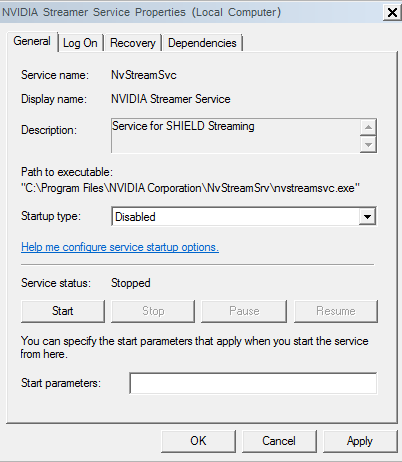
To disable it, search for and run “services.msc” to open Windows Services. Find “NVIDIA Streamer Service” in the Services list, open it and stop the service if it’s running then change the Startup type to “Disabled.” Apply the settings, close out and reboot your machine for everything to take effect (it might be a good idea to double-check the service to make sure it didn’t start back up upon reboot).
It’s worth noting that the service is also used for ShadowPlay so if you use that feature, you’ll need to either manually turn the service back on or simply not bother with disabling it. It’s also possible that you might need to repeat these steps whenever you update your driver.
A couple of additional frames may go unnoticed by most but if you’re on the edge of borderline playable or simply like to get the most out of your hardware, it’s worth a try.
https://www.techspot.com/news/60519-nvidia-gpu-owners-can-use-nifty-tweak-boost.html

