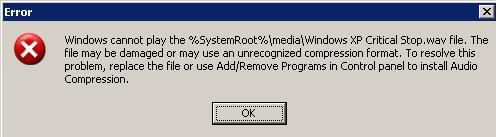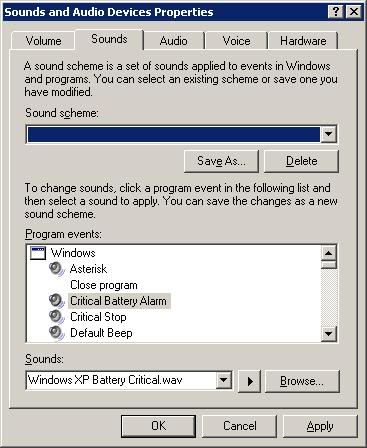You don't really understand 1 thing, check this error
I got this error when i try playing ANY MUSIC FILE except midi and video file
The two can play (the bar moving) but no sound. Video got pics but no music
So, the problem has nothing to do with the mute or unmute or volume -_-"
Newbies know how to do the volume part, sigh........ so sad you guys dont
get it.
Sure enough, your info looks just right!
I'd hate to say it, but you sure you have looked through every place with a volume control? There is probably 2 or 3 places for checking volume and making sure it hasn't been set to mute.
One is the little speaker icon by the clock, click it once and make sure the volume is up and the little mute box is unchecked.
Then you can double-click that icon to get the main volume panel. Make sure nothing muted there and the volume is up and the right device is selected on playback.
Then in that Audio tab, click the Advanced button at the top and make sure that info looks normal.
In the Volume tab, click the Speaker buttons at the bottom at check that info as well.
Check your speakers, plugged into each other right? Into wall outlet? Cabled not chewed through by critters? Any lights on? Volume up?
If you have headphones, try those, just in case your speakers died.
Do you have an audio recording app? Something like Audacity. If you run the audio program and set to record from Stereo Mix, does the mixer bar hop up and down as you play an audio file? That is to say, if you are playing something in Media Player, does the audio program look as though it sees a signal?
ALL OF THE SOLUTIONS ABOVE ARE NOT HELPING
------------------------------------------------------------------------
If your speakers are or are not digital, make sure when you come across the Digital Audio selection, it is set right.
Then also in the Creative AudioHQ program, check the audio environment settings, speaker settings, volumes, Digital selection.
------------------------------------------------------------------------
Since you have a Creative sound card, is that a PCI card or onboard? If you have onboard, try removing the Creative and use the onboard, does that work?
how do i know my sound card is build in or not? when i looked into the
system unit, it is outside. not embedded to the motherboard
------------------------------------------------------------------------
Lastly, it is a long shot, but I suppose it's possible something screwed up all you audio codecs, such as midi and MPEG3. As a last resort, try going to
www.free-codecs.com and download like their KLite Codec MegaPack. This will have all manor of audio/video codecs. Find it on the left under codec packs.
Hope that helps a tad.
ok, i check this out
---------------------------------------------------------------------
here is some extra info i got:-
when i changed the hardware, which is before this problem arrive
I add a slave harddisk into the computer, and remove it, then this problem
comes (the speaker problem)
why is it like that?
i got this error when exploring this
when i click on the windows sound effect, it gave me some weird warning