Parallels is best known for its virtualization software that lets people run Windows from within OS X. Now the company is stepping into a different -- and much more crowded -- space with Parallels Access, a remote access solution for controlling your Windows or Mac computer from an iPad. Unlike existing players, however, Parallels says its software “applifies” full-fledged Mac and Windows apps so they run as if they were made for iPad.
The setup process is rather straightforward. Users are required to download an iPad client and run an agent on a Mac or Windows PC. The real highlight comes from the way things are presented once you launch Access on your iPad; rather than just mirroring your computer screen and translating touch into cursor actions, the software detects applications on your desktop and presents them with a grid-style launcher, laid out like other iOS apps.
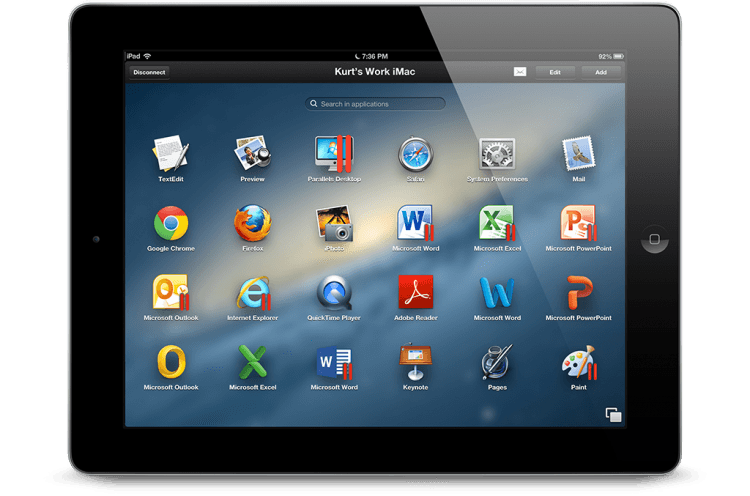
Desktop apps launch maximized to a full screen view, which gives a native feel to them, and Access will overlay gesture controls to enable iOS-like touch gestures including one finger scroll, pinch to zoom, two finger tap for right click, and triple tap to select. The app lets users copy and paste content from the computer to the iPad, the other way around, or even between computers if you are accessing more than one.
By default, the app launcher shows your most commonly used desktop applications, but you can add and delete those from the home grid as you see fit. For everything else there’s a handy search field.
There’s also an app switcher feature to move between desktop applications with ease, and of course you can always go into full desktop mode and use the mouse pointer whenever finger input just won’t cut it. The keyboard shows up when needed with dedicated keys for functions and arrows tacked onto the standard iOS version.
Initial impressions around the web are mostly positive, though they do note that the experience isn’t always frustration free -- depending on the application, inevitably you’ll find yourself tapping on elements that aren't finger friendly, but Access minimizes this by interpreting taps that are close to buttons so you hit the right one.
More than early software glitches the primary letdown seems to be pricing. Parallels Access will set you back $80 per year for each computer being accessed. The Mac agent is available immediately with a 14-day free trial, while the Windows agent is currently in beta and is available at no charge for a more generous 90 days.