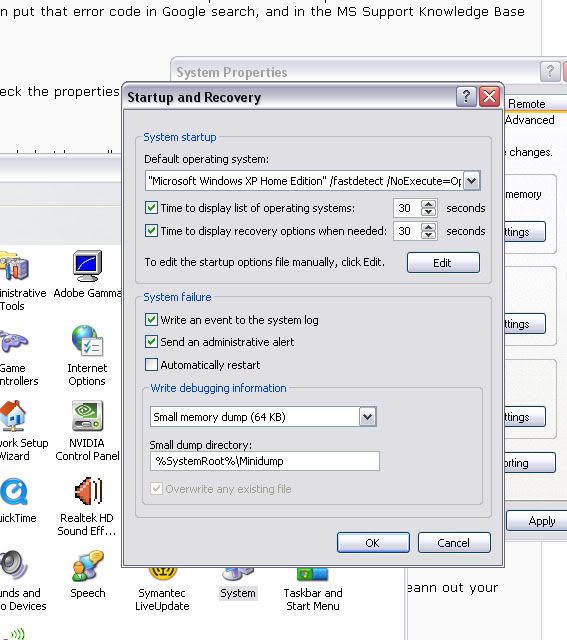I'm a bit of a noob when it comes to pc's so i might need stuff explaining a lil bit....
But basically i've had my pc only about 8 months and its been running fine until last week it started crashing whenever i was playing counterstrike:source.
I thought it was just in the game but recently its been crashing randomly when i'm not even doing muhc, just listening to itunes. It also seems to crash everytime i was watching videos on a site. It also seems like my pc has been more laggy and seems like its struggling quite a bit sometimes.
The crashes are mostly just complete freezes where the only way to get out is to turn the power off to my pc but a couple of times it has just restarted it for me. No error messages.
I've tried defragging, windows error check, i bought max registry cleaner, and ive reinstalled activex, my sound and video drivers but nothing has helped.
I'm not too sure on the exact details of my pc but if you need them i can fish them out but its got intel dual core processor 2.66 ghz and 1gb ram, mostly fairly decent stuff i think, what i don't get is its been running fine for montsh and i'm not doing really demanding things so i guess thats not the issue?
Any help would be greatly appreciated!!
Thanks
But basically i've had my pc only about 8 months and its been running fine until last week it started crashing whenever i was playing counterstrike:source.
I thought it was just in the game but recently its been crashing randomly when i'm not even doing muhc, just listening to itunes. It also seems to crash everytime i was watching videos on a site. It also seems like my pc has been more laggy and seems like its struggling quite a bit sometimes.
The crashes are mostly just complete freezes where the only way to get out is to turn the power off to my pc but a couple of times it has just restarted it for me. No error messages.
I've tried defragging, windows error check, i bought max registry cleaner, and ive reinstalled activex, my sound and video drivers but nothing has helped.
I'm not too sure on the exact details of my pc but if you need them i can fish them out but its got intel dual core processor 2.66 ghz and 1gb ram, mostly fairly decent stuff i think, what i don't get is its been running fine for montsh and i'm not doing really demanding things so i guess thats not the issue?
Any help would be greatly appreciated!!
Thanks