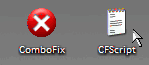Hello,
I hope you can help me
The other day my friend used my computer to print out a file, and she must have given me a worm/virus/trojan. After trying many solutions and finally getting a few clues in french where the worm/virus was mucking up my computer, I think this is something French, that destroyed my MP3 files. See below the detail on the problems. I'm using Windows XP, 2002 version.
There were several symptoms:
1. This popup error box appears shortly after computer startup: "Windows - No Disk Exception Processing Message c0000013 Parameters 75b6bf9c 75b6bf9c 75b6bf9c" with three options "Cancel", "Try Again" or "Continue". Clicking on any of the options does not make the box disappear, and the box appears on top of all windows.
2. Concurrently with this error, the Task Manager is disabled. When I press control+alt+delete, i see 5 of the 6 usual options available, but
task manager is greyed out and cannot be selected.
3. When these issues were fixed above last week (perhaps through Ad Aware or Spybot), I then could not open the c: drive disc by double clicking it. When I right-clicked it, instead of seeing "open" as the first option, it said "ouvrir" (french for open).
4. Internet Explorer keeps encountering errors and has to close. (I'm not sure this is related to anything above, it's just happening more than usual since the above occurred).
I have tried for several days to fix problems #1-3 myself without bothering you fine folks, but the solutions on the internet are quite varied and none have worked. I have uninstalled Quicktime, I have checked for viruses and trojans and done complete system checks, outside and inside Safe Mode (Ad Aware, Spybot Search & Destroy, CCleaner, AVG). I think these virus checks might have gotten rid of it temporarily last week, but it came back today. I made it through many of your recommended fixes (preliminary removal instructions for viruses/spyware/malware) and it didn't find many things. Although several programs seemed to be blocked from downloading -- spybot S&D wouldn't download properly, Trend Micro Housecall wouldn't scan, Ad-Aware 2007 wouldn't work (although the prior version would and found a few registry errors but that's it). These programs found nothing: CClean, Panda Antirootkit, SmitFraud or Vundofix or virtomundobegone.
However after trying many things, I saw that when some of this software was being registered, a french date came up (01 Avril 2007) and the username "Poison MP3". Separately, when I right clicked my hard drive to see the specs, these names had replaced my name as the owner of my computer. I searched the web ("poison mp3" and "01 avril 2007"), it came up with one french posting about this, saying this was a WORM that deleted all MP3 files and COM files on the computer, regardless of whether they were pirated. Sure enough, I checked my music files and the MP3 files are gone, but the windows player files remained. And the symptoms fit. it apparently disables the registry files and the control panel eventually. This web article said that this program masquerades as the software AnyDVD 5.1.0.1 and places itself in default download folder of emule, and software Sophos (?) fixes it?
I believe the only solution now is to use system restore -- i had been putting that off until finding out how bad the problem was. So my question is: is this the best solution, system restore? And if so, should i do this in safe mode since the virus/worm is still on my computer (I cannot get rid of it although i haven't done the Combofix.exe yet). Also I'm afraid that the worm is on my portable media drives -- USB drives that are 2GB and a couple 100-200 GB drives. Is this possible, and how do i get rid of it on there?
Please I would appreciate any help. Thank you!!
I hope you can help me
The other day my friend used my computer to print out a file, and she must have given me a worm/virus/trojan. After trying many solutions and finally getting a few clues in french where the worm/virus was mucking up my computer, I think this is something French, that destroyed my MP3 files. See below the detail on the problems. I'm using Windows XP, 2002 version.
There were several symptoms:
1. This popup error box appears shortly after computer startup: "Windows - No Disk Exception Processing Message c0000013 Parameters 75b6bf9c 75b6bf9c 75b6bf9c" with three options "Cancel", "Try Again" or "Continue". Clicking on any of the options does not make the box disappear, and the box appears on top of all windows.
2. Concurrently with this error, the Task Manager is disabled. When I press control+alt+delete, i see 5 of the 6 usual options available, but
task manager is greyed out and cannot be selected.
3. When these issues were fixed above last week (perhaps through Ad Aware or Spybot), I then could not open the c: drive disc by double clicking it. When I right-clicked it, instead of seeing "open" as the first option, it said "ouvrir" (french for open).
4. Internet Explorer keeps encountering errors and has to close. (I'm not sure this is related to anything above, it's just happening more than usual since the above occurred).
I have tried for several days to fix problems #1-3 myself without bothering you fine folks, but the solutions on the internet are quite varied and none have worked. I have uninstalled Quicktime, I have checked for viruses and trojans and done complete system checks, outside and inside Safe Mode (Ad Aware, Spybot Search & Destroy, CCleaner, AVG). I think these virus checks might have gotten rid of it temporarily last week, but it came back today. I made it through many of your recommended fixes (preliminary removal instructions for viruses/spyware/malware) and it didn't find many things. Although several programs seemed to be blocked from downloading -- spybot S&D wouldn't download properly, Trend Micro Housecall wouldn't scan, Ad-Aware 2007 wouldn't work (although the prior version would and found a few registry errors but that's it). These programs found nothing: CClean, Panda Antirootkit, SmitFraud or Vundofix or virtomundobegone.
However after trying many things, I saw that when some of this software was being registered, a french date came up (01 Avril 2007) and the username "Poison MP3". Separately, when I right clicked my hard drive to see the specs, these names had replaced my name as the owner of my computer. I searched the web ("poison mp3" and "01 avril 2007"), it came up with one french posting about this, saying this was a WORM that deleted all MP3 files and COM files on the computer, regardless of whether they were pirated. Sure enough, I checked my music files and the MP3 files are gone, but the windows player files remained. And the symptoms fit. it apparently disables the registry files and the control panel eventually. This web article said that this program masquerades as the software AnyDVD 5.1.0.1 and places itself in default download folder of emule, and software Sophos (?) fixes it?
I believe the only solution now is to use system restore -- i had been putting that off until finding out how bad the problem was. So my question is: is this the best solution, system restore? And if so, should i do this in safe mode since the virus/worm is still on my computer (I cannot get rid of it although i haven't done the Combofix.exe yet). Also I'm afraid that the worm is on my portable media drives -- USB drives that are 2GB and a couple 100-200 GB drives. Is this possible, and how do i get rid of it on there?
Please I would appreciate any help. Thank you!!