You are using an out of date browser. It may not display this or other websites correctly.
You should upgrade or use an alternative browser.
You should upgrade or use an alternative browser.
Solved Possible Sirefef.Y restart trojan.
- Thread starter melanie21
- Start date
Broni
Posts: 56,041 +516
Uninstall Kaspersky then.
Install ONE of these:
- Avast! free antivirus: http://www.avast.com/eng/download-avast-home.html
- free Microsoft Security Essentials: http://windows.microsoft.com/en-GB/windows/products/security-essentials
- free Comodo Antivirus: http://www.comodo.com/home/internet-security/antivirus.php
Next....
Download following firewall fix: http://www.bleepstatic.com/fhost/uploads/0/repairw7fw.bat
Right click on downloaded file, click "Run As Administrator".
Restart computer and post new FSS log.
Install ONE of these:
- Avast! free antivirus: http://www.avast.com/eng/download-avast-home.html
- free Microsoft Security Essentials: http://windows.microsoft.com/en-GB/windows/products/security-essentials
- free Comodo Antivirus: http://www.comodo.com/home/internet-security/antivirus.php
Next....
Download following firewall fix: http://www.bleepstatic.com/fhost/uploads/0/repairw7fw.bat
Right click on downloaded file, click "Run As Administrator".
Restart computer and post new FSS log.
Removed Kaspersky and rebooted computer.
Already have microsoft security essentials installed.
New FSS log
Farbar Service Scanner Version: 26-07-2012
Ran by Melanie (administrator) on 02-08-2012 at 15:56:19
Running from "C:\Users\Melanie\Desktop"
Microsoft Windows 7 Home Premium Service Pack 1 (X64)
Boot Mode: Normal
****************************************************************
Internet Services:
============
Connection Status:
==============
Localhost is accessible.
LAN connected.
Google IP is accessible.
Google.com is accessible.
Yahoo IP is accessible.
Yahoo.com is accessible.
Windows Firewall:
=============
MpsSvc Service is not running. Checking service configuration:
The start type of MpsSvc service is OK.
The ImagePath of MpsSvc service is OK.
The ServiceDll of MpsSvc service is OK.
bfe Service is not running. Checking service configuration:
The start type of bfe service is OK.
The ImagePath of bfe service is OK.
The ServiceDll of bfe service is OK.
Firewall Disabled Policy:
==================
ATTENTION!=====> Unable to retrieve HKLM\SYSTEM\CurrentControlSet\Services\SharedAccess\Parameters\FirewallPolicy\DomainProfile\\EnableFirewall value. The value does not exist.
ATTENTION!=====> Unable to retrieve HKLM\SYSTEM\CurrentControlSet\Services\SharedAccess\Parameters\FirewallPolicy\StandardProfile\\EnableFirewall value. The value does not exist.
System Restore:
============
System Restore Disabled Policy:
========================
Action Center:
============
wscsvc Service is not running. Checking service configuration:
The start type of wscsvc service is OK.
The ImagePath of wscsvc service is OK.
The ServiceDll of wscsvc service is OK.
Windows Update:
============
Windows Autoupdate Disabled Policy:
============================
Windows Defender:
==============
WinDefend Service is not running. Checking service configuration:
The start type of WinDefend service is set to Demand. The default start type is Auto.
The ImagePath of WinDefend service is OK.
The ServiceDll of WinDefend service is OK.
Windows Defender Disabled Policy:
==========================
[HKEY_LOCAL_MACHINE\SOFTWARE\Microsoft\Windows Defender]
"DisableAntiSpyware"=DWORD:1
Other Services:
==============
sharedaccess Service is not running. Checking service configuration:
The start type of sharedaccess service is set to Auto
The ImagePath of sharedaccess service is OK.
The ServiceDll of sharedaccess service is OK.
File Check:
========
C:\Windows\System32\nsisvc.dll => MD5 is legit
C:\Windows\System32\drivers\nsiproxy.sys => MD5 is legit
C:\Windows\System32\dhcpcore.dll => MD5 is legit
C:\Windows\System32\drivers\afd.sys => MD5 is legit
C:\Windows\System32\drivers\tdx.sys => MD5 is legit
C:\Windows\System32\Drivers\tcpip.sys => MD5 is legit
C:\Windows\System32\dnsrslvr.dll => MD5 is legit
C:\Windows\System32\mpssvc.dll => MD5 is legit
C:\Windows\System32\bfe.dll => MD5 is legit
C:\Windows\System32\drivers\mpsdrv.sys => MD5 is legit
C:\Windows\System32\SDRSVC.dll => MD5 is legit
C:\Windows\System32\vssvc.exe => MD5 is legit
C:\Windows\System32\wscsvc.dll => MD5 is legit
C:\Windows\System32\wbem\WMIsvc.dll => MD5 is legit
C:\Windows\System32\wuaueng.dll => MD5 is legit
C:\Windows\System32\qmgr.dll => MD5 is legit
C:\Windows\System32\es.dll => MD5 is legit
C:\Windows\System32\cryptsvc.dll => MD5 is legit
C:\Program Files\Windows Defender\MpSvc.dll => MD5 is legit
C:\Windows\System32\svchost.exe => MD5 is legit
C:\Windows\System32\rpcss.dll => MD5 is legit
**** End of log ****
Already have microsoft security essentials installed.
New FSS log
Farbar Service Scanner Version: 26-07-2012
Ran by Melanie (administrator) on 02-08-2012 at 15:56:19
Running from "C:\Users\Melanie\Desktop"
Microsoft Windows 7 Home Premium Service Pack 1 (X64)
Boot Mode: Normal
****************************************************************
Internet Services:
============
Connection Status:
==============
Localhost is accessible.
LAN connected.
Google IP is accessible.
Google.com is accessible.
Yahoo IP is accessible.
Yahoo.com is accessible.
Windows Firewall:
=============
MpsSvc Service is not running. Checking service configuration:
The start type of MpsSvc service is OK.
The ImagePath of MpsSvc service is OK.
The ServiceDll of MpsSvc service is OK.
bfe Service is not running. Checking service configuration:
The start type of bfe service is OK.
The ImagePath of bfe service is OK.
The ServiceDll of bfe service is OK.
Firewall Disabled Policy:
==================
ATTENTION!=====> Unable to retrieve HKLM\SYSTEM\CurrentControlSet\Services\SharedAccess\Parameters\FirewallPolicy\DomainProfile\\EnableFirewall value. The value does not exist.
ATTENTION!=====> Unable to retrieve HKLM\SYSTEM\CurrentControlSet\Services\SharedAccess\Parameters\FirewallPolicy\StandardProfile\\EnableFirewall value. The value does not exist.
System Restore:
============
System Restore Disabled Policy:
========================
Action Center:
============
wscsvc Service is not running. Checking service configuration:
The start type of wscsvc service is OK.
The ImagePath of wscsvc service is OK.
The ServiceDll of wscsvc service is OK.
Windows Update:
============
Windows Autoupdate Disabled Policy:
============================
Windows Defender:
==============
WinDefend Service is not running. Checking service configuration:
The start type of WinDefend service is set to Demand. The default start type is Auto.
The ImagePath of WinDefend service is OK.
The ServiceDll of WinDefend service is OK.
Windows Defender Disabled Policy:
==========================
[HKEY_LOCAL_MACHINE\SOFTWARE\Microsoft\Windows Defender]
"DisableAntiSpyware"=DWORD:1
Other Services:
==============
sharedaccess Service is not running. Checking service configuration:
The start type of sharedaccess service is set to Auto
The ImagePath of sharedaccess service is OK.
The ServiceDll of sharedaccess service is OK.
File Check:
========
C:\Windows\System32\nsisvc.dll => MD5 is legit
C:\Windows\System32\drivers\nsiproxy.sys => MD5 is legit
C:\Windows\System32\dhcpcore.dll => MD5 is legit
C:\Windows\System32\drivers\afd.sys => MD5 is legit
C:\Windows\System32\drivers\tdx.sys => MD5 is legit
C:\Windows\System32\Drivers\tcpip.sys => MD5 is legit
C:\Windows\System32\dnsrslvr.dll => MD5 is legit
C:\Windows\System32\mpssvc.dll => MD5 is legit
C:\Windows\System32\bfe.dll => MD5 is legit
C:\Windows\System32\drivers\mpsdrv.sys => MD5 is legit
C:\Windows\System32\SDRSVC.dll => MD5 is legit
C:\Windows\System32\vssvc.exe => MD5 is legit
C:\Windows\System32\wscsvc.dll => MD5 is legit
C:\Windows\System32\wbem\WMIsvc.dll => MD5 is legit
C:\Windows\System32\wuaueng.dll => MD5 is legit
C:\Windows\System32\qmgr.dll => MD5 is legit
C:\Windows\System32\es.dll => MD5 is legit
C:\Windows\System32\cryptsvc.dll => MD5 is legit
C:\Program Files\Windows Defender\MpSvc.dll => MD5 is legit
C:\Windows\System32\svchost.exe => MD5 is legit
C:\Windows\System32\rpcss.dll => MD5 is legit
**** End of log ****
Broni
Posts: 56,041 +516
We still have issues with Windows firewall.
Download following firewall fix: http://www.bleepstatic.com/fhost/uploads/0/repairw7fw.bat
Right click on downloaded file, click "Run As Administrator".
Restart computer and post new FSS log.
Download following firewall fix: http://www.bleepstatic.com/fhost/uploads/0/repairw7fw.bat
Right click on downloaded file, click "Run As Administrator".
Restart computer and post new FSS log.
Downloaded and ran as admin as you said. Heres the new FSS log.
Farbar Service Scanner Version: 26-07-2012
Ran by Melanie (administrator) on 02-08-2012 at 20:54:41
Running from "C:\Users\Melanie\Desktop"
Microsoft Windows 7 Home Premium Service Pack 1 (X64)
Boot Mode: Normal
****************************************************************
Internet Services:
============
Connection Status:
==============
Localhost is accessible.
LAN connected.
Google IP is accessible.
Google.com is accessible.
Yahoo IP is accessible.
Yahoo.com is accessible.
Windows Firewall:
=============
MpsSvc Service is not running. Checking service configuration:
The start type of MpsSvc service is OK.
The ImagePath of MpsSvc service is OK.
The ServiceDll of MpsSvc service is OK.
bfe Service is not running. Checking service configuration:
The start type of bfe service is OK.
The ImagePath of bfe service is OK.
The ServiceDll of bfe service is OK.
Firewall Disabled Policy:
==================
ATTENTION!=====> Unable to retrieve HKLM\SYSTEM\CurrentControlSet\Services\SharedAccess\Parameters\FirewallPolicy\DomainProfile\\EnableFirewall value. The value does not exist.
ATTENTION!=====> Unable to retrieve HKLM\SYSTEM\CurrentControlSet\Services\SharedAccess\Parameters\FirewallPolicy\StandardProfile\\EnableFirewall value. The value does not exist.
System Restore:
============
System Restore Disabled Policy:
========================
Action Center:
============
wscsvc Service is not running. Checking service configuration:
The start type of wscsvc service is OK.
The ImagePath of wscsvc service is OK.
The ServiceDll of wscsvc service is OK.
Windows Update:
============
wuauserv Service is not running. Checking service configuration:
The start type of wuauserv service is OK.
The ImagePath of wuauserv service is OK.
The ServiceDll of wuauserv service is OK.
Windows Autoupdate Disabled Policy:
============================
Windows Defender:
==============
WinDefend Service is not running. Checking service configuration:
The start type of WinDefend service is set to Demand. The default start type is Auto.
The ImagePath of WinDefend service is OK.
The ServiceDll of WinDefend service is OK.
Windows Defender Disabled Policy:
==========================
[HKEY_LOCAL_MACHINE\SOFTWARE\Microsoft\Windows Defender]
"DisableAntiSpyware"=DWORD:1
Other Services:
==============
sharedaccess Service is not running. Checking service configuration:
The start type of sharedaccess service is set to Auto
The ImagePath of sharedaccess service is OK.
The ServiceDll of sharedaccess service is OK.
File Check:
========
C:\Windows\System32\nsisvc.dll => MD5 is legit
C:\Windows\System32\drivers\nsiproxy.sys => MD5 is legit
C:\Windows\System32\dhcpcore.dll => MD5 is legit
C:\Windows\System32\drivers\afd.sys => MD5 is legit
C:\Windows\System32\drivers\tdx.sys => MD5 is legit
C:\Windows\System32\Drivers\tcpip.sys => MD5 is legit
C:\Windows\System32\dnsrslvr.dll => MD5 is legit
C:\Windows\System32\mpssvc.dll => MD5 is legit
C:\Windows\System32\bfe.dll => MD5 is legit
C:\Windows\System32\drivers\mpsdrv.sys => MD5 is legit
C:\Windows\System32\SDRSVC.dll => MD5 is legit
C:\Windows\System32\vssvc.exe => MD5 is legit
C:\Windows\System32\wscsvc.dll => MD5 is legit
C:\Windows\System32\wbem\WMIsvc.dll => MD5 is legit
C:\Windows\System32\wuaueng.dll => MD5 is legit
C:\Windows\System32\qmgr.dll => MD5 is legit
C:\Windows\System32\es.dll => MD5 is legit
C:\Windows\System32\cryptsvc.dll => MD5 is legit
C:\Program Files\Windows Defender\MpSvc.dll => MD5 is legit
C:\Windows\System32\svchost.exe => MD5 is legit
C:\Windows\System32\rpcss.dll => MD5 is legit
**** End of log ****
Farbar Service Scanner Version: 26-07-2012
Ran by Melanie (administrator) on 02-08-2012 at 20:54:41
Running from "C:\Users\Melanie\Desktop"
Microsoft Windows 7 Home Premium Service Pack 1 (X64)
Boot Mode: Normal
****************************************************************
Internet Services:
============
Connection Status:
==============
Localhost is accessible.
LAN connected.
Google IP is accessible.
Google.com is accessible.
Yahoo IP is accessible.
Yahoo.com is accessible.
Windows Firewall:
=============
MpsSvc Service is not running. Checking service configuration:
The start type of MpsSvc service is OK.
The ImagePath of MpsSvc service is OK.
The ServiceDll of MpsSvc service is OK.
bfe Service is not running. Checking service configuration:
The start type of bfe service is OK.
The ImagePath of bfe service is OK.
The ServiceDll of bfe service is OK.
Firewall Disabled Policy:
==================
ATTENTION!=====> Unable to retrieve HKLM\SYSTEM\CurrentControlSet\Services\SharedAccess\Parameters\FirewallPolicy\DomainProfile\\EnableFirewall value. The value does not exist.
ATTENTION!=====> Unable to retrieve HKLM\SYSTEM\CurrentControlSet\Services\SharedAccess\Parameters\FirewallPolicy\StandardProfile\\EnableFirewall value. The value does not exist.
System Restore:
============
System Restore Disabled Policy:
========================
Action Center:
============
wscsvc Service is not running. Checking service configuration:
The start type of wscsvc service is OK.
The ImagePath of wscsvc service is OK.
The ServiceDll of wscsvc service is OK.
Windows Update:
============
wuauserv Service is not running. Checking service configuration:
The start type of wuauserv service is OK.
The ImagePath of wuauserv service is OK.
The ServiceDll of wuauserv service is OK.
Windows Autoupdate Disabled Policy:
============================
Windows Defender:
==============
WinDefend Service is not running. Checking service configuration:
The start type of WinDefend service is set to Demand. The default start type is Auto.
The ImagePath of WinDefend service is OK.
The ServiceDll of WinDefend service is OK.
Windows Defender Disabled Policy:
==========================
[HKEY_LOCAL_MACHINE\SOFTWARE\Microsoft\Windows Defender]
"DisableAntiSpyware"=DWORD:1
Other Services:
==============
sharedaccess Service is not running. Checking service configuration:
The start type of sharedaccess service is set to Auto
The ImagePath of sharedaccess service is OK.
The ServiceDll of sharedaccess service is OK.
File Check:
========
C:\Windows\System32\nsisvc.dll => MD5 is legit
C:\Windows\System32\drivers\nsiproxy.sys => MD5 is legit
C:\Windows\System32\dhcpcore.dll => MD5 is legit
C:\Windows\System32\drivers\afd.sys => MD5 is legit
C:\Windows\System32\drivers\tdx.sys => MD5 is legit
C:\Windows\System32\Drivers\tcpip.sys => MD5 is legit
C:\Windows\System32\dnsrslvr.dll => MD5 is legit
C:\Windows\System32\mpssvc.dll => MD5 is legit
C:\Windows\System32\bfe.dll => MD5 is legit
C:\Windows\System32\drivers\mpsdrv.sys => MD5 is legit
C:\Windows\System32\SDRSVC.dll => MD5 is legit
C:\Windows\System32\vssvc.exe => MD5 is legit
C:\Windows\System32\wscsvc.dll => MD5 is legit
C:\Windows\System32\wbem\WMIsvc.dll => MD5 is legit
C:\Windows\System32\wuaueng.dll => MD5 is legit
C:\Windows\System32\qmgr.dll => MD5 is legit
C:\Windows\System32\es.dll => MD5 is legit
C:\Windows\System32\cryptsvc.dll => MD5 is legit
C:\Program Files\Windows Defender\MpSvc.dll => MD5 is legit
C:\Windows\System32\svchost.exe => MD5 is legit
C:\Windows\System32\rpcss.dll => MD5 is legit
**** End of log ****
Broni
Posts: 56,041 +516
Same problem.
Download Windows Repair (all in one) from this site
Install the program then run
Go to step 2 and allow it to run Disc check
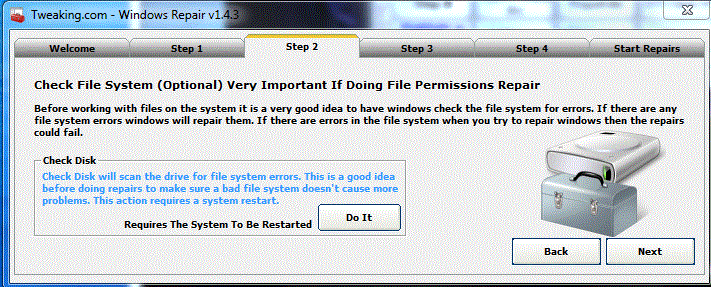
Once that is done then go to step 3 and allow it to run SFC
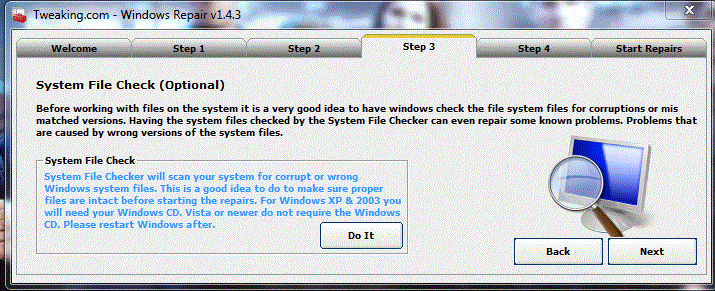
On the the Start Repairs tab click Start button.

Please ensure that items seen in the image below are ticked as indicated:

Click on box next to the Restart System when Finished. Then click on Start
Post new FSS log.
Download Windows Repair (all in one) from this site
Install the program then run
Go to step 2 and allow it to run Disc check
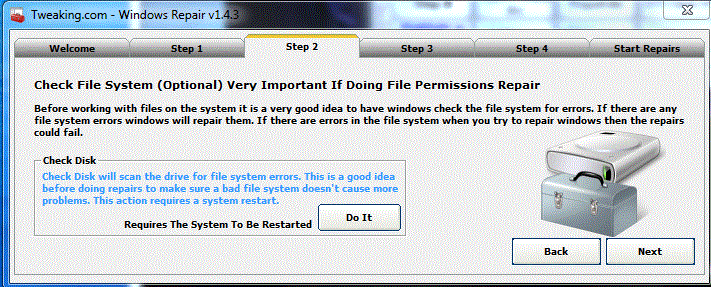
Once that is done then go to step 3 and allow it to run SFC
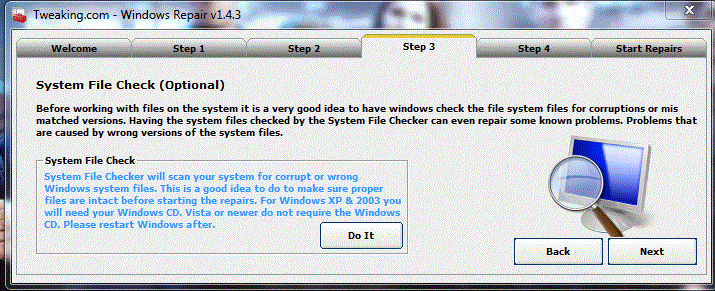
On the the Start Repairs tab click Start button.

Please ensure that items seen in the image below are ticked as indicated:

Click on box next to the Restart System when Finished. Then click on Start
Post new FSS log.
New fss log.
Farbar Service Scanner Version: 26-07-2012
Ran by Melanie (administrator) on 03-08-2012 at 03:22:12
Running from "C:\Users\Melanie\Desktop"
Microsoft Windows 7 Home Premium Service Pack 1 (X64)
Boot Mode: Normal
****************************************************************
Internet Services:
============
Connection Status:
==============
Localhost is accessible.
LAN connected.
Google IP is accessible.
Google.com is accessible.
Yahoo IP is accessible.
Yahoo.com is accessible.
Windows Firewall:
=============
MpsSvc Service is not running. Checking service configuration:
The start type of MpsSvc service is OK.
The ImagePath of MpsSvc service is OK.
The ServiceDll of MpsSvc service is OK.
bfe Service is not running. Checking service configuration:
The start type of bfe service is OK.
The ImagePath of bfe service is OK.
The ServiceDll of bfe service is OK.
Firewall Disabled Policy:
==================
ATTENTION!=====> Unable to retrieve HKLM\SYSTEM\CurrentControlSet\Services\SharedAccess\Parameters\FirewallPolicy\DomainProfile\\EnableFirewall value. The value does not exist.
ATTENTION!=====> Unable to retrieve HKLM\SYSTEM\CurrentControlSet\Services\SharedAccess\Parameters\FirewallPolicy\StandardProfile\\EnableFirewall value. The value does not exist.
System Restore:
============
System Restore Disabled Policy:
========================
Action Center:
============
Windows Update:
============
Windows Autoupdate Disabled Policy:
============================
Windows Defender:
==============
WinDefend Service is not running. Checking service configuration:
The start type of WinDefend service is set to Demand. The default start type is Auto.
The ImagePath of WinDefend service is OK.
The ServiceDll of WinDefend service is OK.
Windows Defender Disabled Policy:
==========================
[HKEY_LOCAL_MACHINE\SOFTWARE\Microsoft\Windows Defender]
"DisableAntiSpyware"=DWORD:1
Other Services:
==============
sharedaccess Service is not running. Checking service configuration:
The start type of sharedaccess service is set to Auto
The ImagePath of sharedaccess service is OK.
The ServiceDll of sharedaccess service is OK.
File Check:
========
C:\Windows\System32\nsisvc.dll => MD5 is legit
C:\Windows\System32\drivers\nsiproxy.sys => MD5 is legit
C:\Windows\System32\dhcpcore.dll => MD5 is legit
C:\Windows\System32\drivers\afd.sys => MD5 is legit
C:\Windows\System32\drivers\tdx.sys => MD5 is legit
C:\Windows\System32\Drivers\tcpip.sys => MD5 is legit
C:\Windows\System32\dnsrslvr.dll => MD5 is legit
C:\Windows\System32\mpssvc.dll => MD5 is legit
C:\Windows\System32\bfe.dll => MD5 is legit
C:\Windows\System32\drivers\mpsdrv.sys => MD5 is legit
C:\Windows\System32\SDRSVC.dll => MD5 is legit
C:\Windows\System32\vssvc.exe => MD5 is legit
C:\Windows\System32\wscsvc.dll => MD5 is legit
C:\Windows\System32\wbem\WMIsvc.dll => MD5 is legit
C:\Windows\System32\wuaueng.dll => MD5 is legit
C:\Windows\System32\qmgr.dll => MD5 is legit
C:\Windows\System32\es.dll => MD5 is legit
C:\Windows\System32\cryptsvc.dll => MD5 is legit
C:\Program Files\Windows Defender\MpSvc.dll => MD5 is legit
C:\Windows\System32\svchost.exe => MD5 is legit
C:\Windows\System32\rpcss.dll => MD5 is legit
**** End of log ****
Farbar Service Scanner Version: 26-07-2012
Ran by Melanie (administrator) on 03-08-2012 at 03:22:12
Running from "C:\Users\Melanie\Desktop"
Microsoft Windows 7 Home Premium Service Pack 1 (X64)
Boot Mode: Normal
****************************************************************
Internet Services:
============
Connection Status:
==============
Localhost is accessible.
LAN connected.
Google IP is accessible.
Google.com is accessible.
Yahoo IP is accessible.
Yahoo.com is accessible.
Windows Firewall:
=============
MpsSvc Service is not running. Checking service configuration:
The start type of MpsSvc service is OK.
The ImagePath of MpsSvc service is OK.
The ServiceDll of MpsSvc service is OK.
bfe Service is not running. Checking service configuration:
The start type of bfe service is OK.
The ImagePath of bfe service is OK.
The ServiceDll of bfe service is OK.
Firewall Disabled Policy:
==================
ATTENTION!=====> Unable to retrieve HKLM\SYSTEM\CurrentControlSet\Services\SharedAccess\Parameters\FirewallPolicy\DomainProfile\\EnableFirewall value. The value does not exist.
ATTENTION!=====> Unable to retrieve HKLM\SYSTEM\CurrentControlSet\Services\SharedAccess\Parameters\FirewallPolicy\StandardProfile\\EnableFirewall value. The value does not exist.
System Restore:
============
System Restore Disabled Policy:
========================
Action Center:
============
Windows Update:
============
Windows Autoupdate Disabled Policy:
============================
Windows Defender:
==============
WinDefend Service is not running. Checking service configuration:
The start type of WinDefend service is set to Demand. The default start type is Auto.
The ImagePath of WinDefend service is OK.
The ServiceDll of WinDefend service is OK.
Windows Defender Disabled Policy:
==========================
[HKEY_LOCAL_MACHINE\SOFTWARE\Microsoft\Windows Defender]
"DisableAntiSpyware"=DWORD:1
Other Services:
==============
sharedaccess Service is not running. Checking service configuration:
The start type of sharedaccess service is set to Auto
The ImagePath of sharedaccess service is OK.
The ServiceDll of sharedaccess service is OK.
File Check:
========
C:\Windows\System32\nsisvc.dll => MD5 is legit
C:\Windows\System32\drivers\nsiproxy.sys => MD5 is legit
C:\Windows\System32\dhcpcore.dll => MD5 is legit
C:\Windows\System32\drivers\afd.sys => MD5 is legit
C:\Windows\System32\drivers\tdx.sys => MD5 is legit
C:\Windows\System32\Drivers\tcpip.sys => MD5 is legit
C:\Windows\System32\dnsrslvr.dll => MD5 is legit
C:\Windows\System32\mpssvc.dll => MD5 is legit
C:\Windows\System32\bfe.dll => MD5 is legit
C:\Windows\System32\drivers\mpsdrv.sys => MD5 is legit
C:\Windows\System32\SDRSVC.dll => MD5 is legit
C:\Windows\System32\vssvc.exe => MD5 is legit
C:\Windows\System32\wscsvc.dll => MD5 is legit
C:\Windows\System32\wbem\WMIsvc.dll => MD5 is legit
C:\Windows\System32\wuaueng.dll => MD5 is legit
C:\Windows\System32\qmgr.dll => MD5 is legit
C:\Windows\System32\es.dll => MD5 is legit
C:\Windows\System32\cryptsvc.dll => MD5 is legit
C:\Program Files\Windows Defender\MpSvc.dll => MD5 is legit
C:\Windows\System32\svchost.exe => MD5 is legit
C:\Windows\System32\rpcss.dll => MD5 is legit
**** End of log ****
Broni
Posts: 56,041 +516
Comodo free firewall: http://personalfirewall.comodo.com/free-download.html
Manual: http://www.vikitech.com/6069/comodo-firewall-review-usage-guide
Good luck!
Manual: http://www.vikitech.com/6069/comodo-firewall-review-usage-guide
Good luck!
Similar threads
- Replies
- 35
- Views
- 964
- Replies
- 1
- Views
- 1K
Latest posts
-
Hackers attempted to trick LastPass employee with cloned voice of CEO
- antiproduct replied
-
Fallout TV show secures second season after stellar debut
- bviktor replied
-
Gamers are renting out GPU power for AI porn generation in return for Fortnite skins
- NicktheWVAHick replied
-
The VoodooX 3Dfx project tries to revive the legend of early 3D graphics cards for PC
- Guillermo Belli replied
-
The Best Phones: Top Picks for Every Price Range
- Theinsanegamer replied
-
Mbar , host not found
- Guillermo Belli replied
-
TechSpot is dedicated to computer enthusiasts and power users.
Ask a question and give support.
Join the community here, it only takes a minute.