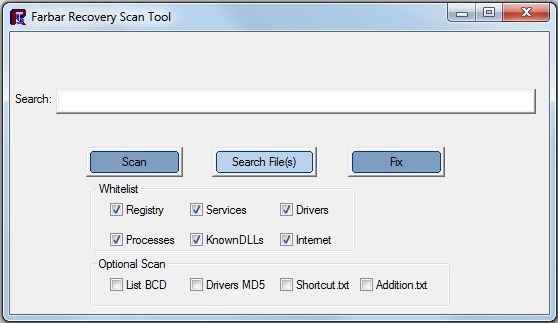Scot G. Russian
Posts: 75 +0
It's been a while since I've posted, but I had some concern with my computer and our network recently.
Some friends and I all moved in together and got broadband internet. My computer was the only one having problems connecting at first, and when I tried connecting Chrome (and Firefox and IE.) all had problems connecting to the "proxy server." The person from Comcast I talked to said that's not a good sign, as I was connecting to another peer before going to any internet page. (I am assuming making my connection less secure.)
I was wondering what I might need to do? I'm running a Desktop with Windows 7, and I switched from Avast to Microsoft Security Essentials as I accidently downloaded an update to "Windows Defender" a while back, and apparently they have been conflicting. The day I rebooted my computer at the new house, I got an error message from Windows Defender:
"This program is turned off
If you are using another program that checks for harmful or unwanted software, use the Action Center to check that program's statu.
If you would like to use this program, <click here to turn it on>."
I'm unsure what this is, as this has never happened while I was running Avast and had been downloading patches for Windows Defender for several months before. (even a couple of years)
The other error message after this is:
"This program's service has stopped. You can start the service manually or restart your computer, which will start the service. (Error Code:
0x800106ba"
When I looked this up, it said it was inactive since MsSE is essentially that service, and they conflict. But I've never had this happen when I had Avast, and never got BSoDs while it was running either.
Any help to bring my PC back to great health and hopefully make it more secure would be very helpful. Thank you to anyone who can help!
Some friends and I all moved in together and got broadband internet. My computer was the only one having problems connecting at first, and when I tried connecting Chrome (and Firefox and IE.) all had problems connecting to the "proxy server." The person from Comcast I talked to said that's not a good sign, as I was connecting to another peer before going to any internet page. (I am assuming making my connection less secure.)
I was wondering what I might need to do? I'm running a Desktop with Windows 7, and I switched from Avast to Microsoft Security Essentials as I accidently downloaded an update to "Windows Defender" a while back, and apparently they have been conflicting. The day I rebooted my computer at the new house, I got an error message from Windows Defender:
"This program is turned off
If you are using another program that checks for harmful or unwanted software, use the Action Center to check that program's statu.
If you would like to use this program, <click here to turn it on>."
I'm unsure what this is, as this has never happened while I was running Avast and had been downloading patches for Windows Defender for several months before. (even a couple of years)
The other error message after this is:
"This program's service has stopped. You can start the service manually or restart your computer, which will start the service. (Error Code:
0x800106ba"
When I looked this up, it said it was inactive since MsSE is essentially that service, and they conflict. But I've never had this happen when I had Avast, and never got BSoDs while it was running either.
Any help to bring my PC back to great health and hopefully make it more secure would be very helpful. Thank you to anyone who can help!