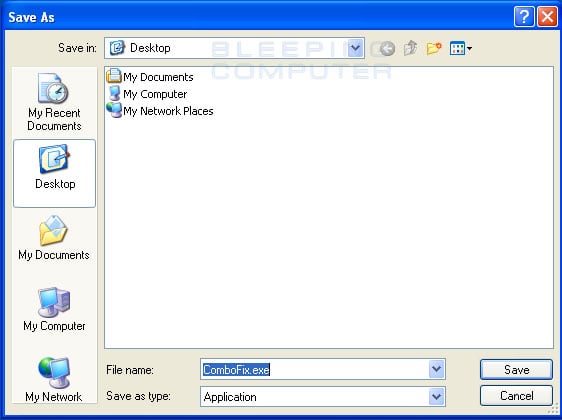I've done everything except the ESET scan. It seems to be taking a while to download the virus database, so I figured I could post the other logs you need while I was waiting for it to download.
HiJackThis:
Logfile of Trend Micro HijackThis v2.0.4
Scan saved at 10:04:29 PM, on 7/13/2010
Platform: Windows Vista SP2 (WinNT 6.00.1906)
MSIE: Internet Explorer v7.00 (7.00.6002.18005)
Boot mode: Normal
Running processes:
C:\Program Files\Norton Internet Security\Engine\16.8.0.41\ccSvcHst.exe
C:\Windows\system32\Dwm.exe
C:\Windows\system32\taskeng.exe
C:\Windows\Explorer.EXE
C:\Windows\SYSTEM32\WISPTIS.EXE
C:\Program Files\Common Files\microsoft shared\ink\TabTip.exe
C:\Windows\system32\WTablet\Pen_TabletUser.exe
C:\Program Files\Apoint2K\Apoint.exe
C:\Program Files\Intel\Intel Matrix Storage Manager\IAAnotif.exe
C:\Program Files\HP\QuickPlay\QPService.exe
C:\Program Files\Hewlett-Packard\HP Quick Launch Buttons\QLBCTRL.exe
C:\Program Files\Hewlett-Packard\HP QuickTouch\HPKBDAPP.exe
C:\Program Files\Windows Defender\MSASCui.exe
C:\Program Files\Hewlett-Packard\HP Wireless Assistant\HPWAMain.exe
C:\Program Files\Hewlett-Packard\HP Wireless Assistant\WiFiMsg.exe
C:\Program Files\Microsoft Office\Office12\GrooveMonitor.exe
C:\Program Files\Adobe\Reader 8.0\Reader\reader_sl.exe
C:\Program Files\HP\HP Software Update\hpwuschd2.exe
C:\Program Files\Java\jre6\bin\jusched.exe
C:\Program Files\Common Files\Real\Update_OB\realsched.exe
C:\Program Files\DivX\DivX Update\DivXUpdate.exe
C:\Program Files\Windows Sidebar\sidebar.exe
C:\Windows\ehome\ehtray.exe
C:\Program Files\AIM\aim.exe
C:\Program Files\DNA\btdna.exe
C:\Program Files\RocketDock\RocketDock.exe
C:\Program Files\HP\Digital Imaging\bin\hpqtra08.exe
C:\Program Files\Stardock\ObjectDock\ObjectDock.exe
C:\Windows\ehome\ehmsas.exe
C:\Program Files\Hewlett-Packard\Shared\HpqToaster.exe
C:\Program Files\Apoint2K\ApMsgFwd.exe
C:\Windows\system32\SearchFilterHost.exe
C:\Program Files\Apoint2K\Apntex.exe
C:\Program Files\Windows Sidebar\sidebar.exe
C:\Program Files\HP\Digital Imaging\bin\hpqSTE08.exe
C:\Program Files\HP\Digital Imaging\bin\hpqbam08.exe
C:\Program Files\HP\Digital Imaging\bin\hpqgpc01.exe
C:\Program Files\Trend Micro\HiJackThis\HiJackThis.exe
C:\Program Files\Common Files\Microsoft Shared\Ink\InputPersonalization.exe
R0 - HKCU\Software\Microsoft\Internet Explorer\Main,Start Page =
http://ie.redirect.hp.com/svs/rdr?TYPE=3&tp=iehome&locale=en_us&c=81&bd=Pavilion&pf=laptop
R1 - HKLM\Software\Microsoft\Internet Explorer\Main,Default_Page_URL =
http://go.microsoft.com/fwlink/?LinkId=69157
R1 - HKLM\Software\Microsoft\Internet Explorer\Main,Default_Search_URL =
http://go.microsoft.com/fwlink/?LinkId=54896
R1 - HKLM\Software\Microsoft\Internet Explorer\Main,Search Page =
http://go.microsoft.com/fwlink/?LinkId=54896
R0 - HKLM\Software\Microsoft\Internet Explorer\Main,Start Page =
http://ie.redirect.hp.com/svs/rdr?TYPE=3&tp=iehome&locale=en_us&c=81&bd=Pavilion&pf=laptop
R0 - HKCU\Software\Microsoft\Internet Explorer\Toolbar,LinksFolderName =
R3 - URLSearchHook: Yahoo! Toolbar - {EF99BD32-C1FB-11D2-892F-0090271D4F88} - C:\Program Files\Yahoo!\Companion\Installs\cpn\yt.dll
O2 - BHO: &Yahoo! Toolbar Helper - {02478D38-C3F9-4efb-9B51-7695ECA05670} - C:\Program Files\Yahoo!\Companion\Installs\cpn\yt.dll
O2 - BHO: HP Print Enhancer - {0347C33E-8762-4905-BF09-768834316C61} - C:\Program Files\HP\Digital Imaging\Smart Web Printing\hpswp_printenhancer.dll
O2 - BHO: Adobe PDF Reader Link Helper - {06849E9F-C8D7-4D59-B87D-784B7D6BE0B3} - C:\Program Files\Common Files\Adobe\Acrobat\ActiveX\AcroIEHelper.dll
O2 - BHO: Symantec NCO BHO - {602ADB0E-4AFF-4217-8AA1-95DAC4DFA408} - C:\Program Files\Norton Internet Security\Engine\16.8.0.41\coIEPlg.dll
O2 - BHO: Symantec Intrusion Prevention - {6D53EC84-6AAE-4787-AEEE-F4628F01010C} - C:\Program Files\Norton Internet Security\Engine\16.8.0.41\IPSBHO.DLL
O2 - BHO: Groove GFS Browser Helper - {72853161-30C5-4D22-B7F9-0BBC1D38A37E} - C:\PROGRA~1\MICROS~3\Office12\GRA8E1~1.DLL
O2 - BHO: (no name) - {7E853D72-626A-48EC-A868-BA8D5E23E045} - (no file)
O2 - BHO: Java(tm) Plug-In 2 SSV Helper - {DBC80044-A445-435b-BC74-9C25C1C588A9} - C:\Program Files\Java\jre6\bin\jp2ssv.dll
O2 - BHO: SingleInstance Class - {FDAD4DA1-61A2-4FD8-9C17-86F7AC245081} - C:\Program Files\Yahoo!\Companion\Installs\cpn\YTSingleInstance.dll
O2 - BHO: HP Smart BHO Class - {FFFFFFFF-CF4E-4F2B-BDC2-0E72E116A856} - C:\Program Files\HP\Digital Imaging\Smart Web Printing\hpswp_BHO.dll
O3 - Toolbar: Norton Toolbar - {7FEBEFE3-6B19-4349-98D2-FFB09D4B49CA} - C:\Program Files\Norton Internet Security\Engine\16.8.0.41\coIEPlg.dll
O3 - Toolbar: Yahoo! Toolbar - {EF99BD32-C1FB-11D2-892F-0090271D4F88} - C:\Program Files\Yahoo!\Companion\Installs\cpn\yt.dll
O4 - HKLM\..\Run: [Apoint] C:\Program Files\Apoint2K\Apoint.exe
O4 - HKLM\..\Run: [IAAnotif] C:\Program Files\Intel\Intel Matrix Storage Manager\iaanotif.exe
O4 - HKLM\..\Run: [QPService] "C:\Program Files\HP\QuickPlay\QPService.exe"
O4 - HKLM\..\Run: [QlbCtrl] %ProgramFiles%\Hewlett-Packard\HP Quick Launch Buttons\QlbCtrl.exe /Start
O4 - HKLM\..\Run: [OnScreenDisplay] C:\Program Files\Hewlett-Packard\HP QuickTouch\HPKBDAPP.exe
O4 - HKLM\..\Run: [Windows Defender] %ProgramFiles%\Windows Defender\MSASCui.exe -hide
O4 - HKLM\..\Run: [hpWirelessAssistant] C:\Program Files\Hewlett-Packard\HP Wireless Assistant\HPWAMain.exe
O4 - HKLM\..\Run: [WAWifiMessage] C:\Program Files\Hewlett-Packard\HP Wireless Assistant\WiFiMsg.exe
O4 - HKLM\..\Run: [GrooveMonitor] "C:\Program Files\Microsoft Office\Office12\GrooveMonitor.exe"
O4 - HKLM\..\Run: [Adobe Reader Speed Launcher] "C:\Program Files\Adobe\Reader 8.0\Reader\Reader_sl.exe"
O4 - HKLM\..\Run: [UCam_Menu] "C:\Program Files\CyberLink\YouCam\MUITransfer\MUIStartMenu.exe" "C:\Program Files\CyberLink\YouCam" UpdateWithCreateOnce "Software\CyberLink\YouCam\1.0"
O4 - HKLM\..\Run: [HP Software Update] C:\Program Files\Hp\HP Software Update\HPWuSchd2.exe
O4 - HKLM\..\Run: [SunJavaUpdateSched] "C:\Program Files\Java\jre6\bin\jusched.exe"
O4 - HKLM\..\Run: [LXCECATS] rundll32 C:\Windows\system32\spool\DRIVERS\W32X86\3\LXCEtime.dll,_RunDLLEntry@16
O4 - HKLM\..\Run: [TkBellExe] "C:\Program Files\Common Files\Real\Update_OB\realsched.exe" -osboot
O4 - HKLM\..\Run: [DeadAIM] rundll32.exe "C:\Program Files\AIM\\DeadAIM.ocm",ExportedCheckODLs
O4 - HKLM\..\Run: [AdobeAAMUpdater-1.0] "C:\Program Files\Common Files\Adobe\OOBE\PDApp\UWA\UpdaterStartupUtility.exe"
O4 - HKLM\..\Run: [SwitchBoard] C:\Program Files\Common Files\Adobe\SwitchBoard\SwitchBoard.exe
O4 - HKLM\..\Run: [AdobeCS5ServiceManager] "C:\Program Files\Common Files\Adobe\CS5ServiceManager\CS5ServiceManager.exe" -launchedbylogin
O4 - HKLM\..\Run: [Intuit SyncManager] c:\Program Files\Common Files\Intuit\Sync\IntuitSyncManager.exe startup
O4 - HKLM\..\Run: [DivXUpdate] "C:\Program Files\DivX\DivX Update\DivXUpdate.exe" /CHECKNOW
O4 - HKCU\..\Run: [Sidebar] C:\Program Files\Windows Sidebar\sidebar.exe /autoRun
O4 - HKCU\..\Run: [ehTray.exe] C:\Windows\ehome\ehTray.exe
O4 - HKCU\..\Run: [AIM] C:\Program Files\AIM\aim.exe -cnetwait.odl
O4 - HKCU\..\Run: [Google Update] "C:\Users\Miss Skyline\AppData\Local\Google\Update\GoogleUpdate.exe" /c
O4 - HKCU\..\Run: [BitTorrent DNA] "C:\Program Files\DNA\btdna.exe"
O4 - HKCU\..\Run: [RocketDock] "C:\Program Files\RocketDock\RocketDock.exe"
O4 - Startup: Stardock ObjectDock.lnk = C:\Program Files\Stardock\ObjectDock\ObjectDock.exe
O4 - Global Startup: HP Digital Imaging Monitor.lnk = C:\Program Files\HP\Digital Imaging\bin\hpqtra08.exe
O4 - Global Startup: QuickBooks Update Agent.lnk = C:\Program Files\Common Files\Intuit\QuickBooks\QBUpdate\qbupdate.exe
O8 - Extra context menu item: Copy to Semagic - C:\Program Files\Semagic\copy.htm
O8 - Extra context menu item: E&xport to Microsoft Excel - res://C:\PROGRA~1\MICROS~3\Office12\EXCEL.EXE/3000
O8 - Extra context menu item: Semagic - C:\Program Files\Semagic\link.htm
O8 - Extra context menu item: Send image to &Bluetooth Device... - C:\Program Files\WIDCOMM\Bluetooth Software\btsendto_ie_ctx.htm
O8 - Extra context menu item: Send page to &Bluetooth Device... - C:\Program Files\WIDCOMM\Bluetooth Software\btsendto_ie.htm
O9 - Extra button: Send to OneNote - {2670000A-7350-4f3c-8081-5663EE0C6C49} - C:\PROGRA~1\MICROS~3\Office12\ONBttnIE.dll
O9 - Extra 'Tools' menuitem: S&end to OneNote - {2670000A-7350-4f3c-8081-5663EE0C6C49} - C:\PROGRA~1\MICROS~3\Office12\ONBttnIE.dll
O9 - Extra button: Research - {92780B25-18CC-41C8-B9BE-3C9C571A8263} - C:\PROGRA~1\MICROS~3\Office12\REFIEBAR.DLL
O9 - Extra button: AIM - {AC9E2541-2814-11d5-BC6D-00B0D0A1DE45} - C:\Program Files\AIM\aim.exe
O9 - Extra button: @btrez.dll,-4015 - {CCA281CA-C863-46ef-9331-5C8D4460577F} - C:\Program Files\WIDCOMM\Bluetooth Software\btsendto_ie.htm
O9 - Extra 'Tools' menuitem: @btrez.dll,-12650 - {CCA281CA-C863-46ef-9331-5C8D4460577F} - C:\Program Files\WIDCOMM\Bluetooth Software\btsendto_ie.htm
O9 - Extra button: Show or hide HP Smart Web Printing - {DDE87865-83C5-48c4-8357-2F5B1AA84522} - C:\Program Files\HP\Digital Imaging\Smart Web Printing\hpswp_BHO.dll
O18 - Protocol: grooveLocalGWS - {88FED34C-F0CA-4636-A375-3CB6248B04CD} - C:\PROGRA~1\MICROS~3\Office12\GR99D3~1.DLL
O18 - Protocol: intu-help-qb3 - {C5E479EA-0A65-4B05-8C6C-2FC8CC682EB4} - c:\Program Files\Intuit\QuickBooks 2010\HelpAsyncPluggableProtocol.dll
O18 - Protocol: qbwc - {FC598A64-626C-4447-85B8-53150405FD57} - mscoree.dll (file missing)
O18 - Protocol: symres - {AA1061FE-6C41-421F-9344-69640C9732AB} - C:\Program Files\Norton Internet Security\Engine\16.8.0.41\coIEPlg.dll
O22 - SharedTaskScheduler: Component Categories cache daemon - {8C7461EF-2B13-11d2-BE35-3078302C2030} - C:\Windows\system32\browseui.dll
O23 - Service: COMODO Firewall Pro Helper Service (cmdAgent) - Unknown owner - C:\Program Files\COMODO\Firewall\cmdagent.exe (file missing)
O23 - Service: Com4Qlb - Hewlett-Packard Development Company, L.P. - C:\Program Files\Hewlett-Packard\HP Quick Launch Buttons\Com4Qlb.exe
O23 - Service: COMODO Programs Manager Service (CPMService) - Unknown owner - C:\Program Files\COMODO\COMODO Programs Manager\CPMService.exe (file missing)
O23 - Service: GameConsoleService - WildTangent, Inc. - C:\Program Files\HP Games\My HP Game Console\GameConsoleService.exe
O23 - Service: HP Health Check Service - Hewlett-Packard - c:\Program Files\Hewlett-Packard\HP Health Check\hphc_service.exe
O23 - Service: hpqwmiex - Hewlett-Packard Development Company, L.P. - C:\Program Files\Hewlett-Packard\Shared\hpqwmiex.exe
O23 - Service: InstallDriver Table Manager (IDriverT) - Macrovision Corporation - C:\Program Files\Common Files\InstallShield\Driver\11\Intel 32\IDriverT.exe
O23 - Service: LightScribeService Direct Disc Labeling Service (LightScribeService) - Hewlett-Packard Company - C:\Program Files\Common Files\LightScribe\LSSrvc.exe
O23 - Service: lxce_device - - C:\Windows\system32\lxcecoms.exe
O23 - Service: Norton Internet Security - Symantec Corporation - C:\Program Files\Norton Internet Security\Engine\16.8.0.41\ccSvcHst.exe
O23 - Service: nProtect GameGuard Service (npggsvc) - Unknown owner - C:\Windows\system32\GameMon.des.exe (file missing)
O23 - Service: NVIDIA Display Driver Service (nvsvc) - NVIDIA Corporation - C:\Windows\system32\nvvsvc.exe
O23 - Service: QBCFMonitorService - Intuit - c:\Program Files\Common Files\Intuit\QuickBooks\QBCFMonitorService.exe
O23 - Service: Intuit QuickBooks FCS (QBFCService) - Intuit Inc. - c:\Program Files\Common Files\Intuit\QuickBooks\FCS\Intuit.QuickBooks.FCS.exe
O23 - Service: QuickPlay Background Capture Service (QBCS) (QPCapSvc) - Unknown owner - C:\Program Files\HP\QuickPlay\Kernel\TV\QPCapSvc.exe
O23 - Service: QuickPlay Task Scheduler (QTS) (QPSched) - Unknown owner - C:\Program Files\HP\QuickPlay\Kernel\TV\QPSched.exe
O23 - Service: Adobe SwitchBoard (SwitchBoard) - Adobe Systems Incorporated - C:\Program Files\Common Files\Adobe\SwitchBoard\SwitchBoard.exe
O23 - Service: TabletServicePen - Wacom Technology, Corp. - C:\Windows\system32\Pen_Tablet.exe
O23 - Service: XAudioService - Conexant Systems, Inc. - C:\Windows\system32\DRIVERS\xaudio.exe
--
End of file - 12143 bytes